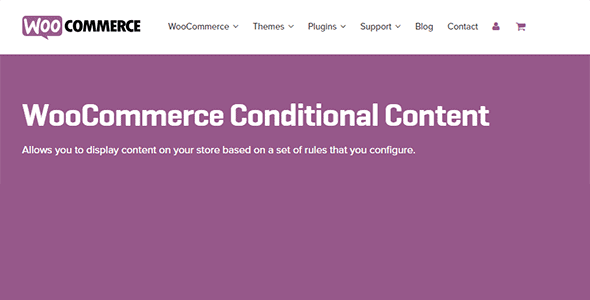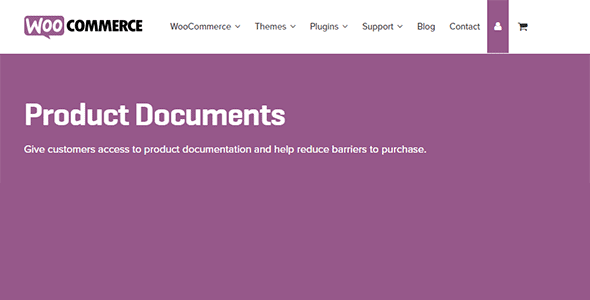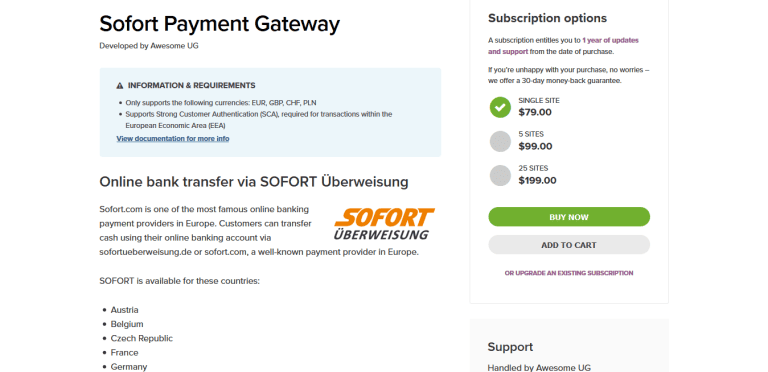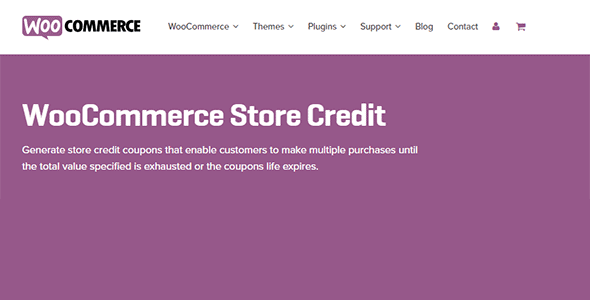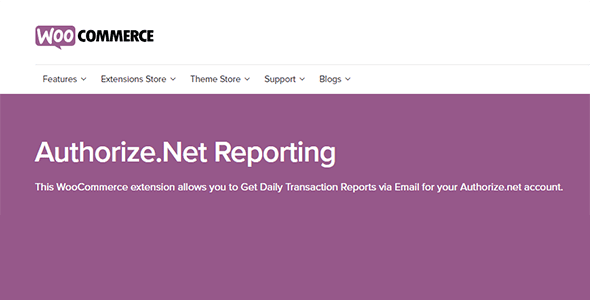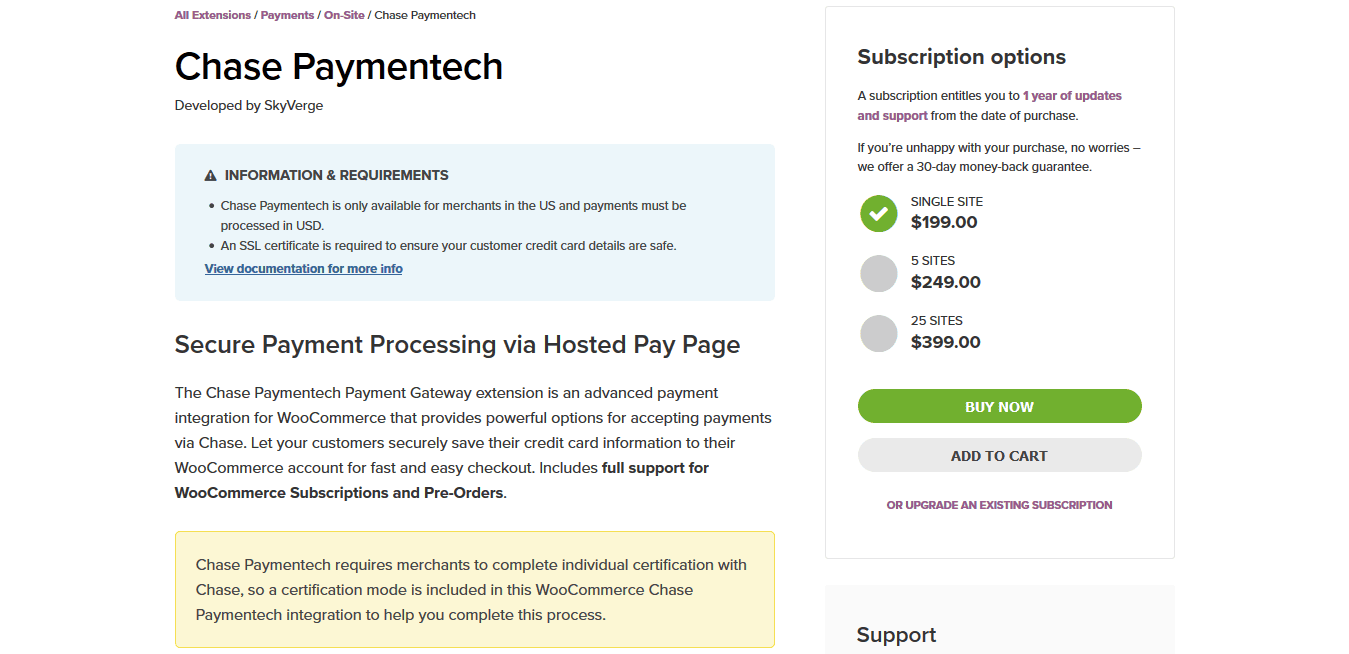
此插件属于GPL授权产品,安全合法。点击了解什么是GPL协议,点击了解WordPress官网关于GPL的说明。简单的说采用GPL协议的插件/主题源代码开源共享,可以被合法地自由更改、使用、分发。
本商品标题提及的插件/主题所属公司和我们没有任何关系,该公司也没有授权其产品或者品牌给我们。本商品是标题提及插件/主题的分发版本,由第三方公司/开发者制作,并由我们根据通用公共许可证 (GPL) 条款重新分发。
我们使用该插件/主题名字目的仅为明确本GPL商品所基于的插件/主题,旨在帮用户更好地了解我们这个产品的功能及可能的应用场景,绝无冒充或误导之意。本商品的销售遵循并尊重 GPL 许可协议的所有条款,确保用户了解他们获取的是基于开源许可的插件/主题分发版本。允许他们查看、修改和重新分发软件,以促进软件的自由使用和发展。
Download GPL WooCommerce Chase Paymentech 1.16.2
¥129.00 原价为:¥129.00。¥4.99当前价格为:¥4.99。
- 包含所有高级功能
- 使用 GNU GPL 许可证(密钥)
- 100%无恶意软件:已通过 Virustotal 检查
- 24小时/7售前和售后支持
- 可在无限域名上使用
- 包含 2 年免费更新
- 根据 GPLv2 附加无效激活版本
剩余量: 库存 246 件