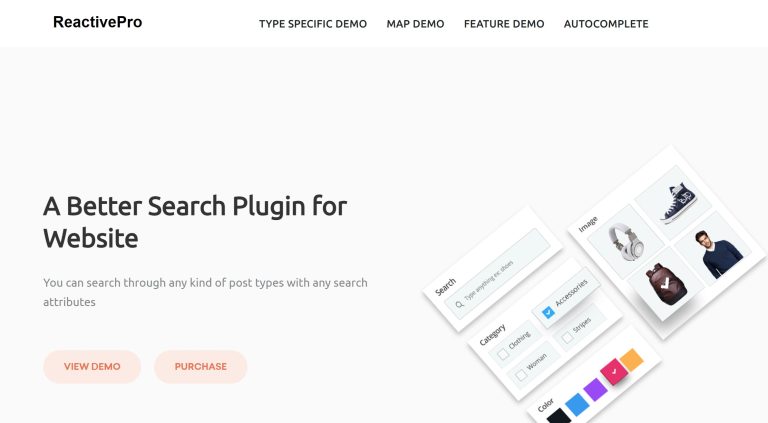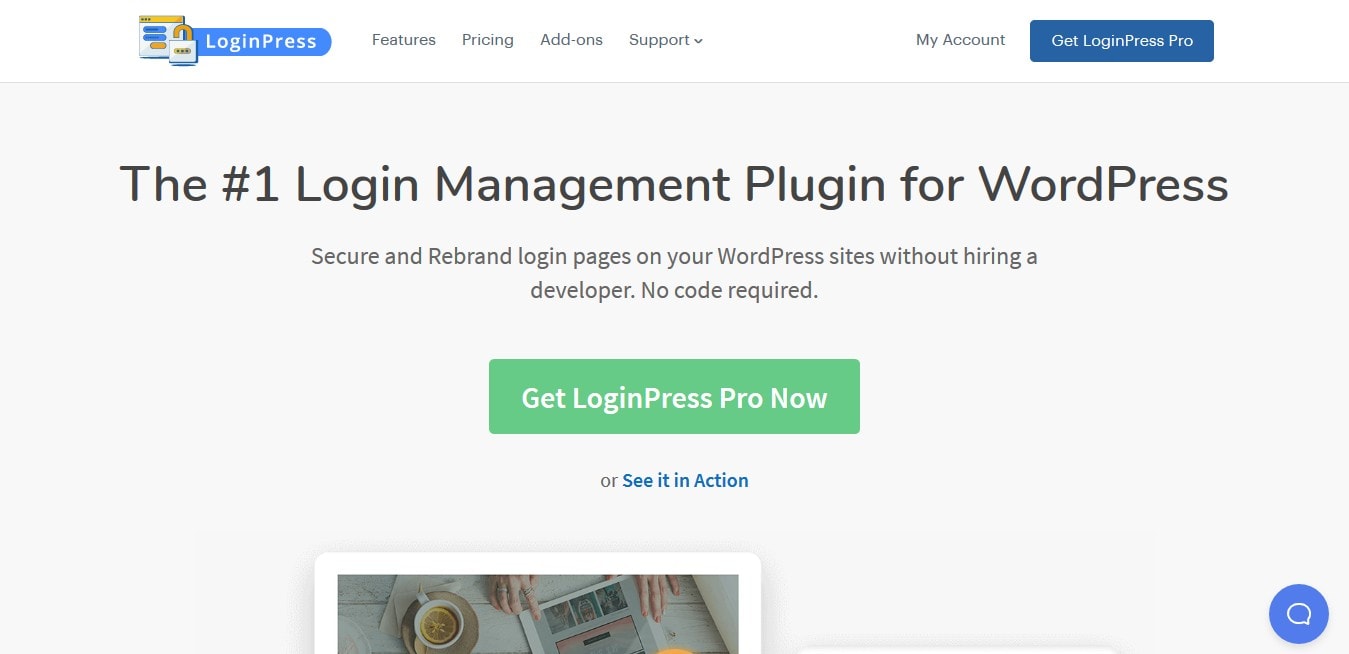
此插件属于GPL授权产品,安全合法。点击了解什么是GPL协议,点击了解WordPress官网关于GPL的说明。简单的说采用GPL协议的插件/主题源代码开源共享,可以被合法地自由更改、使用、分发。
本商品标题提及的插件/主题所属公司和我们没有任何关系,该公司也没有授权其产品或者品牌给我们。本商品是标题提及插件/主题的分发版本,由第三方公司/开发者制作,并由我们根据通用公共许可证 (GPL) 条款重新分发。
我们使用该插件/主题名字目的仅为明确本GPL商品所基于的插件/主题,旨在帮用户更好地了解我们这个产品的功能及可能的应用场景,绝无冒充或误导之意。本商品的销售遵循并尊重 GPL 许可协议的所有条款,确保用户了解他们获取的是基于开源许可的插件/主题分发版本。允许他们查看、修改和重新分发软件,以促进软件的自由使用和发展。

Download GPL LoginPress Pro 3.1.3 (+ All 7 Addons) – Login Management Plugin
- 包含所有高级功能
- 使用 GNU GPL 许可证(密钥)
- 100%无恶意软件:已通过 Virustotal 检查
- 24小时/7售前和售后支持
- 可在无限域名上使用
- 包含 2 年免费更新
- 根据 GPLv2 附加无效激活版本
LohinPress Pro Addon Package includes:
- LoginPress – Auto Login
- LoginPress – Hide Login
- LoginPress – Limit Login Attempts
- LoginPress – Redirect Login
- LoginPress – Login Widget
- LoginPress – Social Login
- LoginPress – Login Logout Menu
LoginPress comes with a series of features that upgrades your existing WordPress login page. These features includes:
- Social Login
- Auto Login
- Limit Login Attempts
- Login Redirects
- Google ReCaptcha
Separately, these features don’t really amount to much. Other than the Social Login, you can get some of these features though the installation of various free plugins. But LoginPress delivers them in a beautiful package that works seamlessly.
Here’s the LoginPress features that we like:
1) Social Login
This is my favourite feature especially since I’ve worked on membership sites. With a social login option, we can make it easier for older members of a membership site to easily login, without the need to contact us for help.
LoginPress’ Social Login helps us add visible value to our Care Plan customers, who otherwise won’t enjoy the benefit of social login.While I like the Social Login extension, I feel that LoginPress could take some future feature ideas from Nextend’s Social Login. This includes:
- WooCommerce Integration
- Social Login on WordPress Comments
- User Roles – Forbid certain roles from using the Social Login extension
2) Auto Login
If you manage a site and would like to give access to others without giving them a password, the Auto Login extension helps you do that.
The issue with the Auto Login extension though, is that we cannot set an expiry after a certain amount of logins. That would make it a more compelling feature.
3) Limit Login Attempts
The Limit Login Attempts extension is a must if you run a popular site, or have been hacked before. If you do not have a Web Application Firewall (WAF) protection like WebARX or Astra Security, this extension would help you to weed out brute force hackers trying to enter your site.
On the downside though, I can’t find a way to limit the attempted login records, which makes me worried about a bloated database if you have a lot of login attempts.