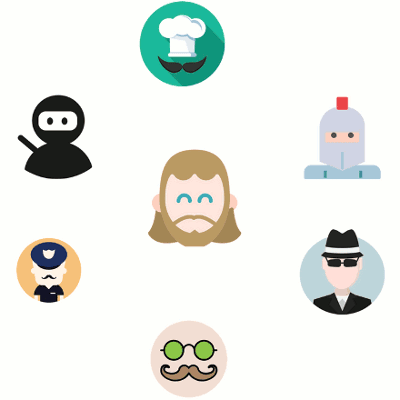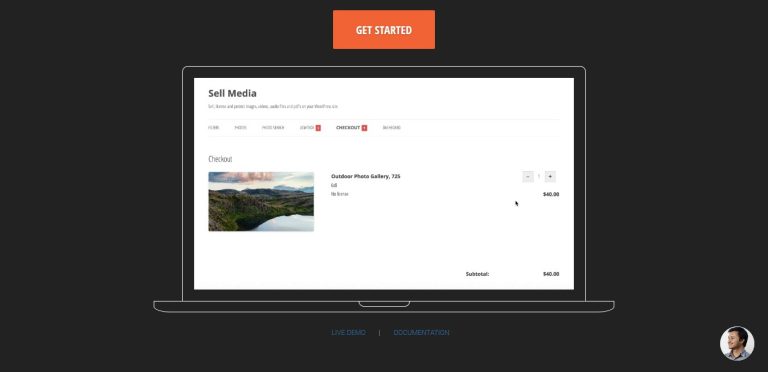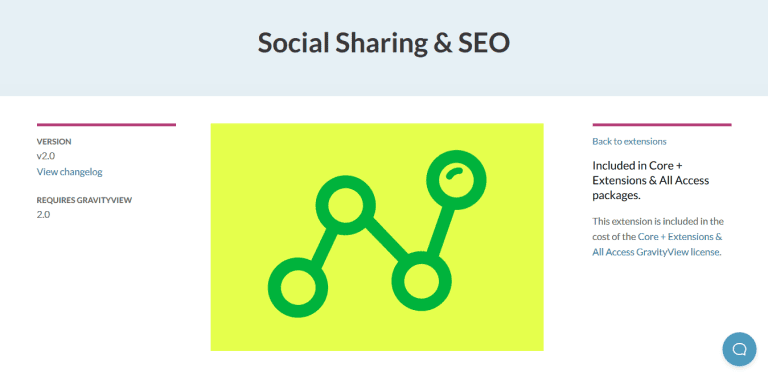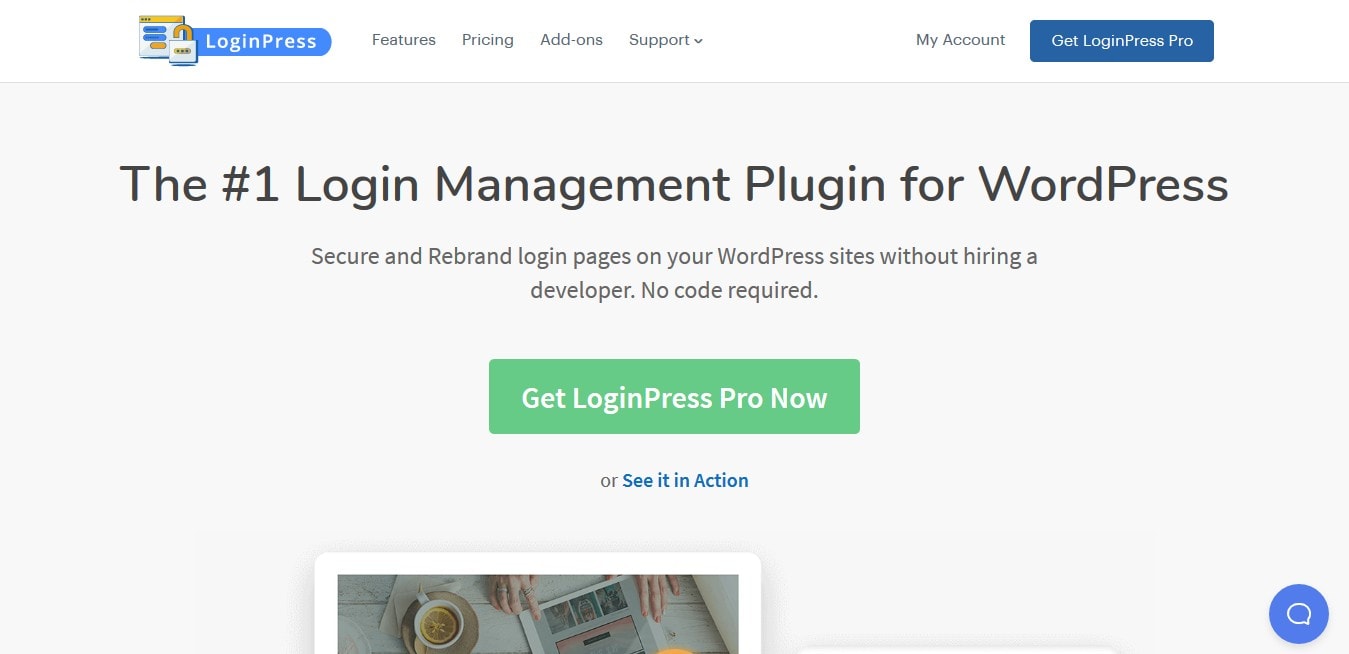
이 플러그인은 GPL 라이선스 제품이며 안전하고 합법적입니다. 자세히 알아보려면 클릭하세요.GPL 계약자세히 알아보려면 클릭하세요.GPL에 대한 워드프레스 공식 웹사이트. 플러그인/테마 소스 코드 오픈소스 공유는 GPL 계약에 따라 합법적이고 자유롭게 변경, 사용, 배포할 수 있습니다.
이 항목의 제목에 언급된 플러그인/테마를 소유한 회사는 당사와 어떠한 방식으로도 제휴 관계가 없으며, 해당 회사는 당사에 제품 또는 브랜드 라이선스를 제공하지 않았습니다. 이 제품은 제목에 언급된 플러그인/테마를 타사 회사/개발자가 만들고 일반 공중 라이선스(GPL)의 조건에 따라 당사가 재배포한 배포판입니다.
당사는 사용자가 당사 제품의 기능과 가능한 적용 시나리오를 더 잘 이해할 수 있도록 돕기 위한 목적으로 플러그인/테마 이름을 이 GPL 상품의 기반이 되는 플러그인/테마를 식별하기 위한 목적으로만 사용하며, 어떠한 방식으로도 사칭하거나 오해를 불러일으키려는 의도는 없습니다. 이 제품은 GPL 라이선스 계약 조건에 따라 판매되며 이를 준수하며 사용자가 오픈 소스 라이선스에 기반한 플러그인/테마 배포판을 구입한다는 사실을 인지하도록 합니다. 사용자는 소프트웨어의 자유로운 사용과 개발을 촉진하기 위해 소프트웨어를 보고, 수정하고, 재배포할 수 있습니다.

GPL LoginPress Pro 3.1.3 다운로드 (+ 7가지 애드온 모두) - 로그인 관리 플러그인
- 모든 고급 기능 포함
- GNU GPL 라이선스(키) 사용
- 100% 멀웨어 없음: Virustotal 검사 완료
- 연중무휴 사전 및 사후 영업 지원
- 무제한 도메인에서 사용 가능
- 2년 무료 업데이트 포함
- GPLv2에 따라 잘못된 활성화 버전이 첨부되었습니다.
LohinPress Pro Addon Package includes:
- LoginPress – Auto Login
- LoginPress – Hide Login
- LoginPress – Limit Login Attempts
- LoginPress – Redirect Login
- LoginPress – Login Widget
- LoginPress – Social Login
- LoginPress – Login Logout Menu
LoginPress comes with a series of features that upgrades your existing WordPress login page. These features includes:
- Social Login
- Auto Login
- Limit Login Attempts
- Login Redirects
- Google ReCaptcha
Separately, these features don’t really amount to much. Other than the Social Login, you can get some of these features though the installation of various free plugins. But LoginPress delivers them in a beautiful package that works seamlessly.
Here’s the LoginPress features that we like:
1) Social Login
This is my favourite feature especially since I’ve worked on membership sites. With a social login option, we can make it easier for older members of a membership site to easily login, without the need to contact us for help.
LoginPress’ Social Login helps us add visible value to our Care Plan customers, who otherwise won’t enjoy the benefit of social login.While I like the Social Login extension, I feel that LoginPress could take some future feature ideas from Nextend’s Social Login. This includes:
- WooCommerce Integration
- Social Login on WordPress Comments
- User Roles – Forbid certain roles from using the Social Login extension
2) Auto Login
If you manage a site and would like to give access to others without giving them a password, the Auto Login extension helps you do that.
The issue with the Auto Login extension though, is that we cannot set an expiry after a certain amount of logins. That would make it a more compelling feature.
3) Limit Login Attempts
The Limit Login Attempts extension is a must if you run a popular site, or have been hacked before. If you do not have a Web Application Firewall (WAF) protection like WebARX or Astra Security, this extension would help you to weed out brute force hackers trying to enter your site.
On the downside though, I can’t find a way to limit the attempted login records, which makes me worried about a bloated database if you have a lot of login attempts.