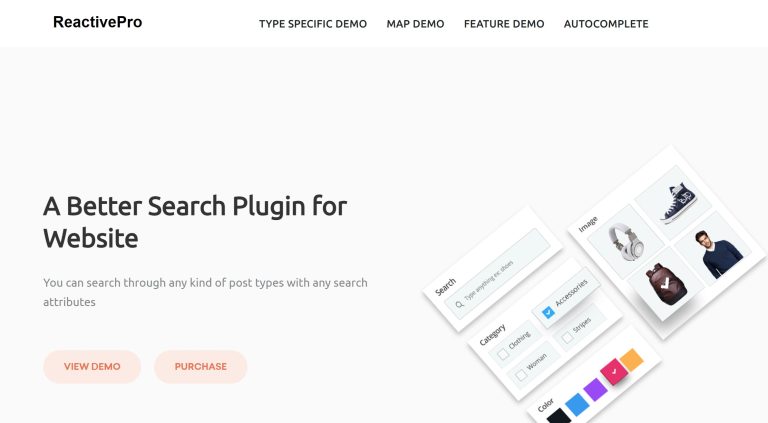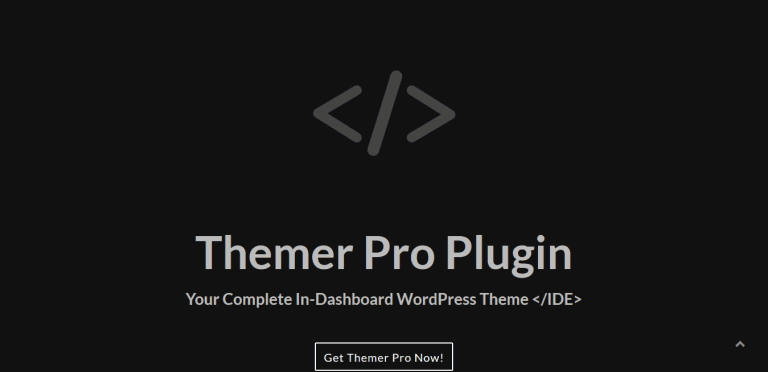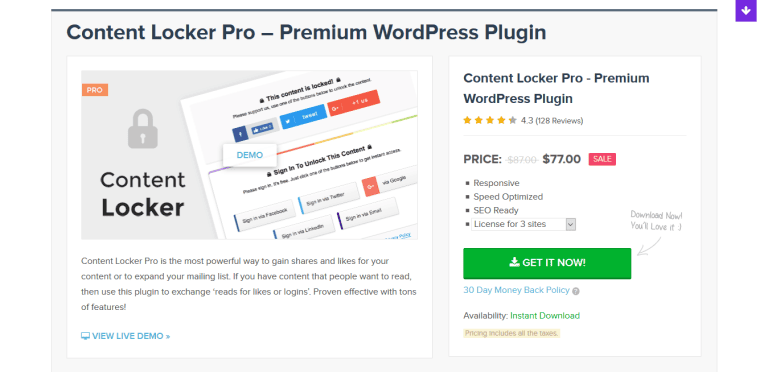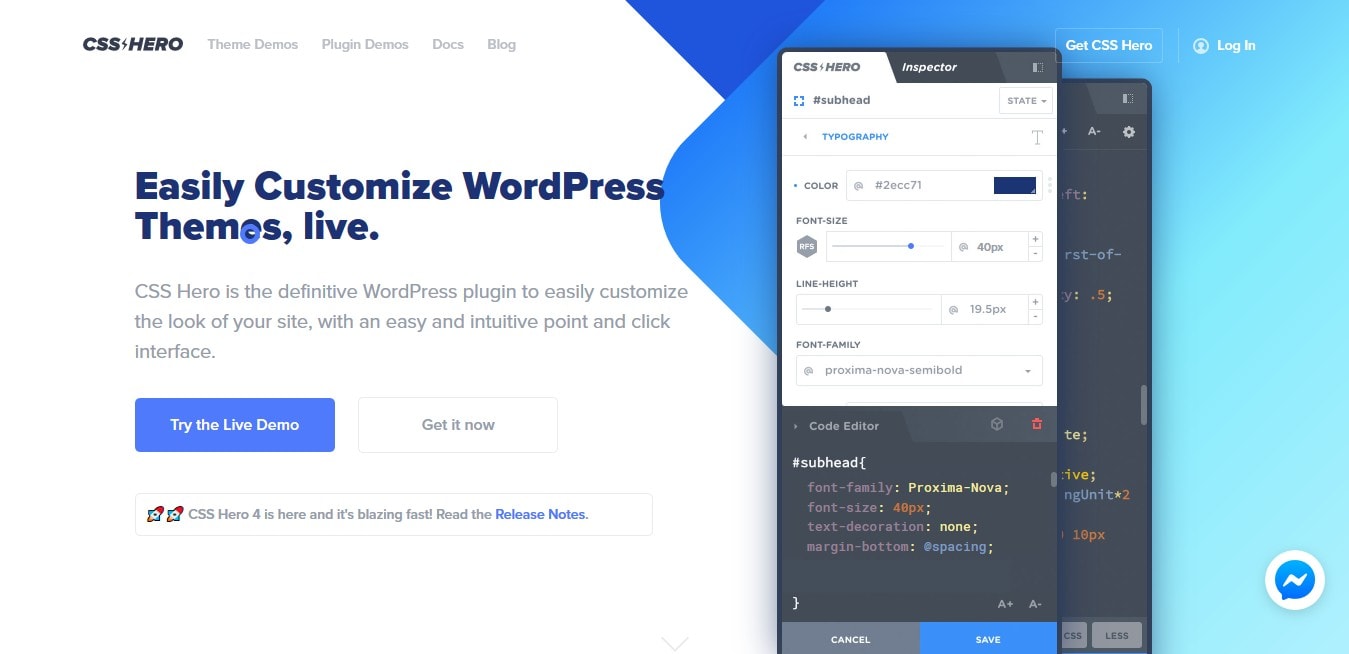
このプラグインはGPLライセンス製品であり、安全で合法です。クリックしてGPL契約クリックして詳細を見るGPLに関するWordPress公式サイト.簡単に言うと、プラグイン/テーマのソースコードをオープンソースで共有することで、GPL契約を使って合法的かつ自由に変更、使用、配布することができます。
この商品のタイトルに記載されているプラグイン/テーマを所有する会社は、弊社とは一切関係がなく、その会社は弊社にその製品やブランドをライセンスしていません。本製品は、タイトルに記載されているプラグイン/テーマの配布物であり、第三者の企業/開発者によって作成され、GPL(General Public Licence)の条項の下で弊社によって再配布されます。
プラグイン/テーマの名前は、このGPL商品のベースとなっているプラグイン/テーマを特定する目的だけのために使用しており、利用者が私たちのこの製品の機能と可能な適用シナリオをよりよく理解することを意図しており、決してなりすましたり誤解を招くようなものではありません。この製品は、GPLライセンス契約の条項の下で販売され、それを尊重し、利用者がオープンソースライセンスに基づくプラグイン/テーマの配布物を入手していることを確実に認識できるようにしています。ユーザーは、ソフトウェアの自由な使用と開発を促進するために、ソフトウェアを閲覧、変更、再配布することが許可されています。

ダウンロード GPL CSS Hero 5.1.0 - WordPressテーマカスタマイズプラグイン
- すべての高度な機能を含む
- GNU GPLライセンス(鍵)を使う
- 100%マルウェアフリー:Virustotalによるチェック済み
- 年中無休の販売前および販売後のサポート
- 無制限ドメインで利用可能
- 2年間の無料アップデートを含む
- GPLv2の下で付けられた無効なアクティベーションバージョン
CSS Hero comes with lots of exciting features for the users. Let’s check out what these features are and how they can help you.
1. Simple User Interface
CSS Hero features a simple interface that makes it a lot easier for anyone to customize their website. You can make the style changes just by clicking on the element and choosing the style.
2. Dedicated Device Modes
There are dedicated device modes to help you make style changes for both landscape and portrait views for the mobile and tablet devices. It is also possible to check out a real-time preview of your changes.
3. Lots of Customization Options
You will find an incredible number of customization options for each element. You can choose the styles yourself or go with any of the available styles.
4. Ready-made Styles
There are lots of ready-made styles for various elements, and several presets for the whole site. You can apply any of these styles with a single mouse click.
5. CSS Hero Inspector
If you have some experience with CSS coding, CSS Hero Inspector will be a great tool to make CSS changes on-the-fly. Its integrated engine will check your code for errors, while you can add your own media queries to make your website more responsive.
6. Complex CSS Styles
Creating moderns CSS styles like gradients, shadows, 3D effects, etc. require advanced skills. But when using CSS Hero, you can apply complex CSS styles without writing any code at all.
7. Inbuilt Color Picker
The built-in color picker enables you to pick any color you like and use it on your website. What’s more, the tool will also remember the colors you used recently, so that you can use these again.
8. Animator
Animator is another excellent feature to apply various CSS animations like bounce, shake, fade, wiggle, rotate, flip, pulse, etc. on any element you want. You can choose the trigger, speed, and disable the animation for mobile devices.
9. Edits History
CSS Hero keeps a detailed log of the style changes you make on the site. That means you can undo or redo any of your actions without having to start from scratch.
10. Generated CSS
There is a dedicated option to get the generated CSS code for all of your customizations. That means you can easily copy the code and use these elsewhere.
11. Light Footprint
The professional developers of CSS Hero have optimized the plugin to ensure that it leaves a very light footprint on your site. As a result, you can use the plugin without worrying about any performance issues.