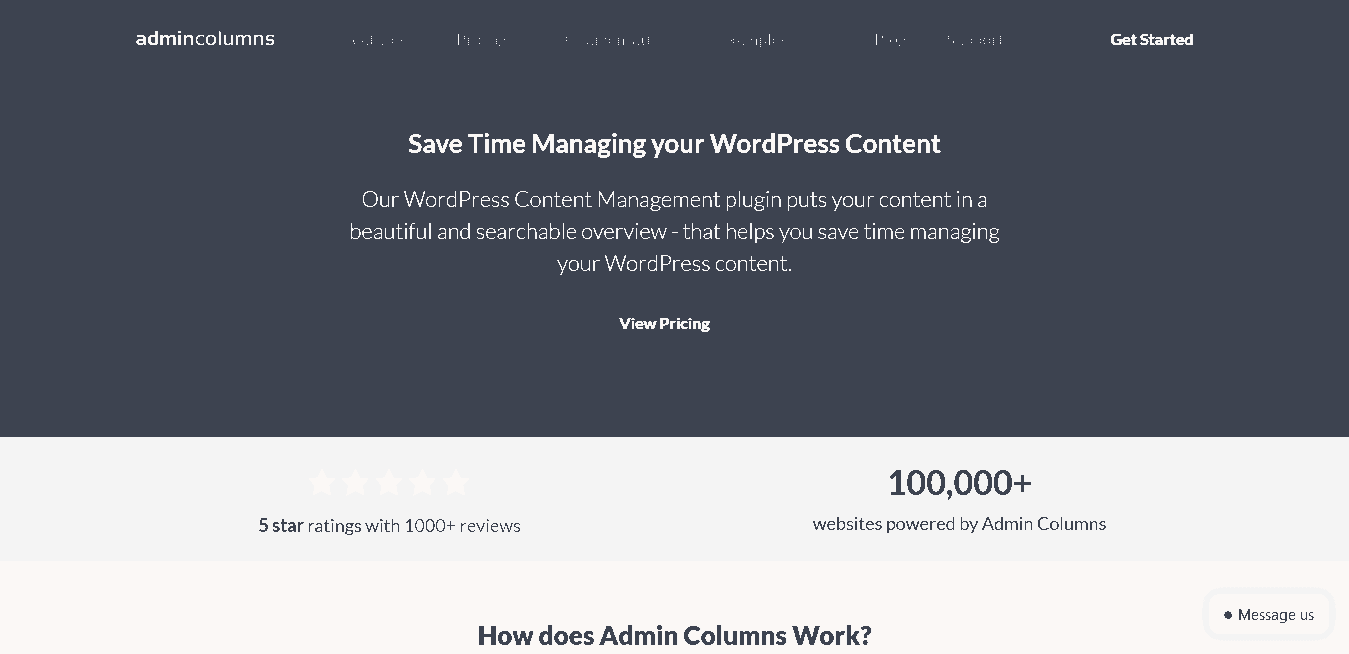
このプラグインはGPLライセンス製品であり、安全で合法です。クリックしてGPL契約クリックして詳細を見るGPLに関するWordPress公式サイト.簡単に言うと、プラグイン/テーマのソースコードをオープンソースで共有することで、GPL契約を使って合法的かつ自由に変更、使用、配布することができます。
この商品のタイトルに記載されているプラグイン/テーマを所有する会社は、弊社とは一切関係がなく、その会社は弊社にその製品やブランドをライセンスしていません。本製品は、タイトルに記載されているプラグイン/テーマの配布物であり、第三者の企業/開発者によって作成され、GPL(General Public Licence)の条項の下で弊社によって再配布されます。
プラグイン/テーマの名前は、このGPL商品のベースとなっているプラグイン/テーマを特定する目的だけのために使用しており、利用者が私たちのこの製品の機能と可能な適用シナリオをよりよく理解することを意図しており、決してなりすましたり誤解を招くようなものではありません。この製品は、GPLライセンス契約の条項の下で販売され、それを尊重し、利用者がオープンソースライセンスに基づくプラグイン/テーマの配布物を入手していることを確実に認識できるようにしています。ユーザーは、ソフトウェアの自由な使用と開発を促進するために、ソフトウェアを閲覧、変更、再配布することが許可されています。

ダウンロードGPL Admin Columns Pro 6.4.11 - WordPressプラグイン
- すべての高度な機能を含む
- GNU GPLライセンス(鍵)を使う
- 100%マルウェアフリー:Virustotalによるチェック済み
- 年中無休の販売前および販売後のサポート
- 無制限ドメインで利用可能
- 2年間の無料アップデートを含む
- GPLv2の下で付けられた無効なアクティベーションバージョン
Admin Columns Pro Main Features
Admin Columns Pro is available in both free and premium versions. Here are the features for the premium version:
• Add, remove, and edit columns on overview pages for posts, pages, media, users, categories, comments, taxonomies, and more.
• Sort and edit columns for custom post types and taxonomies.
• Choose from over 160 columns for many content types (e.g., author name, categories, tags, featured images), allowing you to customize your list/overview page the way you want.
• Label columns however you wish—you can even add icons to column headers.
• Sort the left to right order of columns through dragging and dropping, without any coding.
• Sort and filter column data based on your chosen criteria.
For example, you can sort column data based on post length, number of comments, image size, and more. Or you can filter column data by products, posts by a specific author, or by ranges to quickly find the content information you’re looking for. You can also save and label your filters.
• Admin Columns Pro offers taxonomy columns and the ability to edit your custom fields from the overview page.
• Import/export your column setup for moving between domains, saving presets for use with different column setups, or backing up.
• Save time with the ability to select any field and do inline edits of content directly within your columns. For example, through its compatibility with the ヨーストSEO plugin, you can check your posts for SEO titles, descriptions, and focus keywords from the WordPress admin without having to open individual posts to make changes.
• Create and save column sets, make column sets available based on roles or users, and choose different sets from the drop-down menu.
• Create custom date displays for your overview pages.
• Supports unlimited columns with horizontal scrolling (for desktop and mobile devices) for columns that go beyond the screen viewport.
• Determine column widths based on pixels, percentage, or automatically.
• Available in many languages.











