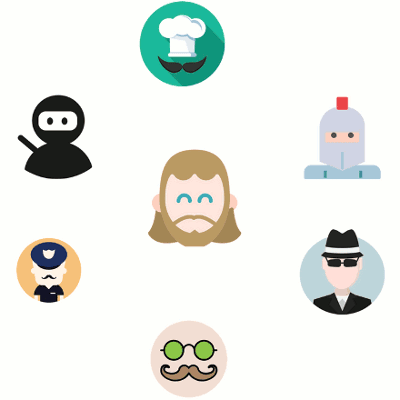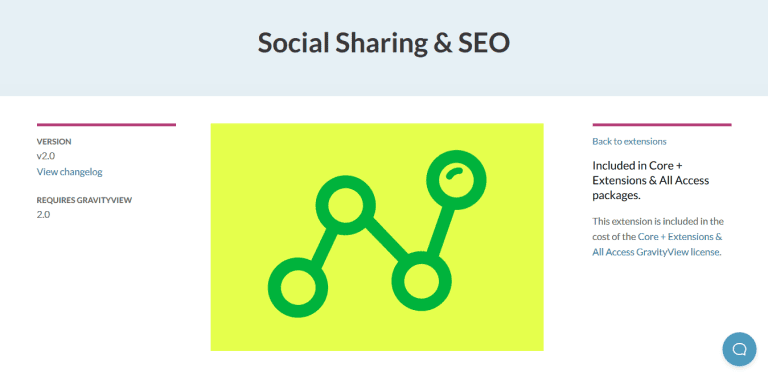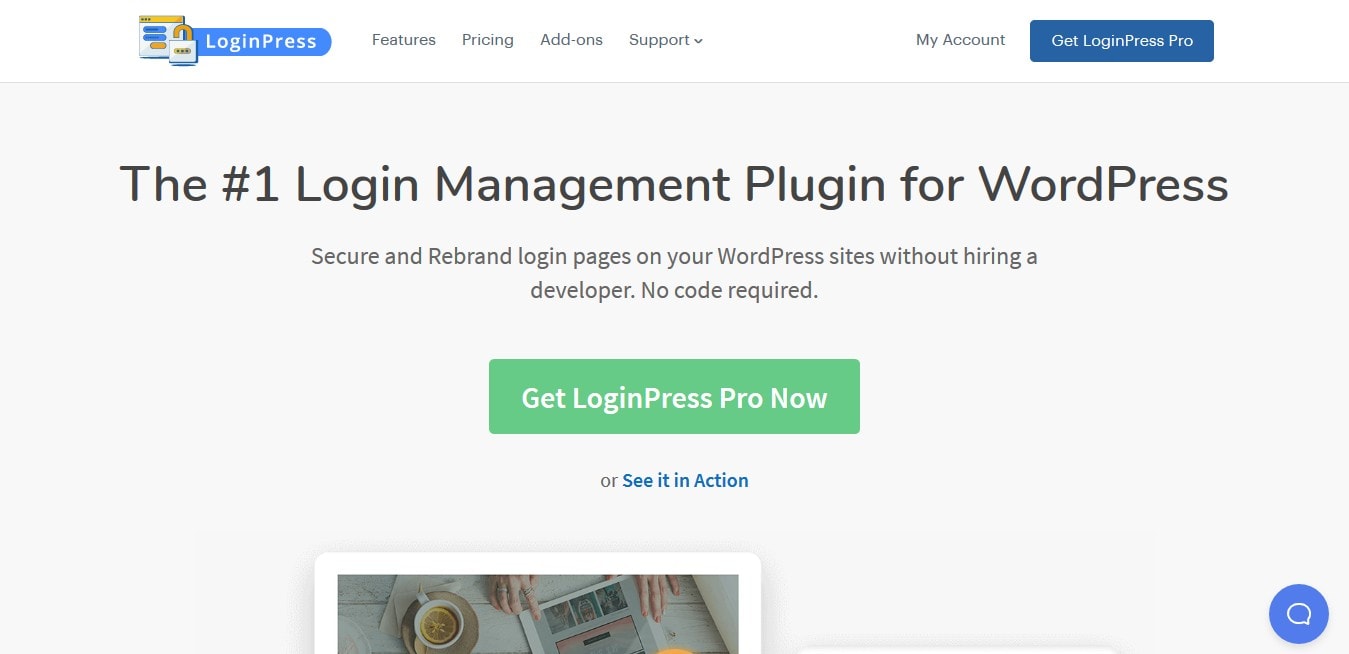
このプラグインはGPLライセンス製品であり、安全で合法です。クリックしてGPL契約クリックして詳細を見るGPLに関するWordPress公式サイト.簡単に言うと、プラグイン/テーマのソースコードをオープンソースで共有することで、GPL契約を使って合法的かつ自由に変更、使用、配布することができます。
この商品のタイトルに記載されているプラグイン/テーマを所有する会社は、弊社とは一切関係がなく、その会社は弊社にその製品やブランドをライセンスしていません。本製品は、タイトルに記載されているプラグイン/テーマの配布物であり、第三者の企業/開発者によって作成され、GPL(General Public Licence)の条項の下で弊社によって再配布されます。
プラグイン/テーマの名前は、このGPL商品のベースとなっているプラグイン/テーマを特定する目的だけのために使用しており、利用者が私たちのこの製品の機能と可能な適用シナリオをよりよく理解することを意図しており、決してなりすましたり誤解を招くようなものではありません。この製品は、GPLライセンス契約の条項の下で販売され、それを尊重し、利用者がオープンソースライセンスに基づくプラグイン/テーマの配布物を入手していることを確実に認識できるようにしています。ユーザーは、ソフトウェアの自由な使用と開発を促進するために、ソフトウェアを閲覧、変更、再配布することが許可されています。

Download GPL LoginPress Pro 3.1.3 (+ 7 Addons) - ログイン管理プラグイン
- すべての高度な機能を含む
- GNU GPLライセンス(鍵)を使う
- 100%マルウェアフリー:Virustotalによるチェック済み
- 年中無休の販売前および販売後のサポート
- 無制限ドメインで利用可能
- 2年間の無料アップデートを含む
- GPLv2の下で付けられた無効なアクティベーションバージョン
LohinPress Pro Addon Package includes:
- LoginPress – Auto Login
- LoginPress – Hide Login
- LoginPress – Limit Login Attempts
- LoginPress – Redirect Login
- LoginPress – Login Widget
- LoginPress – Social Login
- LoginPress – Login Logout Menu
LoginPress comes with a series of features that upgrades your existing WordPress login page. These features includes:
- Social Login
- Auto Login
- Limit Login Attempts
- Login Redirects
- Google ReCaptcha
Separately, these features don’t really amount to much. Other than the Social Login, you can get some of these features though the installation of various free plugins. But LoginPress delivers them in a beautiful package that works seamlessly.
Here’s the LoginPress features that we like:
1) Social Login
This is my favourite feature especially since I’ve worked on membership sites. With a social login option, we can make it easier for older members of a membership site to easily login, without the need to contact us for help.
LoginPress’ Social Login helps us add visible value to our Care Plan customers, who otherwise won’t enjoy the benefit of social login.While I like the Social Login extension, I feel that LoginPress could take some future feature ideas from Nextend’s Social Login. This includes:
- WooCommerce Integration
- Social Login on WordPress Comments
- User Roles – Forbid certain roles from using the Social Login extension
2) Auto Login
If you manage a site and would like to give access to others without giving them a password, the Auto Login extension helps you do that.
The issue with the Auto Login extension though, is that we cannot set an expiry after a certain amount of logins. That would make it a more compelling feature.
3) Limit Login Attempts
The Limit Login Attempts extension is a must if you run a popular site, or have been hacked before. If you do not have a Web Application Firewall (WAF) protection like WebARX or Astra Security, this extension would help you to weed out brute force hackers trying to enter your site.
On the downside though, I can’t find a way to limit the attempted login records, which makes me worried about a bloated database if you have a lot of login attempts.