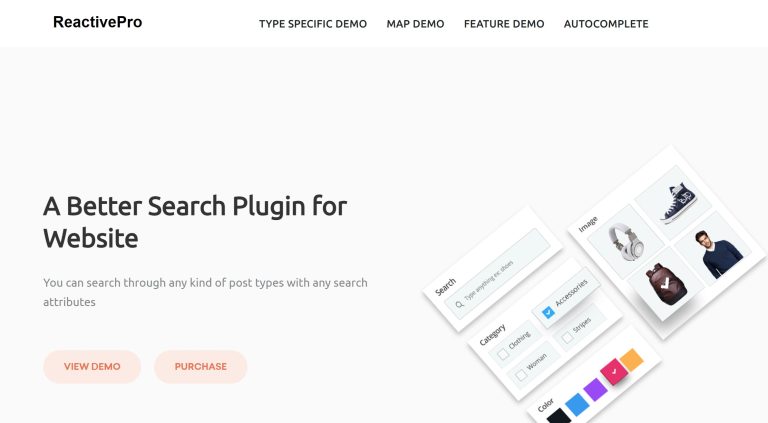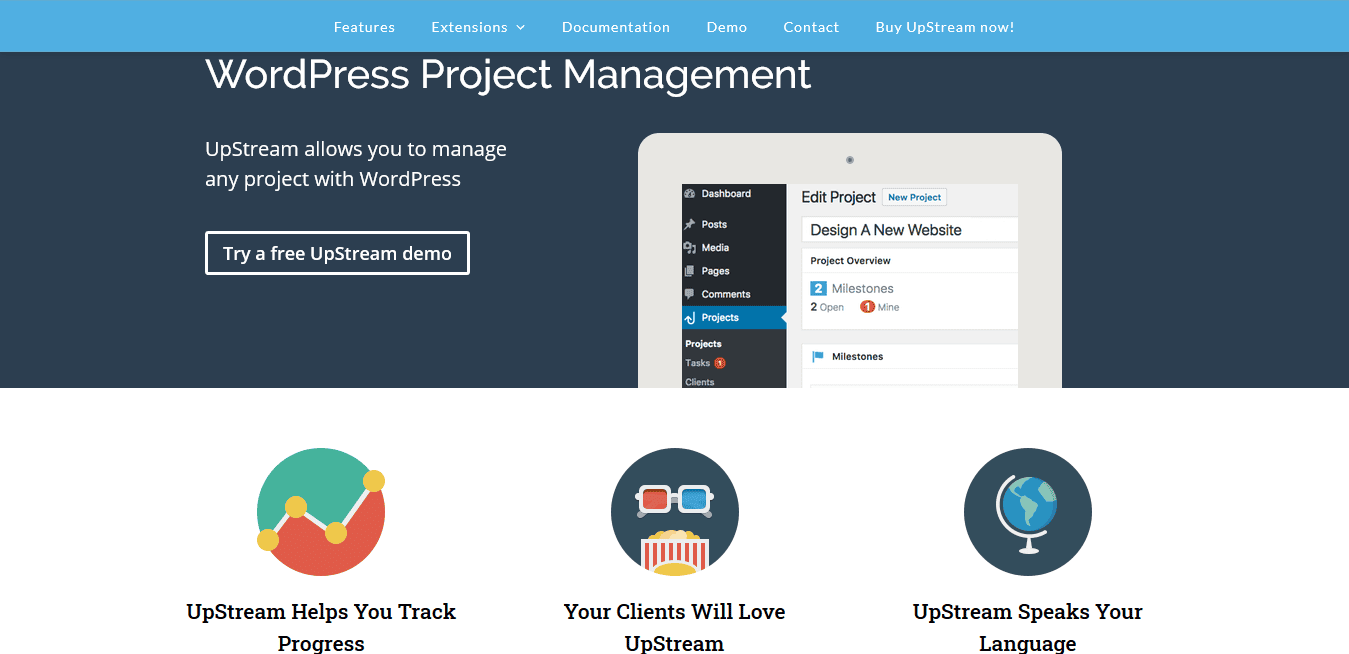
Ce plugin est un produit sous licence GPL et est sûr et légal. Cliquez pour savoir ce queAccord GPLCliquez pour en savoir plusSite officiel de WordPress sur la GPL. En d'autres termes, le code source du plugin/thème partagé sous licence GPL peut être légalement et librement modifié, utilisé et distribué.
La société propriétaire du plugin/thème mentionné dans le titre de cet article n'est pas affiliée à nous de quelque manière que ce soit, et la société ne nous a pas accordé de licence pour ses produits ou ses marques. Ce produit est une distribution du plugin/thème mentionné dans le titre, créé par une société/développeur tiers et redistribué par nos soins selon les termes de la General Public Licence (GPL).
Nous utilisons le nom du plugin/thème dans le seul but d'identifier le plugin/thème sur lequel cette marchandise GPL est basée, avec l'intention d'aider les utilisateurs à mieux comprendre la fonctionnalité et les scénarios d'application possibles de notre produit, et en aucun cas pour se faire passer pour quelqu'un d'autre ou induire en erreur. Ce produit est vendu dans le cadre de l'accord de licence GPL, dont il respecte les termes, et garantit que les utilisateurs sont conscients qu'ils acquièrent une distribution du plugin/thème basée sur une licence open source. Ils sont autorisés à visualiser, modifier et redistribuer le logiciel afin de promouvoir sa libre utilisation et son développement.

Télécharger GPL UpStream 1.39.3 + 8 Extensions - WordPress Project Management Plugin
- Inclut toutes les fonctionnalités avancées
- Utilisation de la licence GNU GPL (clé)
- 100% sans logiciels malveillants : vérifié par Virustotal
- Assistance avant et après-vente 24 heures sur 24, 7 jours sur 7
- Disponible pour un nombre illimité de domaines
- Comprend 2 ans de mises à jour gratuites
- Version d'activation invalide attachée sous GPLv2
UpStream Extensions Package includes:
- UpStream Calendar View
- UpStream Frontend Edit
- UpStream Email Notifications
- UpStream Copy Project
- UpStream Custom Fields
- UpStream Customizer
- UpStream Project Timeline
UpStream is the best choice on this list for fully-featured project management. If you do have simpler needs, such as a plain to-do list, there are good alternatives. But UpStream has a ton of features, frontend and admin views, a good user interface, and is highly customizable.
One of the things I liked about UpStream is that is has a tool-tip based walkthrough. As soon as you install UpStream, you’ll get a guided tour of the interface. Each item in the project area is labeled, as with the “Project Name” in the image below.
UpStream has the best demo site option of the plugins on this list. Visit upstreamplugin.com/demo and you can create a private demo site with all the free and premium features.
The admin side of UpStream focuses on four key elements for WordPress project management:
- Milestones
- Tasks
- Bugs
- Files
Each of these elements can be disabled via the UpStream Settings, so you could have a project that only focuses on Tasks or Bugs.
The frontend of UpStream takes over the whole site. It doesn’t integrate with the theme on your site – which may be a dealbreaker for some users – but by going full screen, it gives your projects a lot of space on the screen.
Of all the project tools on this list, UpStream is the most focused on working with Clients. It has full client details and a login system. Overall, for people interested in serious work on their projects, UpStream is our recommendation.