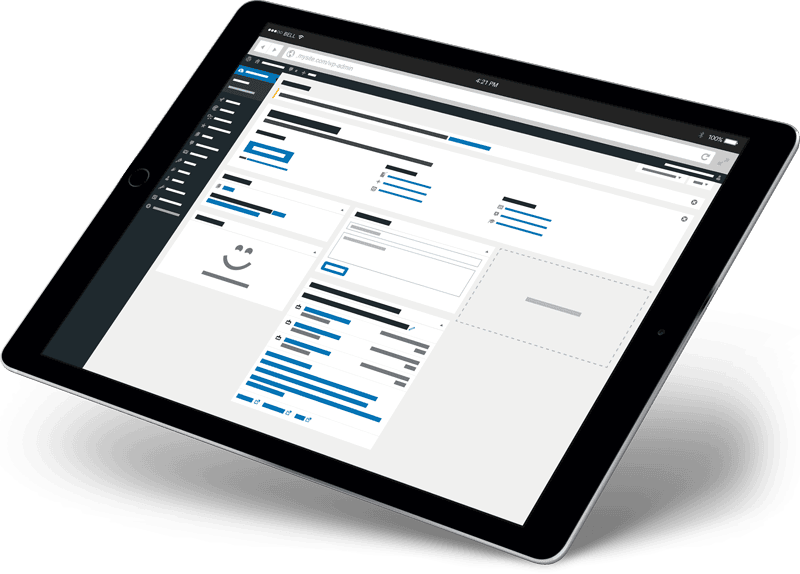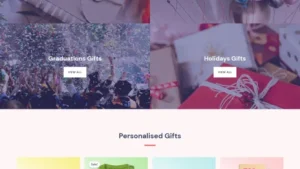WordPresss Templates
- Elementor Theme
Getstall - Grocery Store Elementor Template Toolkit
The Getstall Template Kit helps you set up your grocery store in minutes. Start your online grocery store today.
Getstall comes with over 20 professionally designed Elementor pages and some templates.The Getstall template suite requires Elementor Pro and comes with theme styles.
List of templates
- homepage
- global head
- Global Footer
- WooCommerce: Single Product
- WooCommerce: Store Archive
- WooCommerce: Product Grid
- single-shot
- single page
- Blog Archive
- About Us
- Our Services
- 404 pages
- Section: Page title
- Section: Testimonials
- Column:Frequently Asked Questions
- Column: Contacts
- Column:Page Hero
- Section: Storytelling Section
- Section: Our Team
- Section: Recommendations
- Segment: Partners
- Section: call-to-action phrases
How to install: Install and activate the Envato Elements plugin via Plugins > Add New in WordPress, and then import the toolkit zip under the installed toolkit by clicking the Import Toolkit button.
Required plug-ins
- fundamental element
- Elementor Pro
- WooCommerce (product templates optional)
This template toolkit uses demo images from Envato Elements. You will need to license these images from Envato Elements to use them on your site, or you can replace them with your own.
- Elementor Theme
GetTrade - Trade and Investment Element Template Suite
GetTrade is an Elementor template suite for trade and investment company websites. This template suite is also suitable for creating any website related to financial websites. You can build investment company websites related to trading, investments, mutual funds, wealth management, investment advisors, crypto investments, stock investments and more. It has 12+ pre-built templates with modern style design and clean professional look.
Save your time creating trade and investment company websites with this elementor template suite. With Elementor Page Builder, you can easily edit or customize it with no coding, just drag and drop.
The Elementor Template Kit contains page content for the Elementor page builder. The suite is optimized for use with the free Hello Elementor theme, but can be used with most themes that support Elementor.
Layout features:
- Modern and professional design
- Building with Elementor Pro
- 100% Responsive and Mobile Friendly
- Over 12 pre-built templates
- Easy to customize
- A template suite built with Elementor Hello Theme
This kit requires Elementor Pro.
What is contained in the Zip:
- homepage
- About Us
- invite the talented and call the valorous (idiom); recruit talent
- exposure
- frequently asked questions
- 404 page
- blog (loanword)
- single blog
- Our Team
- cost
- Service Details
- service
- Global Style
- number one spot on a list
- footers
How to install :
- From Plugins > Add New Installation in WordPress and activate the "Envato Elements" plugin.
- Download your kit file without unzipping it.
- Go to Elements > Installed Kits and click the Upload Template Kit button. You can also automate the import by linking your Elements subscription by clicking Connect Account, and then under Elements > Template Toolkit. Elements > Template Toolkit.
- Check the orange banner at the top and click Install Requirements to load any plugins used by the suite.
- First click Import on Global Kit Styles.
- Click Import on one template at a time. These are stored in Elementor under Templates > Saved Templates.
- Go to Pages and create a new page, then click Edit with Elementor.
- Click the gear icon in the lower left corner of the builder to view the page settings and select Elementor Full Width and hide the page title.
- Click the gray folder icon to access the My Templates tab and then import the pages you want to customize.
- Elementor Theme
Gevent - Event Broker Elementor Template Toolkit
Gevent - Event Agent Elementor Template Toolkit.Gevent has over 15 pre-built templates with fully responsive, clean design and customizable themes.Gevent can be used by event agents, event planners, event organizers, event services, event managers, event supporters, event companies and anything related to events or creative agents. agency related anything. gevent and Portfolio's layouts to showcase their cool, beautiful and stunning projects.
The Elementor Kit contains page content for the Elementor page builder. The kit is optimized for the free Hello Elementor theme, but can be used with most themes that support Elementor.
Characteristics:
- Cross-browser compatibility: FireFox, Safari, Chrome, IE9, IE10, IE11
- Use of free plug-ins (Elementor Pro not required)
- Fully responsive layout, retina-ready, ultra-high resolution graphics
- True no-code customization with drag-and-drop visual builders
- Customize fonts and colors or fine-tune individual elements in one place
- 15+ pre-built templates available
- Clean, modern design that can be adapted to any website design and layout
Templates in Zip:
- classifier for families or businesses e.g. shops, companies
- About Us
- service
- Service Details
- file (paper)
- Portfolio details
- teams
- maneuver
- art galleries
- cost
- frequently asked questions
- blog (loanword)
- single post
- 404 Error
- Contact Us
- caption
- footers
Required plug-ins:
- elemental
- ElementsKit lite
- MetForm How to use the Template Toolkit:
- Install and activate the "Envato Elements" plugin from Plugins > Add New in WordPress.
- Download your kit files, do not unzip
- Go to Elements > Installed Kits and click the Upload Template Kit button. You can also automate the import by linking your Elements subscription by clicking Connect Account and then importing under Elements > Template Kits.
- Check the orange banner at the top, then click Installation Requirements to load any plugins used by the suite
- First click Import on the Global Suite Style
- Click Import on one template at a time. These are stored in Elementor under Templates > Saved Templates.
- Go to Pages and create a new page, then click Edit with Elementor.
- Click the gear icon in the lower left corner of the builder to view the page setup and select Elementor Full Width and hide the page title
- Click the gray folder icon to access the My Templates tab and then import the pages you want to customize.
If you have Elementor Pro, you can customize the header and footer under Theme Builder.
How to import Metform
- Importing metform block templates
- Import the page template where the form appears and right-click to enable the navigator
- Locate and select the Metform widget, then click Edit Form. Select New and then select Edit Form. The generator will appear
- Click on the Add Template gray folder icon.
- Click the My Templates tab.
- Select the metform template you imported and click Insert (click No for page setup).
- After loading the template, make any desired customizations and click "Update and Close" the form will appear in the template.
- Click to update
- Elementor Theme
GGWEPE - Gaming and Gaming Elementor Template Kit
GGWEPE is a gaming and gaming element template suite created specifically for gaming teams, gamers, streamers, games, gaming tournaments, online gaming, live streaming and gaming studios. You can also announce your own video streams and display your tournament listings in a beautifully unique design that is 100% responsive layout, retina-ready and easy to customize.
The template toolkit includes a carefully crafted collection of over 14 stunning templates that will allow you to build your own professional website with just one click.
Characteristics:
- Use of free plug-ins (Elementor Pro not required)
- Modern and clean design
- 14 templates with global theme styles
- Fully responsive layout
- retina-ready
- Fully customizable
- Cross-browser compatibility: Chrome, Firefox, Safari, Opera
Templates are included:
- homepage
- About Us
- player
- competition (sports etc)
- companion
- streams
- art galleries
- messages
- single-issue news
- exposure
- 404 pages
- number one spot on a list
- footers
- Global Theme Style
Required plug-ins:
- elemental
- ElementsKit Lite
- Contact Form 7
This template toolkit uses demo images from Envato Elements. You will need to license these images from Envato Elements to use them on your site, or you can replace them with your own.
- Elementor Theme
Ghuru - Online Course and Educational Elements Template Suite
Ghuru is an Elementor template suite with templates ideal for online courses, educational websites, learning management systems, learning programs, universities, colleges and everything related to education. The suite features a modern and unique design with a 100% fully responsive layout, is easy to install, and is very easy to customize as you don't have to write a single line of code since it uses Elementor!
This template kit contains page content for creating Elementor pages. The kit has been optimized for use with the free "Hello Elementor" theme.
If you have already purchased and happen to have some questions about it, please feel free to visit our support center and our support team will be more than happy to help you.
Characteristics :
- No upgrades or premium plug-ins required
- Cross-browser compatibility: Chrome, Firefox, Safari, Opera
- Use of free plug-ins (Elementor Pro not required)
- 100% Fully Responsive and Mobile Friendly
- Modern and unique design
- 17 Multiple prefabricated formwork available
- Customize fonts and colors in one place (Global Kit Style)
Templates in Zip:
- homepage
- About Us
- Course Listings
- Course Grid
- Course Details
- cost
- event
- tutors
- invite the talented and call the valorous (idiom); recruit talent
- common problems
- testimonials
- blog (loanword)
- a single copy
- 404 page
- Contact Us
- number one spot on a list
- footers
Plug-ins installed with the kit:
- Elementalist
- ElementsKit lite
- Metropolitan form
- Roman Theme Kit
How to use the template kit:
- Install and activate the "Envato Elements" plugin from Plugins > Add New Plugin in WordPress
- Download your kit file, do not unzip!
- Go to Elements > Installed Kits and click the Upload Template Kit button. You can also automate the import by linking your Elements subscription by clicking Connect Account, and then under Elements > Template Toolkit. Elements > Template Toolkit.
- Check the orange banner at the top and click Install Requirements to load any plug-ins used by the suite
- First, click import on Global Kit Styles.
- Click Import on one template at a time. These are stored in Elementor under Templates > Saved Templates.
- Go to Pages and create a new page, then click Edit with Elementor.
- Click the gear icon in the lower left corner of the builder to view the page setup and select Elementor Full Width and hide the page title
- Click the gray folder icon to access the My Templates tab and then import the pages you want to customize.
If you have Elementor Pro, you can customize the header and footer under Theme Builder.
- Astra Theme
Gift Shop
- Elementor Theme
Gild - Agent Template Kit
Gild - Ad Agency Template Toolkit is an amazing new creative Ad Agency WordPress Elementor Template Toolkit. This is very powerful and fast to develop sites not only for design agencies but for every creative person or design business. This is Elementor Template Kit that will help to showcase your creative work or portfolio services.Gild-Agency Template Kit contains About Us, Portfolio, Services, Service Information and Contact Us pages. Various homepage layouts are available to help you showcase your agency.Gild-Agency Template Kit comes with a modern, clean design with tons of modern layouts designed to help you create a powerful showcase website. You can change the look and feel. No coding knowledge is required. It's built for one of the popular drag-and-drop page builders, Elementor. A quick way to build a website.
hallmark
- Elementor Drag and Drop Page Builder
- 12+ Ready-to-Use Pages
- 2 home pages
- 2 About Us page
- 2 Service Us Page
- 2Contact Us Page
- 2 Portfolio page
- Portfolio leaflet
- Service Information Page
- blog page
- Blog Single Page
This template toolkit uses demo images from Envato Elements. You will need to license these images from Envato Elements to use them on your site, or you can replace them with your own.
- Elementor Theme
Gilgamesh - Creative Portfolio Elementor Template Kit
Gilgamesh is designed for individuals, resumes, portfolios, agencies, creative teams, businesses or any type of individual or business that wants to showcase their work, services and professional approach.
Paradigm:
- Home 1
- Home 2
- About Us
- About me.
- List of portfolios
- Portfolio Details
- service
- teams
- client base
- frequently asked questions
- blog (loanword)
- exposure
hallmark
- Header and footer generator
Required plug-ins:
- elemental
- Elementor Pro
- Contact Form 7
- PowerPack Lite for Elementor
Installation method: Install and activate the Envato Elements plugin from Plugins > Add New Features in WordPress and then import the toolkit zip under Installed Toolkits by clicking the Import Toolkit button. "Make sure to activate the required plugins by clicking the "Installation Requirements" button before importing the templates. For best results, do not import more than one template at a time.
Images: This template toolkit uses demo images from Envato Elements. You will need to license these images from Envato Elements to use them on your site, or you can replace them with your own.
- https://elements.envato.com/transparent-outline-polygon-backgrounds-RS2XAQ
- https://elements.envato.com/line-icons-S66ZM6
- https://elements.envato.com/design-of-natural-cosmetic-cream-serum-skincare-bl-ZQDNTN8
- https://elements.envato.com/3d-illustration-mockup-of-skincare-bottle-packagin-AH9EVS3
- https://elements.envato.com/design-of-natural-cosmetic-cream-serum-skincare-bl-9Y7NA3N
- https://elements.envato.com/natural-cosmetic-minimal-stage-for-product-present-U8QNQTS
- https://elements.envato.com/3d-illustration-geometric-pedestal-with-cosmetic-b-BK75FHM
- https://elements.envato.com/design-of-natural-cosmetic-cream-serum-skincare-bl-NERVSXU
- https://elements.envato.com/portrait-of-handsome-caucasian-man-wearing-eyeglas-E9MCRVB
- https://elements.envato.com/studio-shot-of-young-handsome-man-wearing-red-hood-4JAGXVT
- https://elements.envato.com/fashion-portrait-of-elegant-woman-with-magnificent-P75YPZX
- https://elements.envato.com/fashion-portrait-of-stylish-woman-in-red-jacket-5FBTZX3
- https://elements.envato.com/elegant-asian-woman-on-red-Y2HBY7S
- https://elements.envato.com/portrait-of-fashionable-girl-in-black-red-style-PJLGX36
- https://elements.envato.com/young-man-with-interesting-style-U5YJBRD
- https://elements.envato.com/monocolor-scene-for-cosmetic-product-presentation–4KXWPB9
I hope you like me!
- Elementor Theme
GimiGimi - Woocommmerce Elementor Template Suite
Gimigimi is Gaming Woocommerce Envato template kit. This kit is designed to optimize Elementor and Hello Theme. you can easily use this template for your eCommerce projects. Get this kit and make your business look more professional.
hallmark
- True no-code customization with drag-and-drop visual builders
- Customize fonts and colors or fine-tune individual elements in one place
- Modern, professional design
- Quick Load
- Works with most Elementor themes.
- Elementor Pro Theme Builder for Easy Store Setup
Page templates:
- Home - About - Shop page - My Account page - Checkout page - Shopping cart page - News Singles News - Contact - Singles 404
Sections and Blocks:
- Header - Footer - Heroes - Team - Testimonials - Price list - Contact - Newsletter form
Required plug-ins (will be installed automatically)
- Advanced Plugins for Elementor
Some templates and features require an upgrade to Elementor Pro (not included)
How to use the template kit:
You need to configure WooCommerce and add some products to the store before that content will appear in the template.
- Install and activate the "Envato Elements" plugin from Plugins > Add New in WordPress.
- Download your kit files, do not unzip
- Go to Elements > Installed Kits and click the Upload Template Kit button. You can also automate the import by linking your Elements subscription by clicking Connect Account and then importing under Elements > Template Kits.
- Check the orange banner at the top, then click Installation Requirements to load any plugins used by the suite
- First click Import on the Global Suite Style
- Click Import on one template at a time. These are stored in Elementor under Templates > Saved Templates.
- Go to Pages and create a new page, then click Edit with Elementor.
- Click the gear icon in the lower left corner of the builder to view the page setup and select Elementor Full Width and hide the page title
- Click the gray folder icon to access the My Templates tab and then import the pages you want to customize.
- Elementor Theme
Gimmigrate - Immigration and Visa Consulting Elementor Template Toolkit
Gimmigrate - Immigration and Visa Consulting Elementor Template Suite.Gimmigrate features over 15 pre-built templates with fully responsive, clean design and customizable themes.Gimmigrate can be used for immigration, visa consulting, immigration and anything related to immigration and visa consulting. Gimmigrate as well as Portfolio layouts to showcase their cool, beautiful and stunning projects.
The Elementor Kit contains page content for the Elementor page builder. The kit is optimized for the free Hello Elementor theme, but can be used with most themes that support Elementor.
Characteristics:
- Cross-browser compatibility: FireFox, Safari, Chrome, IE9, IE10, IE11
- Use of free plug-ins (Elementor Pro not required)
- Fully responsive layout, retina-ready, ultra-high resolution graphics
- True no-code customization with drag-and-drop visual builders
- Customize fonts and colors or fine-tune individual elements in one place
- 15+ pre-built templates available
- Clean, modern design that can be adapted to any website design and layout
Templates in Zip:
- classifier for families or businesses e.g. shops, companies
- About Us
- teams
- certify
- Visa Details
- give advice (in study)
- Coaching Details
- nations
- Country details
- cost
- FAQ
- blog (loanword)
- single post
- 404 Error
- Contact Us
- caption
- footers
Required plug-ins:
- elemental
- ElementsKit lite
- Metropolitan Forms
How to use the template kit:
- Install and activate the "Envato Elements" plugin from Plugins > Add New in WordPress.
- Download your kit files, do not unzip
- Go to Elements > Installed Kits and click the Upload Template Kit button. You can also automate the import by linking your Elements subscription by clicking Connect Account and then importing under Elements > Template Kits.
- Check the orange banner at the top, then click Installation Requirements to load any plugins used by the suite
- First click Import on the Global Suite Style
- Click Import on one template at a time. These are stored in Elementor under Templates > Saved Templates.
- Go to Pages and create a new page, then click Edit with Elementor.
- Click the gear icon in the lower left corner of the builder to view the page setup and select Elementor Full Width and hide the page title
- Click the gray folder icon to access the My Templates tab and then import the pages you want to customize.
If you have Elementor Pro, you can customize the header and footer under Theme Builder.
How to import Metform
- Importing metform block templates
- Import the page template where the form appears and right-click to enable the navigator
- Locate and select the Metform widget, then click Edit Form. Select New and then select Edit Form. The generator will appear
- Click on the Add Template gray folder icon.
- Click the My Templates tab.
- Select the metform template you imported and click Insert (click No for page setup).
- After loading the template, make any desired customizations and click "Update and Close" the form will appear in the template.
- Click to update
- Elementor Theme
Ginter - Modern Architecture Elementor Template Kit
Come and meet Ginter designed specifically for Aqua Farm & Fishery websites! This template suite contains the ideal selection of templates for interior designers, architecture, real estate and furniture websites. The suite features a modern and unique design with a 100% fully responsive layout that is easy to install and very easy to customize as it uses Elementor so you don't need a single line of coding!
This template kit contains page content for creating Elementor pages. The package has been optimized for use with the free "Hello Elementor" theme.
If you have already purchased and have any questions, please feel free to visit our support center and our support team will be more than happy to assist you.
Characteristics :
- Cross-browser compatibility: Chrome, Firefox, Safari, Opera
- Use of free plug-ins (Elementor Pro not required)
- 100% Fully responsive and suitable for mobile devices
- Modern and unique design
- Over 15 pre-built templates available
- Customize fonts and colors in one place (global suite of styles)
Templates in Zip:
- homepage
- About Us
- service
- sports event
- Project Details
- cost
- teams
- FAQ
- testimonials
- blog (loanword)
- a single copy
- 404 pages
- Contact Us
- number one spot on a list
- footers
Required plug-ins:
- evaluator
- ElementsKit Lite
- Roman Theme Kit
- Roman thematic forms
How to use the template kit:
- Install and activate the "Envato Elements" plugin from Plugins > Add New Plugin in WordPress.
- Go to Elements > Installed Kits and click the Upload Template Kit button. You can also automate the import by linking your Elements subscription by clicking Connect Account and then importing under Elements > Template Kits.
- Check the orange banner at the top and click on "Installation Requirements" to load any plug-ins used by the suite
- First click Import on the Global Suite Style
- Click Import on one template at a time. These are stored in Elementor under Templates > Saved Templates.
- Go to Pages and create a new page, then click Edit with Elementor.
- Click the gear icon in the lower left corner of the builder to view the page settings, then select Elementor Full Width and hide the page title
- Click the gray folder icon to access the My Templates tab and import the pages you want to customize.
If you have Elementor Pro, you can customize the header and footer under Theme Builder.
- Elementor Theme
Glamourista - Fashion Designer Elementor Template Kit
Glamourista is elementor template suite for fashion designer service websites. This template suite is perfect for fashion designers and their related services such as fashion designer websites, fashion design consulting, custom fabric design, personal styling, fashion production, fashion stylist, fashion collections, fashion galleries, boutiques and more. It has 12+ pre- - built templates with simple design and modern style. With this elementor template suite, you can easily make beautiful websites to showcase your fashion design and personal styling projects.
Save your time making fashion designer and fashion apparel websites with this elementor template suite. With Elementor Page Builder, you can easily edit or customize it with no coding, just drag and drop.
The Elementor Template Kit contains the page content for the Elementor page builder. The suite is optimized for use with the free Hello Elementor theme, but can be used with most themes that support Elementor.
Layout features:
- Modern and professional design
- Building with Elementor Pro
- 100% Responsive and mobile friendly
- 12+ pre-built templates
- Easy to customize
- Template Suite Built with Elementor Hello Theme
What's included in the zip code:
- homepage
- About Us
- favorite
- Contact Us
- frequently asked questions
- Archived Blogs
- Error 404
- a single copy
- pricing plan
- sports event
- service
- teams
- Global Style
- number one spot on a list
- footers
Plug-ins installed with the kit
- ElementsKit Lite
- Sky Launch Icon
Some templates and features require an Elementor Pro upgrade (not included)
How to use the template kit:
- Install and activate the "Envato Elements" plugin from Plugins > Add New Plugin in WordPress. You do not need a subscription to Envato Elements to use this plugin installation package.
- Download your kit file without unzipping it! If you have Safari, make sure "Open safe files after downloading" is not enabled in the preferences.
- Go to Elements > Installed Kits and click the Upload Template Kit button. You can also automate the import by linking your Elements subscription by clicking Connect Account and then importing under Elements > Template Kits.
- Check the orange banner at the top and click on "Installation Requirements" to load any plug-ins used by the suite
- First click Import on the Global Suite Style
- Click Import on one template at a time. These are stored in Elementor under Templates > Saved Templates.
- Go to Pages and create a new page, then click Edit with Elementor.
- Click the gear icon in the lower left corner of the builder to view the page settings, then select Elementor Full Width and hide the page title
- Click the gray folder icon to access the My Templates tab and import the pages you want to customize.
- Enable all libraries under Skyboot > Settings
If you have Elementor Pro, you can customize the header and footer under Theme Builder.
- Elementor Theme
Glitz - Automotive Paint and Restoration Elementor Stencil Kit
Glitz - Car Painting and Restoration Elementor Template Suite.Glitz has 14+ pre-built templates with fully responsive, clean designs and customizable themes.Glitz can be used for car painting, car restoration, car tuning, car detailing and everything related to car repair stores.Glitz and the. Portfolio's layouts showcase their cool, beautiful and stunning projects.
The Elementor Kit contains page content for the Elementor page builder. The kit has been optimized for use with the free Hello Elementor theme, but can be used with most themes that support Elementor.
Characteristics:
- Cross-browser compatibility: FireFox, Safari, Chrome, IE9, IE10, IE11
- Use of free plug-ins (Elementor Pro not required)
- Fully responsive layout, retina-ready, ultra-high resolution graphics
- True no-code customization with drag-and-drop visual builder
- Customize fonts and colors or fine-tune individual elements in one place
- More than 14 prefabricated templates available
- Clean, modern design that can be adapted and used for any website design and layout
Templates in Zip:
- classifier for families or businesses e.g. shops, companies
- About Us
- teams
- service
- Service Details
- file (paper)
- Portfolio details
- cost
- art galleries
- blog (loanword)
- a single copy
- frequently asked questions
- 404 error
- Contact Us
- number one spot on a list
- footers
Required plug-ins:
- Elementalist
- ElementsKit lite
- Metropolitan form
How to use the template kit:
- Install and activate the "Envato Elements" plugin from Plugins > Add New Plugin in WordPress
- Download your kit file, do not unzip!
- Go to Elements > Installed Kits and click the Upload Template Kit button. You can also automate the import by linking your Elements subscription by clicking Connect Account, and then under Elements > Template Toolkit. Elements > Template Toolkit.
- Check the orange banner at the top and click Install Requirements to load any plug-ins used by the suite
- First, click import on Global Kit Styles.
- Click Import on one template at a time. These are stored in Elementor under Templates > Saved Templates.
- Go to Pages and create a new page, then click Edit with Elementor.
- Click the gear icon in the lower left corner of the builder to view the page setup and select Elementor Full Width and hide the page title
- Click the gray folder icon to access the My Templates tab and then import the pages you want to customize.
If you have Elementor Pro, you can customize the header and footer under Theme Builder.
- Elementor Theme
Gloas - Coaching Spokesperson and Coach Template Kit for Elementor
Gloas - Flexible, multi-functional Elementor template kit for speakers, mentors, trainers, therapists as well as training and coaching. The kit is designed to help individuals and businesses in the coaching industry more easily promote their speaking, service and consulting services to the world.
Guidance and Counseling Element Template Kit for:
- People who inspire others.
- Entrepreneur, Public Speaker, Mentor, Fitness Trainer, Doctor, Health Coach, Physical Therapist, Nutritionist, Personal Trainer, Coordinator, Dietitian or Professional Consultant Organization.
Gloas is made by Elementor Page Builder. Since it is compatible with WooCommerce, this toolkit will be a good choice if you want to sell goods through your website.WooCommerce has been optimized for coaches, making it easy for you to sell your services, courses, workshops, eBooks, and products directly on your website. The template was created for Elementor and Elementor Pro and can be easily edited in Elementor.
/ ** Characteristics
- 13 flexible page layouts
- 22 Unique Section Templates
- Create styles and effects in the Elementor panel without using any coding at all!
- clean and simple style
- Desktop, laptop and mobile device responsiveness
- Design of all major WordPress widgets
- Well-organized layers
- Easy to use and customize
- 100% fluid response
- SEO friendly
- Free to use Google Fonts
- Cross-browser compatibility: Firefox, Chrome, Safari, Opera
/ **Required plug-ins
- elemental
- Elementor Pro
- WooCommerce
/ pagination
- classifier for families or businesses e.g. shops, companies
- About me.
- service
- online course
- Course leaflet
- offerings
- item
- frequently asked questions
- single-shot
- testimonials
- single-shot
- 404 pages
- focal points
font
- Martel (name)
- Open No Mountain
How to install: Install and activate the Envato Elements plugin by going to Plugins > Add New in WordPress, and then import the toolkit zip under Installed Toolkits by clicking the Import Toolkit button.Before importing the templates, make sure to activate the required plugins by clicking on the Install Requirements button. For best results, do not import more than one template at a time.
This template toolkit uses demo images from Envato Elements. You will need to license these images from Envato Elements to use them on your site, or you can replace them with your own.
- Elementor Theme
Glowly - Nail Salon and Beauty Care Elementor Stencil Suite
Glowly - Nail Salon and Beauty Care Elementor Template Suite.Glowly features over 15 pre-built templates with fully responsive, clean designs and customizable themes.Glowly can be used for nail salons, nail polish, manicures, and anything related to salon and beauty care.Glowly as well as the Portfolio layouts to showcase their cool, beautiful and stunning projects.
The Elementor Kit contains page content for the Elementor page builder. The kit is optimized for the free Hello Elementor theme, but can be used with most themes that support Elementor.
Characteristics:
- Cross-browser compatibility: FireFox, Safari, Chrome, IE9, IE10, IE11
- Use of free plug-ins (Elementor Pro not required)
- Fully responsive layout, retina-ready, ultra-high resolution graphics
- True no-code customization with drag-and-drop visual builders
- Customize fonts and colors or fine-tune individual elements in one place
- 15+ pre-built templates available
- Clean, modern design that can be adapted to any website design and layout
Templates in Zip:
- classifier for families or businesses e.g. shops, companies
- About Us
- teams
- service
- Service Details
- booking
- cost
- frequently asked questions
- blog (loanword)
- single post
- 404 Error
- Contact Us
- caption
- footers
Required plug-ins:
- elemental
- ElementsKit lite
- forms
How to use the template kit:
- Install and activate the "Envato Elements" plugin from Plugins > Add New in WordPress.
- Download your kit files, do not unzip
- Go to Elements > Installed Kits and click the Upload Template Kit button. You can also automate the import by linking your Elements subscription by clicking Connect Account and then importing under Elements > Template Kits.
- Check the orange banner at the top, then click Installation Requirements to load any plugins used by the suite
- First click Import on the Global Suite Style
- Click Import on one template at a time. These are stored in Elementor under Templates > Saved Templates.
- Go to Pages and create a new page, then click Edit with Elementor.
- Click the gear icon in the lower left corner of the builder to view the page setup and select Elementor Full Width and hide the page title
- Click the gray folder icon to access the My Templates tab and then import the pages you want to customize.
How to import Metform
- Importing metform block templates
- Import the page template where the form appears and right-click to enable the navigator
- Locate and select the Metform widget, then click Edit Form. Select New and then select Edit Form. The generator will appear
- Click on the Add Template gray folder icon.
- Click the My Templates tab.
- Select the metform template you imported and click Insert (click No for page setup).
- After loading the template, make any desired customizations and click "Update and Close" the form will appear in the template.
- Click to update
- Elementor Theme
Glowmen - Men's Skincare and Dermatology Elementor Template Suite
Glowmen is an Elementor template toolkit to quickly and easily create a website for your business using the Elementor Page Builder plugin for WordPress. This is not a WordPress theme. The template kit contains the page content for the Elementor Page Builder. The kit is optimized for use with the free Hello Elementor theme, but can be used with most themes that support Elementor.
templates
- classifier for families or businesses e.g. shops, companies
- About Us
- teams
- service
- single service
- cost
- common problems
- blog (loanword)
- single blog
- 404
- Contact Us
Plug-ins installed with the kit
- Elementalist
- ElementsKit lite
- Jeg Element Kit
- metformin
- Header and footer generator
Fonts used
- Oswald
- mechanical person
How to use the template kit:
- Install and activate the "Envato Elements" plugin from Plugins > Add New Plugin in WordPress
- Download your kit file, do not unzip!
- Go to Elements > Installed Kits and click the Upload Template Kit button. You can also automate the import by linking your Elements subscription by clicking Connect Account, and then under Elements > Template Toolkit. Elements > Template Toolkit.
- Check the orange banner at the top and click Install Requirements to load any plug-ins used by the suite
- First, click import on Global Kit Styles.
- Click Import on one template at a time. These are stored in Elementor under Templates > Saved Templates.
- Go to Pages and create a new page, then click Edit with Elementor.
- Click the gear icon in the lower left corner of the builder to view the page setup and select Elementor Full Width and hide the page title
- Click the gray folder icon to access the My Templates tab and then import the pages you want to customize.
If you have Elementor Pro, you can customize the header and footer under Theme Builder.
- Elementor Theme
Gnome - Lawn and Garden Care Services Elementor Template Kit
Gnome - Lawn and Garden Care Services Elementor template suite is best suited for garden services, lawn services, landscaping, gardening, pest control, groundskeepers, landscapers, gardener businesses, florists, and snow removal services. It can be used to advertise your lawn and garden care services. It has been optimized to facilitate your time and money. You can easily customize it to suit your needs.Gnome - Lawn and Garden Care Services Elementor Template Suite includes 10 different layout pages.
### Page templates include:
- classifier for families or businesses e.g. shops, companies
- with respect to
- service
- single service
- art galleries
- Our Team
- cost
- testimonials
- frequently asked questions
- exposure
### Required plug-ins:
- elemental
- Elementor's Header and Footer Blocks
### How to Install from Plugins > Add New Content in WordPress Install and activate the Envato Elements plugin, then activate your subscription. The Premium Suite can be loaded directly from the Premium Suite Library. Manual import: do not unzip the download. Click the Import Kits button and upload the Kit zip under Elements> Installed Kits. Before importing the template, be sure to click the Installation Requirements button to activate the desired plugin. For best results, do not import more than one template at a time.
This template suite uses demo images from Envato Elements. You will need to license these images from Envato Elements in order to use them on your website, or you can replace them with your own images.
- Elementor Theme
Gocorps - Enterprise and Business Service Element Suite
Gocorps - Corporate and Business Service Elements Template Suite.Gocorps has 16 pre-built templates with fully responsive, minimalist, clean designs and customizable themes.Gocorps can be used for agencies, businesses, corporations, portfolios.Gocorps as well as layouts for corporations to show off their cool, modern and stunning projects.
The Elementor Kit contains page content for the Elementor page builder. The kit has been optimized for use with the free Hello Elementor theme, but can be used with most themes that support Elementor.
Characteristics:
- Cross-browser compatibility: FireFox, Safari, Chrome, IE9, IE10, IE11
- Use of free plug-ins (Elementor Pro not required)
- Fully responsive layout, retina-ready, ultra-high resolution graphics
- True no-code customization with drag-and-drop visual builder
- Customize fonts and colors or fine-tune individual elements in one place
- 16 prefabricated templates available
- Clean, modern design that can be adapted and used for any website design and layout
Templates in Zip:
- homepage
- About Us
- service
- Our Portfolio
- Portfolio details
- Our Team
- careers
- Career details
- frequently asked questions
- form a partnership
- cost
- Contact Us
- archives
- a single copy
- number one spot on a list
- footers
Required plug-ins:
- Elementalist
Some templates and features (not included) require an Elementor Pro upgrade.
How to use the template kit:
- Install and activate the "Envato Elements" plugin from Plugins > Add New Plugin in WordPress
- Download your kit file, do not unzip!
- Go to Elements > Installed Kits and click the Upload Template Kit button. You can also automate the import by linking your Elements subscription by clicking Connect Account, and then under Elements > Template Toolkit. Elements > Template Toolkit.
- Check the orange banner at the top and click Install Requirements to load any plug-ins used by the suite
- First, click import on Global Kit Styles.
- Click Import on one template at a time. These are stored in Elementor under Templates > Saved Templates.
- Go to Pages and create a new page, then click Edit with Elementor.
- Click the gear icon in the lower left corner of the builder to view the page setup and select Elementor Full Width and hide the page title
- Click the gray folder icon to access the My Templates tab and then import the pages you want to customize.
If you have Elementor Pro, you can customize the header and footer under Theme Builder.
- Elementor Theme
Godustry - Industrial & Manufacturing Elementor Template Suite
**Godustry - Industry & Manufacturing is an Elementor template suite created for any website for construction, manufacturing, engineering, oil companies, etc. Godustry has a simple, modern and clean design with a 100% responsive layout and is very easy to customization anyone can use without having to know coding.
The template suite includes 13 carefully crafted pages and 15 stunning templates that allow you to build professional-looking websites with just one click.hallmark
- Use the free Elementor (Elementor Pro not required)
- Unique and simple design
- Smooth and elegant animation
- 13 Preparing to use the page
- 15 ready-to-use templates
- Fully responsive layout
- Fully customizable
- Cross-browser compatibility: Chrome, Firefox, Safari, Opera
Templates include
- Global Theme Style
- classifier for families or businesses e.g. shops, companies
- with respect to
- service
- Service Details
- sports event
- Project Details
- common problems
- cost
- teams
- blog (loanword)
- a single copy
- exposure
- 404 page
- number one spot on a list
- footers
Required plug-ins
- Elementalist
- ElementsKit lite
- WPForms lite
- Gumball Element Plugin
How to install:
- Install and activate the "Envato Elements" plugin from Plugins > Add New Plugin in WordPress
- Download your kit file, do not unzip!
- Go to Elements > Installed Kits and click the Upload Template Kit button. You can also automate the import by linking your Elements subscription by clicking Connect Account, and then under Elements > Template Toolkit. Elements > Template Toolkit.
- Check the orange banner at the top and click Install Requirements to load any plug-ins used by the suite
- First, click import on Global Kit Styles.
- Click Import on one template at a time. These are stored in Elementor under Templates > Saved Templates.
- Go to Pages and create a new page, then click Edit with Elementor.
- Click the gear icon in the lower left corner of the builder to view the page settings and select Elementor Full Width and hide the page title.
- Click the gray folder icon to access the My Templates tab and then import the pages you want to customize.
Setting the global header and footer
- Importing header and footer templates
- Go to ElementsKit > Header and Footer to select the header and click Add New.
- Give it a title, select the entire site and toggle activation to on
- Click on the template title and edit the content
- Click on the gray folder icon and select the header template to import and update
- Repeat footer
- Elementor Theme
GoldenArch - Real Estate Elementor Template Toolkit
GoldenArchis designed for real estate agents, real estate companies or any type of business that needs to showcase its work in a professional way. It is set up with beautiful image galleries, team galleries, maps, project showcases and more to increase your sales.
Paradigm:
- homepage
- About Us
- service
- project (Taiwan)
- exposure
Column:
- testimonials
- Gallery Showcase
- Team Showcase
- Project Showcase
- heroes
- over the counter
- atlase
- contact form
hallmark
- Header and footer generator
Required plug-ins (will be installed automatically):
- Basic costs
- Contact Form 7
- Awesome Contact Form 7
- Elementor - Headers, Footers and Blocks
Images: This template toolkit uses demo images from Envato Elements. You will need to license these images from Envato Elements to use them on your site, or you can replace them with your own.