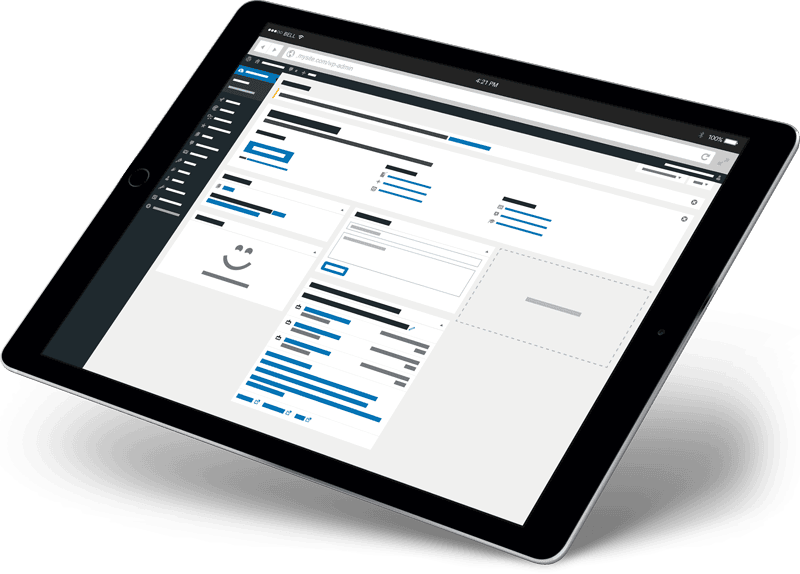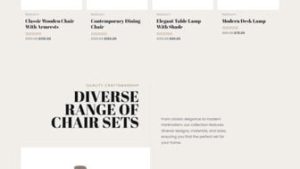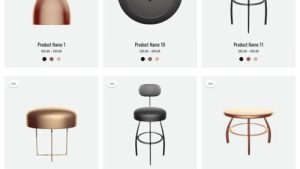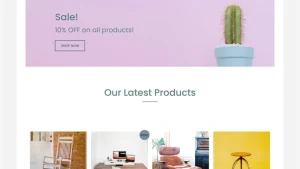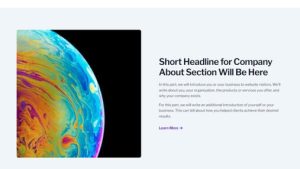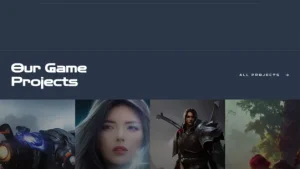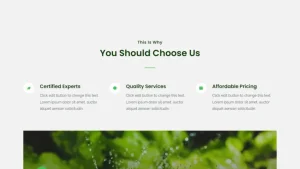WordPresss Templates
- Elementor Theme
Furnitra - Modern Ecommerce Elementor Template Toolkit
Furnitra is a minimalist eCommerce Elementor template for your project. It works great with Woocommerce and Elementor Pro. The lovingly crafted design meets the requirements of minimalist and clean style. It is also lightweight and easy to use as we did UX and UI research before creating this product.
Furnitra has the fastest starter theme for Hello by Elementor. So don't worry about the problems that really exist when a Woocommerce theme goes live. Additionally, Furnitra offers blogging, contacts and search results functionality. This is a great starter template to start your business or serve your customers.
You can also change the photo product with a recommended size of 551 x 340 Px and use the #f3f3f3 background to fulfill the simplicity requirement.
Paradigm:
- Home 1
- About Us Page
- service page
- Publishing the archive page
- Product archive page
- Single Product Page
- Search results
- contact page
Chapters:
- Team Showcase
- parallax
- over the counter
- atlase
- contact form
Required plug-ins (will be installed automatically):
- elemental
- Elementor Pro (requires a paid upgrade to Elementor)
- Basic accessories
How to install: Install and activate the Envato Elements plugin from Plugins > Add New in WordPress, then activate your subscription. The Premium Toolkit can be loaded directly from the Premium Toolkit library. Manual Import: Do not extract the downloaded file. Upload the kit zip file under Elements > Installed Kits by clicking the Import Kits button. Before importing the template, be sure to click the Installation Requirements button to activate the required plug-ins. For best results, do not import multiple templates at once.
**Photo: **
This template toolkit uses demo images from Envato Elements. You will need to license these images from Envato Elements to use them on your site, or you can replace them with your own.
- Astra Theme
Furniture Haven
- Astra Theme
Furniture Shop
- Astra Theme
Furniture Store
- Elementor Theme
Furnityn - Interior Design Elementor Template Kit
Furnityn is a modern and elegant template suite. We have experimented a lot with layout design to create great web layouts with limited web design features.Furnityn offers you a variety of pages including "Home", "Home 2", "About Us", "Team", "Portfolio", "Individual Projects", "About Us", "Teams", "Product Portfolio", "Individual Projects", "About Us" and "About Us". "About Us", "Team", "Portfolio", "Individual Projects". "FAQ", "Contact Us", 404.
## plugin dependencies:
- elemental
- e-commerce
- Basic accessories for Elementor
- formality
- Header, footer and block templates
## template
- Home 1
- Family 2
- About Us
- teams
- service
- file (paper)
- single-issue
- common problems
- Contact Us1
- 404
Fonts used
- Noto Serif
- Noto Sanz (JP)
##How to install: Install and activate the Envato Elements plugin from Plugins > Add New in WordPress, then activate your subscription. The Premium Toolkit can be loaded directly from the Premium Toolkit library. Manual Import: Do not extract the downloaded file. Upload the kit zip file under Elements > Installed Kits by clicking the Import Kits button. Before importing the template, be sure to click the Installation Requirements button to activate the required plug-ins. For best results, do not import multiple templates at once.
## How to Import Metform Custom Forms
- Importing metform templates -
- Import the template for the appearing form and then edit it in Elementor. -
- Click the Metform widget in the column where the form should exist and click Edit Form. -
- Select New, leave it blank, and click the Edit Form button.
- Click on the "Add Template" gray folder button. -
- Click on the "My Templates" tab. -
- Select the imported metform template and click Insert.
- Once the template is loaded, click Update.
## Setting the global header and footer in the Header/Footer block plugin
- Importing header and footer templates
- Go to Appearance > Header and Footer and click the Add New button
- Give it a title, then select "Title, display throughout site" and click "Publish".
- Click "Edit with Elementor".
- Click the gray folder icon to access the My Templates tab and select the title template you want to import and update.
- Repeat footer
This template toolkit uses demo images from Envato Elements. You will need to license these images from Envato Elements to use them on your site, or you can replace them with your own.
- https://elements.envato.com/office-interior-QUQ6V9E
- https://elements.envato.com/3d-rendering-vintage-living-room-with-red-table-ye-PKBTARR
- https://elements.envato.com/3d-rendering-white-brick-wall-with-minimal-brown-s-EJWSRRR
- https://elements.envato.com/monocolour-studio-with-vintage-radio-P2X74P2
- https://elements.envato.com/grey-living-room-with-sofa-PYYRDXM
- https://elements.envato.com/eclectic-furniture-in-room-PXWJZCN
- https://elements.envato.com/3d-rendering-blue-classic-bed-in-classic-bedroom-w-EQCVG6B
- https://elements.envato.com/3d-rendering-modern-dining-room-and-living-room-wi-FWWUF43
- https://elements.envato.com/3d-rendering-yellow-sofa-in-white-living-room-with-6G377KM
- https://elements.envato.com/conceptual-interior-room-3d-illustration-8UHGLMG
- https://elements.envato.com/conceptual-interior-room-3d-illustration-RL7M9CQ
- https://elements.envato.com/30-business-and-startup-icons-KBMTJPL
- https://elements.envato.com/portrait-of-a-happy-beautiful-young-redhead-woman-N83RGHM
- https://elements.envato.com/portrait-of-elegant-businesswoman-looking-at-camer-RWUMNVV
- https://elements.envato.com/portrait-of-cheerful-woman-in-elegant-clothes-WDBLAWK
- https://elements.envato.com/handsome-creative-designer-in-office-7KUFA5B
- https://elements.envato.com/cheerful-young-woman-posed-in-creative-agency-P8NMKLX
- https://elements.envato.com/designers-working-at-office-SMXYJPR
- https://elements.envato.com/portrait-of-an-elegant-young-woman-against-black-b-PZYV8PL
- https://elements.envato.com/beautiful-cheerful-woman-sitting-by-a-white-wall-JKVEPK5
- https://elements.envato.com/3d-rendering-mock-up-frame-in-living-room-with-sof-EL3LYRW
- https://elements.envato.com/3d-rendering-mock-up-scandinavian-green-sofa-in-li-7G8WUK6
- https://elements.envato.com/interior-of-modern-living-room-with-sofa-3-d-rende-ZMT5RL3
- https://elements.envato.com/30-furniture-and-household-icons-SM3KEZ
- https://elements.envato.com/3d-rendering-white-wall-living-room-with-clean-fur-2S78RQ2
- https://elements.envato.com/interior-of-modern-living-room-3d-rendering-NQ57DUV
- https://elements.envato.com/interior-of-modern-living-room-3d-rendering-VHHYAQ8
- https://elements.envato.com/interior-of-modern-living-room-with-sofa-and-furni-MFPXYB7
- https://elements.envato.com/interior-of-modern-living-room-with-sofa-3-d-rende-ZMT5RL3
- https://elements.envato.com/happy-woman-sitting-on-the-desk-with-a-cup-of-coff-UQ5CX9L
- https://elements.envato.com/designer-using-laptop-at-work-G9EF649
- https://elements.envato.com/living-room-with-metal-furniture-PYFLTFX
- https://elements.envato.com/handsome-creative-designer-in-office-7KUFA5B
- https://elements.envato.com/interior-of-modern-living-room-3d-rendering-UZ97AMS
- https://elements.envato.com/conceptual-interior-room-3d-illustration-N6G937Q
- https://elements.envato.com/interior-of-hotel-and-spa-reception-3d-illustratio-X859E2X
- https://elements.envato.com/monocolour-studio-with-vintage-radio-P2X74P2
- Elementor Theme
Fusion - Personal Trainer and Fitness Element Template Suite
Fusionis a modern and clean template suite of personal trainer and fitness elements for creating professional and fully functional WordPress-based websites without having to write a single line of code.Fusion is fully responsive and retina-ready and offers a wide range of features such as templates that will be the perfect starting point for personal trainers, fitness instructors, online training, weight loss, muscle building body transformation and perfect starting point for any fitness endeavor.
This template suite includes more than 20 carefully crafted templates, so you can build professional websites with just one click.
Characteristics:
- Modern and clean design
- 10+ ready-to-use templates
- Fully responsive layout
- retina-ready
- Fully customizable
- Cross-browser compatibility: Chrome, Firefox, Safari, Opera
Templates are included:
- classifier for families or businesses e.g. shops, companies
- service
- Service Details
- cost
- censor out
- teams
- frequently asked questions
- 404
- blog (loanword)
- a single copy
- with respect to
- exposure
- number one spot on a list
- footers
- Global Theme Style
Plug-ins installed with the kit:
- Free elements
- ElementsKit lite
- Metropolitan form
- Jeg Element Kit
How to install:
- Install and activate the "Envato Elements" plugin from Plugins > Add New Plugin in WordPress
- Don't unzip it.
- Go to Elements > Installed Kits and click the Upload Template Kit button.
- Before importing the template, make sure to click the "Installation Requirements" button to activate the required plug-ins.
- For best results, do not import multiple templates at once.
- Go to Pages and create a new page, then click Edit with Elementor.
- Click the gear icon at the bottom left of the builder to view the page setup and select Elementor Full Width and hide the page title
- Click the gray folder icon to access the My Templates tab and then import the pages you want to customize
How to import metadata
- Importing metform block templates
- Import the page template where the form appears and right-click to enable the navigator
- Locate and select the Metform widget, then click Edit Form. Select New, then Edit Form. The builder will appear
- Click on the Add Template gray folder icon.
- Click the My Templates tab.
- Select the imported metform template and click Insert (click No in Page Setup).
- After loading the template, make any desired customizations and click "Update and Close" and the form will appear in the template.
- Click to update
Setting the global header and footer in the Header Footer & Blocks plugin
- Importing header and footer templates
- Go to Appearance > Header and Footer and click the Add New button
- Give it a title and select the title to display across the site, then click Publish
- Click to use Elementor Editor
- Click the gray folder icon to access the My Templates tab and select the header template you want to import and update.
- Repeat footer
- Elementor Theme
Fuuls-Business Elementor Pro Template Kit
Fuuls Business Template Suite is an impressive Elementor template suite for business and corporate websites. You can easily customize this template using Elementor Page Builder by just dragging and dropping elements without any coding activities. This template contains more than 12 pages with medium and creative visual styles, carefully crafted on each page and section to ensure it has a good layout arrangement.Fuuls Business Template Suite is designed to adapt to a wide range of device proportions, thus providing good responsiveness.
### Main Features
11+ pages
responsive layout
Easy Editing with Elementor Page Builder
Free Updates
Modern creative visual style
### Template Kit
header
footers
homepage
About Us
Our Team
Our Services
Service Details
file (paper)
price list
certification letter
blog (loanword)
404
Contact Us
Single article page
### Plug-ins installed with the kit
Element header and footer generator
Advanced Add-ons for Elementor - Elementor Theme
G-on - Fitness and Sports Elementor Template Kit
G-ON is the Elementor Template toolkit for fitness, gyms and sports and other similar businesses. With its beautiful design and excellent performance, it is a perfect fit for this industry and business.
Paradigm:
- homepage
- About Us
- service
- single service
- art galleries
- Our Team
- cost
- frequently asked questions
- testimonials
- Contact Us
hallmark
- Header and footer generator
Required plug-ins:
- elemental
- Contact Form 7
- Elementor, Header, Footer and Block
- Powerpack Lite
- Basic accessories for Elementor
How to install: Install and activate the Envato Elements plugin from Plugins > Add New in WordPress, then activate your subscription. The Premium Toolkit can be loaded directly from the Premium Toolkit library. Manual Import: Do not extract the downloaded file. Upload the kit zip file under Elements > Installed Kits by clicking the Import Kits button. Before importing the template, be sure to click the Installation Requirements button to activate the required plug-ins. For best results, do not import multiple templates at once.
Picture:
This template toolkit uses demo images from Envato Elements. You will need to license these images from Envato Elements to use them on your site, or you can replace them with your own.
- https://elements.envato.com/exercising-in-the-gym-F4T9H64 \
- https://elements.envato.com/strong-athlete-with-dumbbells-training-in-gym-DL36BCT
- https://elements.envato.com/beautiful-fit-woman-training-by-riding-a-bicycle-i-QQVAJMD
- https://elements.envato.com/portrait-of-a-handsome-man-doing-exercises-in-the–9LW8YLC
- https://elements.envato.com/getting-physical-at-the-gym-PAPN8X6
- https://elements.envato.com/handsome-man-workout-in-gym-PLDJRMA
- https://elements.envato.com/exercising-in-gym-PS6WCFG
- https://elements.envato.com/trainer-with-mat-YC98KE2
- https://elements.envato.com/portrait-of-female-mixed-martial-arts-fighter-trai-Y9H96SF
- https://elements.envato.com/personal-trainer-with-a-pad-in-his-hand-EHRMVZK
- https://elements.envato.com/fitnesswoman-posed-in-gym-QJXYZ4Z
- https://elements.envato.com/close-up-portrait-of-a-handsome-bearded-athlete-in-F4WQ45D
- https://elements.envato.com/happy-man-standing-in-a-gym-BC4PV36
- https://elements.envato.com/portrait-of-happy-smiling-caucasian-young-sports-w-4SUPM62
- https://elements.envato.com/a-man-with-long-hair-and-tattoo-on-his-torso-holds-53W6FRJ
- https://elements.envato.com/gym-nobody-empty-fitness-club-PJF8GUX
- https://elements.envato.com/gym-nobody-empty-fitness-club-training-machine-PKQA4L3
- https://elements.envato.com/fit-woman-working-out-in-gym-AERBH9N
- https://elements.envato.com/portrait-of-a-handsome-young-bodybuilder-on-dark-b-PA54CHS
- https://elements.envato.com/young-woman-flexing-muscles-with-dumbbells-in-gym-P5648H2
- Elementor Theme
Gabe-Garbage Collection and Management Element Template Suite
Meet Gabe, designed specifically for trash collection and management websites! The template suite offers an ideal selection of templates for waste collection, waste management, collection schedules, waste disposal guides, recycling programs and more. The kit has a modern and unique design with a 100% fully responsive layout, is easy to install and very easy to customize because with Elementor, you don't need a single line of code!
This template kit contains page content for creating Elementor pages. This kit has been optimized for the free "Hello Elementor" theme.
If you have already purchased it and happen to have some questions about it, please feel free to visit our support center and our support team will be more than happy to help you.
Features:
Cross-browser compatibility: Chrome, Firefox, Safari, Opera
Use of free plug-ins (Elementor Pro not required)
100% Fully Responsive and Mobile Friendly
Modern and unique design
More than 14 prefabricated templates available
Customize fonts and colors in one location (global kit style)
Templates in Zip:
homepage
About Us
service
Service Details
set a price
sectoral
Frequently Asked Questions
certification letter
404th page
blog (loanword)
single column
Contact Us
header
footers
Required plug-ins:
elemental
ElementsKit Lite
MetForm Inc.
Rometheme kit
How to use the template kit:
Install and activate the "Envato Elements" plugin from Plugins > Add New Plugin in WordPress.
Go to Elements > Installed Kits and click the Upload Template Kit button. You can also link your Element subscription by clicking Connect Accounts, then import under Element > Template Toolkit "under Elements > Template Toolkit to automate the import.
Check the orange banner at the top and click "Installation Requirements" to load any plugins used by the toolkit!
First, click "Import" on the "Global Kit Style".
Click Import One Template at a Time. These are stored in Elementor under Templates>Saved Templates.
Go to Pages and create a new page, then click Edit with Elements or
Click the Equipment icon at the bottom left of the Builder to view the page settings, then select Element or Full Width and hide the page title
Click the gray folder icon to access the My Templates tab and import the pages you want to customize.
If you have Elementor Pro, the header and footer can be customized under Theme Builder. - Elementor Theme
Gaice - Ice Cream Parlor Elementor Template Suite
Gaice - Ice Cream Shop Elementor template suite.Gaice has more than 14 pre-built templates with fully responsive, clean design and customizable themes.Gaice can be used for ice cream stores, cake stores, bakeries, frozen food and everything related to food stores. Gaice and Portfolio layouts to showcase their cool, beautiful and stunning projects.
The Elementor Kit contains page content for the Elementor page builder. The kit has been optimized for use with the free Hello Elementor theme, but can be used with most themes that support Elementor.
Characteristics:
- Cross-browser compatibility: FireFox, Safari, Chrome, IE9, IE10, IE11
- Use of free plug-ins (Elementor Pro not required)
- Fully responsive layout, retina-ready, ultra-high resolution graphics
- True no-code customization with drag-and-drop visual builder
- Customize fonts and colors or fine-tune individual elements in one place
- More than 14 prefabricated templates available
- Clean, modern design that can be adapted and used for any website design and layout
Templates in Zip:
- classifier for families or businesses e.g. shops, companies
- About Us
- staff member
- offerings
- Product Information
- menu
- art galleries
- frequently asked questions
- blog (loanword)
- a single copy
- 404 error
- Contact Us
- number one spot on a list
- footers
Required plug-ins:
- Elementalist
- ElementsKit lite
- Metropolitan form
How to use the template kit:
- Install and activate the "Envato Elements" plugin from Plugins > Add New Plugin in WordPress
- Download your kit file, do not unzip!
- Go to Elements > Installed Kits and click the Upload Template Kit button. You can also automate the import by linking your Elements subscription by clicking Connect Account, and then under Elements > Template Toolkit. Elements > Template Toolkit.
- Check the orange banner at the top and click Install Requirements to load any plug-ins used by the suite
- First, click import on Global Kit Styles.
- Click Import on one template at a time. These are stored in Elementor under Templates > Saved Templates.
- Go to Pages and create a new page, then click Edit with Elementor.
- Click the gear icon in the lower left corner of the builder to view the page setup and select Elementor Full Width and hide the page title
- Click the gray folder icon to access the My Templates tab and then import the pages you want to customize.
If you have Elementor Pro, you can customize the header and footer under Theme Builder.
- Astra Theme
Galatic
- Astra Theme
Game Dev Studio
- Elementor Theme
GamePlay - Video Game Store Elementor Template Suite
GamePlay is an Elementor website template suite specifically designed and developed to help you create a professional online store for your video game business. You can easily set it up in minutes using WordPress, WooCommerce and GamePlay template suite.
When you buy GamePlay you get 24 fully professional pages and partial templates.The GamePlay Elementor template suite is optimized for use with the free Hello Elementor theme, but can be used with most themes that support Elementor.
This kit requires an upgrade to Elementor Pro to utilize certain templates and features (not included in scope of delivery).
All pages and sections in the GamePlay Elementor template suite have been professionally crafted and carefully designed.
## List of templates
- Global Kit Style
- global head
- Global Footer
- homepage
- About Us
- store
- Tracking Orders
- Product Details
- Our Team
- cost
- testimonials
- frequently asked questions
- Contact Us
- coming soon
- login page
- blog (loanword)
- a single copy
- Archived blogs/li>
- Archived products/li>
- 404 page
- pop-up banner
- Shopping cart page/li>
- Checkout page/li>
- My Account
#### How to install:
- Install and activate the "Envato Elements" plugin from Plugins > Add New Plugin in WordPress
- Don't unzip it.
- Go to Elements > Installed Kits and click the Upload Template Kit button.
- Before importing the template, make sure to click the "Installation Requirements" button to activate the required plug-ins.
- For best results, do not import multiple templates at once.
- Elementor Theme
Gamma - eSports Teams and Games Elementor Pro Template Suite
Gamma is an Elementor Protemplate suite for eSports teams, guilds, games and content creators' websites. It has 12 pre-made templates with modern design and clean style. This template suite can be used for businesses and services related to eSports teams and the gaming industry, such as eSports teams, official gamer sites, streaming media, gaming news and blogs, gaming tournaments, and even game studios.
Save your time making eSports team and gaming websites with this elementor template suite. With Elementor Page Builder, you can easily edit or customize it with no coding, just drag and drop.
The Elementor Template Kit contains page content for the Elementor page builder. The kit is optimized for the free Hello Elementor theme, but can be used with most themes that support Elementor.
Layout features:
- Modern and professional design
- Building with Elementor Pro
- 100% responsive and mobile friendly
- 12+ pre-built templates
- Easy to customize
- Template Toolkit built with Elementor Hello Theme
What is contained in the Zip:
- homepage
- About Us
- Contact Us
- frequently asked questions
- archives
- Error 404
- single post
- Competition Center
- Memberships
- companion
- single-player
- teams
- Global Style
- caption
- footers
Plug-ins installed with the kit
- ElementsKit lite
- Skyboot Custom Icons
Some templates and features require an upgrade to Elementor Pro (not included)
System Requirements for Installing Elementor Packages
- Memory limit for hosting servers should be 512 Mb
- MySQL 5.6 or later or MariaDB 10.0 or later
- PHP 7 or higher with PHPZip extension enabled
- Wordpres 6 or higher
- Modern browsers such as Chrome or Firefox
How to use the template kit:
- Install and activate the "Envato Elements" plugin from Plugins > Add New in WordPress.
- Download your kit files, do not unzip
- Go to Elements > Installed Kits and click the Upload Template Kit button. You can also automate the import by linking your Elements subscription by clicking Connect Account and then importing under Elements > Template Kits.
- Check the orange banner at the top, then click Installation Requirements to load any plugins used by the suite
- First click Import on the Global Suite Style
- Click Import on one template at a time. These are stored in Elementor under Templates > Saved Templates.
- Go to Pages and create a new page, then click Edit with Elementor.
- Click the gear icon in the lower left corner of the builder to view the page setup and select Elementor Full Width and hide the page title
- Click the gray folder icon to access the My Templates tab and then import the pages you want to customize.
If you have Elementor Pro, you can customize the header and footer under Theme Builder.
- Elementor Theme
Gangsta - Creative Agency and Portfolio Elements Template Kit
Gangsta - Creative Agency and Portfolio Elements Template Suite.Gangsta has 15+ pre-built templates with fully responsive, clean design and customizable themes.Gangsta can be used for corporate or individual creative agencies, digital agencies, creative design studios, online portfolios, designers and freelance websites. Gangsta as well as Portfolio layouts to showcase their cool, beautiful and stunning projects.
The Elementor Kit contains page content for the Elementor page builder. The kit has been optimized for use with the free Hello Elementor theme, but can be used with most themes that support Elementor.
Characteristics:
- Cross-browser compatibility: FireFox, Safari, Chrome, IE9, IE10, IE11
- Use of free plug-ins (Elementor Pro not required)
- Fully responsive layout, retina-ready, ultra-high resolution graphics
- True no-code customization with drag-and-drop visual builder
- Customize fonts and colors or fine-tune individual elements in one place
- More than 15 prefabricated templates available
- Clean, modern design that can be adapted and used for any website design and layout
Templates in Zip:
- classifier for families or businesses e.g. shops, companies
- About Us
- service
- sports event
- Project Details
- Portfolio Grid
- Portfolio Masonry
- Portfolio Rotation
- teams
- common problems
- blog (loanword)
- 404 page
- Contact Us
- number one spot on a list
- footers
Required plug-ins:
- Elementalist
- ElementsKit lite
- Roman Theme Kit
- RomethemeForm How to use the template kit:
- Install and activate the "Envato Elements" plugin from Plugins > Add New Plugin in WordPress
- Download your kit file, do not unzip!
- Go to Elements > Installed Kits and click the Upload Template Kit button. You can also automate the import by linking your Elements subscription by clicking Connect Account, and then under Elements > Template Toolkit. Elements > Template Toolkit.
- Check the orange banner at the top and click Install Requirements to load any plug-ins used by the suite
- First, click import on Global Kit Styles.
- Click Import on one template at a time. These are stored in Elementor under Templates > Saved Templates.
- Go to Pages and create a new page, then click Edit with Elementor.
- Click the gear icon in the lower left corner of the builder to view the page setup and select Elementor Full Width and hide the page title
- Click the gray folder icon to access the My Templates tab and then import the pages you want to customize.
If you have Elementor Pro, you can customize the header and footer under Theme Builder.
- Astra Theme
Garden Maintenance
- Astra Theme
Garden Maintenance
- Elementor Theme
Gardenary - Lawn Garden Care Services Elementor Template Kit
Gardenary - Lawn Garden Care Services Elementor template suite is specially designed to build multifunctional websites such as garden services, groundskeepers, landscaping, lawn services, pest control, agriculture and all other garden care services websites without a single line of code!
The template suite includes more than 20 beautifully crafted ready-to-use page templates. You can build professional-looking websites using the most popular page builder, Elementor, which makes it easy to drag and drop your ideas from the interface.
salient feature
- Modern and Professional Design
- Store Ready Templates
- Fully responsive layout
- Speed optimized for fast loading
- Fully customizable
- Works with most Elementor themes
- No coding required
Includes page templates
- Global Kit Styles - Customize Fonts & Colors in one place!
- classifier for families or businesses e.g. shops, companies
- About Us
- service
- Service Details
- file (paper)
- team member
- cost
- careers
- Career details
- testimonials
- frequently asked questions
- exposure
- coming soon
- blog (loanword)
- Stores/Products
- Store/Product Details
- Product Cart
- Product Checkout
- My Account Page
- Individual posts for the topic generator
- 404 error page
- Search results for theme generator
- Theme Generator Title
- Theme Builder Footer
Compatible Themes
- Hello Element
- Most of the themes compatible with Elementor
Elemental Pro Function
- number one spot on a list
- footers
Required plug-ins installed with the kit
- Elementalist
- ElementsKit lite
- WooCommerce (for store pages)
- Some templates and features (not included) require an Elementor Pro upgrade.
How to import templates and blocks
- You need to install the Template Kit Importer plugin to import templates downloaded from Envanto. Then go to Plugins > Add New Installation in WordPress and activate the Template Kit Importer plugin.
- After activating the plugin, go to "Tools" > "Template Toolkit"
- Click Upload Template Toolkit ZIP File to browse to your zip file and import it.
- A preview of the template kits will appear. Click to view the installed kits.
- An orange banner will appear to install the required additional plug-ins. Click the Installation Requirements button.
- A pop-up window will appear listing the plug-ins that need to be installed and activated. Click Install Requirements to proceed.
- Click the Import Templates button to start importing templates and blocks.
- Elementor Theme
Gardenee - Landscaping and Garden Care Elementor Pro Template Kit
Gardenee is great for creating professional level, especially landscaping, gardening, ground cleaning, lawn services, florists, flower stores and companies providing related services. The template suite includes more than 20 pages that have a simple, modern and clean design with 100% responsive layouts and are so easy to customize that anyone who designs and develops by planning, designing and creating can use them to ensure customer happiness and satisfaction.
Gardenee Elementor template suite is created using Elementor with Hello elementor theme installed - the best page builder system, so you don't need any coding skills to use or configure templates. All you need to do is drag and drop. Moreover, you can build professional-looking digital marketing business websites with just one click.
## Characteristics:
- More than 20 ready-to-use templates
- Fully responsive design
- Drag-and-drop page builder
- retina-ready
- Modern and professional design
- Browser compatibility
### The template includes:
- Global Theme Styles
- Home Page 1
- About Us
- Contact Us
- Team List
- List of projects
- Project Details
- List of occupations
- Career details
- List of services
- Service Details
- Our Pricing
- testimonials
- coming soon
- 404 error
- Search results
- Blogroll
- blogsheet
- frequently asked questions
- Product List
- product sheet
### Plug-in installed with the kit:
- Some templates and features (not included) need to be upgradedJeg Elementor Kit Elementor Pro
## How to install:
- Install and activate the "Envato Elements" plugin from Plugins > Add New Plugin in WordPress
- Don't unzip it.
- Go to Elements > Installed Kits and click the Upload Template Kit button.
- Before importing the template, make sure to click the "Installation Requirements" button to activate the required plug-ins.
- For best results, do not import multiple templates at once.
- Astra Theme
Gardening & Landscaping