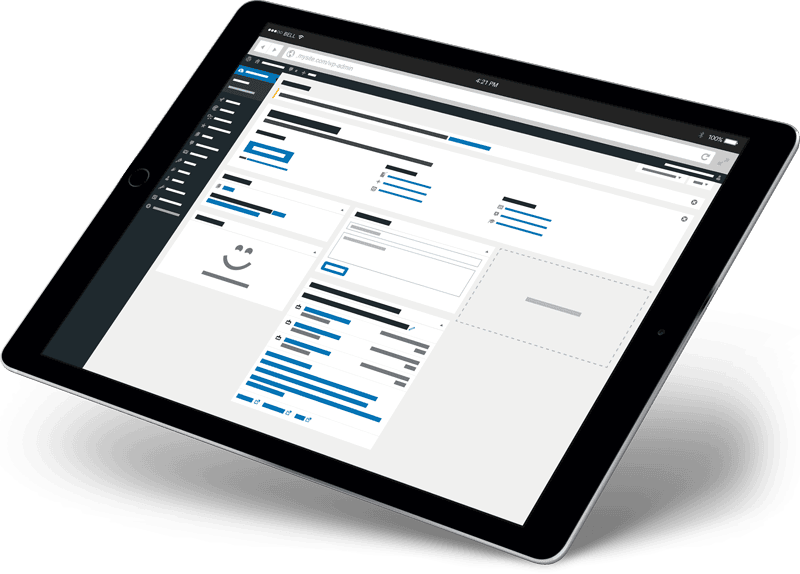WordPresss Templates
- Elementor Theme
Emso-Single Product Element Elementor Template Suite
Emso is a single product theme perfect for any online store or store. It's easy to use and customize with a variety of features that are perfect for selling a single product.Emso includes a drag and drop page builder for WooCommerce and a responsive design. It also comes with a variety of pre-made layouts and templates that you can use to create your own website. Emso is a good choice for those who want to create a professional website for their online store or store.
### Kit Key Features:
Single product, online store, web store
No coding knowledge
Full use of the free version of Elementor (no need for Elementor Pro)
Includes header and footer generator
Unique and modern style.
Ultra-clear layout
cross-browser compatibility
Publishing Widgets
Carousel slider box (use any content to create a slider)
Ultra-sensitive, retina-ready
Compatible with any WordPress theme
Optimized for search engines
### Required plug-in:
elemental
Elementor's Theme Plane Add-ons
MetForm Inc.
ElementsKit Lite
Happy Element Add-ons
WooCommerce (optional, for checkout/shopping cart functionality)
How to use the template kit:
Install and activate the "Envato Elements" plugin from Plugins > Add New Plugin in WordPress. You do not need an Envato Elements subscription to use this plugin installation kit.
Download your toolkit file without unzipping it! If you have Safari, make sure "Open safe files after downloading" is not enabled in the preferences.
Go to Elements > Installed Kits and click the Upload Template Kit button. You can also link your Element subscription by clicking Connect Accounts, then import under Element > Template Toolkit "under Elements > Template Toolkit to automate the import.
Check the orange banner at the top and click "Installation Requirements" to load any plugins used by the toolkit!
First, click "Import" on the "Global Kit Style".
Click Import One Template at a Time. These are stored in Elementor under Templates>Saved Templates.
Go to Pages and create a new page, then click Edit with Elements or
Click the Equipment icon at the bottom left of the Builder to view the page settings, then select Element or Full Width and hide the page title
Click the gray folder icon to access the My Templates tab and import the pages you want to customize.
If you have Elementor Pro, the header and footer can be customized under Theme Builder. - Elementor Theme
Encore-Multifunctional Business Template Suite
Encore is the Elementor template suite for multipurpose businesses. The templates are pixel-perfectly designed to ensure that the final content created is flexible and easily scalable. Moreover, Encore works perfectly on devices with various screen sizes. With 14 page and section templates provided, you'll be ready for your new website in no time.
Pages and section templates
- homepage
- About Us
- collection
- service
- single portfolio
- enrollment
- blog (loanword)
- single-shot
- publicly funded institution, enterprise or foundation
- Career details
- liaison
- 404 pages
- number one spot on a list
- footers
hallmark
- Header and footer generator
How to Import Metform Custom Forms
- Import the metform block, indicated by the "Metform" suffix in the template name.
- Add a new Metform form and click Edit with Elementor to open it in the Elementor editor.
- Click on the gray button "Add Template".
- Click on the "My Templates" tab.
- Select the imported element or template and click Insert.
- Once the template is loaded, click Update.
- done
This template toolkit uses demo images from Envato Elements. You will need to license these images from Envato Elements in order to use them on your website, or you can replace them with your own.
- Elementor Theme
Enkel - Furniture Company Template Toolkit
Enkel is Elementor's universal aesthetic template suite. This template is perfect for custom product studios, unique craft makers, furniture companies, interior designers, photographers, makers, handmade designers, creative agencies, interior design bureaus or just personal websites that need to display a portfolio with a creative and elegant look.
The template suite you're looking at right now has been carefully crafted by experienced designers with special attention to detail, flexibility and performance, and these resources are specifically designed for developing unique WordPress-based websites. Enkel templates are a perfect choice for anyone who wants to create a sleek and modern website.
Features of the Enkel Template Kit
- 27 Unique Section Templates
- Perfect for Elementor Pro
- clean and simple style
- Stylish colors and gradients
- Pixel Perfect Design
- Easy to use and customize
- 100% fluid response
- SEO friendly
- Icons provided by Font Awesome 5 Pro
- Extended Layout Set
- Tested in a color blindness simulator
- Suitable for desktops, laptops and mobile devices
- Designed to meet the requirements of WCAG 2
- Fast, professional and specialized support
Required plug-ins -Elementor -Elementor Pro
This template toolkit uses demo images from Envato Elements. You will need to license these images from Envato Elements to use them on your site, or you can replace them with your own.
- Elementor Theme
Envbwa - Podcast Recording Studio Elementor Pro Template Suite
Envbwa is am Elementor Pro template suite for podcast recording studios or other audio websites with a clean modern design. Whether you're an aspiring podcaster, an established podcast network, or a multimedia production company, this template suite is tailored to enhance your online presence and appeal to podcast enthusiasts from all walks of life.
With Elementor Pro's user-friendly drag-and-drop interface and tons of widgets, creating engaging and interactive pages is a breeze. No technical expertise required! WordPress is known for its flexibility and ease of use, ensuring seamless content management so you can focus on what you do best - creating exceptional podcast content.
The template suite offers a range of pre-designed pages, including podcast episode listings, host bios, guest interviews and engaging blog posts, all crafted to meet the unique needs of a podcast recording studio.
Characteristics:
- Unique and simple design
- Modern design based on design systems
- 10 available pages
- Fully responsive layout
- Unlimited colors
- Over 900 ready-to-use fonts
- Fully customizable
- Cross-browser compatibility: Chrome, Firefox, Safari, Opera
Templates are included:
- Global Theme Style
- Fashion Guide
- homepage
- About Us
- Our Team
- cost
- 404
- Contact Us
- postal archive
- a single copy
- number one spot on a list
- Richter (name)
- Some templates and features require an Elementor Pro upgrade (not included)
How to install:
- Install and activate the "Envato Elements" plugin from Plugins > Add New Plugin in WordPress.
- Don't decompress.
- Go to Elements > Installed Kits and click the Upload Template Kit button.
- Before importing the template, make sure to click on the "Installation Requirements" button to activate the required plug-ins.
- For best results, do not import multiple templates at once.
- Go to Pages and create a new page, then click Edit with Elementor.
- Click the gear icon in the lower left corner of the builder to view the page settings, then select Elementor Full Width and hide the page title
- Click the gray folder icon to access the My Templates tab and import the pages you want to customize
- Elementor Theme
Envirant - Ecology and Environment Elementor Pro Template Suite
Envirant - Ecology and Environment Elementor Pro Template Suite.Envirant has 14 pre-built templates with fully responsive, minimalist, clean designs and customizable themes.Envirant can be used for ecology, fundraising and environmental protection.
The Elementor Kit contains page content for the Elementor page builder. The kit has been optimized for use with the free Hello Elementor theme, but can be used with most themes that support Elementor.
Characteristics:
- Cross-browser compatibility: FireFox, Safari, Chrome, IE9, IE10, IE11
- Use of free plug-ins (Elementor Pro not required)
- Fully responsive layout, retina-ready, ultra-high resolution graphics
- True no-code customization with drag-and-drop visual builder
- Customize fonts and colors or fine-tune individual elements in one place
- 14 prefabricated templates available
- Clean, modern design that can be adapted and used for any website design and layout
Templates in Zip:
- homepage
- with respect to
- contribution (of money)
- single donation
- Donation Form
- event
- single event
- volunteers
- common problems
- exposure
- archives
- a single copy
- number one spot on a list
- footers
Required plug-ins:
- Elementalist
- fundamental elements
Some templates and features (not included) require an Elementor Pro upgrade.
How to use the template kit:
- Install and activate the "Envato Elements" plugin from Plugins > Add New Plugin in WordPress
- Download your kit file, do not unzip!
- Go to Elements > Installed Kits and click the Upload Template Kit button. You can also automate the import by linking your Elements subscription by clicking Connect Account, and then under Elements > Template Toolkit. Elements > Template Toolkit.
- Check the orange banner at the top and click Install Requirements to load any plug-ins used by the suite
- First, click import on Global Kit Styles.
- Click Import on one template at a time. These are stored in Elementor under Templates > Saved Templates.
- Go to Pages and create a new page, then click Edit with Elementor.
- Click the gear icon in the lower left corner of the builder to view the page setup and select Elementor Full Width and hide the page title
- Click the gray folder icon to access the My Templates tab and then import the pages you want to customize.
If you have Elementor Pro, you can customize the header and footer under Theme Builder.
- Elementor Theme
Environ - Environmental Charity Element Template Toolkit
Environ - Environment Charity Elementor Template Kit was created specifically for building multi-functional websites such as Energy, Recycling, Charity, Crowdfunding, Fundraising, Earth, Eco, Environment and all other environmental websites without a single line of code!
The template suite includes more than 20 beautiful ready-to-use page templates. You can build professional-looking websites using the most popular page builder, Elementor, which makes it easy to drag and drop your ideas from the interface.
salient feature
- Modern and Professional Design
- Store Ready Templates
- Fully responsive layout
- Speed optimized for fast loading
- Fully customizable
- Works with most Elementor themes
- No coding required
Includes page templates
- Global Kit Styles - customize fonts and coloring in one place
- classifier for families or businesses e.g. shops, companies
- About Us
- Causes of prevalence
- Details of causes
- event
- Event Details
- art galleries
- careers
- Career details
- be witness to
- frequently asked questions
- exposure
- It's coming.
- blog (loanword)
- Stores / Products
- Stores / Product Details
- product truck
- Product Checkout
- My Account Page
- Individual posts for the topic generator
- 404 error page
- Search results for theme generator
- Theme Generator Title
- Theme Builder Footer
Compatible Themes
- Hello Element
- Most of the themes compatible with Elementor
Elementor Pro Features
- caption
- footers
Plug-ins installed with the kit
- elemental
- ElementsKit lite
- WooCommerce (for store pages)
** Most templates and features require an upgrade to Elementor Pro (not included)**
System Requirements for Installing Elementor Packages
- Memory limit for hosting servers should be 512 Mb
- MySQL 5.6 or later or MariaDB 10.0 or later
- PHP 7 or higher with PHPZip extension enabled
- Wordpres 6 or higher
- Modern browsers such as Chrome or Firefox
How to use the template kit:
- Install and activate the "Envato Elements" plugin from Plugins > Add New in WordPress.
- Download your kit files, do not unzip
- Go to Elements > Installed Kits and click the Upload Template Kit button. You can also automate the import by linking your Elements subscription by clicking Connect Account and then importing under Elements > Template Kits.
- Check the orange banner at the top, then click Installation Requirements to load any plugins used by the suite
- First click Import on the Global Suite Style
- Click Import on one template at a time. These are stored in Elementor under Templates > Saved Templates.
- Go to Pages and create a new page, then click Edit with Elementor.
- Click the gear icon in the lower left corner of the builder to view the page setup and select Elementor Full Width and hide the page title
- Click the gray folder icon to access the My Templates tab and then import the pages you want to customize.
If you have Elementor Pro, you can customize the header and footer under Theme Builder.
- Elementor Theme
Envy Envy - News Magazine Elementor Template Kit
Envy is Blog / Magazine Elementor template suite, perfect for any Blogger needs. The enviably clean and well-balanced layout makes it the perfect choice for bloggers. The kit contains many easy-to-edit templates
Review the online documentation at https://designuptodate.com/documentation/envy_elementor/
Download the demo at https://designuptodate.com/documentation/envy_elementor/demo_content.xml
Kit Includes:
- Home Page 1 Template
- Home 2 Templates
- Home 3 Templates
- Headline templates
- Footer templates
- Contact page templates
- Archived Author Templates
- Archive Category Templates
- Archived Tag Templates
- Archived Search Templates
- 404 Page Templates
- Close Canvas Menu Template
- Single post 1 page template
- Single 2-page template
font
- Monteith
- Source Sans Pro
All images in the demo content are from pexels.com and are free to use.
- Elementor Theme
ePathsala - Online Education Elements Template Kit
ePathsala is an online education Elementor template suite to quickly and easily create complete websites for your Learning Management System, online courses, schools and more. The template suite has a simple, modern and clean design with a 100% responsive layout that is very easy to customize and can be used by anyone who designs and develops by planning, designing and creating them to ensure happy and satisfied customers.
This template suite has been optimized for use with the free Hello Elementor theme, but works with most of the themes that support Elementor and includes 15+ carefully crafted pages that are easy to customize. With just a few clicks, you can build your travel business website with a professional look.
## Characteristics:
- Over 15 ready-to-use templates
- Fully responsive design
- retina-ready
- Modern and clean design
- Browser compatibility
### The template includes:
- Global Theme Style
- Home Page 1
- Home Page 2
- Home Page 3
- About Us
- Contact Us
- cost
- 404 error
- archives
- a single copy
- coming soon
- art galleries
- academic advisor
- Search results
- List of courses I
- List of courses II
- Course Details
- Event List
- Event Details
### Required plug-ins:
- Elementalist
- ElementsKit lite
- Elementor's main plug-ins
- Some templates and features (not included) require an Elementor Pro upgrade.
## How to install:
- Install and activate the "Envato Elements" plugin from Plugins > Add New Plugin in WordPress
- Don't unzip it.
- Go to Elements > Installed Kits and click the Upload Template Kit button.
- Before importing the template, make sure to click the "Installation Requirements" button to activate the required plug-ins.
- For best results, do not import multiple templates at once.
- Elementor Theme
ERGO - Bicycle and Riding WooCommerce Elementor Template Kit
ERGO is a suite of ready-made press and e-commerce templates developed for any type of product niche, specialized in extreme sports and equipment such as bikes, skis, skates, cars and other related types of online stores.
ERGO consists of 48 template pages (16 main pages and 32 sections) powered by WordPress using the Elementor Page Builder plugin. The eCommerce functionality is handled by the most popular platform WooCommerce. All content can be easily modified by simply clicking and replacing each element such as text, photos, logos or videos. The package is optimized for the free Hello Elementor theme, but can be used with most themes that support Elementor!
hallmark
- Truly Code-Free Customization with Drag-and-Drop Visual Builders
- Customize fonts and colors or fine-tune individual elements in one place
- Modern, professional design
- Quick Load
- Works with most Elementor themes.
Erg Home Page:
- homepage
- with respect to
- Service/Maintenance
- store
- item
- News/Blog
- single-blogger
- maneuver
- Rent a bike.
- testimonials
- retailers
- careers
- Help Center/Frequently Asked Questions
- privacy policy
- Error 404
- pop-up newsletter
ERGO section:
- Hero 01
- Hero 02
- Hero 03
- Hero 04
- Hot Products
- A call to action
- newsletter
- riders
- Product Highlights 01
- Product Highlights 02
- Product Highlights 03
- product category
- streamer
- Client List
- teams
- Product Concept
- About 01
- About 02
- Interesting Facts
- Customer Support
- Service 01
- Service 02
- Service 03
- Store Information
- Event Listings
- Product Labeling
- Choice of profession
- professional privilege
- Blog snippets
- wildcard
- labeling information
- retailer card
Required plug-ins (installed with the kit)
- elemental
- WooCommerce
- ElementsKit lite
- Advanced Plugins for Elementor
This package requires an Elementor Pro upgrade for certain templates and features (not included)
How to install:Install and activate the Envato Elements plugin from Plugins > Add New Content in WordPress, then activate your subscription. The Premium Suite can be loaded directly from the Premium Suite Library. Manual Import: Do not unzip the download. Click the Import Kits button and upload the Kit zip under Elements > Installed Kits. Before importing the template, make sure to click the Installation Requirements button to activate the desired plugin. For best results, do not import more than one template at a time.
This template suite uses demo images from Envato Elements. You will need to license these images from Envato Elements to use them on your site, or you can replace them with your own.WooCommerce product content is not included - you will need to create your own products in WooCommerce before they will appear in the template.
- Elementor Theme
Erudite - Education & Online Courses Elementor Template Kit
Build a professional educational website faster with the Erudite template suite. The template is designed to be flexible and easier to color edit than ever before. Fill a background with a mask and that illustration will remain when changing colors.
- Global suite styles make it easy to make site-wide style changes
- Flexible color background
- Clean and professional appearance
Included Templates
- homepage
- with respect to
- academic program
- exposure
- cost
- teachers
- blog (loanword)
- Single Blog
- coming soon
- 404 pages
- frequently asked questions
- number one spot on a list
- footers
Required plug-ins (you will be prompted to install them)
- elemental
- Elementor Pro
How to install: Install and activate the Envato Elements plugin from Plugins > Add New in WordPress, then activate your subscription. The Premium Toolkit can be loaded directly from the Premium Toolkit library. Manual Import: Do not extract the downloaded file. Upload the toolkit zip by clicking the Import Toolkit button under Elements > Installed Toolkits. Before importing the template, make sure to click the Installation Requirements button to activate the required plugins. For best results, do not import multiple templates at once.
This template toolkit uses demo images from Envato Elements. You will need to license these images from Envato Elements to use them on your site, or you can replace them with your own.
- Elementor Theme
Escape - Forest Travel Adventure Elementor Pro Complete Site Template Kit
escape is an Elementor Complete Site Toolkit for quickly and easily creating complete Elementor Pro sites for your adventure, travel or personal website. It is optimized for the free Hello Elementor theme, but can be used with most themes that support the Elementor page builder. Customize fonts and colors with the built-in Elementor theme style controls, and use the visual drag-and-drop builder to load your photos, logos, and content.
This is not a WordPress theme. The Template Kit contains page content for the Elementor page builder. The kit is optimized for the free Hello Elementor theme, but can be used with most themes that support Elementor.
hallmark
- True no-code customization with drag-and-drop visual builders
- Customize fonts and colors or fine-tune individual elements in one place
- Modern, professional design
- Quick Load
- Works with most Elementor themes.
- Complete Elementor Pro Theme Builder Global Variables
** Certain templates and features require an upgrade to Elementor Pro (not included)**
How to install: The Elementor Complete Site Kit is imported directly through Elementor.
- Download the kit zip file, do not unzip.
- Go to Elementor > Tools and click Import Toolkit
- Select your suite zip file and navigate through each screen of the import program.
- Pages can be customized under Pages & Templates > Theme Builder. Templates can be reused by creating a new element or page and clicking the gray folder icon to access My Templates.
- Elementor Theme
ESolar - Wind and Solar Power Services Elementor Template Suite
ESOLAR is a unique, clean and creative WordPress template suite designed for solar energy, renewable energy, alternative energy, green energy and other energy related websites.ESOLAR is an easy to customize service template with powerful features. It is fully responsive and works with any modern browser or mobile device.
hallmark
- Drag-and-drop visual builder for true no-code customization.
- Individual elements can be fine-tuned, or fonts and colors can be changed in one place.
- Both modern and professionally designed.
- Fast loading.
- Compatible with most WordPress themes that support Elementor.
Required plug-ins pre-installed with the kit
- Elements.
- ElementsKit lite.
- Metropolitan form.
- Themesflat plugin for Elementor
How to use the template kit:
- Install and activate the "Envato Elements" plugin from Plugins > Add New Plugin in WordPress
- Download your kit file, do not unzip!
- Go to Elements > Installed Kits and click the Upload Template Kit button. You can also automate the import by linking your Elements subscription by clicking Connect Account, and then under Elements > Template Toolkit. Elements > Template Toolkit.
- Check the orange banner at the top and click Install Requirements to load any plug-ins used by the suite
- First, click import on Global Kit Styles.
- Click Import on one template at a time. These are stored in Elementor under Templates > Saved Templates.
- Go to Pages and create a new page, then click Edit with Elementor.
- Click the gear icon in the lower left corner of the builder to view the page setup and select Elementor Full Width and hide the page title
- Click the gray folder icon to access the My Templates tab and then import the pages you want to customize.
For further support, go to Elementor > Get Help in the WordPress menu.
How to import metadata
- Importing metform block templates
- Import the page template where the form appears and right-click to enable the navigator
- Locate and select the Metform widget, then click Edit Form. Select New, then Edit Form. The builder will appear
- Click on the Add Template gray folder icon.
- Click the My Templates tab.
- Select the imported metform template and click Insert (click No in Page Setup).
- After loading the template, make any desired customizations and click "Update and Close" and the form will appear in the template.
- Click to update
Setting up global headers and footers in ElementsKit
- Importing header and footer templates
- Go to ElementsKit > Header Footer and click Add New (if prompted by the wizard, you can click Next and take no action)
- Header title, select the entire site and toggle activation to on
- Click the gray "Edit Content" button to load the builder
- Click the gray folder icon and select the header template you want to import, select your menu in the navigation element and click Update.
- Repeat footer
- Elementor Theme
Especio-Food Blog Elementor Template Kit
Food Blog Template Kitis a collection of pre-designed templates for clean, fresh WordPress Blogs aimed at nutritionists, health food and lifestyle bloggers. In addition, it is suitable for healthy cooking and recipe websites, sports and nutrition magazines, sports coaches, personal fitness trainers and lifestyle coaches. In addition, it is perfect for dieticians, diet plans, gastroenterologists, travel bloggers and baby bloggers.
Food Blogger Template ToolkitIt's suitable for guest bloggers, rouges, niche bloggers, givers, viral bloggers, giveaways, guides, personal portfolios and how-to blogs. And, it's good for home runs, commons, business, cryptocurrency, professional, reverse, writers and world news.
This template toolkit uses demo images from Envato Elements. You will need to license these images from Envato Elements in order to use them on your website, or you can replace them with your own.
- Elementor Theme
Essence - Life Coach and Speaker Elementor Template Kit
Essence is a modern and clean Life Coach and Speaker Essentials template suite created specifically for life or business coaches and trainers, personal trainers, speaker events, mentoring service websites or consulting firms.Essence has a beautiful and unique design with 100% responsive layouts, is retina ready and requires no line of coding!
The template toolkit contains more than 18 stunning templates crafted with care, so you can build your company's business website with a professional look in just one click.
Characteristics:
- Use of free plug-ins (Elementor Pro not required)
- Modern and clean design
- 18+ Ready-to-Use Templates
- Fully responsive layout
- retina-ready
- Fully customizable
- Cross-browser compatibility: Chrome, Firefox, Safari, Opera
Templates are included:
- classifier for families or businesses e.g. shops, companies
- About Us
- service
- Our Programs
- reserve
- Our Coach
- Become a coach
- frequently asked questions
- blog (loanword)
- Single Blog
- exposure
- MetForm Booking
- MetForm Certified Coach
- MetForm Contact
- 404 pages
- number one spot on a list
- footers
- Global Theme Style
Required plug-ins:
- elemental
- ElementsKit Lite
- News Elements - Elementor's Widgets
- Metropolitan Forms
How to install: Install and activate the Envato Elements plugin from Plugins > Add New in WordPress, then activate your subscription. The Premium Toolkit can be loaded directly from the Premium Toolkit library. Manual Import: Do not extract the downloaded file. Upload the kit zip file under Elements > Installed Kits by clicking the Import Kits button. Before importing the template, be sure to click the Installation Requirements button to activate the required plug-ins. For best results, do not import multiple templates at once.
How to Import Metforms and Content Blocks
- Importing metform and content block/slide templates
- Import the template where the form or slide appears, then click View Template to load it into the builder
- Right-click on the page to open the navigator and find the "Rotate" and "Metform" widgets.
- For Rotation, select the appropriate content block from the Template drop-down list on the Rotation tab
- For metforms, click New, leave it blank, and then click the Edit Form button.
- Click on the Add Template gray folder icon.
- Click on the "My Templates" tab.
- Select the imported metform template and click Insert.
- Once the template is loaded, click Update.
Setting up global headers and footers in ElementsKit
- Importing header and footer templates
- Go to ElementsKit>Header/Footer, select "Header" and click "Add New".
- Give it a title, leave "Whole Site" selected and switch "Active" to "On".
- Click on the template title and edit the content
- Click the gray folder icon and then select Title Templates to import and update.
- Repeat footer
Notes:
This template toolkit uses demo images from Envato Elements. You will need to license these images from Envato Elements to use them on your site, or you can replace them with your own.
- https://elements.envato.com/image-34GUE5N
- https://elements.envato.com/image-JQLHGD
- https://elements.envato.com/image-CE3VQV
- https://elements.envato.com/image-DAHN76
- https://elements.envato.com/image-GR7E54
- https://elements.envato.com/image-VM7HLZX
- https://elements.envato.com/icon-RUUMCJY
- https://elements.envato.com/iconD2LZGES
- https://elements.envato.com/image-NY3CKD9
- https://elements.envato.com/image-83S5W35
- https://elements.envato.com/image-M6NJPEF
- https://elements.envato.com/image-Q8JDNBT
- https://elements.envato.com/image-XVZT4RP
- https://elements.envato.com/image-P5UMX43
- https://elements.envato.com/rosemary-signature-DZAUVG4
- https://elements.envato.com/icon-FV62TV
- https://elements.envato.com/image-J9BD4GA
- https://elements.envato.com/image-XHTE72N
- https://elements.envato.com/image-TMCLRK6
- https://elements.envato.com/image-7HU8Q2C
- https://elements.envato.com/image-DLW9P4B
- https://elements.envato.com/image-VH3DB5J
- https://elements.envato.com/image-SWHETZ6
- https://elements.envato.com/image-ELQ7BPY
- https://elements.envato.com/image-KG2JZCB
- https://elements.envato.com/image-NDPR3F8
- https://elements.envato.com/image-FHV8Q5Z
- https://elements.envato.com/image-2ZKXA3K
- https://elements.envato.com/image-97CKCYB
- https://elements.envato.com/image-9CYEP3H
- https://elements.envato.com/image-HX3FLGP
- https://elements.envato.com/icon-X8JJS8
- Elementor Theme
Essien - Ophthalmology Clinic Elementor Template Suite
EssienIt is a suite of elemental templates suitable for optometrists, eye care, ophthalmologists, eye clinics, dispensing opticians, doctors or any health and medical related websites. It is fully responsive and works with a wide range of monitors and resolutions from regular desktop screens to tablets, iPhones and small mobile devices. It's very simple to create complete websites without coding.
Essien - Template
pagination
- homepage
- About Page
- service page
- Our Doctor's Page
- Reservation page
- pricing page
- blog page
- Single post page
- Blog Archive Page
- contact page
- Error 404 page
portion
- Title section
- footer
- Canvas section
- Heroinidae (the family of heroes)
- With regard to the part
- Contact Section
- Frequently Asked Questions section
- witness section
- Pricing component
Essien - Features
- 10+ template pages
- Simple, professional and unique design
- Google Fonts - Easily expandable to 600 Google Fonts
- And more!
Required plug-ins
- ElementsKit Lite (comes with the kit)
Some templates and features (not included) require an Elementor Pro upgrade.
How to use the template kit:
- Install and activate the "Envato Elements" plugin from Plugins > Add New Plugin in WordPress
- Download your kit file, do not unzip!
- Go to Elements > Installed Kits and click the Upload Template Kit button. You can also automate the import by linking your Elements subscription by clicking Connect Account, and then under Elements > Template Toolkit. Elements > Template Toolkit.
- Check the orange banner at the top and click Install Requirements to load any plug-ins used by the suite
- First, click import on Global Kit Styles.
- Click Import on one template at a time. These are stored in Elementor under Templates > Saved Templates.
- Go to Pages and create a new page, then click Edit with Elementor.
- Click the gear icon in the lower left corner of the builder to view the page setup and select Elementor Full Width and hide the page title
- Click the gray folder icon to access the My Templates tab and then import the pages you want to customize.
If you have Elementor Pro, you can customize the header and footer under Theme Builder.
- Elementor Theme
EstateRoof - Roofing Services Elementor Template Kit
EstateRoof is an Elementor Pro template suite with 29 pages of templates to use for your new roofing projects In it, you have everything you need to build a beautiful new website for roofing and solar panel companies, and it's also suitable for entire construction sites.
The suite has been optimized for use with the free Hello Elementor theme, but can be used with most themes that support Elementor.
All graphic content is included in this package, you can change all the elements contained in this layout to your liking directly in Elementor without having to use any other type of editing program such as photoshop or adobe illustrator Changing the colors of all the content means that you can 100% control your website.
hallmark
Quality layout and design:Everything is built according to the latest web design trends and looks modern and high quality.
Header and footer builder:We have built this kit using Elementor Pro highlights and will need to install and activate it. If you don't have a license, click here to purchase one: https://elementor.com/pricing-plugin/
Perfect responsiveness:This suite offers the perfect responsive design for a unique browsing experience for all your customers, whether they are browsing from a computer, laptop, tablet or cell phone.
Blog Zone:The blog area is included and tweaked using archive templates and post details, just write and everything is set up to be displayed to your customers.
Modern Animation:The entire design features beautiful interactive animations. This way you can surprise your users as they navigate through your site.
Better than the theme:This project is an Elementor template suite, it's not a wordpress theme, it's better than a wordpress theme, why? You have complete freedom to edit, customize and install plugins the way you want. All you need to do is to install and activate one of the free themes, such as "Hello Elementor", developed by the Elementor team itself and available for free in the wordpress repository. You can also use several different types of plugins to provide more functionality to this layout, keeping in mind that the plugin or theme must be compatible with Elementor in order to use it.
Easy one-click installation:To install this layout on your site is very simple, it is not like the .css stylesheet that themes usually include, its installation is different and very practical, you just need to install and activate the Envato Elements plugin, available for free in the WordPress repository. No active subscription is required to install this package.
Easy customization:The toolkit was designed and developed with ease of editing in mind. Therefore, everything is built using a design system with Elementor global settings, global color palettes, global fonts, and more. This way, you can easily customize it to meet your own design needs.
templates
- 404
- About Us
- Archived Blogs
- Archived Products
- invite the talented and call the valorous (idiom); recruit talent
- Career details
- large vehicle
- ferret out
- Commercial Roofing
- Contact Us
- frequently asked questions
- footers
- Get a quote
- Header - Style 01
- Header - Style 02
- Home - Style 01
- Home - Style 02
- Industrial Roofing
- My Account
- portfolio
- Portfolio details
- pricing table
- Residential Roofing
- service
- a single copy
- item
- teams
- testimonials
Requires plug-in
- ElementsKit lite
- Woocommerce
- Elementalist
- Some templates and features (not included) require an Elementor Pro upgrade.
How to install:
- Install and activate the "Envato Elements" plugin from Plugins > Add New Plugin in WordPress
- Download your kit file, do not unzip!
- Go to Elements > Installed Kits and click the Upload Template Kit button. You can also automate the import by linking your Elements subscription by clicking Connect Account, and then under Elements > Template Toolkit. Elements > Template Toolkit.
- Check the orange banner at the top and click Install Requirements to load any plug-ins used by the suite
- First, click import on Global Kit Styles.
- Click Import on one template at a time. These are stored in Elementor under Templates > Saved Templates.
- Go to Pages and create a new page, then click Edit with Elementor.
- Click the gear icon in the lower left corner of the builder to view the page setup and select Elementor Full Width and hide the page title
- Click the gray folder icon to access the My Templates tab and then import the pages you want to customize.
- Elementor Theme
Estatic - Real Estate Elementor Template Suite
Estatic - Real Estate Elementor Template Suite is a collection of layouts for Elementor Page Builder WordPress plugin. The template suite is designed for real estate websites and all related businesses and services such as property listings, building services, home builders, home improvement, home decor, construction and more. Built using the free version of Elementor, it works with most themes and is optimized for use with the free Hello Elementor theme.
No professional upgrades required
Available templates:
- classifier for families or businesses e.g. shops, companies
- 404
- with respect to
- List of Agents
- exposure
- list of items
- contact details
- messages
- course of events
- properties
- service
- Global Style Kit
- Block - Title
- Block - Footer
Template Functions
- No specialized plug-ins required
- True No coding required
- Global Theme Style
How to use the template kit:
- Install and activate the "Envato Elements" plugin from Plugins > Add New in WordPress.
- Download your kit files, do not unzip
- Go to Elements > Installed Kits and click the Upload Template Kit button. You can also automate the import by linking your Elements subscription by clicking Connect Account and then importing under Elements > Template Kits.
- Check the orange banner at the top, then click Installation Requirements to load any plugins used by the suite
- First click Import on the Global Suite Style
- Click Import on one template at a time. These are stored in Elementor under Templates > Saved Templates.
- Go to Pages and create a new page, then click Edit with Elementor.
- Click the gear icon in the lower left corner of the builder to view the page setup and select Elementor Full Width and hide the page title
- Click the gray folder icon to access the My Templates tab and then import the pages you want to customize.
If you have Elementor Pro, you can customize the header and footer under Theme Builder.
Detailed guide: https://help.market.envato.com/hc/en-us/articles/900000842846-How-to-use-the-Envato-Elements-WordPress-Plugin-v2-0
For further support, go to Elementor > Get Help in the WordPress menu.
How to import Metform
- Importing metform block templates
- Import the page template where the form appears and right-click to enable the navigator
- Locate and select the Metform widget, then click Edit Form. Select New and then select Edit Form. The generator will appear
- Click on the Add Template gray folder icon.
- Click the My Templates tab.
- Select the metform template you imported and click Insert (click No for page setup).
- After loading the template, make any desired customizations and click "Update and Close" the form will appear in the template.
- Click to update
Setting up global headers and footers in ElementsKit
- Importing header and footer templates
- Go to ElementsKit > Header Footer and select Header and click Add New.
- Give it a title, select the entire site and toggle activation to on
- Click on the template title and edit the content
- Click on the gray folder icon and select the title template you want to import and update.
- Repeat footer
This template toolkit uses demo images from Envato Elements. You will need to license these images from Envato Elements to use them on your site, or you can replace them with your own!
- Elementor Theme
Esthetic - Wedding Photography Elementor Template Kit
Create your beautiful wedding photography portfolio gallery website using our well-designed template suite. The template contains easy to use pages that feature beautiful portfolios, galleries, price lists, blogs, services, contact forms, etc. These pages have 100% responsive layouts, are retina ready and are very easy to customize as the use of Elementor allows you to do so without a single line of code!
The template toolkit contains over 19 stunning templates crafted to create professional-looking photography portfolio websites with just one click.
Characteristics:
- Use of free plug-ins (Elementor Pro not required)
- Modern and clean design
- 19+ ready-to-use templates
- Fully responsive layout
- retina-ready
- Fully customizable
- Cross-browser compatibility: Chrome, Firefox, Safari, Opera
Templates are included:
- Home 1
- Family 2
- About Us
- service
- Our Team
- cost
- file (paper)
- Portfolio 2
- single portfolio
- frequently asked questions
- blog (loanword)
- Single Blog
- exposure
- MetForm Booking
- MetForm Contact
- 404 pages
- number one spot on a list
- footers
- Global Theme Style
Required plug-ins:
- elemental
- ElementsKit Lite
- Basic accessories for Elementor
- Strata-Elementor Widget
- News Elements - Elementor's Widgets
- Metropolitan Forms
How to install: Install and activate the Envato Elements plugin from Plugins > Add New in WordPress, then activate your subscription. The Premium Toolkit can be loaded directly from the Premium Toolkit library. Manual Import: Do not extract the downloaded file. Upload the kit zip file under Elements > Installed Kits by clicking the Import Kits button. Before importing the template, be sure to click the Installation Requirements button to activate the required plug-ins. For best results, do not import multiple templates at once.
How to Import Metforms and Content Blocks
- Importing metform and content block/slide templates
- Import the template where the form or slide appears, then click View Template to load it into the builder
- Right-click on the page to open the navigator and find the "Rotate" and "Metform" widgets.
- For Rotation, select the appropriate content block from the Template drop-down list on the Rotation tab
- For metforms, click New, leave it blank, and then click the Edit Form button.
- Click on the Add Template gray folder icon.
- Click on the "My Templates" tab.
- Select the imported metform template and click Insert.
- Once the template is loaded, click Update.
Notes:
This template toolkit uses demo images from Envato Elements. You will need to license these images from Envato Elements to use them on your site, or you can replace them with your own.
- https://elements.envato.com/image-D7HFU5Y
- https://elements.envato.com/image-D4SLX2B
- https://elements.envato.com/image-ZQEFM6N
- https://elements.envato.com/image-DZ3TXGM
- https://elements.envato.com/image-APLLQNU
- https://elements.envato.com/image-VSR94ZX
- https://elements.envato.com/rosemary-signature-DZAUVG4
- https://elements.envato.com/image-VFDTLWM
- https://elements.envato.com/image-M52BQHU
- https://elements.envato.com/image-P9U54M3
- https://elements.envato.com/image-2CAEUHM
- https://elements.envato.com/image-FCMMBG2
- https://elements.envato.com/image-9JG3T2C
- https://elements.envato.com/image-XS48FB5
- https://elements.envato.com/image-PKVHFRN
- https://elements.envato.com/image-9L7FQXT
- https://elements.envato.com/image-RUZKSHC
- https://elements.envato.com/logo-STPERFF
- https://elements.envato.com/image-R2F6UC6
- https://elements.envato.com/image-VZKPBRG
- https://elements.envato.com/image-PVK4TG9
- https://elements.envato.com/image-3KLQBTY
- https://elements.envato.com/image-6K8CCJY
- https://elements.envato.com/image-6R66596
- https://elements.envato.com/image-D3HG6NA
- https://elements.envato.com/image-PY5WYG3
- https://elements.envato.com/image-6DVNG4X
- https://elements.envato.com/image-RGRP96Y
- https://elements.envato.com/image-5B2DLFM
- https://elements.envato.com/image-FW4S7JV
- Elementor Theme
Eternal - Ecommerce Elementor Template Kit
The template toolkit is compatible with the WooCommerce plugin and includes a set of beautifully unique store template designs with 100% responsive layouts, quick setup and easy customization.
The template toolkit contains 16 stunning templates with headers, footers and popup menus that will allow you to build professional websites with just one click. The toolkit has been optimized to work with the free Hello Elementor theme, but can be used with most themes that support Elementor.
### Contained Templates
- Home 1
- Family 2
- About Us
- pop-up window
- Off-canvas menu
- Theme Generator Title
- Theme builder footer
- Pop-up login
- 404 pages
- Theme Builder Blog Archive
- Theme builder single article
- Theme Builder Store Archive
- Individual products of the theme builder
### Required Plug-ins
- elemental
- WooCommerce
- Shopping cart in one WooCommerce!
This kit requires an Elementor Pro upgrade to gain access to certain templates and features (not included)
## Features
- Full theme styles - customize colors and fonts in one place
- Quick Load
- Drag and drop editing - 0 coding, change anything
- WooCommerce Integration
- Stacked Shopping Cart Function
- Modern fonts and styles
- full response
### Images This template toolkit uses demo images from Envato Elements. You will need to license these images from Envato Elements in order to use them on your site, or can replace them with your own. Store/product content is not included, you will need some products created in WooCommerce.
- Elementor Theme
Ethan - Internet Marketing Agency Elementor Template Toolkit
Ethan is a Template Kit for online marketing agencies.The template is pixel-perfectly designed to ensure that the final content created is flexible and easily scalable. Moreover, Eastwood works perfectly on devices with various screen sizes.
- Truly zero coding: styles and effects are done in the Elementor panel!
- Global theme styling for easy site-wide style changes
- Header and footer builder for flexible layout and design
- Form builder with working form submission
- Participating Heroes Animation
With 17 page and section templates provided, you'll be ready for your new website in no time.
Page templates
- classifier for families or businesses e.g. shops, companies
- with respect to
- log in
- 404
- single-shot
- archives
- sailcloth
- Our Process
- Fashion Guide
- coming soon
- exposure
- teams
- blog (loanword)
- service
- number one spot on a list
- footers
Elementor Pro Features
- Header and footer generator
- Theme Style
- Archived global templates
Required plug-ins
- elemental
- Elementor Pro
- DethemeKit for Elementor (automatic installation)
How to install:
- Install and activate the Envato Elements plugin from Plugins > Add New Features in WordPress, then import the toolkit zip under Installed Toolkits by clicking the Import Toolkit button. "button to import the toolkit zip under "Installed Toolkits".
- Set the "Menu" icon popup template to the "Off Canvas" template
- Set the bottom template on the "Home and Profile" to "Footer"
- Featured image on the archive under Templates > Theme Builder
- After importing the template into a page on your site, set the page's featured image to display in the header background.
This template toolkit uses demo images from Envato Elements. You will need to license these images from Envato Elements to use them on your site, or you can replace them with your own.