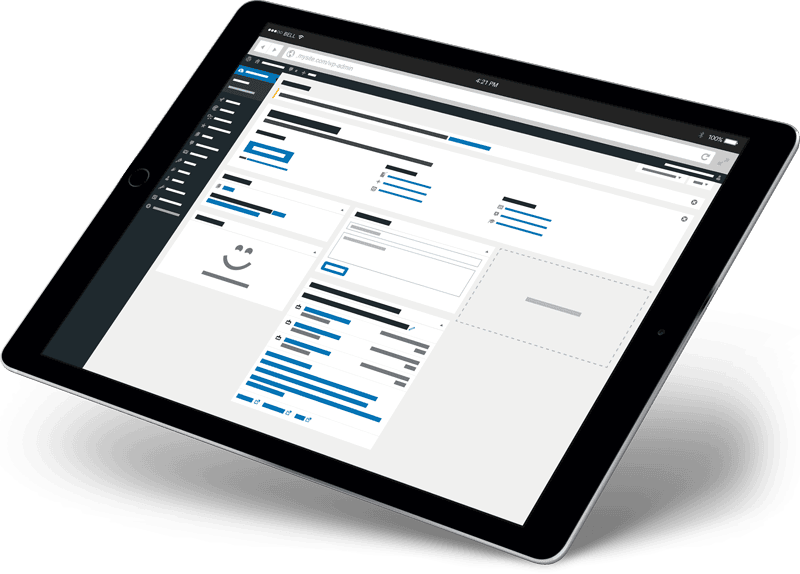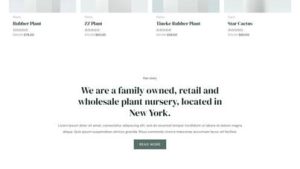WordPresss Templates
- Elementor Theme
Edge - Modern Creative Agency Elementor Template Kit
Edge is a modern creative agency Elementor template suite. The template features a pixel-perfect design that ensures your final creations are flexible and easily scalable. In addition, Edge works perfectly on devices of all screen sizes.
- Truly zero coding: styles and effects are done in the Elementor panel!
- Global theme styling, easy to change the style of the whole site
- Header and footer builder for flexible layout and design
- Form builder with working form submission
- Engaging hero animation
With 22 pages and section templates available, you can have your new website ready in no time.
Page templates
- Global Kit Style
- caption
- footers
- classifier for families or businesses e.g. shops, companies
- with respect to
- stay in contact
- Fashion Guide
- 404
- Blog Archive
- Select Popup Window
- sailcloth
- a single copy
- blog (loanword)
- teams
- service
- Portfolio Page
- Portfolio details
- De Carousel - Portfolio Page > Slide 01
- De Carousel - Portfolio Page > Slide 02
- De Carousel - Portfolio Page > Slide 03
- share (joys, benefits, privileges etc) with others
Elementor Pro Features
- Header and footer builder
- Theme Style
- Global templates for archives
Required plug-ins
- elemental
- Element Pro
- Elementor's DethemeKit (automatic installation)
How to install:
- From Plugins > Add New Installation in WordPress and activate the Envato Elements plugin, then import the toolkit zip under Installed Toolkits by clicking the Import Toolkit button.
- Set menu icon popup template to Off-Canvas template
- Set the bottom template of the homepage and archive to footer
- Featured images in archives under Templates > Theme Builder
- After importing the template into a page on your site, set the page's featured image to display in the header background.
This template suite uses demo images from Envato Elements. You will need to license these images from Envato Elements in order to use them on your website, or you can replace them with your own images.
- Elementor Theme
Edinburgh - Multi-Purpose Business Template Kit
Edinburgh
is a versatile corporate template toolkit. The template is pixel-perfectly designed to ensure that the final content created is flexible and easily scalable. Moreover, Edinburgh works perfectly on devices with various screen sizes.
- Truly zero coding: styles and effects are done in the Elementor panel!
- Global theme styling for easy site-wide style changes
- Header and footer builder for flexible layout and design
- Form builder with working form submission
- Participating Heroes Animation
With 21 page and layout templates provided, you'll be ready for your new website in no time.
Page templates
- classifier for families or businesses e.g. shops, companies
- with respect to
- careers
- Fashion Guide
- pop-up window
- sailcloth
- single-shot
- 404
- cost
- teams
- coming soon
- service
- blog (loanword)
- exposure
- Our Process
- footers
- number one spot on a list
Elementor Pro Features
- Header and footer generator
- Theme Style
- Archived global templates
Required plug-ins
- elemental
- Elementor Pro
- DethemeKit for Elementor (automatic installation)
How to install:
- Install and activate the Envato Elements plugin from Plugins > Add New Features in WordPress, then import the toolkit zip under Installed Toolkits by clicking the Import Toolkit button. "button to import the toolkit zip under "Installed Toolkits".
- Set the "Menu" icon popup template to the "Off Canvas" template
- Set the bottom template on the "Home and Profile" to "Footer"
- Featured image on the archive under Templates > Theme Builder
- After importing the template into a page on your site, set the page's featured image to display in the header background.
This template toolkit uses demo images from Envato Elements. You will need to license these images from Envato Elements to use them on your site, or you can replace them with your own.
- Elementor Theme
Edirne - Digital Services Elementor Template Kit
Introducing Edirne - Digital Conversion Services Template Suite, the best choice for tech startups looking for an Elementor template suite to streamline their startup, software, or app landing pages.Edirne offers a full complement of 10 different pages and more elements for your business website, so you can build the pages your way!
#### Templates:
- homepage
- with respect to
- service
- blog (loanword)
- exposure
- teams
- Our Process
- careers
- cost
- single-shot
- 404
#### This kit requires Elementor Pro
#### How to install:
- Install and activate the Envato Elements plugin from Plugins > Add New in WordPress.
- Don't decompress.
- Go to Elements > Installed Kits and click the Upload Template Kit button.
- Before importing the template, make sure to click on the "Install Requirements" button to activate the required plug-ins.
- For best results, do not import multiple templates at once.
This template toolkit uses demo images from Envato Elements. You will need to license these images from Envato Elements to use them on your site, or you can replace them with your own.
- Elementor Theme
Edison - Elementor Template Toolkit for Online Education
Edison is an online education template suite for the Elementor Page Builder plugin in WordPress. The world is changing and online learning is the most popular way to gain new skills. Therefore, we created a stylish, vibrant template for educational platforms, courses, webinars, trainings, studies, masterclasses and more. All necessary pages (e.g. course description) can be course objective pages, all course libraries, media library, instructors, FAQs, prices and registration.Elementor has powerful and intuitive features that offer endless possibilities. The template comes with a full set of beautifully designed layout components, blog, listings and course pages that allow you to build a perfect authentic educational website.
Edison was crafted by experienced designers with great attention to detail, flexibility and performance, especially for developing unique websites based on WordPress. The template was created using Elementor and Elementor Pro, can be easily edited in Elementor and is compatible with most themes. Template import of certain elements and features requires an Elementor Pro upgrade.
Pages and Layout
- classifier for families or businesses e.g. shops, companies
- with respect to
- All Courses
- exposure
- major event
- frequently asked questions
- Course Description
- journals
- log in
- media library
- page title
- search page
- single-shot
- teachers
- prices
regular column or segment (in a publication or broadcast program)
- Title Menu Edison
- Edison Footer.
- title bar (of a window) (computing)
- Horus (constellation)
- About the information block
- Banner Block Style 1
- Banner Block Style 2
- Banner Block Style 3
- Banner Block Style 4
- Banner Block Style 5
- Column Information Box Blocks
- Contact Form Block Style 2
- Contact Form Block
- Counterpane (constellation)
- Course box block style 1
- Course Box Block Style 2
- Course Registration Form Block
- Course box column description block
- Activities with counters
- active frame
- Frequently Asked Questions Accordion Block
- Functional Information Block
- Grid Infoblock
- Header hero block
- Labeled Hero Lottie Animated Block
- Infobox with button block
- Information section block style 2
- Information section block
- Price List Block
- Program Course Description Block
- Subscription Form Cta Block
- Teacher Team Block
- Testimonials and information block banners
- Recommended Color Block Bg
- Recommended book on white Bg
- Video Grid Blocks
- Video with description block
Edison Template Features
- Includes global theme styles
- 53 Elementor templates
- Pixel Perfect Design
- 100% fluid response
- clean and simple style
- Easy to use and customize
- All major browsers support Chrome, Firefox, Safari, Edge, Opera
- Free to use Google Fonts
- Icons provided by Font Awesome 5 Pro
- Tested in a color blindness simulator
- 100% SEO friendly
- Optimized for Elementor Pro
- Designed to meet the requirements of WCAG 2
How to install
If you have never had any experience with the Template Toolkit, please read about WordPress templates. Install and activate the Envato Elements plugin from Plugins > Add New in WordPress, then import the toolkit by clicking the "Upload Template Toolkit" button to import the toolkit zip under Elements > Installed Toolkits. before importing the template, make sure to click on Before importing the template, make sure to click on the "Installation Requirements" button to activate the required plugins. For best results, do not import more than one template at a time. Help with setting up and customizing the Property Search form can be found in the Elementor documentation.
Source
This template toolkit uses demo images from Envato Elements. You will need to license these images from Envato Elements to use them on your site, or you can replace them with your own.
- https://elements.envato.com/image JVUJX8C
- https://elements.envato.com/image 7UX3CJB
- https://elements.envato.com/image 2UC468R
- https://elements.envato.com/image ADBYWZ6
- https://elements.envato.com/image 8GKX5JY
- https://elements.envato.com/image 4H9S6QL
- https://elements.envato.com/imageAWCPV7N
- https://elements.envato.com/images NDGP97P
- https://elements.envato.com/image 5W46N66
- https://elements.envato.com/image SEAMMPM
- https://elements.envato.com/image F8F2T2W
- https://elements.envato.com/image A86XFHT
- https://elements.envato.com/image SXWBV7V
- https://elements.envato.com/image BZWBZ7X
- https://elements.envato.com/images AFTE9PA
- https://elements.envato.com/image US2BE6T
- https://elements.envato.com/image PTBVNJY
- https://elements.envato.com/image 92H33CN
- https://elements.envato.com/image 4VNJW3N
- https://elements.envato.com/image 4144228
- https://elements.envato.com/image P4BXCUK
- https://elements.envato.com/image/PVFQ3RQ
- https://elements.envato.com/image F6KTHBU
- https://elements.envato.com/images WWPAQGC
- https://elements.envato.com/image GKK3P8E
- https://elements.envato.com/image CMUZYHJ
- https://elements.envato.com/images AM5ZG4R
- https://elements.envato.com/images E854P8F
- https://elements.envato.com/image WNQS86M
- https://elements.envato.com/image 7W6XKRV
- https://elements.envato.com/images KJGWB7Q
- https://elements.envato.com/image 3392969
- https://elements.envato.com/images UFKYH64
- https://elements.envato.com/3d e Learning Illustrations Y6HU84H
- https://elements.envato.com/扁平气泡彩色背景第01卷DWJZ3B
- https://elements.envato.com/3d数字营销插图N2UZFBD
- https://elements.envato.com/数字钱包3D插图第2部分NGLASK3
- https://elements.envato.com/business平面彩色图标6MGPP4E
- Elementor Theme
Educalar - Home Schooling Elementor Template Kit
Educalar is an excellent layout for the field of online education through parents at home. It can also be applied to other areas of such tracking, such as online courses in education. The kit contains everything you need to give your website a makeover or plan to create a new design. With modern colors and designs, the kit comes with 17 templates, including headers, footers and blog sections that are perfectly suited for mobile devices.
All graphic content is included in this package, you can change all the elements contained in this layout directly in Elementor without using any other type of editing program such as Photoshop or adobe illustrator, changing the colors of all the content means that you can 100% control your website.
The kit is built using the Hello theme, but you can use any other theme that supports Elementor.
Some templates and features require an upgrade to Elementor Pro (not included)
hallmark
- Excellent documentation and support from Elementor
- True no-code customization with drag-and-drop visual builders
- Customize fonts and colors or fine-tune individual elements in one place
- Modern, professional design
- Quick Load
- Header and footer builder
- Fully customizable
- responsive layout
templates
- 404
- About Us
- blog page
- It's coming.
- Contact Us
- training session
- frequently asked questions
- footers
- caption
- classifier for families or businesses e.g. shops, companies
- How does this work?
- exit
- pricing plan
- single post
- teams
- be witness to
Requires plug-in
- elemental
- Some templates and features require an upgrade to Elementor Pro (not included)
How to install
- Install and activate the "Envato Elements" plugin from Plugins > Add New in WordPress.
- Don't unzip it.
- Go to Elements > Installed Kits and click the Upload Template Kit button.
- Before importing the template, make sure to click on the "Installation Requirements" button to activate the required plug-ins.
- For best results, don't import more than one template at a time.
- Go to Pages and create a new page, then click Edit with Elementor.
- Click the gear icon in the lower left corner of the builder to view the page setup and select Elementor Full Width and hide the page title
- Click the gray folder icon to access the My Templates tab and then import the pages you want to customize
- Elementor Theme
Educatico - Educational Schools and Online Courses Elementor Template Kit
Educatico is a modern and creative template toolkit for eLearning or online education. It features 12 pre-built templates that have cool designs and modern styles. You can also use this creative template toolkit for any type of business or service related to education.
### Layout Function:
- Modern and professional design
- Built-in Elementor Pro
- 100% responsive and mobile friendly
- 12 pre-built templates
- Easy to customize
- Template Kit Built with Elementor Hello Theme
This kit requires an Elementor Pro upgrade to gain access to certain templates and features.
What is included in the ### zip code:
- homepage
- About Us
- academic program
- à la carte menu
- exposure
- teachers
- archives
- blog (loanword)
- Error 404
- event
- art galleries
- single-shot
## How to install :
- Install and activate the Envato Elements plugin from Plugins > Add New in WordPress.
- Don't decompress.
- Go to Elements > Installed Kits and click the Upload Template Kit button.
- Before importing the template, make sure to click on the "Install Requirements" button to activate the required plug-ins.
- For best results, do not import multiple templates at once.
This template toolkit uses demo images from Envato Elements. You will need to license these images from Envato Elements to use them on your site, or you can replace them with your own.
- Elementor Theme
Educator - Online Universities and Courses Elementor Template Kit
Educator -Fresh and modern essential toolkit for education. It applies to:Courses, preschool, primary, secondary, higher education. It is also suitable for universities, colleges or institutes, informal learning, institutes. It is also suitable for distance private schools, home study, tutoring, teaching, language schools, courses, classes, training. It is also suitable forTraditional public schools, charter schools, boarding schools, virtual self-study.
Main features
- 1 Click to install
- Free lifetime updates
- 24/7 Customer Support
Kit Includes:
- Home Page Templates
- blog (loanword)
- single-blogger
- About Us
- Contact Us Page
- Course page
- Course page
- pricing page
How to install: Install and activate the Envato Elements plugin via Plugins > Add New in WordPress, and then import the toolkit zip under the installed toolkit by clicking the Import Toolkit button.
This template toolkit uses demo images from Envato Elements. You will need to license these images from Envato Elements to use them on your site, or you can replace them with your own.
- Elementor Theme
Educator - University and School Education Elementor Template Suite
Educator - University and School Education Elementor template suite is created for building multifunctional websites such as college, class, academy, course, e-learning, event, kindergarten, study, school, student, teacher, university and all other educational websites without a single line of code!
The template suite includes more than 20 beautiful ready-to-use page templates. You can build professional-looking websites using the most popular page builder, Elementor, which makes it easy to drag and drop your ideas from the interface.
salient feature
- Modern and Professional Design
- Store Ready Templates
- Fully responsive layout
- Speed optimized for fast loading
- Fully customizable
- Works with most Elementor themes
- No coding required
Includes page templates
- Global Kit Styles - customize fonts and coloring in one place
- classifier for families or businesses e.g. shops, companies
- About Us
- form
- Featured Courses
- Course Details
- amenities
- teams
- Team Details
- art galleries
- careers
- Career details
- be witness to
- frequently asked questions
- exposure
- It's coming.
- blog (loanword)
- Stores / Products
- Stores / Product Details
- product truck
- Product Checkout
- My Account Page
- Theme Builder Single Page
- Individual posts for the topic generator
- 404 error page
- Search results for theme generator
- Theme Generator Title
- Theme Builder Footer
Compatible Themes
- Hello Element
- Most of the themes compatible with Elementor
Elementor Pro Features
- caption
- footers
Required plug-ins installed with the kit
- elemental
- ElementsKit lite
- WooCommerce (for store pages)
- Some templates and features require an upgrade to Elementor Pro (not included)
How to import templates and blocks
- You need to install the Template Kit Importer plugin to import templates downloaded from Envanto. Then install and activate the Template Kit Importer plugin from Plugins > Add New in WordPress.
- After activating the plugin, go to Tools > Template Toolkit
- Click Upload Template Toolkit ZIP File to browse to your zip file and import it.
- A preview of the template toolkit will appear. Click to view the installed toolkit.
- An orange banner will appear to install the required additional plugins. Click the Installation Requirements button.
- A pop-up window will appear listing the plug-ins that need to be installed and activated. Click Installation Requirements to proceed.
- Click the Import Templates button to start importing templates and blocks.
- Elementor Theme
Educo - Educational and Online Course Elements Template Suite
Educo is a comprehensive solution for creating captivating educational websites and online course platforms. With its wide range of beautifully designed templates, you can showcase your courses, manage educational resources and engage students effectively. This versatile suite of Elementor templates is perfect for educational institutions, e-learning platforms and course creators.
Product Features:
- Responsive and mobile-friendly design
- Pre-designed templates for courses, programs, instructors, etc.
- Seamless integration with Elementor page builder
- Easy customization and content management
- Optimized for search engines (SEO friendly)
List of pages in the Educo template suite:
- homepage
- About Us
- training session
- Course Details
- academic advisor
- invite the talented and call the valorous (idiom); recruit talent
- event
- Contact Us
How the Elementor template suite works:
Educo utilizes the power of Elementor, a popular WordPress page builder plugin. With Elementor, you can easily customize and personalize every aspect of your website without any coding skills. Simply drag and drop elements, edit content, and rearrange the layout to create a unique and visually stunning online education platform. Unlike traditional WordPress templates, the Elementor Template suite offers flexibility and creative control, enabling you to build a fully customized website to meet your specific needs. Enhance your online course offerings and enhance the user experience with Educo and Elementor.
How to use the template kit:
- Install and activate the "Envato Elements" plugin from Plugins > Add New Plugin in WordPress
- Download your kit file, do not unzip!
- Go to Elements > Installed Kits and click the Upload Template Kit button. You can also automate the import by linking your Elements subscription by clicking Connect Account, and then under Elements > Template Toolkit. Elements > Template Toolkit.
- Check the orange banner at the top and click Install Requirements to load any plug-ins used by the suite
- First, click import on Global Kit Styles.
- Click Import on one template at a time. These are stored in Elementor under Templates > Saved Templates.
- Go to Pages and create a new page, then click Edit with Elementor.
- Click the gear icon in the lower left corner of the builder to view the page setup and select Elementor Full Width and hide the page title
- Click the gray folder icon to access the My Templates tab and then import the pages you want to customize.
If you have Elementor Pro, you can customize the header and footer under Theme Builder.
- Elementor Theme
Edukasi - Education and Online Courses Elementor Template Kit
Edukasi - Educational and online course basic template template suite created specifically for educational websites, online courses, learning management systems and more. The template has a beautiful and unique design with 100% responsive layout, retina-ready and easy to customize.
The template suite includes a beautifully crafted collection of over 16 stunning templates that will allow you to build your own professional website with just one click.
Characteristics:
- Use of free plug-ins (Elementor Pro not required)
- Modern and clean design
- 18+ templates with global theme styles
- Fully responsive layout
- retina-ready
- Fully customizable
- Cross-browser compatibility: Chrome, Firefox, Safari, Opera
Templates are included:
- homepage
- About Us
- academic program
- Course Details
- teachers
- invite the talented and call the valorous (idiom); recruit talent
- frequently asked questions
- blog (loanword)
- Single Blog
- Metropolis Forms Registration
- MetForm Contact
- exposure
- 404 pages
- number one spot on a list
- footers
- Global Theme Style
Required plug-ins:
- elemental
- ElementsKit Lite
- News Elements - Elementor's Widgets
- Metropolitan Forms
How to install: Install and activate the Envato Elements plugin from Plugins > Add New in WordPress, then activate your subscription. The Premium Toolkit can be loaded directly from the Premium Toolkit library. Manual Import: Do not extract the downloaded file. Upload the toolkit zip by clicking the Import Toolkit button under Elements > Installed Toolkits. Before importing the template, make sure to click the Installation Requirements button to activate the required plugins. For best results, do not import multiple templates at once.
How to Import Metform Custom Forms
- Importing metform templates
- Import the template where the form should appear and edit it in Elementor. -Click on the "Metform" widget in the column where the form should exist and then click on "Edit Form".
- Select New, keep the blanks selected, and then click the Edit Form button
- Click on the "Add Template" gray folder button.
- Click on the "My Templates" tab.
- Select the imported metform template and click Insert.
- Once the template is loaded, click Update.
This template toolkit uses demo images from Envato Elements. You will need to license these images from Envato Elements to use them on your site, or you can replace them with your own.
- Elementor Theme
Edukit - Education Elementor Template Toolkit
EduKit is a modern and professionally designed template set for the Elementor Page builder for WordPress. No upgrades are required!
hallmark
- Lightning speed.
- Responsive Templates
- Fully customizable
- Designing in Elementor
- 100% pixel perfect
- One Click Import
- Includes global styles
- Header and footer
Required plug-ins (automatic installation)
- Contact Form 7
- elemental
- Elementor - Headers, Footers and Blocks
- JetWidgets for Elementor
How to install: Install and activate the Envato Elements plugin from Plugins > Add New in WordPress, then activate your subscription. The Premium Toolkit can be loaded directly from the Premium Toolkit library. Manual Import: Do not extract the downloaded file. Upload the kit zip file under Elements > Installed Kits by clicking the Import Kits button. Before importing the template, be sure to click the Installation Requirements button to activate the required plug-ins. For best results, do not import multiple templates at once.
Picture Credits
All images and graphics are freely available in Creative Commons.Freepik
- splash-free
- Graphic Icons
- Sketchapp Source
This template toolkit uses demo images from Envato Elements. You will need to license these images from Envato Elements to use them on your site, or you can replace them with your own.
- https://elements.envato.com/gorgeous-young-business-woman-looking-camera-XPQU4EY
- https://elements.envato.com/image-BQL3TV8
- https://elements.envato.com/confident-man-dressed-in-suit-9DV7XHT
- Elementor Theme
Eduliv - Educational Elements Template Kit
Eduliv-Educational Beginner's Toolkit
Edulivis the ultimate Elementor template toolkit for education, schools, courses and other similar businesses. Earn trust with its beautiful design and look, it is best suited for the industry.
With the powerful Elementor page builder, theEducation Elementor Template Toolkitcan easily meet your specific needs.
Included Pages/Blocks
- homepage
- About-Page
- Course-Page
- Contacts - page
- Service-Page
- Title-Block
- Service-Block
- Pricing-Block
- Recommendations - Blocking
- Team-Block
- Course-Block
- About - Blocking
- Slider-Block
Why Eduliffe
- Great design.
- Basic pre-built pages
- Many pre-built components
- Click and import with Elementor
- visually appealing
- full response
- By elite writers with 9+ years of business experience (reliable)
This template toolkit uses demo images from Envato Elements. You will need to license these images from Envato Elements in order to use them on your website, or you can replace them with your own.
- Elementor Theme
Eduti - Education Elementor Template Kit
Eduti - Educational Elements Template Kit
This template kit is suitable for your company or educational website, we made a simple design with our heart to make it unique and professional, this template kit is suitable for any type of devices such as computers, tablets, smartphones and so on.
Page templates
- Home / Landing Page (3 different designs)
- with respect to
- service
- blog (loanword)
- a single copy
- 404 pages
- art galleries
- frequently asked questions
- exposure
Required plug-ins
- elemental
- Advanced Plugins for Elementor
This package requires an Elementor Pro upgrade for certain templates and features (not included)
How to install: Install and activate the Envato Elements plugin from Plugins > Add New Plugin in WordPress and then import the toolkit zip under Installed Toolkit by clicking the Import Toolkit button.Before importing templates, make sure to click the Install Requirements button to activate the desired plugin. For best results, do not import more than one template at a time.
- Elementor Theme
Eduversita - Elementor Template Suite for Universities and Colleges
Universita is an Elementor template suite for university and college websites. It has 12+ pre-built templates with clean design and modern style. This template suite is also suitable for creating any education related websites. You can create university websites, colleges, institutes, educational programs, and more.
Save your time creating university and college websites with this elementor template suite. With Elementor Page Builder, you can easily edit or customize it with no coding, just drag and drop.
The Elementor Template Kit contains page content for the Elementor page builder. The suite is optimized for use with the free Hello Elementor theme, but can be used with most themes that support Elementor.
Layout features:
- Modern and professional design
- Building with Elementor Pro
- 100% Responsive and Mobile Friendly
- Over 12 pre-built templates
- Easy to customize
- A template suite built with Elementor Hello Theme
What is contained in the Zip:
- homepage
- About Us
- Academic details
- scholars
- Contact Us
- Archived Blogs
- Error 404
- a single copy
- Teacher Details
- faculties
- How to apply
- staff member
- Global Style
- number one spot on a list
- footers
Plug-ins installed with the kit
- Elementskit lite
- Skyboot Custom Icons
Some templates and features (not included) require an Elementor Pro upgrade.
How to use the template kit:
- Install and activate the "Envato Elements" plugin from Plugins > Add New Plugin in WordPress
- Download your kit file, do not unzip!
- Go to Elements > Installed Kits and click the Upload Template Kit button. You can also automate the import by linking your Elements subscription by clicking Connect Account, and then under Elements > Template Toolkit. Elements > Template Toolkit.
- Check the orange banner at the top and click Install Requirements to load any plug-ins used by the suite
- First, click import on Global Kit Styles.
- Click Import on one template at a time. These are stored in Elementor under Templates > Saved Templates.
- Go to Pages and create a new page, then click Edit with Elementor.
- Click the gear icon in the lower left corner of the builder to view the page setup and select Elementor Full Width and hide the page title
- Click the gray folder icon to access the My Templates tab and then import the pages you want to customize.
If you have Elementor Pro, you can customize the header and footer under Theme Builder.
- Elementor Theme
Efisiensi - Bus rental and leasing company Elementor template suite
Efisiensiis an elementor template suite designed to help you create a website for your charter bus rental company, shuttle bus or other transportation company. It is fully responsive and works with a wide range of monitors and resolutions from regular desktop screens to tablets, iPhones and small mobile devices. It's so simple that no coding is required to create a complete website.
Includes templates
Home About page Services page Team page Pricing page Testimonials page Blog page Single post page Blog archive page Contact page Errors 404 page
portion
Header sectionFooter sectionOffcanvas sectionHeroes sectionAbout sectionContact sectionTestimonials sectionTeam sectionPricing sectionFAQs section
Efisiensi - Features
- Simple, professional and unique design
- Google Fonts - Easily expandable to 600 Google Fonts
- And more!
Plug-ins installed with the kit
- Jeg Element Kit
Some templates and features (not included) require an Elementor Pro upgrade.
How to use the template kit:
- Install and activate the "Envato Elements" plugin from Plugins > Add New Plugin in WordPress
- Download your kit file, do not unzip!
- Go to Elements > Installed Kits and click the Upload Template Kit button. You can also automate the import by linking your Elements subscription by clicking Connect Account, and then under Elements > Template Toolkit. Elements > Template Toolkit.
- Check the orange banner at the top and click Install Requirements to load any plug-ins used by the suite
- First, click import on Global Kit Styles.
- Click Import on one template at a time. These are stored in Elementor under Templates > Saved Templates.
- Go to Pages and create a new page, then click Edit with Elementor.
- Click the gear icon in the lower left corner of the builder to view the page setup and select Elementor Full Width and hide the page title
- Click the gray folder icon to access the My Templates tab and then import the pages you want to customize.
If you have Elementor Pro, you can customize the header and footer under Theme Builder.
- Elementor Theme
Egao - Japanese Restaurant and Sushi Bar Elementor Template Suite
Egao is an Elementor template suite for Japanese restaurant and sushi bar websites. The template has a modern layout with a clean, professional and clean style. Suitable for any food related business. You can easily build any food related business and services such as catering websites, takeaway websites, restaurant websites, online food websites and more. Just drag and drop, no coding required.
Layout features:
- Modern and professional design
- Building with Elementor Pro
- 100% responsive and mobile friendly
- 12+ pre-built templates
- Easy to customize
- Template Toolkit built with Elementor Hello Theme
What is contained in the Zip:
- homepage
- About Us
- Contact Us
- Archived Blogs
- Error 404
- single post
- frequently asked questions
- art galleries
- menu
- Our Team
- booking
- service
- caption
- footers
- Global Style
Some templates and features require an upgrade to Elementor Pro (not included)
Plug-ins installed with the kit
- Elementskit lite
- Skyboot Custom Icons
How to use the template kit:
- Install and activate the "Envato Elements" plugin from Plugins > Add New in WordPress.
- Download your kit files, do not unzip
- Go to Elements > Installed Kits and click the Upload Template Kit button. You can also automate the import by linking your Elements subscription by clicking Connect Account and then importing under Elements > Template Kits.
- Check the orange banner at the top, then click Installation Requirements to load any plugins used by the suite
- First click Import on the Global Suite Style
- Click Import on one template at a time. These are stored in Elementor under Templates > Saved Templates.
- Go to Pages and create a new page, then click Edit with Elementor.
- Click the gear icon in the lower left corner of the builder to view the page setup and select Elementor Full Width and hide the page title
- Click the gray folder icon to access the My Templates tab and then import the pages you want to customize.
If you have Elementor Pro, you can customize the header and footer under Theme Builder.
- Astra Theme
Eggcellent Restaurant
- Elementor Theme
Eginary - Online Education Elementor Template Kit
Eginary is an Elementor template toolkit to quickly and easily create complete websites for your learning management system, online course, school or training program. It is optimized for the free Hello Elementor theme, but can be used with most themes that support the Elementor page builder. Customize fonts and colors with the built-in Elementor theme style controls and load photos, logos and content with the visual drag and drop builder. The toolkit is designed to work with Elementor Pro and includes support for Theme Builder global templates such as headers, footers and blogs.
#### template
- Error 404
- blog (loanword)
- Service 4. Blog Details
- classifier for families or businesses e.g. shops, companies
- It's coming.
- frequently asked questions
- academic program
- exposure
- with respect to
- Theme Builder Header and Footer
## Features ##
- contemporary design
- Focus on UX
- Professional typography for optimal readability
- Optimized for search engines
- Quick Load
- Smooth animation
- No code customization
#### How to install:
- Install and activate the Envato Elements plugin from Plugins > Add New in WordPress.
- Don't decompress.
- Go to Elements > Installed Kits and click the Upload Template Kit button.
- Before importing the template, make sure to click on the "Install Requirements" button to activate the required plug-ins.
- For best results, do not import multiple templates at once.
## Pictures ##
This template toolkit uses demo images from Envato Elements. You will need to license these images from Envato Elements to use them on your site, or you can replace them with your own.
- https://elements.envato.com/education-activity-illustration-set-CUHGNS6
- https://elements.envato.com/brochure-cover-design-and-flyer-layout-templates-R2ETN94
- https://elements.envato.com/line-icons-ZAQQJ6
- https://elements.envato.com/group-of-students-discussing-in-university-library-T24ENMY
- Astra Theme
eGrow Plants
- Elementor Theme
Eklan - Digital Marketing Agency Elementor Template Suite
Eklan - Digital Marketing Agency Elementor Template Suite is a collection of layouts from the Elementor Page Builder WordPress plugin, designed to be used with the free version of Elementor for a clean design. It works with most themes and is optimized for use with the free Hello Elementor theme.
No professional upgrades required
22 ready-to-use import templates:
- homepage
- About Us
- Our Team
- business partner
- Our Services
- Detailed services
- Our Pricing
- Our Programs
- single entry
- Contact Us
- common problems
- 404
- blog (loanword)
- single blog
- Global Style Pack
- Blocking canvas content
- Block - Title
- Block - Footer
- MetForm - Contact Form
- MetForm - Subscription Form
- MetForm - Advisory Form
- MetForm - Maintenance Form
Template Functions
- No specialized plug-ins required
- Truly no coding required
- Global Theme Styles
Required plug-ins installed with the kit
- Elemental Suite Lite
- Metropolitan form
How to use the template kit:
- Install and activate the "Envato Elements" plugin from Plugins > Add New Plugin in WordPress
- Download your kit file, do not unzip!
- Go to Elements > Installed Kits and click the Upload Template Kit button. You can also automate the import by linking your Elements subscription by clicking Connect Account, and then under Elements > Template Toolkit. Elements > Template Toolkit.
- Check the orange banner at the top and click Install Requirements to load any plug-ins used by the suite
- First, click import on Global Kit Styles.
- Click Import on one template at a time. These are stored in Elementor under Templates > Saved Templates.
- Go to Pages and create a new page, then click Edit with Elementor.
- Click the gear icon in the lower left corner of the builder to view the page setup and select Elementor Full Width and hide the page title
- Click the gray folder icon to access the My Templates tab and then import the pages you want to customize.
If you have Elementor Pro, you can customize the header and footer under Theme Builder.