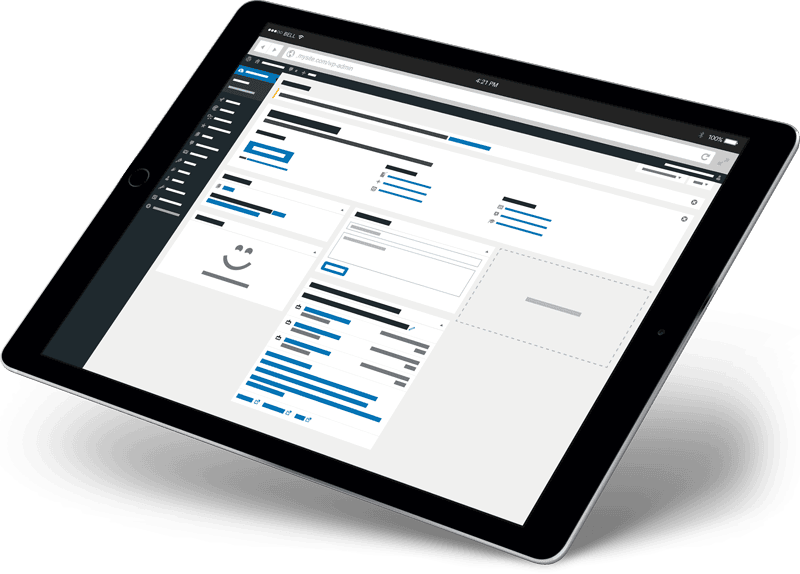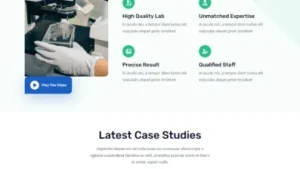WordPresss Templates
- Elementor Theme
Dexico - Apartment Rental Elementor Template Toolkit
Dexicois an apartment rental and real estate elements template with high quality WordPress template standards. The template is designed to sell or rent real estate brokers, agents for residential and commercial developers, vacation rentals, apartments, brokers, apartment managers, houses, condominiums, villas, real estate brokers, single properties and much more.
Dexico has powerful and intuitive features that offer endless possibilities. The template comes with a full set of beautifully designed layout components, from page heroes to property demos, card designs and more. It includes 4 homepages, various listing styles and property layouts that allow you to build a perfect real estate website.
Pages and Layout
- classifier for families or businesses e.g. shops, companies
- household company
- Home Grid
- Family 4
- About Us
- Boxed Property Details
- Attribute Details Full Width
- Property Grid
- List of properties
- agent
- blog (loanword)
- single-shot
- focal points
- 404 pages
Dexico has been crafted by experienced designers with great attention to detail, flexibility and performance, specifically for developing unique WordPress based websites. The template was created using Elementor and Elementor Pro and can be easily edited in Elementor.
Partial template
- number one spot on a list
- footers
- Heroic Version Variant 1
- Heroic Variants 2
- About Company Gallery Section
- About the Corporate Section
- About Company Video Zone
- About Our Section
- Agent Details
- Company Specialty Section
- Contact pop-up window
- Grid photo library section
- position part
- Minimalist Footer Section
- News
- Our Contacts
- Photo studio section
- Property Department
- Property mesh cross-section variant 2
- Attribute Grid Sections
- Realtor Grid
- Search form section
- evaluation section
Dexico template features
- Includes global theme styles
- 38 Elementor templates
- Pixel Perfect Design
- 100% fluid response
- clean and simple style
- Easy to use and customize
- All major browsers support Chrome, Firefox, Safari, Edge, Opera
- Free to use Google Fonts
- Icons provided by Font Awesome 5 Pro
- Tested in a color blindness simulator
- 100% SEO friendly
- Perfect for Elementor Pro
- Designed to meet the requirements of WCAG 2
Installation method: Install and activate the Envato Elements plugin from WordPress Plugins > Add New and then import the Kit zip under Installed Kits by clicking the Import Kit button.Before importing the templates, be sure to click the Install Requirements button to activate the required plugins. For best results, do not import more than one template at a time.
You can set up and customize help for the "Property Search" form here https://docs.elementor.com/article/343-actions-after-submit中找到.
Source
This template toolkit uses demo images from Envato Elements. You will need to license these images from Envato Elements to use them on your site, or you can replace them with your own.
- Elementor Theme
Dexnie - Personal Portfolio Elementor Template Kit
Dexnieis a sleek and clean elementor template suite.Dexnie comes with 11 pages of templates to help showcase your work, projects and services. It's perfect for individuals, freelancers, designers, artists, creators, photographers and any other creative person.
Includes page templates
- classifier for families or businesses e.g. shops, companies
- service
- file (paper)
- with respect to
- exposure
- rehabilitate
- Service Details
- Project Details
- cost
- common problems
- error page
Includes some templates
- caption
- footers
choice (product)
- 11 Preparing to install page templates
- Easy to build headers and footers
- Use only free plugins
- No coding required
Requires plug-in
- elemental
- dualization
- Headers, footers and blocks
How to install: Install and activate the Envato Elements plugin from Plugins > Add New Content in WordPress, then activate your subscription. The Premium Suite can be loaded directly from the Premium Suite Library. Manual Import: Do not unzip the download. Click the Import Kits button and upload the Kit zip under Elements> Installed Kits. Before importing the template, be sure to click the Installation Requirements button to activate the desired plugin. For best results, do not import more than one template at a time.
How to import Metform templates
- Add a new Metform form and click Edit with Elementor to open it in the Elementor editor.
- Click the Add Template gray button.
- Click the My Templates tab.
- Select the element or template you are importing and click Insert.
- After loading the template, click Update.
Demo Pictures
This template suite uses demo images from Envato Elements. You will need to license these images from Envato Elements in order to use them on your website, or you can replace them with your own images.
- Elementor Theme
Dexor - Furniture and Decoration WooCommerce Template Toolkit
Dèxor is an Elementor template suite for furniture and decor stores that need reliable e-commerce to set up an online store. The template is pixel-perfectly designed to ensure that the final content created is flexible and easily scalable. What's more, Dèxor works perfectly on devices of all screen sizes.
- Truly zero coding: styles and effects are done in the Elementor panel!
- Global theme styling for easy site-wide styling changes
- Header and footer builder for flexible layout and design
- Form builder with working form submission
- Participating Heroes Animation
With 21 page and layout templates provided, you'll be ready for your new website in no time.
Page templates
- classifier for families or businesses e.g. shops, companies
- with respect to
- log in
- Hero Rotation
- Product Rotation
- coming soon
- pop-up window
- Blog Posts
- item
- footers
- sailcloth
- 404
- Product Archives
- Blog Archive
- blog (loanword)
- Fashion Guide
- store
- file (paper)
- exposure
- frequently asked questions
- number one spot on a list
hallmark
- Header and footer generator
**Plug-in installed with the toolkit (free)**
- Image Hover Effect - Elementor Plugin
- DeormeKit for Elementor
require the use of
- Elementor Pro (this is a paid upgrade to Elementor)
How to install:
Install and activate the Envato Elements plugin by going to Plugins > Add New Feature in WordPress and then import the toolkit zip under Installed Toolkits by clicking the Import Toolkit button. "button to import the toolkit zip under "Installed Toolkits".
Setting up sliders and rotations:
- Import and customize Hero Carousel Slide and Product Carousel Slide. copy these templates to the number of slides you want to display.
- Edit the homepage to display the homepage template and set the slideshow template in each of the De Carousel widget's "Templates" settings.
This template toolkit uses demo images from Envato Elements. You will need to license these images from Envato Elements to use them on your site, or you can replace them with your own.
- Elementor Theme
Dexter - Personal Portfolio Elementor Template Toolkit
Welcome to Dexter - Personal Portfolio Template Toolkit.Dexter is a fully responsive, clean and customizable theme.Dexter can be used for personal portfolios, creative designers, resumes, portfolios, designers, product designers and all other portfolios.
This is not a WordPress theme.The Elementor Kit contains page content for the Elementor page builder. The kit is optimized for the free Hello Elementor theme, but can be used with most themes that support Elementor.
Characteristics:
- True no-code customization with drag-and-drop visual builders
- Customize fonts and colors or fine-tune individual elements in one place
- Modern, professional design
- Works with most Elementor themes.
Template:
- classifier for families or businesses e.g. shops, companies
- with respect to
- service
- Portfolio 1
- Portfolio 2
- testimonials
- 404
- archives
- single post
- exposure
Functional templates:
- Header and footer generator
Required plug-ins:
- elemental
- ElementsKit lite
- Metropolitan Forms
How to use the template kit:
- Install and activate the "Envato Elements" plugin from Plugins > Add New in WordPress.
- Download your kit files, do not unzip
- Go to Elements > Installed Kits and click the Upload Template Kit button. You can also automate the import by linking your Elements subscription by clicking Connect Account and then importing under Elements > Template Kits.
- Check the orange banner at the top, then click Installation Requirements to load any plugins used by the suite
- First click Import on the Global Suite Style
- Click Import on one template at a time. These are stored in Elementor under Templates > Saved Templates.
- Go to Pages and create a new page, then click Edit with Elementor.
- Click the gear icon in the lower left corner of the builder to view the page setup and select Elementor Full Width and hide the page title
- Click the gray folder icon to access the My Templates tab and then import the pages you want to customize.
- Elementor Theme
Dexxter - Photography and Portfolio Elements Template Kit
Introducing Dexxter, the sleek and modern Elementor template suite perfect for photographers, videographers, artists, and other creatives looking to showcase their portfolios online. With its sleek and professional design, Dexxter makes it easy to customize your website without any coding knowledge. 100% responsive layout ensures that your website looks great on all devices.
Choose from over 14 carefully crafted responsive templates to create a stunning website that perfectly reflects your creative style. Plus, with Elementor's intuitive drag-and-drop interface, customizing your website has never been easier. Whether you're showcasing your latest work, promoting your services, or connecting with potential clients, Dexxter is the perfect tool to help you achieve your goals.
Characteristics:
- Use of free plug-ins (Elementor Pro not required)
- Modern and clean design
- 14+ Ready-to-Use Templates
- Fully responsive layout
- retina-ready
- Fully customizable
- Cross-browser compatibility: Chrome, Firefox, Safari, Opera
Templates are included:
- classifier for families or businesses e.g. shops, companies
- About Us
- service
- file (paper)
- single portfolio
- frequently asked questions
- blog (loanword)
- a single copy
- exposure
- Jkit - Close Canvas
- contact details
- number one spot on a list
- footers
- Global Theme Styles
Required plug-ins:
- Elementalist
- Jeg Element Kit
- Elementor's Qi plug-in
- Metropolitan form
- Elementor Theme
Dezain - Web Design Agency Elementor Pro Template Suite
Meet, Dezain A website designed specifically for web design agencies! This template kit contains the ideal selection of templates suitable for agencies, web design, creative design, creative companies and creative agencies. The kit features a modern and unique design with 100% fully responsive layout, easy to install and very easy to customize as you don't have to write any code since it uses Elementor!
This template kit contains page content for creating Elementor pages. The kit has been optimized for use with the free "Hello Elementor" theme.
If you have already purchased and happen to have some questions about it, please feel free to visit our support center and our support team will be more than happy to help you.
Characteristics :
- Cross-browser compatibility: Chrome, Firefox, Safari, Opera
- Use of free plug-ins (Elementor Pro not required)
- 100% Fully Responsive and Mobile Friendly
- Modern and unique design
- More than 14 prefabricated templates available
- Customize fonts and colors in one place (Global Kit Style)
Templates in Zip:
- homepage
- All Services
- Service Details
- our customers
- (of a machine) operate
- About Us
- Our Team
- careers
- Blog Archive
- a single copy
- 404 error
- Contact Us
- Global Style
- number one spot on a list
- footers
Required plug-ins:
- Element Kits
Some templates and features (not included) require an Elementor Pro upgrade.
How to use the template kit:
- Install and activate the "Envato Elements" plugin from Plugins > Add New Plugin in WordPress
- Download your kit file, do not unzip!
- Go to Elements > Installed Kits and click the Upload Template Kit button. You can also automate the import by linking your Elements subscription by clicking Connect Account, and then under Elements > Template Toolkit. Elements > Template Toolkit.
- Check the orange banner at the top and click Install Requirements to load any plug-ins used by the suite
- First, click import on Global Kit Styles.
- Click Import on one template at a time. These are stored in Elementor under Templates > Saved Templates.
- Go to Pages and create a new page, then click Edit with Elementor.
- Click the gear icon in the lower left corner of the builder to view the page setup and select Elementor Full Width and hide the page title
- Click the gray folder icon to access the My Templates tab and then import the pages you want to customize.
If you have Elementor Pro, you can customize the header and footer under Theme Builder.
- Elementor Theme
Dhahar - Restaurant Elementor Template Toolkit
Dhahar is designed for restaurants and the template is perfect for modern restaurant, bar, cooking and food specialist, bakery, burger, coffee shop, pizzeria websites. The template will build one of the popular drag and drop page builders Elementor. A quick way to build a website.
Template page:
- classifier for families or businesses e.g. shops, companies
- Resto
- menu
- service
- single service
- About Us
- exposure
- Page - Booking - Blog - Our Chef - 404 Page - Single Post
Install the required plug-ins with the kit
- Elementor -ElementsKit Lite -Metform
- Elementor - Headers, Footers and Blocks How to install: Add and activate the Envato Elements plugin from WordPress > Plugins, then add new content in WordPress and activate your subscription. Premium Toolkit can be loaded directly from the Premium Toolkit library. Manual Import: Do not unzip the downloaded file. Upload the toolkit zip file by clicking the Import Toolkit button under Elements > Installed Toolkits. Before importing the template, be sure to click the Installation Requirements button to activate the required plug-ins. For best results, do not import multiple templates at once.
How to Import Metform Custom Forms
- Importing metform templates
- Import the template where the form should appear and edit it in Elementor. -Click on the "Metform" widget in the column where the form should exist and then click on "Edit Form".
- Select New, leave it blank, and click the Edit Form button.
- Click on the "Add Template" gray folder button.
- Click on the "My Templates" tab.
- Select the imported metform template and click Insert.
- Once the template is loaded, click Update.
This template toolkit uses demo images from Envato Elements. You will need to license these images from Envato Elements to use them on your site, or you can replace them with your own.
- https://elements.envato.com/food-HBTSUYV
- https://elements.envato.com/restaurant-food-chicken-fillet-grilled-steak-PAWHDMP
- https://elements.envato.com/restaurant-food-beef-grilled-steak-with-french-fri-PULH3C7
- https://elements.envato.com/restaurant-food-seafood-salad-with-calamari-P3B2K5R
- https://elements.envato.com/table-at-a-restaurant-with-served-food-P2UYC2F
- https://elements.envato.com/restaurant-food-chicken-fillet-grilled-steak-PAWHDMP
- https://elements.envato.com/dinner-in-a-restaurant-food-on-a-black-plate-salmo-2ZF2X7Q
- https://elements.envato.com/restaurant-food-grilled-salmon-with-lemon-PRZQQAG -https: //elements.envato.com/direct-above-of-food-in- bowl-at-restaurant- JUAB9XD
- https://elements.envato.com/a-bowl-of-healthy-korean-food-at-a-trendy-warm-res-TY9EDYG
- https://elements.envato.com/portrait-of-smiling-young-man-in-loft-apartment-D86KMZP
- https://elements.envato.com/handsome-persian-man-with-gray-hair-wearing-jacket-YY43JXY
- https://elements.envato.com/portrait-of-waiter-serving-food-to-customers-in-bu-DNUS52Z
- https://elements.envato.com/glasses-with-fruit-and-yogurt-desserts-WN9UPTC
- https://elements.envato.com/dessert-PDN8YLK
- https://elements.envato.com/colourful-drinks-UVS9RMV
- https://elements.envato.com/summer-drinks-3NXGGC4
- https://elements.envato.com/summer-drinks-KL586FD
- https://elements.envato.com/consultation-of-chefs-in-the-kitchen-KUEN3VD
- https://elements.envato.com/professional-chef-cooking-WUVCUK5
- https://elements.envato.com/charismatic-senior-chef-FGAVZHG
- https://elements.envato.com/brand-dish-from-chef-NCT2KZW -https: //elements.envato.com/chef-mixing-eggs-WHAT6SV
- https://elements.envato.com/consultation-of-chefs-in-the-kitchen-KUEN3VD
- https://elements.envato.com/consultation-of-chefs-in-the-kitchen-KUEN3VD
- Elementor Theme
Dhalem Real Estate Elementor Template Toolkit
Dhalem Real Estate WebsiteIt is a ready-to-use template especially for real estate owners, real estate brokers or people in the real estate/construction world. The theme has been adapted to the needs of the real estate world.Dhalem Real Estate UI Kit has a minimalist and clean visual design style, which makes the website look professional.
The template kit is pixel-perfectly designed to ensure that your final creation is flexible and easily scalable.
The suite has been optimized for the free Hello Elementor theme, but can be used with most of the themes that support Elementor, including the amazingly well-crafted 10+ stunning templates that will allow you to build your professional website with just one click.
hallmark
- Elementor Free Edition (does not require Elementor Pro)
- 10+ Design Screens
- Fully responsive design
- Clean and minimalist design
Page templates
- classifier for families or businesses e.g. shops, companies
- list of items
- Detailed list
- service
- blog (loanword)
- single post
- About Us
- Contact Us
- teams
- Help Center
- art galleries
- 404
templates
- caption
- footers
- Contact Form (MetForm)
Plugin dependencies (installed from the suite)
- Elementor Page Builder
- ElementsKit lite
- Elementor - Header and Footer Generator
- Elementor's sticky header effect
- Metropolitan Forms
How to install:
- Install and activate the "Envato Elements" plugin from PluginsAdd New in WordPress. Do not unzip
- Go to ElementsInstalled Kits and click the Upload Template Kit button.
- Before importing the template, make sure to click on the "Installation Requirements" button to activate the required plug-ins.
- Astra Theme
Diagnostics Lab
- Elementor Theme
DialCell - Call Center Services and Telemarketing Elements Template Suite
The Dialing Unit Template Kit is the perfect way to create a mobile call center website with a professional look. Our templates are easy to use and can be customized to fit your business. Our templates are designed to provide you with all the resources you need to create a professional-grade call center website. Our templates include customizable text fields, user profiles, contact forms, and more. In addition, they are fully responsive so they look great on any device. If you're looking for a call center website template toolkit that can help you get started quickly and easily, then our Dial Cell toolkit is for you. What are you waiting for? Start your website today with our Dial Cell Toolkit!
####Function List
- Drag-and-drop visual builder for true no-code customization.
- Individual elements can be fine-tuned, or fonts and colors can be changed in one place.
- Both modern and professionally designed.
- Fast loading.
- Most Elementor themes are compatible with this plugin.
####Required plug-ins pre-installed with the kit
- Elementalist
- ElementsKit lite
- Metropolitan form
- Themesflat plugin for Elementor
####Template Kit: How to use the theme
- Install and activate the "Envato Elements" plugin in WordPress by going to Plugins > Add New Plugin.
- Do not unzip your kit file after downloading.
- Click the Upload Template Kits button in Elements > Installed Kits. You can also automate the import by associating your Elements membership with a Connect account and then importing under Elements > Template Kits.
- Check for the orange banner at the top of the page and then click on "Installation Requirements" to load any plugins needed for the suite.
- First, import the global kit style.
- One template at a time, click Import. These can be found in Elementor under the Templates > Saved Templates section.
- Create a new page in Pages and click Edit with Elementor.
- To view page options, click the gear icon in the lower left corner of the builder and select Elementor Full Width and Hide Page Titles.
- To access the My Templates tab, click the gray folder icon and then click Import the pages you want to change.
If you have Elementor Pro, the Theme Builder allows you to change the header and footer.
- Elementor Theme
Diatap - Roofing Services Elementor Template Kit
Diatap is modern and elegant element or template suite for roofing services website. You can also use this creative template kit for any type of business and services related to roofing services, such as roof repair, roof service, roof coating, roof inspection, roof renovation, etc. Using this element will save you time kits for making professional roofing services website. Just drag and drop, no coding required.
The Elementor Kit contains page content for the Elementor page builder. The kit has been optimized for use with the free Hello Elementor theme, but can be used with most themes that support Elementor.
Characteristics:
- Cross-browser compatibility: FireFox, Safari, Chrome, IE9, IE10, IE11
- Use of free plug-ins (Elementor Pro not required)
- Fully responsive layout, retina-ready, ultra-high resolution graphics
- True no-code customization with drag-and-drop visual builder
- Customize fonts and colors or fine-tune individual elements in one place
- More than 12 prefabricated templates available
- Clean, modern design that can be adapted and used for any website design and layout
Templates in Zip:
- classifier for families or businesses e.g. shops, companies
- service
- Service Details
- About Us
- Our Team
- sports event
- pricing plan
- frequently asked questions
- 404
- Blog Archive
- a single copy
- exposure
- Request RomethemeForm
- Contact RomethemeForm
- Newsletter RomethemeForm
- Global Style
- number one spot on a list
- footers
Required plug-ins:
- Elementalist
- ElementsKit lite
- Roman Theme Kit Tor Elementor
- Roman thematic forms
How to use the template kit:
- Install and activate the "Envato Elements" plugin from Plugins > Add New Plugin in WordPress
- Download your kit file, do not unzip!
- Go to Elements > Installed Kits and click the Upload Template Kit button. You can also automate the import by linking your Elements subscription by clicking Connect Account, and then under Elements > Template Toolkit. Elements > Template Toolkit.
- Check the orange banner at the top and click Install Requirements to load any plug-ins used by the suite
- First, click import on Global Kit Styles.
- Click Import on one template at a time. These are stored in Elementor under Templates > Saved Templates.
- Go to Pages and create a new page, then click Edit with Elementor.
- Click the gear icon in the lower left corner of the builder to view the page setup and select Elementor Full Width and hide the page title
- Click the gray folder icon to access the My Templates tab and then import the pages you want to customize.
If you have Elementor Pro, you can customize the header and footer under Theme Builder.
- Elementor Theme
Digemail - Email API Solutions and Services Elementor Pro Template Suite
Come to know, Digemail is designed for email APIs for developer websites! This template suite comes with an ideal selection of templates for email API solutions, email API services, SMTP services and SMTP libraries. The suite features a modern and unique design with 100% fully responsive layout, is easy to install and very easy to customize as it uses Elementor so you don't need a single line of coding!
This template kit contains page content for creating Elementor pages. The package has been optimized for use with the free "Hello Elementor" theme.
If you have already purchased and have any questions, please feel free to visit our support center and our support team will be more than happy to assist you.
Characteristics :
- Cross-browser compatibility: Chrome, Firefox, Safari, Opera
- Use of free plug-ins (Elementor Pro not required)
- 100% Fully responsive and suitable for mobile devices
- Modern and unique design
- 12+ pre-built templates available
- Customize fonts and colors in one place (global suite of styles)
Templates in Zip:
- homepage
- About Us
- Our Team
- On delivery rates
- Email, SMS and Video
- service
- cost
- companion
- Partner Program
- Error 404
- blog (loanword)
- a single copy
- exposure
- number one spot on a list
- footers
Required plug-ins:
- evaluator
- Element Pro
- Basic Plugins for Elementor
- PowerPack Lite for Elementor
How to use the template kit:
- Install and activate the "Envato Elements" plugin from Plugins > Add New Plugin in WordPress.
- Go to Elements > Installed Kits and click the Upload Template Kit button. You can also automate the import by linking your Elements subscription by clicking Connect Account and then importing under Elements > Template Kits.
- Check the orange banner at the top and click on "Installation Requirements" to load any plug-ins used by the suite
- First click Import on the Global Suite Style
- Click Import on one template at a time. These are stored in Elementor under Templates > Saved Templates.
- Go to Pages and create a new page, then click Edit with Elementor.
- Click the gear icon in the lower left corner of the builder to view the page settings, then select Elementor Full Width and hide the page title
- Click the gray folder icon to access the My Templates tab and import the pages you want to customize.
If you have Elementor Pro, you can customize the header and footer under Theme Builder.
- Elementor Theme
Digicours - Digital Marketing Online Course Elements Template Kit
Digicoursis a modern and clean Digital Marketing Online Course Elements template suite to create a professional and fully functional WordPress-based website without a single line of code.DigicoursFully responsive and retina-ready and equipped with several accessible features such as template marketing strategies, virtual classrooms, online training, online courses, SEO courses, and skill-building programs that will be the perfect starting point for any digital marketing bootcamp, online marketing bootcamp, digital marketing certification program, digital marketing bootcamp, content marketing, digital marketing.
This template suite includes more than 20 carefully crafted templates, so you can build professional websites with just one click.
Characteristics:
- Modern and clean design
- 10+ ready-to-use templates
- Fully responsive layout
- retina-ready
- Fully customizable
- Cross-browser compatibility: Chrome, Firefox, Safari, Opera
Templates are included:
- classifier for families or businesses e.g. shops, companies
- academic program
- academic program
- Our Mentors
- training camp
- with respect to
- careers
- frequently asked questions
- testimonials
- cost
- 404
- blog (loanword)
- a single copy
- exposure
- number one spot on a list
- footers
- Global Theme Styles
Plug-ins installed with the kit:
- Free elements
- ElementsKit lite
- Metropolitan form
- Jeg Element Kit
How to install:
- Install and activate the "Envato Elements" plugin from Plugins > Add New Plugin in WordPress
- Don't unzip it.
- Go to Elements > Installed Kits and click the Upload Template Kit button.
- Before importing the template, make sure to click the "Installation Requirements" button to activate the required plug-ins.
- For best results, do not import multiple templates at once.
- Go to Pages and create a new page, then click Edit with Elementor.
- Click the gear icon at the bottom left of the builder to view the page setup and select Elementor Full Width and hide the page title
- Click the gray folder icon to access the My Templates tab and then import the pages you want to customize
How to import metadata
- Importing metform block templates
- Import the page template where the form appears and right-click to enable the navigator
- Locate and select the Metform widget, then click Edit Form. Select New, then Edit Form. The builder will appear
- Click on the Add Template gray folder icon.
- Click the My Templates tab.
- Select the imported metform template and click Insert (click No in Page Setup).
- After loading the template, make any desired customizations and click "Update and Close" and the form will appear in the template.
- Click to update
Setting the global header and footer in the Header Footer & Blocks plugin
- Importing header and footer templates
- Go to Appearance > Header and Footer and click the Add New button
- Give it a title and select the title to display across the site, then click Publish
- Click to use Elementor Editor
- Click the gray folder icon to access the My Templates tab and select the header template you want to import and update.
- Repeat footer
- Elementor Theme
Digiest - Creative Agency Elementor Toolkit
This modern Elementor template suite is perfect for creating websites for creative digital agencies and design studios. Also perfect for individuals, freelancers, designers, photographers and other creatives.
Page templates are included:
- classifier for families or businesses e.g. shops, companies
- with respect to
- exposure
- service
- Service Details
- collection
- Portfolio Details
- testimonials
- teams
- common problems
- Pricing, and
- Error 404 page
Some of the templates include
- number one spot on a list
- footers
hallmark
- 12 ready-made installation page templates
- Easy-to-build headers and footers
- Elementor and all required plug-ins are free versions!
Requires plug-in
- elemental
- ElementsKit
- Headers, footers and blocks
- formality
How to Import Metform Custom Forms
- Importing metform templates
- Import the template where the form should appear and edit it in Elementor. -Click on the "Metform" widget in the column where the form should exist and then click on "Edit Form".
- Select New, keep the blanks selected, and then click the Edit Form button
- Click on the "Add Template" gray folder button.
- Click on the "My Templates" tab.
- Select the imported metform template and click Insert.
- Once the template is loaded, click Update.
Demo Pictures
This template toolkit uses demo images from Envato Elements. You will need to license these images from Envato Elements to use them on your site, or you can replace them with your own.
- Elementor Theme
Digim - SEO and Digital Marketing Template Kit
Digim is SEO and Digtal marketing template suite. It is easy to use, search engine friendly and responsive. This Templatekit contains 10 full page templates. You can use this kit to build SEO, Agency, SaaS, Launch, Tech, Software, Reseller and Digital Agency related sites.
No need to use any other subscription service or Elementor Pro.
** Characterization**
- Responsive and W3C valid
- Free version of Elementor is required
- There are 10 templates included in the kit.
- Quick Import with Envato Templatekit Plugin
- Includes all images and illustrations
- No separate license for any image or plugin required
Included Templates
- Home page (3 variants)
- with respect to
- 404
- cost
- teams
- How does this work?
- frequently asked questions
- Our Process
- Contact person (with form)
**Required plug-ins (automatic installation)**
- elemental
- Contact Form 7
- Awesome Contact Form
The kit is optimized for the Hello Elementor theme.
How to install: Install and activate the Envato Elements plugin from Plugins > Add New Tool in WordPress, then import the Kit zip under Elements > Installed Kits by clicking the Import Kit button.
- Elementor Theme
Digimark - Digital Marketing Agency Elementor Pro Template Suite
Digimark is an Elementor Pro template suite for any business and service related to digital marketing websites. It has 12 pre-built templates with clean design and modern style. You can also use this creative template suite for any type of business or service such as social marketing, SEO services, website analytics, graphic design, web development, digital marketing, and more.
Save your time creating digital marketing websites with this elementor template suite. With Elementor Page Builder, you can easily edit or customize it with no coding, just drag and drop.
The Elementor Template Kit contains the page content for the Elementor page builder. The suite is optimized for use with the free Hello Elementor theme, but can be used with most themes that support Elementor.
Layout features:
- Modern and professional design
- Building with Elementor Pro
- 100% Responsive and mobile friendly
- 12+ pre-built templates
- Easy to customize
- Template Suite Built with Elementor Hello Theme
What's included in the zip code:
- homepage
- About Us
- Contact Us
- frequently asked questions
- Archived Blogs
- Error 404
- a single copy
- file (paper)
- pricing plan
- service
- single service
- teams
- Global Style
- number one spot on a list
- footers
Plug-ins installed with the kit
- ElementsKit Lite
- Skyboot Custom Icons
Some templates and features require an Elementor Pro upgrade (not included)
How to use the template kit:
- Install and activate the "Envato Elements" plugin from Plugins > Add New Plugin in WordPress. You do not need a subscription to Envato Elements to use this plugin installation package.
- Download your kit file without unzipping it! If you have Safari, make sure "Open safe files after downloading" is not enabled in the preferences.
- Go to Elements > Installed Kits and click the Upload Template Kit button. You can also automate the import by linking your Elements subscription by clicking Connect Account and then importing under Elements > Template Kits.
- Check the orange banner at the top and click on "Installation Requirements" to load any plug-ins used by the suite
- First click Import on the Global Suite Style
- Click Import on one template at a time. These are stored in Elementor under Templates > Saved Templates.
- Go to Pages and create a new page, then click Edit with Elementor.
- Click the gear icon in the lower left corner of the builder to view the page settings, then select Elementor Full Width and hide the page title
- Click the gray folder icon to access the My Templates tab and import the pages you want to customize.
- Elementor Theme
Digimity - Creative Digital Agancy Elementor Template Kit
Digimity - Creative Digital Agency Elementor template suite. This template suite is a fully responsive, clean and customizable. This template is suitable for businesses such as Creative Digital Agency, Marketing Agency, Design Agency, SEO Agency, Web Design Agency, Graphic Design Agency, Creative Agency, Social Marketing, Digital Agency, and more.
This is not a WordPress theme.The Elementor Kit contains the page content for the Elementor page builder. The kit has been optimized for use with the free Hello Elementor theme, but can be used with most themes that support Elementor.
Kit Features:
- Use of free plug-ins (Elementor Pro not required)
- Modern and clean design
- responsive layout
- customizable
- No coding required
Prepared templates:
- number one spot on a list
- footers
- contact form
- Newsletter form
- request a call sheet
- classifier for families or businesses e.g. shops, companies
- with respect to
- service
- teams
- exposure
- file (paper)
- Case Study
- Individual case studies
- cost
- prescription
- frequently asked questions
Required plug-ins:
- Elementalist
- ElementsKit lite
- Metropolitan form
- Elementor's Sticky Header Effect
How to use the kit:
- From Plugins > Add New Installation in WordPress and activate the "Envato Elements" plugin.
- Do not unzip.
- Go to Elements > Installed Kits and click the Upload Template Kit button.
- Before importing a template, make sure to click on the Install Requirements button to activate the required plug-ins.
- For best results, do not import multiple templates at once.
How to use metformin:
- Import the metform template.
- Import the template that displays the form and then edit it in Elementor.
- Click the Metform widget in the column where the form is located, and then click Edit Form.
- Select New, leave it blank, and click the Edit Form button.
- Click the Add Template gray folder button.
- Click the My Templates tab.
- Select the metform template you imported and click Insert.
- After loading the template, click Update.
For further support, go to Elementor > Get Help in the WordPress menu.
- Elementor Theme
Digious - Virtual Reality Service Elementor Template Toolkit
Digious - Virtual Reality Services Elementor Template Toolkit.Digious has over 12 pre-built templates with fully responsive, dark clean designs and customizable themes.Digious can be used for Virtual Reality Services, Game Rooms, Crypto Currency or eSports business. Use this elementor toolkit to save time on your professional virtual reality services website. Just drag and drop, no coding required.
The Elementor Kit contains page content for the Elementor page builder. The kit is optimized for the free Hello Elementor theme, but can be used with most themes that support Elementor.
Characteristics:
- Cross-browser compatibility: FireFox, Safari, Chrome, IE9, IE10, IE11
- Use of free plug-ins (Elementor Pro not required)
- Fully responsive layout, retina-ready, ultra-high resolution graphics
- True no-code customization with drag-and-drop visual builders
- Customize fonts and colors or fine-tune individual elements in one place
- 12+ pre-built templates available
- Clean, modern design that can be adapted to any website design and layout
Templates in Zip:
- classifier for families or businesses e.g. shops, companies
- About Us
- Our Team
- service
- cost
- common problems
- 404
- archives
- single post
- exposure
- Global Style
- caption
- footers
Required plug-ins:
- elemental
- ElementsKit lite
- Metropolitan Forms
How to use the template kit:
- Install and activate the "Envato Elements" plugin from Plugins > Add New in WordPress.
- Download your kit files, do not unzip
- Go to Elements > Installed Kits and click the Upload Template Kit button. You can also automate the import by linking your Elements subscription by clicking Connect Account and then importing under Elements > Template Kits.
- Check the orange banner at the top, then click Installation Requirements to load any plugins used by the suite
- First click Import on the Global Suite Style
- Click Import on one template at a time. These are stored in Elementor under Templates > Saved Templates.
- Go to Pages and create a new page, then click Edit with Elementor.
- Click the gear icon in the lower left corner of the builder to view the page setup and select Elementor Full Width and hide the page title
- Click the gray folder icon to access the My Templates tab and then import the pages you want to customize.
If you have Elementor Pro, you can customize the header and footer under Theme Builder.
How to import Metform
- Importing metform block templates
- Import the page template where the form appears and right-click to enable the navigator
- Locate and select the Metform widget, then click Edit Form. Select New and then select Edit Form. The generator will appear
- Click on the Add Template gray folder icon.
- Click the My Templates tab.
- Select the metform template you imported and click Insert (click No for page setup).
- After loading the template, make any desired customizations and click "Update and Close" the form will appear in the template.
- Click to update
- Elementor Theme
Digiser - Digital Agent Element Template Kit
Digiser - Digital Agency Elementor Template Kitis a set of templates for companies that want to showcase their work, services and professional approach to business and flexibility. It has a 100% responsive design and has been tested on all major handheld devices.
The kit includes designs that are compatible with your Elementor page builder. You can design responsive pages in WordPress without any other application. And you don't need to write code to use the Template Kit.
Template:
- homepage
- About Us Page
- Our Team Page
- Our services page
- Our project page
- Contact Us Page
- pricing page
- Frequently Asked Questions page
- blog page
- Single post page
- Header and footer
- Metform Contact Form
- Global Style
Required plug-ins:
- Elementalist
- Elementor Header and Footer Generator
- Metropolitan form
- ElementsKit lite
- Gumball Element Plugin
How to install:
- From Plugins > Add New Installation in WordPress and Activate "Template Toolkit Import" Plugin
- Don't unzip it.
- Go to Elements > Installed Kits and click the Upload Template Kit button.
- Before importing the template, make sure to click the "Installation Requirements" button to activate the required plug-ins.
- For best results, do not import multiple templates at once.
- Elementor Theme
Digistar - SEO and Social Media Agency Elementor Template Suite
Digistar - SEO and Social Media Agency Elementor Template Suite. This template suite is a fully responsive, clean and customizable. This template is suitable for businesses such as SEO agencies, online marketing, social media promotions, business services, internet marketers, SEO expert companies and more.
This is not a WordPress theme.The Elementor Kit contains the page content for the Elementor page builder. The kit has been optimized for use with the free Hello Elementor theme, but can be used with most themes that support Elementor.
Kit Features:
- Use of free plug-ins (Elementor Pro not required)
- Modern and clean design
- responsive layout
- customizable
- No coding required
Prepared templates:
- number one spot on a list
- footers
- contact form
- Subscription Form
- Home 1
- Home Page 2
- with respect to
- service
- cost
- teams
- frequently asked questions
- 404 page
- exposure
- Case Study
- Individual case studies
Required plug-ins:
- Elementalist
- ElementsKit lite
- Metropolitan form
- Elementor's Sticky Header Effect
How to use the kit:
- From Plugins > Add New Installation in WordPress and activate the "Envato Elements" plugin.
- Do not unzip.
- Go to Elements > Installed Kits and click the Upload Template Kit button.
- Before importing a template, make sure to click on the Install Requirements button to activate the required plug-ins.
- For best results, do not import multiple templates at once.
How to use metformin:
- Import the metform template.
- Import the template that displays the form and then edit it in Elementor.
- Click the Metform widget in the column where the form is located, and then click Edit Form.
- Select New, leave it blank, and click the Edit Form button.
- Click the Add Template gray folder button.
- Click the My Templates tab.
- Select the metform template you imported and click Insert.
- After loading the template, click Update.