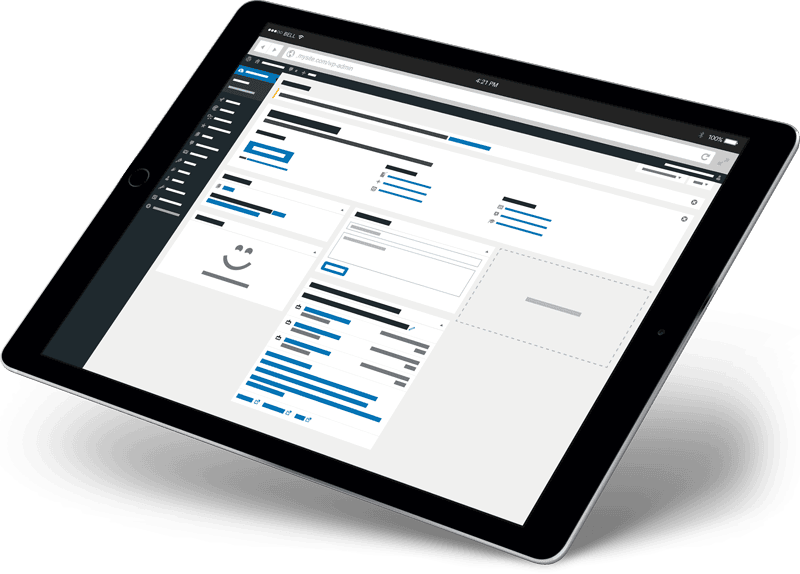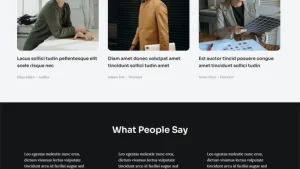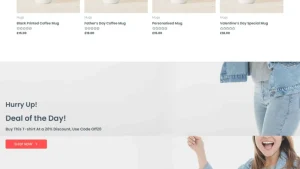WordPresss Templates
- Astra Theme
Creative CV
- Astra Theme
Creative Podcaster
- Elementor Theme
CreativeTech - Digital Marketing Agency Elementor Template Suite
CreativeTech is an elementor template suite for digital marketing agency websites. It has more than 12 pre-built templates with cool designs and modern styles. You can also use this creative template suite for any type of business or service such as graphic design, web development, SEO, digital marketing, UI/UX services, mobile apps, advertising agency, social media services, marketing agency, digital business, and others.
Save your time making digital marketing agency websites with this elementor template suite. With Elementor Page Builder, you can easily edit or customize it with no coding, just drag and drop.
The Elementor Template Kit contains the page content for the Elementor page builder. The suite is optimized for use with the free Hello Elementor theme, but can be used with most themes that support Elementor.
Layout features:
- Modern and professional design
- Building with Elementor Pro
- 100% Responsive and mobile friendly
- 12+ pre-built templates
- Easy to customize
- Template Suite Built with Elementor Hello Theme
What's included in the zip code:
- homepage
- About Us
- Contact Us
- archives
- Error 404
- a single copy
- FAQ
- file (paper)
- pricing plan
- service
- single portfolio
- teams
- Global Style
- number one spot on a list
- footers
Plug-ins installed with the kit
- ElementsKit Lite
- Sky Launch Icon
Some templates and features require an Elementor Pro upgrade (not included)
- Elementor Theme
Creativic - Creative Agency Elementor Template Toolkit
Includes page templates
- Home 01
- Home02
- Project List Page
- Project Details Page
- service page
- Service Details Page
- pricing page
- Team Page
- About me page
- Frequently Asked Questions page
- contact page
hallmark
- Global site settings/theme styles
- Theme Builder Title Template
- Theme Builder Footer Template
More ELEMENTOR PRO templates in development...
Requires Elementor pro
How to install: Install and activate the Envato Elements plugin via Plugins > Add New in WordPress, then import the toolkit zip under Installed Toolkit by clicking the Import Toolkit button.
This template toolkit uses demo images from Envato Elements. You will need to license these images from Envato Elements to use them on your site, or you can replace them with your own images!
- Elementor Theme
Creativo - Creative Agency Elementor Template Toolkit
Creativo is an Elementor template toolkit for creating websites for your business quickly and easily using the Elementor Page Builder plugin for WordPress. This is not a WordPress theme. The template kit contains the page content for the Elementor Page Builder. The kit is optimized for the free Hello Elementor theme, but can be used with most themes that support Elementor.
Some templates and features require an upgrade to Elementor Pro (not included)
hallmark
- True no-code customization with drag-and-drop visual builders
- Customize fonts and colors or fine-tune individual elements in one place
- Modern, professional design
- Quick Load
- Works with most Elementor themes.
Page templates: - Home - About - Services - Projects - News - Singles News - Contact - Singles 404
Sections and Blocks:
- Header - Footer - Heroes - Portfolio - Recommendations - Pricing table - Contact form - Newsletter form - Services - Features
Required Plugins (will be installed automatically): - Elementor - Advanced Plugins for Elementor
- Elementor Theme
Creavo - Creative Agency and Digital Marketing Elementor Template Toolkit
Creavo is elementor template suite for creative agencies and digital marketing websites. It has 12 pre-built templates with cool designs and modern styles. You can also use this creative template suite for any type of business or service such as graphic design, web development, SEO, digital marketing, UI/UX services, mobile apps, advertising agency, social media services, marketing agency, digital business and many others.
Save your time making creative agency and digital marketing websites with this elementor template suite. With Elementor Page Builder, you can easily edit or customize it with no coding, just drag and drop.
The Elementor Template Kit contains page content for the Elementor page builder. The kit is optimized for the free Hello Elementor theme, but can be used with most themes that support Elementor.
Layout features:
- Modern and professional design
- Building with Elementor Pro
- 100% responsive and mobile friendly
- 12+ pre-built templates
- Easy to customize
- Template Toolkit built with Elementor Hello Theme
* What is contained in the Zip:
- homepage
- Home Page 2
- About Us
- Contact Us
- Archived Blogs
- Error 404
- single post
- Detailed Services
- frequently asked questions
- pricing plan
- service
- teams
- Global Style
- caption
- footers
Plug-ins installed with the kit:
- Skyboot Custom Icons
- ElementsKit lite
Some templates and features require an upgrade to Elementor Pro (not included)
How to use the template kit:
- Install and activate the "Envato Elements" plugin from Plugins > Add New in WordPress.
- Download your kit files, do not unzip
- Go to Elements > Installed Kits and click the Upload Template Kit button. You can also automate the import by linking your Elements subscription by clicking Connect Account and then importing under Elements > Template Kits.
- Check the orange banner at the top, then click Installation Requirements to load any plugins used by the suite
- First click Import on the Global Suite Style
- Click Import on one template at a time. These are stored in Elementor under Templates > Saved Templates.
- Go to Pages and create a new page, then click Edit with Elementor.
- Click the gear icon in the lower left corner of the builder to view the page setup and select Elementor Full Width and hide the page title
- Click the gray folder icon to access the My Templates tab and then import the pages you want to customize.
If you have Elementor Pro, you can customize the header and footer under Theme Builder.
- Elementor Theme
Credice - Insurance Agency Elementor Pro Complete Site Template Suite
Credice is an Elementor Complete Site Toolkit for quickly and easily creating complete Elementor Pro sites for your insurance agency website. It is optimized for the free Hello Elementor theme, but can be used with most themes that support the Elementor page builder. Customize fonts and colors with the built-in Elementor theme style controls, and load your photos, logos, and content with the visual drag-and-drop builder.
This is not a WordPress theme. The Template Kit contains page content for the Elementor page builder. The kit is optimized for the free Hello Elementor theme, but can be used with most themes that support Elementor.
hallmark
- True no-code customization with drag-and-drop visual builders
- Customize fonts and colors or fine-tune individual elements in one place
- Modern, professional design
- Quick Load
- Works with most Elementor themes.
- Complete Elementor Pro Theme Builder Global Variables
** Certain templates and features require an upgrade to Elementor Pro (not included)**
How to install: The Elementor Complete Site Kit is imported directly through Elementor.
- Download the kit zip file, do not unzip.
- Go to Elementor > Tools and click Import Toolkit
- Select your suite zip file and navigate through each screen of the import program.
- Pages can be customized under Pages & Templates > Theme Builder. Templates can be reused by creating a new element or page and clicking the gray folder icon to access My Templates.
- Elementor Theme
Crev - Creative Agency Elementor Template Toolkit
Crev-Creative Agency Template Kit is an amazing new Creative Agency WordPress Elementor Template Kit. This is very powerful and fast to develop sites not only for design agencies but for every creative person or design business. This is the Elementor Template Kit that will help to showcase your creative work or portfolio services.Crev-Advertising Material Agency Template Kit contains "About Us", "Portfolio", "Services" and "About Us". Services" and "Contact Us" pages. Various homepage layouts are available to help you showcase your agency.Crev-Creative Agency Template Kit comes with a modern, clean design and a lot of modern layouts designed to help you create a powerful showcase website. You can change the look. No need to know about coding. It's built for one of the popular drag-and-drop page builders, Elementor. A quick way to build a website.
hallmark
- Elementor Drag and Drop Page Builder
- 12+ Ready-to-Use Pages
- 3 home pages
- About Us Page
- Service Us Page
- Contact Us Page
- 2 Portfolio page
- Portfolio leaflet
- blog page
- Blog Single Page
This template toolkit uses demo images from Envato Elements. You will need to license these images from Envato Elements to use them on your site, or you can replace them with your own.
- Elementor Theme
Crevdy - UI UX Designer Portfolio Elementor Template Toolkit
Crevidy -Crevidy UI UX Designer Portfolio Elementor Pro Template Kit is an Elementor template toolkit to quickly and easily create a website for your business using the Elementor Page Builder plugin for WordPress.
Elementor Template Kit really allows you to create a very attractive website without the need for coding skills!
Characteristics:
- Unique and clean design
- Modern design based on design systems
- 16+ ready-to-use pages, popups, templates and blocks
- Fully responsive layout
- Fully customizable
- Vertical header
- Click to go to the top
- Click to scroll down
- Cross-browser compatibility: Chrome, Firefox, Safari, Opera
Templates are included:
- Global Theme Style
- homepage
- About me.
- testimonials
- cost
- Help Center
- file (paper)
- Case Study
- 404 Error
- It's coming.
- Contact me.
- My Blog
- Post Archive
- single post
- caption
- Astra Theme
Criminal Lawyer
- Elementor Theme
Crispin - Creative Agency Elementor Template Suite
Crispin is a creative agency Elementor template suite. The template features a pixel-perfect design that ensures your final creations are flexible and easily scalable. In addition, Crispin works perfectly on devices with various screen sizes.
- Truly zero coding: styles and effects are done in the Elementor panel!
- Global theme styling, easy to change the style of the whole site
- Header and footer builder for flexible layout and design
- Form builder with working form submission
- Engaging hero animation
With 19 pages and section templates available, you can have your new website ready in no time.
Page templates
- caption
- footers
- classifier for families or businesses e.g. shops, companies
- with respect to
- exposure
- Fashion Guide
- 404
- Blog Archive
- Select Popup Window
- sailcloth
- a single copy
- Project Gallery
- Project Details
- blog (loanword)
- teams
- service
- careers
Elementor Pro Features
- Header and footer builder
- Theme Style
- Global templates for archives
Required plug-ins
- elemental
- Element Pro
- Elementor's DethemeKit (automatic installation)
How to install:
- From Plugins > Add New Installation in WordPress and activate the Envato Elements plugin, then import the toolkit zip under Installed Toolkits by clicking the Import Toolkit button.
- Set menu icon popup template to Off-Canvas template
- Set the bottom template of the homepage and archive to footer
- Featured images in archives under Templates > Theme Builder
- After importing the template into a page on your site, set the page's featured image to display in the header background.
This template suite uses demo images from Envato Elements. You will need to license these images from Envato Elements in order to use them on your website, or you can replace them with your own images.
- Elementor Theme
Croise - Ballet & Dance School Elementor Pro Template Kit
Croise is an Elementor Pro template suite for ballet and dance school websites. The template has a clean, modern, simple and professional look. You can easily build modern websites offering ballet classes and dance schools. With this Elementor template suite, you can also create a blog about new trends or news in the dance or creative field. Just drag and drop, no coding required.
Layout features:
- Modern and professional design
- Building with Elementor Pro
- 100% responsive and mobile friendly
- 12+ pre-built templates
- Easy to customize
- Template Toolkit built with Elementor Hello Theme
What is contained in the Zip:
- classifier for families or businesses e.g. shops, companies
- About Us
- Course Details
- academic program
- Contact Us
- 404 pages
- blog (loanword)
- single blog
- common problems
- academic advisor
- Memberships
- file (paper)
- Global Style
- caption
- footers
Plug-ins installed with the kit
- Elementor's Skyboot Custom Icons
- ElementsKit lite
Some templates and features require an upgrade to Elementor Pro (not included)
How to use the template kit:
- Install and activate the "Envato Elements" plugin from Plugins > Add New in WordPress.
- Download your kit files, do not unzip
- Go to Elements > Installed Kits and click the Upload Template Kit button. You can also automate the import by linking your Elements subscription by clicking Connect Account and then importing under Elements > Template Kits.
- Check the orange banner at the top, then click Installation Requirements to load any plugins used by the suite
- First click Import on the Global Suite Style
- Click Import on one template at a time. These are stored in Elementor under Templates > Saved Templates.
- Go to Pages and create a new page, then click Edit with Elementor.
- Click the gear icon in the lower left corner of the builder to view the page setup and select Elementor Full Width and hide the page title
- Click the gray folder icon to access the My Templates tab and then import the pages you want to customize.
If you have Elementor Pro, you can customize the header and footer under Theme Builder.
- Elementor Theme
Cryptiva - Cybersecurity Services Elementor Template Kit
Cryptiva is a modern and clean Elementor template suite that you can use to create WordPress-based websites for cybersecurity services companies or individual providers, digital security consulting, cybersecurity agencies, risk compliance and IT security, or any other related business.
The template suite includes more than 15 beautifully crafted templates that allow you to build professional-looking business websites with just one click.
## Characteristics:
- Use of free plug-ins (Elementor Pro not required)
- Modern and clean design
- 15+ Ready-to-Use Templates
- Fully responsive layout
- retina-ready
- Fully customizable
- Cross-browser compatibility: Chrome, Firefox, Safari, Opera
### Template:
- classifier for families or businesses e.g. shops, companies
- About Us
- service
- Service Details
- cost
- Our Team
- frequently asked questions
- blog (loanword)
- single blog
- exposure
- contact details
- 404 pages
- caption
- footers
- Global Theme Style
### Required plug-ins:
- elemental
- Jeg Elementor kit
- ElementsKit lite
- MetForm
### How to Install from Plugins > Add New Content in WordPress Install and activate the Envato Elements plugin, then activate your subscription. The Premium Suite can be loaded directly from the Premium Suite Library. Manual import: do not unzip the download. Click the Import Kits button and upload the Kit zip under Elements> Installed Kits. Before importing the template, be sure to click the Installation Requirements button to activate the desired plugin. For best results, do not import more than one template at a time.
** How to import Metforms **
- Importing metform block templates
- Import the template where the form appears, then click View Template to load it into the builder
- Right-click on the page to open the navigator and find the Metform widget
- Click New, leave the selection blank, and then click the Edit Form button
- Click on the Add Template gray folder icon.
- Click the My Templates tab.
- Select the metform template you imported and click Insert.
- After loading the template, click Update.
### Notes:
This template suite uses demo images from Envato Elements. You will need to license these images from Envato Elements in order to use them on your website, or you can replace them with your own images.
- Elementor Theme
Cucioto - Car Wash Service Elementor Template Kit
Cucioto - Car Wash Service Elementor Template Kit.Cucioto features over 16 pre-built templates with fully responsive, clean design and customizable themes.Cucioto can be used for car cleaning, car repair, car spa, car wash, car wash.Cucioto, as well as Autospa's layouts show off their cool, beautiful and stunning projects.
The Elementor Kit contains page content for the Elementor page builder. The kit is optimized for the free Hello Elementor theme, but can be used with most themes that support Elementor.
Characteristics:
- Cross-browser compatibility: FireFox, Safari, Chrome, IE9, IE10, IE11
- Use of free plug-ins (Elementor Pro not required)
- Fully responsive layout, retina-ready, ultra-high resolution graphics
- True no-code customization with drag-and-drop visual builders
- Customize fonts and colors or fine-tune individual elements in one place
- 15+ pre-built templates available
- Clean, modern design that can be adapted to any website design and layout
Templates in Zip:
- classifier for families or businesses e.g. shops, companies
- with respect to
- service
- Service Details
- cost
- Pricing Details
- teams
- testimonials
- art galleries
- common problems
- 404 Error
- blog (loanword)
- single blog
- Contact Us
- caption
- footers
Required plug-ins:
- elemental
- ElementsKit lite
- forms
How to use the template kit:
- Install and activate the "Envato Elements" plugin from Plugins > Add New in WordPress.
- Download your kit files, do not unzip
- Go to Elements > Installed Kits and click the Upload Template Kit button. You can also automate the import by linking your Elements subscription by clicking Connect Account and then importing under Elements > Template Kits.
- Check the orange banner at the top, then click Installation Requirements to load any plugins used by the suite
- First click Import on the Global Suite Style
- Click Import on one template at a time. These are stored in Elementor under Templates > Saved Templates.
- Go to Pages and create a new page, then click Edit with Elementor.
- Click the gear icon in the lower left corner of the builder to view the page setup and select Elementor Full Width and hide the page title
- Click the gray folder icon to access the My Templates tab and then import the pages you want to customize.
If you have Elementor Pro, you can customize the header and footer under Theme Builder.
- Elementor Theme
Cupid - Creative Portfolio Elements Template Toolkit
Cupid - Creative Portfolio Elements Template Toolkit. It is creative, minimalist and clean design. It has all the features of a business website. It is suitable for any startups, CVs, resumes, companies, agencies and freelancers who need to present their projects and services in a professional way.
The suite is optimized for the free Hello Elementor theme, but can be used with most themes that support Elementor.
The popular Elementor Page Builder for WordPress allows you to control content and layout more effectively in a visual drag and drop builder. Our custom plugin provides additional features and elements for creating dynamic sliders and tabs using any template. Changing any front-end style is simple and easy for anyone without any coding knowledge.
**Template
hallmark
- Header and footer generator
- 15 templates
- True no-code customization with drag-and-drop visual builders
- Customize fonts and colors or fine-tune individual elements in one place
- Modern, professional design
- Quick Load
- Works with most Elementor themes.
Plug-ins installed with the kit:
- Elementor Page Builder (does not require Elementor Pro)
- Elemental Suite Lite
- Metropolitan Forms
- Pixi Filterable Photo Gallery
How to use the template kit:
- Install and activate the "Envato Elements" plugin from Plugins > Add New in WordPress.
- Download your kit files, do not unzip
- Go to Elements > Installed Kits and click the Upload Template Kit button. You can also automate the import by linking your Elements subscription by clicking Connect Account and then importing under Elements > Template Kits.
- Check the orange banner at the top, then click Installation Requirements to load any plugins used by the suite
- First click Import on the Global Suite Style
- Click Import on one template at a time. These are stored in Elementor under Templates > Saved Templates.
- Go to Pages and create a new page, then click Edit with Elementor.
- Click the gear icon in the lower left corner of the builder to view the page setup and select Elementor Full Width and hide the page title
- Click the gray folder icon to access the My Templates tab and then import the pages you want to customize.
If you have Elementor Pro, you can customize the header and footer under Theme Builder.
Detailed guide: https://help.market.envato.com/hc/en-us/articles/900000842846-How-to-use-the-Envato-Elements-WordPress-Plugin-v2-0
For further support, go to Elementor > Get Help in the WordPress menu.
How to import Metform
- Importing metform block templates
- Import the page template where the form appears and right-click to enable the navigator
- Locate and select the Metform widget, then click Edit Form. Select New and then select Edit Form. The generator will appear
- Click on the Add Template gray folder icon.
- Click the My Templates tab.
- Select the metform template you imported and click Insert (click No for page setup).
- After loading the template, make any desired customizations and click "Update and Close" the form will appear in the template.
- Click to update
This template toolkit uses demo images from Envato Elements. You will need to license these images from Envato Elements in order to use them on your site, or you can replace them with your own.
- Elementor Theme
Cure - Scientific Research and Laboratory Elementor Template Suite
Cure - Scientific Research and Labs Elementor Template Suite.Cure has over 13 pre-built templates with fully responsive, clean designs and customizable themes.Cure can be used for scientific research, chemistry or biology labs, health research, medical labs, and any type of commercial lab.
This is not a WordPress theme.The Elementor Kit contains page content for the Elementor page builder. The kit is optimized for the free Hello Elementor theme, but can be used with most themes that support Elementor.
Characteristics:
- True no-code customization with drag-and-drop visual builders
- Customize fonts and colors or fine-tune individual elements in one place
- Modern, professional design
- Works with most Elementor themes.
Template:
- homepage
- About Us
- service
- Service Details
- explore
- Research details
- teams
- hand
- exposure
- Blog Archive
- single post
Functional templates:
- Header and footer generator
Required plug-ins:
- elemental
- ElementsKit lite
- Metropolitan Forms
System Requirements for Installing Elementor Packages
- Memory limit for hosting servers should be 512 Mb
- MySQL 5.6 or later or MariaDB 10.0 or later
- PHP 7 or higher with PHPZip extension enabled
- Wordpres 6 or higher
- Modern browsers such as Chrome or Firefox
- For more information, visit this guide: https://elementor.com/help/requirements/
How to use the template kit:
- Install and activate the "Envato Elements" plugin from Plugins > Add New in WordPress.
- Download your kit files, do not unzip
- Go to Elements > Installed Kits and click the Upload Template Kit button. You can also automate the import by linking your Elements subscription by clicking Connect Account and then importing under Elements > Template Kits.
- Check the orange banner at the top, then click Installation Requirements to load any plugins used by the suite
- First click Import on the Global Suite Style
- Click Import on one template at a time. These are stored in Elementor under Templates > Saved Templates.
- Go to Pages and create a new page, then click Edit with Elementor.
- Click the gear icon in the lower left corner of the builder to view the page setup and select Elementor Full Width and hide the page title
- Click the gray folder icon to access the My Templates tab and then import the pages you want to customize.
If you have Elementor Pro, you can customize the header and footer under Theme Builder.
How to import Metform
- Importing metform block templates
- Import the page template where the form appears and right-click to enable the navigator
- Locate and select the Metform widget, then click Edit Form. Select New and then select Edit Form. The generator will appear
- Click on the Add Template gray folder icon.
- Click the My Templates tab.
- Select the metform template you imported and click Insert (click No for page setup).
- After loading the template, make any desired customizations and click "Update and Close" the form will appear in the template.
- Click to update
- Astra Theme
Custom Printing
- Astra Theme
Custom Printing Pro
- Elementor Theme
CustomMade - Custom Jewelry and Goldsmithh Elementor Template Kit
Professionally designed Elementor templates for jewelry, costume jewelry, custom jewelry and goldsmiths or any online fashion store. The kit has16 pre-built layoutsAvailable for you to update. It has a sophisticated, modern and captivating layout with a unique animated hero overlay. The package has been optimized for use with the free Hello Elementor theme, but can be used with most themes that support Elementor.
This package requires an Elementor Pro upgrade for certain templates and features (not included)
## Features ##
- Excellent Documentation and Support for Elementor and WooCommerce
- Truly Code-Free Customization with Drag-and-Drop Visual Builders
- Customize fonts and colors or fine-tune individual elements in one place
- Modern, professional design
- Animated Heroes Stack
- Quick Load
- WooCommerce Support
- Header and footer builder
- Fully customizable
- responsive layout
### Template
- Title 01
- Title 02
- footers
- 404
- About Us
- Archived Products
- careers
- coming soon
- Contact Us
- Customer Support
- home customization
- family store
- Jewelry School
- Our Schools
- Our Services
- exit
- item
### Plug-in required
- elemental
- Element Pro
- online merchant
## How to install
https://bimberonline.com/documentation/knowledge-base/how-to-install-the-custom-made-template-kit/
This template suite uses demo images from Envato Elements. You will need to license these images from Envato Elements in order to use them on your website, or you can replace them with your own images.
- Elementor Theme
Cutbert - Furniture Store Elementor Template Kit
Introducing Cutbert, the ultimate Elementor template suite for online furniture stores. With its modern and sleek design, Cutbert makes it easy to showcase your products and provide a seamless shopping experience for your customers. Whether you sell sofas, chairs, or bedroom furniture, Cutbert provides you with everything you need to enhance your online store and drive sales.Cutbert is optimized for SEO to ensure maximum online visibility and is also mobile responsive to ensure that customers can shop on any device.
####hallmark
- Use the free plugin.
- Modern and clean design.
- Drag-and-drop visual builder for true no-code customization.
- Cross-browser compatibility: Chrome, Firefox, Safari, Opera.
- Both modern and professionally designed.
- Fast loading.
- Most Elementor themes are compatible with this plugin.
####Templates are included:
- classifier for families or businesses e.g. shops, companies
- with respect to
- exposure
- store
- item
- blog (loanword)
- common problems
- 404
- coming soon
####Sections and Blocks:
- header and footer
- stay in contact
####Required plug-ins pre-installed with the kit
- ElementsKit lite
- Ultimate Postal Kit
- WooCommerce
Some templates and features (not included) require an Elementor Pro upgrade.
####Template Kit: How to use the theme
- Install and activate the "Envato Elements" plugin in WordPress by going to Plugins > Add New Plugin.
- Do not unzip your kit file after downloading.
- Click the Upload Template Kits button in Elements > Installed Kits. You can also automate the import by associating your Elements membership with a Connect account and then importing under Elements > Template Kits.
- Check for the orange banner at the top of the page and then click on "Installation Requirements" to load any plugins needed for the suite.
- First, import the global kit style.
- One template at a time, click Import. These can be found in Elementor under the Templates > Saved Templates section.
- Create a new page in Pages and click Edit with Elementor.
- To view page options, click the gear icon in the lower left corner of the builder and select Elementor Full Width and Hide Page Titles.
- To access the My Templates tab, click the gray folder icon and then click Import the pages you want to change.
If you have Elementor Pro, the Theme Builder allows you to change the header and footer.