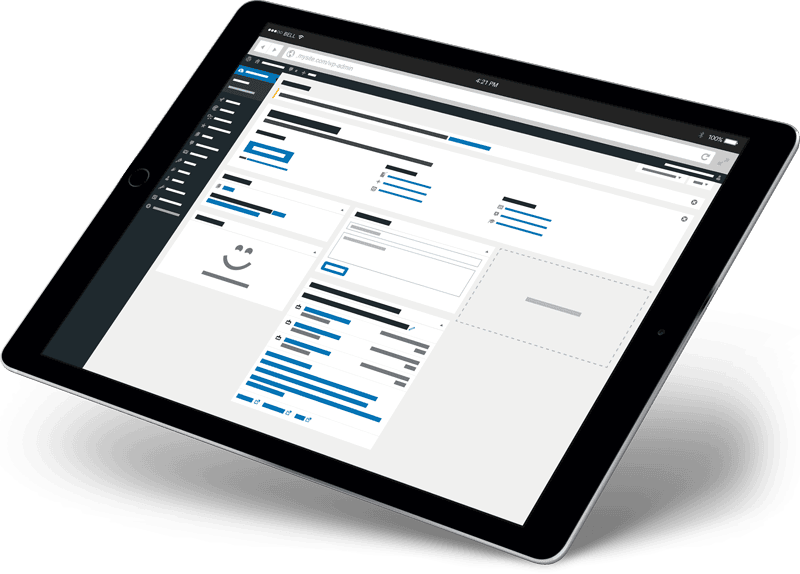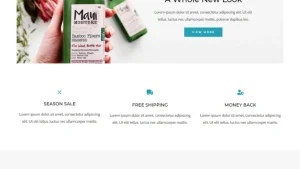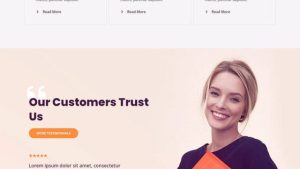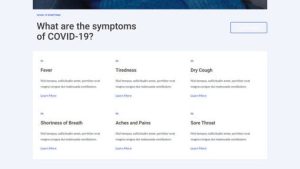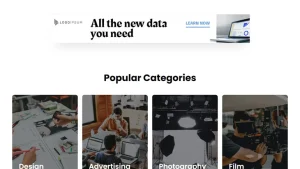WordPresss Templates
- Elementor Theme
Cooler - AC Service & Business Elementor Pro Template Kit
Cooler is an Elementor template toolkit for creating websites for your business quickly and easily using the Elementor Page Builder plugin for WordPress. This is not a WordPress theme. The template kit contains the page content for the Elementor Page Builder. The kit is optimized for the free Hello Elementor theme, but can be used with most themes that support Elementor.
hallmark
- True no-code customization with drag-and-drop visual builders
- Customize fonts and colors or fine-tune individual elements in one place
- Modern, professional design
- Quick Load
- Works with most Elementor themes.
*Page templates: - Home - About - Services - Projects - News - Single News - Contact - Single 404 sections and blocks: - Header - Footer - Heroes - Portfolio - Recommendations - Pricing table - Contact form - Newsletter form - Services - Features
Plug-ins installed with the kit - Elementor - Premium Plugin for Elementor
Some templates and features require an upgrade to Elementor Pro (not included)
System Requirements for Installing Elementor Packages
- Memory limit for hosting servers should be 512 Mb
- MySQL 5.6 or later or MariaDB 10.0 or later
- PHP 7 or higher with PHPZip extension enabled
- Wordpres 6 or higher
- Modern browsers such as Chrome or Firefox
How to use the template kit:
- Install and activate the "Envato Elements" plugin from Plugins > Add New in WordPress.
- Download your kit files, do not unzip
- Go to Elements > Installed Kits and click the Upload Template Kit button. You can also automate the import by linking your Elements subscription by clicking Connect Account and then importing under Elements > Template Kits.
- Check the orange banner at the top, then click Installation Requirements to load any plugins used by the suite
- First click Import on the Global Suite Style
- Click Import on one template at a time. These are stored in Elementor under Templates > Saved Templates.
- Go to Pages and create a new page, then click Edit with Elementor.
- Click the gear icon in the lower left corner of the builder to view the page setup and select Elementor Full Width and hide the page title
- Click the gray folder icon to access the My Templates tab and then import the pages you want to customize.
If you have Elementor Pro, you can customize the header and footer under Theme Builder.
- Elementor Theme
Coolsco - Air Conditioning Heating and HVAC Elementor Pro Template Kit
present (sb for a job etc)Coolscois a modern air conditioning, heating and HVAC services Elementor template suite. Perfect for creating websites for air conditioning, HVAC repair and maintenance services, ventilation, handyman, maintenance, air conditioning or any other home care service. The template is pixel perfect with beautiful and unique design, 100% responsive layout and very easy to customize.
This is not a WordPress theme. The Template Kit contains page content for the Elementor page builder. The kit is optimized for the free Hello Elementor theme, but can be used with most themes that support Elementor.
### Template:
- homepage
- with respect to
- service
- teams
- cost
- Appointment Service
- 404
- single post
- blog (loanword)
- exposure
### The required plug-in will be installed automatically:
- elemental
- ElementsKit lite
- This package requires an Elementor Pro upgrade to access certain templates and features (not included)
## How to install:
- Install and activate the "Envato Elements" plugin from Plugins > Add New in WordPress.
- Don't unzip it.
- Go to Elements > Installed Kits and click the Upload Template Kit button.
- Before importing the template, make sure to click on the "Installation Requirements" button to activate the required plug-ins.
- For best results, don't import more than one template at a time.
- Elementor Theme
CoopFarm - Poultry Farm Elements Template Kit
CoopFarm is a poultry farm Elementor Pro template suite designed for farm businesses and poultry that want a great online presence. The suite has been optimized for use with the free Hello Elementor theme, but can be used with most themes that support Elementor.
It's 15 pages long and contains everything your poultry farm business needs to get a stunning website up and running.
The suite has been optimized for use with the free Hello Elementor theme, but can be used with most themes that support Elementor.
All graphic content is included in this package, you can change all the elements contained in this layout to your liking directly in Elementor without having to use any other type of editing program such as photoshop or adobe illustrator Changing the colors of all the content means that you can 100% control your website.
hallmark
Advanced Layout and Design: CoopFarm Elementor template suite is designed to be modern and high quality, following the latest web design trends.
Header and footer builder: The CoopFarm Elementor Template Kit is built using the highlights of Elementor Pro.
Perfect responsiveness: CoopFarm Elementor Template Kit provides the perfect responsive design to give all your customers a unique browsing experience, whether they are browsing from a computer, laptop, tablet or cell phone.
Blog Zone:Includes full support for Elementor Pro theme builder global posts and archive layouts.
Modern Animation: All pages in CoopFarm Elementor template suite have modern animations and interactive features. In this way, you can surprise your users while they are browsing your website.
Better than the theme: The CoopFarm Elementor Template suite is not a WordPress theme, it is a collection of templates for the Elementor page builder. With CoopFarm, you have complete freedom to edit, customize and install plugins the way you want, without having to set up a theme or lock down post types.
Easy one-click installation:Use the Envato Elements Visual Template Manager to import templates into Elementor.
Fully customizableEasily change fonts and colors or fine-tune them at the element level using the Elementor Design System global options.
templates
- 404
- with respect to
- Archived Blogs
- (slang) prostitute
- Contact Us
- frequently asked questions
- footers
- Fresh Eggs
- incubator egg
- number one spot on a list
- classifier for families or businesses e.g. shops, companies
- Our Products
- cost
- a single copy
- testimonials
- hams
- What we offer
How to use the template kit:
- Install and activate the "Envato Elements" plugin from Plugins > Add New Plugin in WordPress
- Download your kit file, do not unzip!
- Go to Elements > Installed Kits and click the Upload Template Kit button. You can also automate the import by linking your Elements subscription by clicking Connect Account, and then under Elements > Template Toolkit. Elements > Template Toolkit.
- Check the orange banner at the top and click Install Requirements to load any plug-ins used by the suite
- First, click import on Global Kit Styles.
- Click Import on one template at a time. These are stored in Elementor under Templates > Saved Templates.
- Go to Pages and create a new page, then click Edit with Elementor.
- Click the gear icon in the lower left corner of the builder to view the page setup and select Elementor Full Width and hide the page title
- Click the gray folder icon to access the My Templates tab and then import the pages you want to customize.
If you have Elementor Pro, you can customize the header, footer and blog sections under Theme Builder.
- Elementor Theme
Coorp - Elementor Template Suite for Multi-Purpose Business Solutions
Build your website faster. Create projects with live editing without single lines of code.
Coorp is an Elementor template toolkit for quickly and easily creating company or business solution websites using the Elementor Page Builder plugin for WordPress. Ideal for corporations, business solutions, business companies, business consulting, business agencies and more.
This is not a WordPress theme. The template kit contains page content for the Elementor page builder. This package has been optimized for use with the free Hello Elementor theme, but can be used with most themes that support Elementor.
Characteristics:
- True no-code customization with drag-and-drop visual builder
- Customize fonts and colors or fine-tune individual elements in one place
- Clean and minimalist design
- Quick Load
- Works with most Elementor themes
- responsive design
Template:
- Global Style
- Home 1
- Home Page 2
- Home Page 3
- service
- cost
- with respect to
- frequently asked questions
- exposure
- What we did.
- messages
- a single copy
- number one spot on a list
- footers
- Off-canvas menu
Required plug-ins (installed with the kit)
- Elementalist
- Elementor's Qi plug-in
- ElementsKit lite
- Elementor De-Theme Kit
- WPForms lite
How to use the template kit:
- Install and activate the "Envato Elements" plugin from Plugins > Add New Plugin in WordPress
- Don't unzip it.
- Go to Elements > Installed Kits and click the Upload Template Kit button.
- Before importing the template, make sure to click the "Installation Requirements" button to activate the required plug-ins.
- For best results, do not import multiple templates at once.
- Go to Pages and create a new page, then click Edit with Elementor.
- Click the gear icon in the lower left corner of the builder to view the page setup and select Elementor Full Width and hide the page title
- Click the gray folder icon to access the My Templates tab and then import the pages you want to customize
- Elementor Theme
Cornac - Agriculture Elementor Template Kit
Cornac - Agricultural Elements Template Suite - for any type of agriculture, harvesting equipment, farming, poultry breeding company. Whether you are a large company or a multinational holding - with our design you will stand out online with a professional website.
### Contained Templates
- home layout
- with respect to
- exposure
- service
- testimonials
- blog (loanword)
- 404
- menu pop-up
- Theme Builder Header and Footer
- Theme Generator Archive
- Individual posts for the topic generator
- Post content block for Elementor posts
- Default Suite Settings
### How to Install from Plugins > Add New Content in WordPress Install and activate the Envato Elements plugin, then activate your subscription. The Premium Suite can be loaded directly from the Premium Suite Library. Manual import: do not unzip the download. Click the Import Kits button and upload the Kit zip under Elements> Installed Kits. Before importing the template, be sure to click the Installation Requirements button to activate the desired plugin. For best results, do not import more than one template at a time.
This package requires an Elementor Pro upgrade for certain templates and features (not included)
Google font
- popcorn
- Nuneto Sanz
imagery The photo is available for free from Unsplash under the Creative Commons 0 license.
- Elementor Theme
Corpo - Corporate Business Elementor Template Kit
Corpo - Corporate Website UI Suiteis a modern and professional web template perfect for agencies, marketing, consulting, startups, IT solutions and service companies related to any business website. It is clean, modern and simple design.
## Features ##
- 10 page templates
- Elements Free Edition
- No coding knowledge required
- contemporary design
- Easy to customize
- Smooth animation
- Fully responsive
### Template
- homepage
- About Us
- service
- file (paper)
- Detailed combinations
- teams
- cost
- blog (loanword)
- a single copy
- Contact Us
### Required plug-ins (installed with kit)
- elemental
- ElementsKit lite
- Elementor - Headers, Footers and Blocks
- Image hover effect
- Elementor's Sticky Header Effect
This package requires an Elementor Pro upgrade for certain templates and features (not included)
### How to Install from Plugins > Add New Content in WordPress Install and activate the Envato Elements plugin, then activate your subscription. The Premium Suite can be loaded directly from the Premium Suite Library. Manual import: do not unzip the download. Click the Import Kits button and upload the Kit zip under Elements> Installed Kits. Before importing the template, be sure to click the Installation Requirements button to activate the desired plugin. For best results, do not import more than one template at a time.
Image source
This template suite uses demo images from Envato Elements. You will need to license these images from Envato Elements in order to use them on your website, or you can replace them with your own images.
- Elementor Theme
Corvina - Business coaching and consulting services Elementor Template Kit
Corvina is a business coaching and consulting service Elementor Template Kit. the template is pixel-perfectly designed to ensure that the final created content is flexible and easily scalable. Moreover, Corvina works perfectly on devices with various screen sizes.
- Truly zero coding: styles and effects are done in the Elementor panel!
- Global theme styling for easy site-wide styling changes
- Header and footer builder for flexible layout and design
- Form builder with working form submission
- Participating Heroes Animation
With 20 page and board templates, you'll be ready for your new website in no time.
Page templates
- classifier for families or businesses e.g. shops, companies
- with respect to
- exposure
- Fashion Guide
- Blog Archive
- single-shot
- 404
- sailcloth
- pop-up window
- blog (loanword)
- teams
- service page
- Service Details
- file (paper)
- reserve
- It's coming.
- number one spot on a list
- footers
Elementor Pro Features
- Header and footer generator
- Theme Style
- Archived global templates
Required plug-ins
- Elementor (automatic installation)
- Elementor Pro (not included)
- DethemeKit for Elementor (automatic installation)
How to install:
- Install and activate the Envato Elements plugin from Plugins > Add New Features in WordPress, then import the toolkit zip under Installed Toolkits by clicking the Import Toolkit button. "button to import the toolkit zip under "Installed Toolkits".
- Set the "Menu" icon popup template to the "Off Canvas" template
- Set the bottom template on the "Home and Profile" to "Footer"
- Featured image on the archive under Templates > Theme Builder
- After importing the template into a page on your site, set the page's featured image to display in the header background.
This template toolkit uses demo images from Envato Elements. You will need to license these images from Envato Elements to use them on your site, or you can replace them with your own.
- https://elements.envato.com/image-F48ZUP6
- https://elements.envato.com/image-9USMS8G
- https://elements.envato.com/image-4MLXK3M
- https://elements.envato.com/image-653HMXV
- https://elements.envato.com/image-A9D3FSP
- https://elements.envato.com/image-THZ6JHS
- https://elements.envato.com/image-LCEGNR2
- https://elements.envato.com/image-277WHHL
- https://elements.envato.com/image-ZVQCMGG
- https://elements.envato.com/image-PJ4UPZL
- https://elements.envato.com/image-PC9ZR6M
- https://elements.envato.com/image-DLVQ2TB
- https://elements.envato.com/image-PBCJ6S7
- https://elements.envato.com/image-VKRJBX5
- https://elements.envato.com/image-D99G49C
- https://elements.envato.com/image-CXBQC9B
- https://elements.envato.com/image-AZPNQGV
- https://elements.envato.com/image-CQNLZM4
- https://elements.envato.com/image-P8NV7ZQ
- https://elements.envato.com/image-JNUBCKE
- https://elements.envato.com/image-DMAU9BX
- https://elements.envato.com/image-CRZUHE3
- https://elements.envato.com/image-4QRTVH9
- https://elements.envato.com/image-KSAYUDC
- https://elements.envato.com/image-Q8JDNBT
- https://elements.envato.com/image-W5YGEL3
- https://elements.envato.com/image-8TUNRYF
- https://elements.envato.com/image-RE6ARZ5
- https://elements.envato.com/image-P52ZFZH
- https://elements.envato.com/image-9PCHL85
- https://elements.envato.com/image-GWZVTBW
- https://elements.envato.com/image-9T8UHDF
- https://elements.envato.com/image-4ETDHLQ
- https://elements.envato.com/image-C6LQAZS
- https://elements.envato.com/image-JPSQKAB
- Astra Theme
Cosmetics Store
- Astra Theme
Courier & Delivery Services Courier Services
- Elementor Theme
CourseKit - Online eLearning Elementor Template Kit
CourseKit is an Elementor template kit to quickly and easily create a website for your business using the Elementor Page Builder plugin for WordPress. The kit has been optimized for use with the free Hello Elementor theme, but can be used with most themes that support Elementor.
This package requires an Elementor Pro upgrade for certain templates and features (not included)
## Features ##
- Truly Code-Free Customization with Drag-and-Drop Visual Builders
- Customize fonts and colors or fine-tune individual elements in one place
- Modern, professional design
- Quick Load
- Works with most Elementor themes.
- 10 page templates for a complete website
- Header and Footer for Elementor Pro Theme Builder
- Theme style/global font customization
### How to Install from Plugins > Add New Content in WordPress Install and activate the Envato Elements plugin, then activate your subscription. The Premium Suite can be loaded directly from the Premium Suite Library. Manual import: do not unzip the download. Click the Import Kits button and upload the Kit zip under Elements> Installed Kits. Before importing the template, be sure to click the Installation Requirements button to activate the desired plugin. For best results, do not import more than one template at a time.
This template suite uses demo images from Envato Elements. You will need to license these images from Envato Elements in order to use them on your website, or you can replace them with your own images.
- Elementor Theme
Coursey - Online Courses Elementor Template Suite
Coursey is an Elementor template toolkit for online course websites. It has a clean and simple design and modern layout style. Designed for use with the free version of Elementor, it is importable and reusable for online course websites. It works with most themes and is optimized for the free Hello Elementor theme!
Characteristics:
- Elementor is free and requires no upgrades
- Modern Layout Design
- 12+ Ready-to-Use Templates
- Fully responsive layout
- Fully customizable
Included templates:
- classifier for families or businesses e.g. shops, companies
- with respect to
- blog (loanword)
- exposure
- training session
- hand
- tutors
- contact details
- subscribe to
- commentaries
- individual course
- caption
- footers
- Global Style
How to use the template kit:
- Install and activate the "Envato Elements" plugin from Plugins > Add New in WordPress.
- Download your kit files, do not unzip
- Go to Elements > Installed Kits and click the Upload Template Kit button. You can also automate the import by linking your Elements subscription by clicking Connect Account and then importing under Elements > Template Kits.
- Check the orange banner at the top, then click Installation Requirements to load any plugins used by the suite
- First click Import on the Global Suite Style
- Click Import on one template at a time. These are stored in Elementor under Templates > Saved Templates.
- Go to Pages and create a new page, then click Edit with Elementor.
- Click the gear icon in the lower left corner of the builder to view the page setup and select Elementor Full Width and hide the page title
- Click the gray folder icon to access the My Templates tab and then import the pages you want to customize.
If you have Elementor Pro, you can customize the header and footer under Theme Builder.
Setting up global headers and footers in ElementsKit
- Importing header and footer templates
- Go to ElementsKit > Header Footer and click Add New (if you are prompted by the wizard, you can click Next through it without having to perform any action)
- Header title, select the entire site and toggle activation to on
- Click the gray Edit Content button to load the builder
- Click the gray folder icon and select the title template you want to import, select your menu in the navigation element and click Update.
- Repeat footer
- Elementor Theme
Coursey - Online Courses Elementor Template Suite
Coursey is an Elementor template toolkit for online course websites. It has a clean and simple design and modern layout style. Designed for use with the free version of Elementor, it is importable and reusable for online course websites. It works with most themes and is optimized for the free Hello Elementor theme!
Characteristics:
- Elementor is free and requires no upgrades
- Modern Layout Design
- 12+ Ready-to-Use Templates
- Fully responsive layout
- Fully customizable
Included templates:
- classifier for families or businesses e.g. shops, companies
- with respect to
- blog (loanword)
- exposure
- training session
- hand
- tutors
- contact details
- subscribe to
- commentaries
- individual course
- caption
- footers
- Global Style
How to use the template kit:
- Install and activate the "Envato Elements" plugin from Plugins > Add New in WordPress.
- Download your kit files, do not unzip
- Go to Elements > Installed Kits and click the Upload Template Kit button. You can also automate the import by linking your Elements subscription by clicking Connect Account and then importing under Elements > Template Kits.
- Check the orange banner at the top, then click Installation Requirements to load any plugins used by the suite
- First click Import on the Global Suite Style
- Click Import on one template at a time. These are stored in Elementor under Templates > Saved Templates.
- Go to Pages and create a new page, then click Edit with Elementor.
- Click the gear icon in the lower left corner of the builder to view the page setup and select Elementor Full Width and hide the page title
- Click the gray folder icon to access the My Templates tab and then import the pages you want to customize.
If you have Elementor Pro, you can customize the header and footer under Theme Builder.
Setting up global headers and footers in ElementsKit
- Importing header and footer templates
- Go to ElementsKit > Header Footer and click Add New (if you are prompted by the wizard, you can click Next through it without having to perform any action)
- Header title, select the entire site and toggle activation to on
- Click the gray Edit Content button to load the builder
- Click the gray folder icon and select the title template you want to import, select your menu in the navigation element and click Update.
- Repeat footer
- Elementor Theme
Covad - Financial Advisory and Consulting Services Elementor Template Suite
Covad - Financial Advisory and Consulting Services Elementor Template Suite is a collection of layouts for the Elementor Page Builder WordPress plugin, designed to be used with the free version of Elementor for a clean design. It works with most themes and is optimized for use with the free Hello Elementor theme.
No professional upgrades required
20 ready-to-use import templates:
- Home 01
- Home 02
- About Us
- Our Team
- Business History
- Our Clients
- Our Services
- Detailed services
- Our Pricing
- Contact Us
- Help Center
- Customer Feedback
- 404
- Our Blog
- single blog
- Global Style Pack
- Blocking canvas content
- Block - Title
- Block - Footer
- MetForm - Contact Form
- MetForm - Subscription Form
- MetForm - Help Form
- MetForm - Advisory Form
Template Functions
- No specialized plug-ins required
- Truly no coding required
- Global Theme Styles
Required plug-ins installed with the kit
- Elemental Suite Lite
- Metropolitan form
How to use the template kit:
- Install and activate the "Envato Elements" plugin from Plugins > Add New Plugin in WordPress
- Download your kit file, do not unzip!
- Go to Elements > Installed Kits and click the Upload Template Kit button. You can also automate the import by linking your Elements subscription by clicking Connect Account, and then under Elements > Template Toolkit. Elements > Template Toolkit.
- Check the orange banner at the top and click Install Requirements to load any plug-ins used by the suite
- First, click import on Global Kit Styles.
- Click Import on one template at a time. These are stored in Elementor under Templates > Saved Templates.
- Go to Pages and create a new page, then click Edit with Elementor.
- Click the gear icon in the lower left corner of the builder to view the page setup and select Elementor Full Width and hide the page title
- Click the gray folder icon to access the My Templates tab and then import the pages you want to customize.
If you have Elementor Pro, you can customize the header and footer under Theme Builder.
- Astra Theme
Covid 19 Prevention Covid 19 Prevention
- Elementor Theme
Coxe - Business Consulting Elementor Template Suite
Coxe - Business Consulting Elementor Template Suite.Coxe has 14+ pre-built templates with fully responsive, clean designs and customizable themes.Coxe can be used to build a website for a commercial, corporate, digital, agency or any other related business.
The Elementor Kit contains page content for the Elementor page builder. The kit has been optimized for use with the free Hello Elementor theme, but can be used with most themes that support Elementor.
Characteristics:
- Cross-browser compatibility: FireFox, Safari, Chrome, IE9, IE10, IE11
- Use of free plug-ins (Elementor Pro not required)
- Fully responsive layout, retina-ready, ultra-high resolution graphics
- True no-code customization with drag-and-drop visual builder
- Customize fonts and colors or fine-tune individual elements in one place
- More than 14 prefabricated templates available
- Clean, modern design that can be adapted and used for any website design and layout
Templates in Zip:
- classifier for families or businesses e.g. shops, companies
- with respect to
- Our Team
- testimonials
- service
- Service Details
- frequently asked questions
- cost
- exposure
- blog (loanword)
- a single copy
- 404
- number one spot on a list
- footers
Some templates and features (not included) require an Elementor Pro upgrade.
How to use the template kit:
- Install and activate the "Envato Elements" plugin from Plugins > Add New Plugin in WordPress
- Download your kit file, do not unzip!
- Go to Elements > Installed Kits and click the Upload Template Kit button. You can also automate the import by linking your Elements subscription by clicking Connect Account, and then under Elements > Template Toolkit. Elements > Template Toolkit.
- Check the orange banner at the top and click Install Requirements to load any plug-ins used by the suite
- First, click import on Global Kit Styles.
- Click Import on one template at a time. These are stored in Elementor under Templates > Saved Templates.
- Go to Pages and create a new page, then click Edit with Elementor.
- Click the gear icon in the lower left corner of the builder to view the page setup and select Elementor Full Width and hide the page title
- Click the gray folder icon to access the My Templates tab and then import the pages you want to customize.
If you have Elementor Pro, you can customize the header and footer under Theme Builder.
- Elementor Theme
Craftso - Toolkit for making Elementor templates
CRAFTSO is designed for crafts, art, design presentations, creative portfolios or any type of individual or business that wants to showcase their work, services and professional approach. **required plugins**
* Elementor * Elementor Pro
How to install: Install and activate the Envato Elements plugin via Plugins > Add New in WordPress, and then import the toolkit zip under the installed toolkit by clicking the Import Toolkit button.
This template toolkit uses demo images from Envato Elements. You will need to license these images from Envato Elements to use them on your site, or you can replace them with your own.
- Elementor Theme
Craftur - Craftsmen and Handicrafts Elementor Template Kit
Craftur specializes in handmade products, crafts, artisans, handicrafts, home decor, accessories, design showcases and creative portfolios.
Use the most famous free page builder Elementor. this theme has a beautiful design and a bunch of features to make your website stand out.
Template:
- classifier for families or businesses e.g. shops, companies
- with respect to
- service
- visualize
- art galleries
- frequently asked questions
- teams
- blog (loanword)
- a single copy
- exposure
Plug-ins installed with the kit
- ElementsKit lite
- Advanced Plugins for Elementor
- WPForms lite
- Elementor Header and Footer Generator
How to use the template kit:
- Install and activate the "Envato Elements" plugin from Plugins > Add New Plugin in WordPress
- Download your kit file, do not unzip!
- Go to Elements > Installed Kits and click the Upload Template Kit button. You can also automate the import by linking your Elements subscription by clicking Connect Account, and then under Elements > Template Toolkit. Elements > Template Toolkit.
- Check the orange banner at the top and click Install Requirements to load any plug-ins used by the suite
- First, click import on Global Kit Styles.
- Click Import on one template at a time. These are stored in Elementor under Templates > Saved Templates.
- Go to Pages and create a new page, then click Edit with Elementor.
- Click the gear icon in the lower left corner of the builder to view the page setup and select Elementor Full Width and hide the page title
- Click the gray folder icon to access the My Templates tab and then import the pages you want to customize.
- Elementor Theme
Crasoft - Elementor Template Suite for SaaS and Tech Startups
Crasoft is a modern Elementor template toolkit for creating professional-grade and functional websites for SaaS, software landing pages, or any technology, startup and IT company websites.
This template suite includes more than 15 carefully crafted Elementor templates. You can build professional, modern and powerful WordPress websites with just a few clicks, no coding required!
Characteristics:
- Use of free plug-ins (Elementor Pro not required)
- Modern and clean design
- Over 15 ready-to-use templates
- Fully responsive layout
- retina-ready
- Fully customizable
- Cross-browser compatibility: Chrome, Firefox, Safari, Opera
Templates are included:
- classifier for families or businesses e.g. shops, companies
- About Us
- service
- cost
- teams
- frequently asked questions
- blog (loanword)
- single blog
- exposure
- contact details
- 404 page
- number one spot on a list
- Header 2
- footers
- Global Theme Style
Required plug-ins:
- Elementalist
- Jeg Element Kit
- Metropolitan form
How to use the template kit:
- Install and activate the "Envato Elements" plugin from Plugins > Add New Plugin in WordPress
- Download your kit file, do not unzip!
- Go to Elements > Installed Kits and click the Upload Template Kit button. You can also automate the import by linking your Elements subscription by clicking Connect Account, and then under Elements > Template Toolkit. Elements > Template Toolkit.
- Check the orange banner at the top and click Install Requirements to load any plug-ins used by the suite
- First, click import on Global Kit Styles.
- Click Import on one template at a time. These are stored in Elementor under Templates > Saved Templates.
- Go to Pages and create a new page, then click Edit with Elementor.
- Click the gear icon in the lower left corner of the builder to view the page setup and select Elementor Full Width and hide the page title
- Click the gray folder icon to access the My Templates tab and then import the pages you want to customize.
If you have Elementor Pro, you can customize the header and footer under Theme Builder.
- Elementor Theme
Creatifull - Creative Agency Elementor Template Toolkit
Creatifull-Creative Agency Elementor kit
This Elementor template suite is perfect for Creative Digital Agency, Internet Marketing and more, and we take great care to fulfill your needs.
Our Specialties
- 10 pages of templates
- Includes 30 block templates
- Clean & Modern Design
- Easy to customize
- full response
What's in there?
- classifier for families or businesses e.g. shops, companies
- About Us
- service
- teams
- prices
- service
- single-shot
- common problems
- Contact Us
- 404 pages
Used and required plug-ins
- elemental
- Elementor Pro
- Elemental Suite Lite
Installation method: Install and activate the Envato Elements plugin from Plugins > Add New Content in WordPress and then import the toolkit zip under Installed Toolkits by clicking the Import Toolkit button. "Make sure to activate the required plugins by clicking the "Installation Requirements" button before importing the templates. For best results, do not import more than one template at a time.
This template toolkit uses demo images from Envato Elements. You will need to license these images from Envato Elements to use them on your site, or you can replace them with your own.
- Astra Theme
Creative Blog Creative Blog