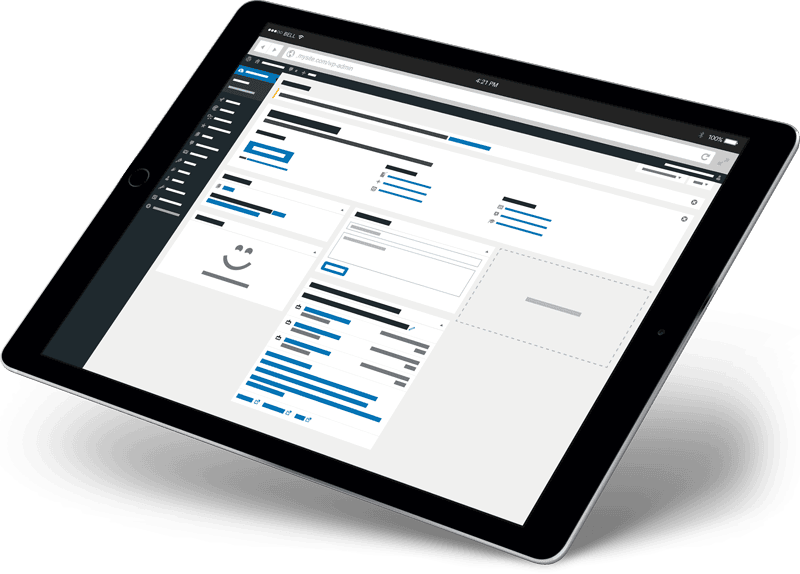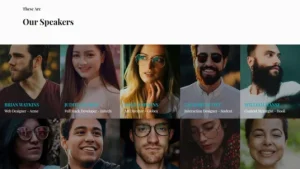WordPresss Templates
- Astra Theme
Coffee Shop
- Elementor Theme
CoffeeKup - Cafes and Coffee Shops Elementor Template Kit
Introducing Coffee Kup - Cafe & Coffee Shop Elementor Template Kit
This is compatible with your Elementor page builder. You can design responsive pages in WordPress without any other application. And, you don't need to write code to use Template Kit.
hallmark
- 3 Home
- About Page
- service page
- Reservation page
- menu page
- blog page
- single-shot
- Gallery Grid Columns
- Gallery Masonry
How to install: Install and activate the Envato Elements plugin from Plugins > Add New in WordPress, then activate your subscription. The Premium Toolkit can be loaded directly from the Premium Toolkit library. Manual Import: Do not extract the downloaded file. Upload the kit zip file under Elements > Installed Kits by clicking the Import Kits button. Before importing the template, be sure to click the Installation Requirements button to activate the required plug-ins. For best results, do not import multiple templates at once.
This template toolkit uses demo images from Envato Elements. You will need to license these images from Envato Elements to use them on your site, or you can replace them with your own.
- Elementor Theme
Coinary - Blockchain Cryptocurrency and Bitcoin Element Template Toolkit
Coinary is a modern Elementor Pro template toolkit with a dark-styled UI, perfect for creating a WordPress-based, professional-grade website for Bitcoin, Blockchain, Cryptocurrencies, Crypto Landing Pages, ICO Organizations, Fintech Companies and various Fintech websites.
This package has been optimized for the free Hello Elementor theme, but can be used with most themes that support Elementor. This is not a WordPress theme. The template kit contains page content for the Elementor page builder.
This is not a WordPress theme. The Template Kit contains page content for the Elementor page builder. The kit is optimized for the free Hello Elementor theme, but can be used with most themes that support Elementor.
All functions
- Styles and effects are created in the Elementor panel with no coding at all!
- 10 customizable page layouts
- 18 well-designed section templates
- Stylish minimalist style
- Stylish colors and shades
- Responsive for desktops, laptops and mobile devices
- Design of all major WordPress widgets
- Pixel Seamless Design
- Easy to use and modify
- Full Fluid Response
- Fully editable symbols
- Rapid response and professional support from a dedicated team
Main features Coinary provides neat, clean and professional templates to create WordPress websites. Before being able to use this web building toolkit, you will need Elementor Pro as a premium plugin. The entire package includes several key features which are:
- homepage
- About Us Page
- Our Applications
- Our product page
- Careers page
- Career overview page
- Team Page
- Frequently Asked Questions page
- Contact Us Page
- Token Sales Page
Some templates and features require an upgrade to Elementor Pro (not included)
How to use the template kit:
- Install and activate the "Envato Elements" plugin from Plugins > Add New in WordPress.
- Download your kit files, do not unzip
- Go to Elements > Installed Kits and click the Upload Template Kit button. You can also automate the import by linking your Elements subscription by clicking Connect Account and then importing under Elements > Template Kits.
- Check the orange banner at the top, then click Installation Requirements to load any plugins used by the suite
- First click Import on the Global Suite Style
- Click Import on one template at a time. These are stored in Elementor under Templates > Saved Templates.
- Go to Pages and create a new page, then click Edit with Elementor.
- Click the gear icon in the lower left corner of the builder to view the page setup and select Elementor Full Width and hide the page title
- Click the gray folder icon to access the My Templates tab and then import the pages you want to customize.
If you have Elementor Pro, you can customize the header and footer under Theme Builder.
Detailed guide: https://help.market.envato.com/hc/en-us/articles/900000842846-How-to-use-the-Envato-Elements-WordPress-Plugin-v2-0
For further support, go to Elementor > Get Help in the WordPress menu.
This template toolkit uses demo images from Envato Elements. You will need to license these images from Envato Elements in order to use them on your site, or you can replace them with your own.
- Elementor Theme
CoinClan - Cryptocurrency Element Template Kit
Introducing CoinClan, a premium Elementor template suite for cryptocurrencies, coins, and the entire financial sector that wants a modern, fast, and efficient website.
With CoinClan, you'll have everything you need to have a world-class website that will help you attract customers to your domain, whether it's cryptocurrency or investments.
The suite has been optimized for use with the free Hello Elementor theme, but can be used with most themes that support Elementor.
All graphic content is included in this package, you can change all the elements contained in this layout to your liking directly in Elementor without having to use any other type of editing program such as photoshop or adobe illustrator Changing the colors of all the content means that you can 100% control your website.
hallmark
Quality layout and design:Everything is built according to the latest web design trends and looks modern and high quality.
Header and footer builder:We have built this kit using Elementor Pro highlights and will need to install and activate it. If you don't have a license, click here to purchase one: https://elementor.com/pricing-plugin/
Perfect responsiveness:This suite offers the perfect responsive design for a unique browsing experience for all your customers, whether they are browsing from a computer, laptop, tablet or cell phone.
Blog Zone:The blog area is included and tweaked using archive templates and post details, just write and everything is set up to be displayed to your customers.
Modern Animation:The entire design features beautiful interactive animations. This way you can surprise your users as they navigate through your site.
Better than the theme:This project is an Elementor template suite, it's not a wordpress theme, it's better than a wordpress theme, why? You have complete freedom to edit, customize and install plugins the way you want. All you need to do is to install and activate one of the free themes, such as "Hello Elementor", developed by the Elementor team itself and available for free in the wordpress repository. You can also use several different types of plugins to provide more functionality to this layout, keeping in mind that the plugin or theme must be compatible with Elementor in order to use it.
Easy one-click installation:To install this layout on your site is very simple, it is not like the .css stylesheet that themes usually include, its installation is different and very practical, you just need to install and activate the Envato Elements plugin, available for free in the WordPress repository. No active subscription is required to install this package.
Easy customization:The toolkit was designed and developed with ease of editing in mind. Therefore, everything is built using a design system with Elementor global settings, global color palettes, global fonts, and more. This way, you can easily customize it to meet your own design needs.
templates
- 404
- About Us
- Archived Blogs
- invite the talented and call the valorous (idiom); recruit talent
- Career details
- Contact Us
- frequently asked questions
- footers
- number one spot on a list
- classifier for families or businesses e.g. shops, companies
- Our Team
- a single copy
- testimonials
- token (used instead of money for slot machines, in game arcades etc)
- Token Details
Requires plug-in
- Elementalist
- Some templates and features (not included) require an Elementor Pro upgrade.
- ElementsKit lite
- Elementor's Cryptocurrency Widget
How to install
- Install and activate the "Envato Elements" plugin from Plugins > Add New Plugin in WordPress
- Download your kit file, do not unzip!
- Go to Elements > Installed Kits and click the Upload Template Kit button. You can also automate the import by linking your Elements subscription by clicking Connect Account, and then under Elements > Template Toolkit. Elements > Template Toolkit.
- Check the orange banner at the top and click Install Requirements to load any plug-ins used by the suite
- First, click import on Global Kit Styles.
- Click Import on one template at a time. These are stored in Elementor under Templates > Saved Templates.
- Go to Pages and create a new page, then click Edit with Elementor.
- Click the gear icon in the lower left corner of the builder to view the page setup and select Elementor Full Width and hide the page title
- Click the gray folder icon to access the My Templates tab and then import the pages you want to customize.
- Elementor Theme
Coinpulse - Cryptocurrency and Trading Element Template Suite
Introduce your cryptocurrency and trading platform to the world with the CoinPulse Cryptocurrency and Trading Elements Template Suite with 2 homepages. This set of fully customizable templates is the perfect solution for creating a professional and SEO optimized website for your business. These templates are designed to help you showcase your tokens, workflow, team and company in an engaging, informative and SEO-friendly way. Built using the powerful drag-and-drop page builder Elementor, it's simple to customize these templates to match your branding and style.Coinpulse offers a full demo specifically for the crypto niche, but can be customized for NFT, Web3, Digital Asset Agency, Metaverse, or Marketing Agency. The template is also optimized for SEO-friendliness, helping you to increase your visibility in search engine results.Coinpulse features a clean and modern design that focuses on the features and benefits of your platform. The color scheme and layout are designed to evoke a sense of trust and professionalism, making it easy for potential clients to learn about your services and feel confident in your platform.
####hallmark
- Individual elements can be fine-tuned, or fonts and colors can be changed in one place.
- Drag-and-drop visual builder for true no-code customization.
- Both modern and professionally designed.
- Fast loading.
- Most Elementor themes are compatible with this plugin.
####Templates are included:
- homepage
- About Us
- Contact Us
- service page
- token (used instead of money for slot machines, in game arcades etc)
- How it works
- Team Page
- testimonials
- blog (loanword)
- common problems
- coming soon
- 404
####Sections and Blocks:
- number one spot on a list
- footers
- contact form
- Newsletter form
####Required plug-ins pre-installed with the kit
- Elementalist
- ElementsKit lite
- Metropolitan form
- Themesflat plugin for Elementor
####Template Kit: How to use the theme
- Install and activate the "Envato Elements" plugin in WordPress by going to Plugins > Add New Plugin.
- Do not unzip your kit file after downloading.
- Click the Upload Template Kits button in Elements > Installed Kits. You can also automate the import by associating your Elements membership with a Connect account and then importing under Elements > Template Kits.
- Check for the orange banner at the top of the page and then click on "Installation Requirements" to load any plugins needed for the suite.
- First, import the global kit style.
- One template at a time, click Import. These can be found in Elementor under the Templates > Saved Templates section.
- Create a new page in Pages and click Edit with Elementor.
- To view page options, click the gear icon in the lower left corner of the builder and select Elementor Full Width and Hide Page Titles.
- To access the My Templates tab, click the gray folder icon and then click Import the pages you want to change.
- Elementor Theme
Colabs - Research & Labs Elementor Template Suite
Colabs is an Elementor Full Site Kit that makes it quick and easy to create a complete Elementor Pro website for your business with a modern, professional design. With a fully compatible design system and professionally selected images, the kit provides premium brand leadership for your next project. Optimized for use with the free Hello Elementor theme, the suite is fine-tuned, fast-loading and fully responsive.
Colabs offers you a variety of pages and blocks including Home, About Us, Contact Us, Services, Team, Pricing, Careers, FAQs, Blog, 404.
templates
- classifier for families or businesses e.g. shops, companies
- About Us
- Contact Us
- service
- teams
- cost
- careers
- frequently asked questions
- blog (loanword)
- 404
Plug-ins installed with the kit
- Element Kits
- Jeg Element Kit
- metformin
- Header and footer generator
Fonts used
- Rato
- mechanical person
How to install The Template Kit installs into WordPress using the Envato Elements plugin (no subscription required).
- Elementor Theme
Collab - Online Course Elementor Template Toolkit
Collab is created for your online learning platform, online education, online school for learning programming, marketing, data science and more. The template includes 2 homepages, course listings, grids, course details, events, mentor pages and blogs. Collab template is created based on the latest trends in design styles and typography choices
web page
- Home 1
- Home Page 2
- single post
- with respect to
- archives
- associates
- Course details 1
- Course details 2
- Error 404
- Event Details
- maneuver
- frequently asked questions
- lattices
- listings
- academic advisor
- Singles Mentor
- Elementor Theme
Collabspace - Coworking Space Elementor Template Kit
Collabspace is a co-working space template suite designed for corporate businesses that want to showcase their work, services and professional approach. This template suite supports responsive mobile view. For complete information about this template suite, visit the demo link and enjoy the design.
Template:
- homepage
- About Us
- Our Services
- testimonials
- detail room
- Contact Us
- Listed Rooms
- frequently asked questions
- blog (loanword)
- a single copy
Required plug-ins installed with the kit:
- Gumball Element Plugin
- Elementor Header and Footer Generator
- Metropolitan form
- ElementsKit lite
- Elementalist
How to install The Template Kit installs into WordPress using the Envato Elements plugin (no subscription required).
- Elementor Theme
Colson - Bicycle WooCommerce Elementor Template Toolkit
Colson is a Bike Shop Elementor template suite. The template is pixel-perfectly designed to ensure that the final content created is flexible and easily scalable. In addition, Newlife works perfectly on devices of all screen sizes.
- Truly zero coding: styles and effects are done in the Elementor panel!
- Global theme styling for easy site-wide style changes
- Header and footer builder for flexible layout and design
- Form builder with working form submission
- Participating Heroes Animation
With 16 page and layout templates provided, you'll be ready for your new website in no time.
Page templates
- classifier for families or businesses e.g. shops, companies
- with respect to
- sailcloth
- coming soon
- main sidebar
- footers
- item
- 404
- pop-up window
- Fashion Guide
- exposure
- store
- service
- teams
- blog (loanword)
- single-shot
Elementor Pro Features
- Header and footer generator
- Theme Style
- Archived global templates
Required plug-ins
- elemental
- Elementor Pro
- DethemeKit for Elementor (automatic installation)
How to install:
- Install and activate the Envato Elements plugin from Plugins > Add New Features in WordPress and then import the toolkit zip under Installed Toolkits by clicking the Import Toolkit button. "button to import the toolkit zip under "Installed Toolkits".
- Set the "Menu" icon popup template to the "Off Canvas" template
- Setting the bottom template as a footer on the homepage and in the archive
- Featured image on the archive under Templates > Theme Builder
- After importing the template into a page on your site, set the page's featured image to display in the header background.
This template toolkit uses demo images from Envato Elements. You will need to license these images from Envato Elements to use them on your site, or you can replace them with your own.
- Elementor Theme
Comed - comedian elementor template toolkit
Comed is designed for comedians, actors and producers, or any type of person who wants to showcase their work, services and professional approach.
Paradigm:
- Home 1
- Home 2
- Home 3
- About Us
- itinerary
- messages
- single-issue news
- check or refer to
- Contact Us
- further
Required plug-ins:
- Elementor (free)
- Elementor - Headers, Footers and Blocks
- JetSticky For Elementor
- Publishing grid elements or plug-ins
- Contact Form 7
- PowerPack Lite for Elementor
How to install: Install and activate the Envato Elements plugin via Plugins > Add New in WordPress, then import the toolkit zip under Installed Toolkit by clicking the Import Toolkit button.
**Photo: **
This template toolkit uses demo images from Envato Elements. You will need to license these images from Envato Elements to use them on your site, or you can replace them with your own.
- Elementor Theme
Comfy - Interior Design Studio and Architecture WordPress Elementor Template Suite
Comfy is an Elementor Pro template suite designed to help you create websites for your interior design studio, interior designers, architects, and other interior design-related businesses using a simple drag-and-drop builder plugin for WordPress.
When you buy Comfy, you get 20 highly professional page and section templates.The Solvero Elementor template suite is optimized for use with the free Hello Elementor theme, but can be used with most themes that support Elementor.
hallmark
- True no-code customization with drag-and-drop visual builder
- Customize fonts and colors or fine-tune individual elements in one place
- Modern, professional design
- Quick Load
- Works with most Elementor themes.
## List of templates
- Global Kit Style
- global head
- Global Footer
- homepage
- About Us
- Our Services
- Our Programs
- Project Details
- Our Location
- Our Team
- cost
- blog (loanword)
- testimonials
- frequently asked questions
- a single copy
- Archived blogs/li>
- Contact Us
- coming soon
- 404 page
- pop-up banner
Some templates and features (not included) require an Elementor Pro upgrade.
How to use the template kit:
- Install and activate the "Envato Elements" plugin from Plugins > Add New Plugin in WordPress
- Download your kit file, do not unzip!
- Go to Elements > Installed Kits and click the Upload Template Kit button. You can also automate the import by linking your Elements subscription by clicking Connect Account, and then under Elements > Template Toolkit. Elements > Template Toolkit.
- Check the orange banner at the top and click Install Requirements to load any plug-ins used by the suite
- First, click import on Global Kit Styles.
- Click Import on one template at a time. These are stored in Elementor under Templates > Saved Templates.
- Go to Pages and create a new page, then click Edit with Elementor.
- Click the gear icon in the lower left corner of the builder to view the page setup and select Elementor Full Width and hide the page title
- Click the gray folder icon to access the My Templates tab and then import the pages you want to customize.
If you have Elementor Pro, you can customize the header and footer under Theme Builder.
- Elementor Theme
Concretor - Real Estate Building Construction Website Templates Elementor Template Kit
Concretoris a modern dark style Elementor template suite built for real estate and construction. It's easy to quickly build your website using pre-made template pages. Includes 30 different templates and global kit styles.
All templates are carefully tested on a variety of resolutions and devices to ensure the display is always perfect. No Elementor Pro version is required and no paid plugins are needed to save your budget.ConcretorLifetime free upgrades are supported so you don't have to worry.
Template:
Pages:
- classifier for families or businesses e.g. shops, companies
- with respect to
- service
- Why Choose Us
- commentaries
- blog (loanword)
- exposure
- Service Details
- Individual posts*
- frequently asked questions
- 404 pages
- It's coming.
Blocks:
- caption
- footers
- service grid
- hallmark
- call-to-action clause
- with respect to
- suggestion box
- symbolize
- service box
- numeric
- comment list
- Carousel, South Korean TV soap opera
- Frequently Asked Questions
- contact form
- Subscription Form
- quotations
- Online Notification Form
Characteristics:
- Truly zero coding: styles and effects are done in the Elementor panel!
- Fully compatible with the free version of Elementor, no need toElementor Pro
- 30 templates in total, including full page templates, useful blocks
- Global theme styles for easy site-wide style changes
- Header and footer builder for flexible layout and design
- Perfectly compatible with all kinds of mobile devices
How to install:
- Install and activate the "Envato Elements" plugin from Plugins > Add New in WordPress.
- Don't unzip it.
- Go to Elements > Installed Kits and click the Upload Template Kit button.
- Before importing the template, make sure to click on the "Installation Requirements" button to activate the required plug-ins.
- Be sure to import "Global Kit Styles" first.
- To edit a page or publish using Elementor, click on the "Envato Elements" icon and insert the template you need!
Note: This template toolkit should be used with Elementor's "Hello" theme, go to Appearance > Themes > Add New and search for "hello".
How to import Metform custom forms:
- Click on "Edit Form"
- Select a new blank form and click "Edit Form".
- In the newly opened editor window, insert "Block - Contact Form".
- Click "Update and Close"
- Elementor Theme
Conexi - Online Taxi Booking Service Template Kit
Conexiis a fresh and stylish looking template kit for online cab booking, cab services, car rental, private car rental companies, cab and cab agents, car rental businesses and car repair stores.Conexi Template Kit uses the popular Elementor page builder plugin and the template is easy to customize, fully responsive and supports all modern browsers and devices.
This is not a WordPress theme.The template kit contains page content for the Elementor page builder. The suite is optimized for use with the free Hello Elementor theme, but can be used with most themes that support Elementor.
### Kit Key Features:
- 2 homepages unique
- Online cab booking service
- No coding knowledge
- No upgrades required
- Includes header and footer generator
- One-click demo import
- Unique and modern style.
- Clear and clean layout
- cross-browser compatibility
- Publishing Widgets
- Carousel Slide Box (create sliders out of anything)
- Responsive and retina-ready
- Compatible with most WordPress themes
- Optimized for search engines
### Plug-in installed with the kit:
- Elementalist
- Themesflat plugin for Elementor
- Metropolitan form
- ElementsKit lite
- Elementor Theme
Confence - Template Suite of Basic Elements for Events and Meetings
Confence is a great event with conference templates carefully designed while keeping in mind the latest trends and technologies. Elegant design and powerful event-based functionality attachments which contain the most suitable specifications for events and conferences. Facilitate your next meeting or event with the feature-rich Confence template.
Real-time preview
- https://nicheaddons.com/template-kits/pro/event/template-kit/home/
- https://nicheaddons.com/template-kits/pro/event/template-kit/about-us/
- https://nicheaddons.com/template-kits/pro/event/template-kit/services/
- https://nicheaddons.com/template-kits/pro/event/template-kit/pricing/
- https://nicheaddons.com/template-kits/pro/event/template-kit/faq/
- https://nicheaddons.com/template-kits/pro/event/template-kit/schedules/
- https://nicheaddons.com/template-kits/pro/event/template-kit/venue/
- https://nicheaddons.com/template-kits/pro/event/template-kit/our-speakers/
- https://nicheaddons.com/template-kits/pro/event/template-kit/speakers-single/
- https://nicheaddons.com/template-kits/pro/event/template-kit/contact-us/
Required plug-ins
- https://wordpress.org/plugins/elementor/
- https://wordpress.org/plugins/events-addon-for-elementor/
- https://wordpress.org/plugins/contact-form-7/
- https://wordpress.org/plugins/mailchimp-for-wp/
How do I import a template kit?
Install and activate the following https://wordpress.org/plugins/template-kit-import/
This template toolkit uses demo images from Envato Elements. You will need to license these images from Envato Elements in order to use them on your website, or you can replace them with your own.
- Astra Theme
Conference Event
- Elementor Theme
Confins - Business and Financial Consulting Elementor Template Toolkit
Confins is a modern and clean Elementor template toolkit perfect for those who want to create WordPress-based websites with a professional look for financial advisors, financial planners, financial consultants, accountants, insurance, consulting businesses or any other financial services business. This template features a professional design with 100% responsive layout, retina support and is very easy to customize as it uses Elementor so you don't need a single line of code!
This template suite includes stunningly crafted 17+ stunning templates that will allow you to build professional looking company business websites with just one click.
Characteristics:
- Use of free plug-ins (Elementor Pro not required)
- Modern and clean design
- 17+ Ready-to-Use Templates
- Fully responsive layout
- retina-ready
- Fully customizable
- Cross-browser compatibility: Chrome, Firefox, Safari, Opera
Templates are included:
- classifier for families or businesses e.g. shops, companies
- About Us
- service
- case (law)
- Our Team
- cost
- frequently asked questions
- blog (loanword)
- single post
- MetForm Reservation
- Contact Us
- Contact Us
- 404 pages
- Heading 1
- Heading 2
- footers
- Global Theme Style
Required plug-ins:
- Metropolitan Forms
- elemental
- Jeg Elementor kit
How to use the template kit:
- Install and activate the "Envato Elements" plugin from Plugins > Add New in WordPress.
- Download your kit files, do not unzip
- Go to Elements > Installed Kits and click the Upload Template Kit button. You can also automate the import by linking your Elements subscription by clicking Connect Account and then importing under Elements > Template Kits.
- Check the orange banner at the top, then click Installation Requirements to load any plugins used by the suite
- First click Import on the Global Suite Style
- Click Import on one template at a time. These are stored in Elementor under Templates > Saved Templates.
- Go to Pages and create a new page, then click Edit with Elementor.
- Click the gear icon in the lower left corner of the builder to view the page setup and select Elementor Full Width and hide the page title
- Click the gray folder icon to access the My Templates tab and then import the pages you want to customize.
If you have Elementor Pro, you can customize the header and footer under Theme Builder.
- Elementor Theme
Connie - Ice Cream Parlor Elementor Template Kit
Connie - Ice Cream Parlor Elementor Template Kit.Created specifically for ice cream parlors, frozen yogurt stores, bakeries, juice bars, and any food and beverage business, Connie has a simple, modern, and clean design with a 100% responsive layout and is so easy to customize that anyone can use it without needing to know coding.
The template suite includes 12 carefully crafted pages and 14 stunning templates that allow you to build professional-looking websites with just one click.hallmark
- Use the free Elementor (Elementor Pro not required)
- Unique and simple design
- 12 ready-to-use pages
- 14 ready-to-use templates
- Fully responsive layout
- Fully customizable
- Cross-browser compatibility: Chrome, Firefox, Safari, Opera
Templates include
- Global Theme Styles
- classifier for families or businesses e.g. shops, companies
- with respect to
- service
- menu
- common problems
- cost
- teams
- testimonials
- blog (loanword)
- a single copy
- exposure
- 404 page
- number one spot on a list
- footers
Required plug-ins
- Elementalist
- ElementsKit lite
- Elementor Header and Footer Generator
- Elementor's Sticky Header Effect
- WPForms lite
- Gumball Element Plugin
How to install:
- Install and activate the "Envato Elements" plugin from Plugins > Add New Plugin in WordPress
- Download your kit file, do not unzip!
- Go to Elements > Installed Kits and click the Upload Template Kit button. You can also automate the import by linking your Elements subscription by clicking Connect Account, and then under Elements > Template Toolkit. Elements > Template Toolkit.
- Check the orange banner at the top and click Install Requirements to load any plug-ins used by the suite
- First, click import on Global Kit Styles.
- Click Import on one template at a time. These are stored in Elementor under Templates > Saved Templates.
- Go to Pages and create a new page, then click Edit with Elementor.
- Click the gear icon in the lower left corner of the builder to view the page settings and select Elementor Full Width and hide the page title.
- Click the gray folder icon to access the My Templates tab and then import the pages you want to customize.
Setting up global headers and footers in ElementsKit
- Importing header and footer templates
- Go to ElementsKit > Header and Footer to select the header and click Add New.
- Give it a title, select the entire site and toggle activation to on
- Click on the template title and edit the content
- Click on the gray folder icon and select the header template to import and update
- Repeat footer
- Elementor Theme
Consta - Architectural firm Elementor template kit
Consta is an Elementor template suite for creating construction company websites quickly and easily using the Elementor Page Builder plugin for WordPress. Ideal for construction, construction company, building, industrial, manufacturing, renovation, architect, engineering, development and more. Design your WordPress website with this creative and modern web design style template suite to bring a modern touch to your blog.
This is not a WordPress theme. The template kit contains page content for the Elementor page builder. This package has been optimized for use with the free Hello Elementor theme, but will work with most themes that support Elementor.
Characteristics:
- 10+ templates
- True code-free customization with drag-and-drop vision generator
- Customize fonts and colors or fine-tune individual elements in one place
- Clean and minimalist design
- Quick Load
- Works with most Elementor themes
- responsive design
Template:
- classifier for families or businesses e.g. shops, companies
- service
- sports event
- exposure
- with respect to
- What we did.
- single service
- careers
- number one spot on a list
- footers
- Global Style
Plug-ins (installed with the kit)
- ElementsKit Lite
How to use the template kit: Template Kit Use the Template Kit Import plugin to install to WordPress (no subscription required).
- Install and activate the Template Suite Import plugin from Plugins > Add New Plugin in WordPress.
- Don't decompress.
- Go to Tools > Template Kit and click the Upload Template Kit button.
- Before importing the template, make sure to click on the "Installation Requirements" button to activate the required plug-ins.
- For best results, do not import multiple templates at once.
- Go to Pages and create a new page, then click Edit with Elementor.
- Click the gear icon in the lower left corner of the builder to view the page settings, then select Elementor Full Width and hide the page title
- Click the gray folder icon to access the My Templates tab and import the pages you want to customize
- Elementor Theme
Constkit - Architectural and Industrial Elementor Templates
Constkit - Construction Essentials Toolkit
ConstkitIt is the ultimate Elementor Template toolkit for construction and other similar businesses. Earn trust with its beautiful design and look, it is best suited for the industry.
With the powerful Elementor page builder, it's easy to customize this to your specific needs.Construction Elementor Formwork ToolkitThe
Available Pages/Blocks
Available page, block and theme builder elements.
Included Pages/Blocks
- homepage
- About-Page
- Project-Page
- Service-Page
- Blog-Page
- Contacts - page
- Contact Form - Partial
- counter area
- Gallery-Section
- Contact Information - Department
- On 2-part
- Blog Posts - Partial
- Testimonials - partial
- CTA - partial
- Team-Department
- Project-Section
- Services - Sectors
- Pricing - partial
- Client-Department
- About - Part
- Welcome - Sector
- number one spot on a list
- footers
- archives
- single-shot
Why Constkit
- Basic pre-built pages
- Many pre-built sections
- Click and import with Elementor
- visually appealing
- full response
- Written by elite authors with over 9 years of business experience
Installation method: Install and activate the Envato Elements plugin from Plugins > Add New Content in WordPress and then import the toolkit zip under Installed Toolkits by clicking the Import Toolkit button. "Make sure to activate the required plugins by clicking the "Installation Requirements" button before importing the templates. For best results, do not import more than one template at a time.
This template toolkit uses demo images from Envato Elements. You will need to license these images from Envato Elements to use them on your site, or you can replace them with your own.
- Elementor Theme
Constructio - Building and Construction Formwork Kit
Constructio is an Elementor template toolkit that contains well-organized templates with aesthetic designs tailored for building niches.
Constructio was developed for construction, construction companies and everyone who provides construction services.