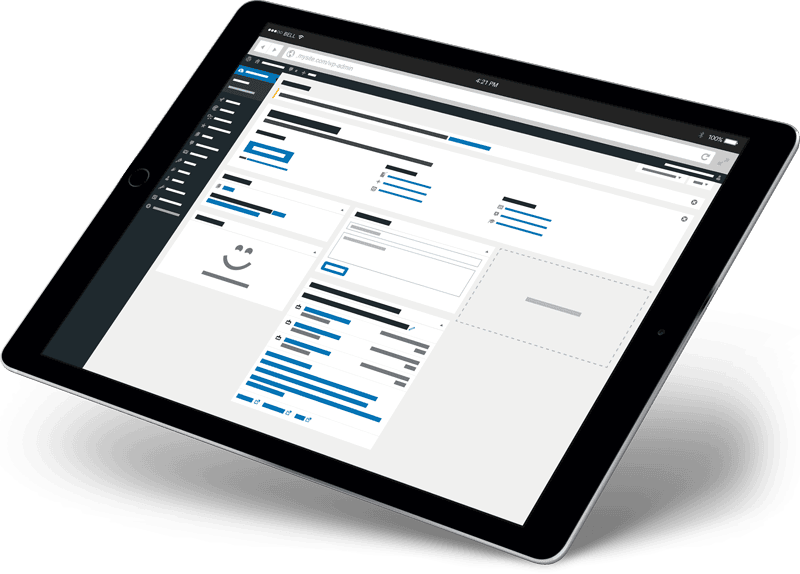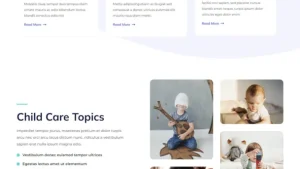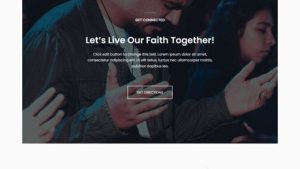WordPresss Templates
- Elementor Theme
Charles - CV Resume Elementor Template Kit
CharlesA modern and clean CV resume template suite to create a professional and fully functional WordPress-based website without a single line of code.Charles is fully responsive and retina-ready and comes with several features such as a perfect starting point template for any CV, Resume, Portfolio, vcard, Personal Resume templates as a perfect starting point for any CV, Resume, Portfolio, vcard, Personal.
The template suite contains over 20 beautifully crafted templates that will allow you to build your professional website with just a few clicks!
Characteristics:
- Modern and clean design
- 10+ ready-to-use templates
- Fully responsive layout
- retina-ready
- Fully customizable
- Cross-browser compatibility: Chrome, Firefox, Safari, Opera
Templates are included:
- Home 01
- Home 02
- Home03
- with respect to
- file (paper)
- Portfolio details
- service
- frequently asked questions
- testimonials
- coming soon
- 404
- exposure
- number one spot on a list
- footers
- Global Theme Styles
Plug-ins installed with the kit:
- ElementsKit lite
Some templates and features (not included) require an Elementor Pro upgrade.
How to install:
- Install and activate the "Envato Elements" plugin from Plugins > Add New Plugin in WordPress
- Don't unzip it.
- Go to Elements > Installed Kits and click the Upload Template Kit button.
- Before importing the template, make sure to click the "Installation Requirements" button to activate the required plug-ins.
- For best results, do not import multiple templates at once.
- Go to Pages and create a new page, then click Edit with Elementor.
- Click the gear icon at the bottom left of the builder to view the page setup and select Elementor Full Width and hide the page title
- Click the gray folder icon to access the My Templates tab and then import the pages you want to customize
- Elementor Theme
Charreria - Riding Club Elementor Stencil Kit
Charreria is an Elementor template suite for horse club websites. This template suite is also suitable for creating any website related to horse clubs, such as official horse clubs, horse riding communities, stables, horse breeding, horse training, outdoor activities, sports clubs and more. It has 12+ pre-built templates with clean and modern style design.
Save your time making a horse riding club website with this elementor template suite. With Elementor Page Builder, you can easily edit or customize it with no coding, just drag and drop.
The Elementor Template Kit contains page content for the Elementor page builder. The kit is optimized for the free Hello Elementor theme, but can be used with most themes that support Elementor.
Layout features:
- Modern and professional design
- Building with Elementor Pro
- 100% responsive and mobile friendly
- 12+ pre-built templates
- Easy to customize
- Template Toolkit built with Elementor Hello Theme
This kit requires Elementor Pro.
What is contained in the Zip:
- homepage
- About Us
- 404 pages
- blog (loanword)
- single blog
- Contact Us
- incident ticket
- event
- common problems
- Our Team
- cost
- service
- Global Style
- caption
- footers
Plug-ins installed with the kit
- Elementor's Skyboot Custom Icons
- ElementsKit lite
Some templates and features require an upgrade to Elementor Pro (not included)
How to use the template kit:
- Install and activate the "Envato Elements" plugin from Plugins > Add New in WordPress.
- Download your kit files, do not unzip
- Go to Elements > Installed Kits and click the Upload Template Kit button. You can also automate the import by linking your Elements subscription by clicking Connect Account and then importing under Elements > Template Kits.
- Check the orange banner at the top, then click Installation Requirements to load any plugins used by the suite
- First click Import on the Global Suite Style
- Click Import on one template at a time. These are stored in Elementor under Templates > Saved Templates.
- Go to Pages and create a new page, then click Edit with Elementor.
- Click the gear icon in the lower left corner of the builder to view the page setup and select Elementor Full Width and hide the page title
- Click the gray folder icon to access the My Templates tab and then import the pages you want to customize.
- Astra Theme
Chartered Accountant
- Elementor Theme
Chauni - Roof Elementor Template Toolkit
Chauni Roofing Template is a complete Elementor Template toolkit especially designed for Local Roofers. I designed this template with the benefits of local SEO for all local roofing business contractors in mind through its special SEO rich content structure. These template toolkits include 2 homepage versions as well as service page, pricing and individual blog page templates.
With its modern and elegant layout, Chauni Stencils can also be used for any local business based on the building, such as construction, exterior, maintenance, painting, remodeling, renovation, repair services, and other similar services.
Function-Content Rich templates - SEO friendly layout
- Effective call-to-action phrases
- Cross-browser compatibility: Chrome, Firefox, Safari, Opera
- 9 pages of templates
- Global header, footer and individual blog post templates
This package requires Elementor Pro to use certain features and templates
How to install: Install and activate the Envato Elements plugin from Plugins > Add New in WordPress, then activate your subscription. The Premium Toolkit can be loaded directly from the Premium Toolkit library. Manual Import: Do not extract the downloaded file. Upload the kit zip file under Elements > Installed Kits by clicking the Import Kits button. Before importing the template, be sure to click the Installation Requirements button to activate the required plug-ins. For best results, do not import multiple templates at once.
single-shot
The Single Post template is intended for use with the Elementor Pro Theme Builder. Import the template, then create a new Single Post template in the Theme Builder and click the gray folder icon to import the Chauni Single Post template from My Templates.
This template toolkit uses demo images from Envato Elements. You will need to license these images from Envato Elements to use them on your site, or you can replace them with your own.
- Elementor Theme
CheckMate - Chess Clubs and Tournaments Elementor Template Kit
We present a suite of beautiful templates developed specifically for chess clubs and the like.
In total14 precompiled layoutsPages that are well designed, colorful and innovative.CheckMate comes with Elementor Pro built in, a complete and super easy to update template suite.
This kit requires an Elementor Pro upgrade to gain access to certain templates and features (not included).
## Features ##
- Online Documentation
- Professional Design
- Built-in Elementor Pro
- 100% responsive and mobile friendly
- Customizing Header and Footer Layouts in the Elementor Page Builder
- 14 pre-built templates
- Optimized for best performance
- Template Kit Built with Hello Elementor Theme
- Google Fonts
### Template
- 404
- About the Club
- Become a partner
- coming soon
- Contact Us
- footers
- academic program
- Friendly activities
- number one spot on a list
- classifier for families or businesses e.g. shops, companies
- Prices and monthly fees
- The price lesson
- chess
- individual lesson
### Required Plug-ins
- elemental
- Elementor Pro
## How to install
- https://bimberonline.com/documentation/knowledge-base/how-to-install-the-checkmate-template-kit/
This template toolkit uses demo images from Envato Elements. You will need to license these images from Envato Elements to use them on your site, or you can replace them with your own.
- Elementor Theme
Cheeky - Poultry Farm Elementor Template Kit
Cheeky is an Elementor template toolkit to quickly and easily create a website for your business using the Elementor Page Builder plugin for WordPress. This is not a WordPress theme. The template kit contains the page content for the Elementor Page Builder. The kit is optimized for use with the free Hello Elementor theme, but can be used with most themes that support Elementor.
templates
- classifier for families or businesses e.g. shops, companies
- About Us
- Contact Us
- service
- frequently asked questions
- offerings
- teams
- cost
- blog (loanword)
- 404
Plug-ins installed with the kit
- Element Kits
- Elementor's Qi plug-in
- metformin
- Elementor's Header and Footer Generator
Fonts used
- Montserrat
- Wujie Japanese
- Nova mono
- mechanical person
How to use the template kit:
- Install and activate the "Envato Elements" plugin from Plugins > Add New Plugin in WordPress
- Download your kit file, do not unzip!
- Go to Elements > Installed Kits and click the Upload Template Kit button. You can also automate the import by linking your Elements subscription by clicking Connect Account, and then under Elements > Template Toolkit. Elements > Template Toolkit.
- Check the orange banner at the top and click Install Requirements to load any plug-ins used by the suite
- First, click import on Global Kit Styles.
- Click Import on one template at a time. These are stored in Elementor under Templates > Saved Templates.
- Go to Pages and create a new page, then click Edit with Elementor.
- Click the gear icon in the lower left corner of the builder to view the page setup and select Elementor Full Width and hide the page title
- Click the gray folder icon to access the My Templates tab and then import the pages you want to customize.
If you have Elementor Pro, you can customize the header and footer under Theme Builder.
- Elementor Theme
Chikapoe - Pet Care and Veterinary Elementor Template Kit
Chikapoe is a cool and beautiful template suite for pet care and veterinary websites. It features 12 pre-built templates that have cool designs and modern styles. You can also use this creative template kit for any type of business or service related to pet care and veterinary medicine, such as a pet training website or even a pet store.
### Layout Function:
- Modern and professional design
- Built-in Elementor Pro
- 100% responsive and mobile friendly
- 12 pre-built templates
- Easy to customize
- Template Kit Built with Elementor Hello Theme
This kit requires an Elementor Pro upgrade to gain access to certain templates and features.
### Contains:
- homepage
- About Us
- Contact Us
- service
- Detailed Services
- Error 404
- Frequently Asked Questions page
- store
- single-shot
- item
- archives
- teams
## How to install :
- Install and activate the Envato Elements plugin from Plugins > Add New in WordPress.
- Don't decompress.
- Go to Elements > Installed Kits and click the Upload Template Kit button.
- Before importing the template, make sure to click on the "Install Requirements" button to activate the required plug-ins.
- For best results, do not import multiple templates at once.
This template toolkit uses demo images from Envato Elements. You will need to license these images from Envato Elements to use them on your site, or you can replace them with your own.
- Astra Theme
Child Care Blog Child Care Blog
- Elementor Theme
Childhood Template Kit Childhood Toddler Center Template Kit
Childhood Template KitIncludes over 35 visual layouts compatible with the Elementor page builder. The kit features a brown and green color scheme, trees and children playing graphic games. Each of these pre-made templates can be fully customized in the editor. You can change the photos and fonts to make your own.
This naturally colored template is suitable for any parenting, educational, children's product or service website. These photos feature a speckled shape effect overlay layer so that your regular photos can be displayed underneath. Cute hand-drawn vector graphics are featured throughout the site, including kids playing, trees, swing set rainbow, clouds, sunshine and green rolling hills.
How to use the template kit
- If you don't have a theme installed, you can install the free WordPressHello ElementorTopics.
- Installing free in WordPress" Elementor " pluginThe
- Installing free in WordPress"Template Toolkit Import" pluginThe
- Purchase and download this template kit and it will be a zip file.
- Go to Tools > Template Kit and upload the template kit zip file
- Follow the prompts to insert the required templates and use the Elementor drag-and-drop builder to build pages for your site.
This template toolkit uses demo images from Envato Elements. You will need to license these images from Envato Elements in order to use them on your website, or you can replace them with your own.
- Elementor Theme
Chiros - Chiropractic Elementor Template Kit
Introducing Chiros, a premium Elementor template suite for chiropractors, doctors and the entire healthcare field who want a modern, fast and efficient website.
With Chiros, you'll have everything you need to have a world-class website that will help you attract customers to your field, whether it's health or wellness.
The suite has been optimized for use with the free Hello Elementor theme, but can be used with most themes that support Elementor.
All graphic content is included in this package, you can change all the elements contained in this layout to your liking directly in Elementor without having to use any other type of editing program such as photoshop or adobe illustrator Changing the colors of all the content means that you can 100% control your website.
hallmark
Quality layout and design:Everything is built according to the latest web design trends and looks modern and high quality.
Header and footer builder:We have built this kit using Elementor Pro highlights and will need to install and activate it. If you don't have a license, click here to purchase one: https://elementor.com/pricing-plugin/
Perfect responsiveness:This suite offers the perfect responsive design for a unique browsing experience for all your customers, whether they are browsing from a computer, laptop, tablet or cell phone.
Blog Zone:The blog area is included and tweaked using archive templates and post details, just write and everything is set up to be displayed to your customers.
Modern Animation:The entire design features beautiful interactive animations. This way you can surprise your users as they navigate through your site.
Better than the theme:This project is an Elementor template suite, it's not a wordpress theme, it's better than a wordpress theme, why? You have complete freedom to edit, customize and install plugins the way you want. All you need to do is to install and activate one of the free themes, such as "Hello Elementor", developed by the Elementor team itself and available for free in the wordpress repository. You can also use several different types of plugins to provide more functionality to this layout, keeping in mind that the plugin or theme must be compatible with Elementor in order to use it.
Easy one-click installation:To install this layout on your site is very simple, it is not like the .css stylesheet that themes usually include, its installation is different and very practical, you just need to install and activate the Envato Elements plugin, available for free in the WordPress repository. No active subscription is required to install this package.
Easy customization:The toolkit was designed and developed with ease of editing in mind. Therefore, everything is built using a design system with Elementor global settings, global color palettes, global fonts, and more. This way, you can easily customize it to meet your own design needs.
templates
- About Us
- Archived Blogs
- Contact Us
- frequently asked questions
- footers
- number one spot on a list
- classifier for families or businesses e.g. shops, companies
- Arranging a visit
- Service Details
- service
- a single copy
- teams
- testimonials
Requires plug-in
- Elementalist
- Some templates and features (not included) require an Elementor Pro upgrade.
How to install
- Install and activate the "Envato Elements" plugin from Plugins > Add New Plugin in WordPress
- Download your kit file, do not unzip!
- Go to Elements > Installed Kits and click the Upload Template Kit button. You can also automate the import by linking your Elements subscription by clicking Connect Account, and then under Elements > Template Toolkit. Elements > Template Toolkit.
- Check the orange banner at the top and click Install Requirements to load any plug-ins used by the suite
- First, click import on Global Kit Styles.
- Click Import on one template at a time. These are stored in Elementor under Templates > Saved Templates.
- Go to Pages and create a new page, then click Edit with Elementor.
- Click the gear icon in the lower left corner of the builder to view the page setup and select Elementor Full Width and hide the page title
- Click the gray folder icon to access the My Templates tab and then import the pages you want to customize.
- Elementor Theme
Chirox - Chiropractic and Physical Therapy Elements Template Kit
Chirox is a modern and clean Elementor template suite designed for chiropractic, physical therapy, orthopedic, clinic, doctor, health and other medical websites. With its professional design, 100% responsive layout, and retina-ready graphics, Chirox is the perfect solution for creating professional-looking WordPress-based websites for your medical practice.Built with Elementor and easily customizable with no coding skills required, Chirox makes it easy for you to personalize your website to reflect your unique brand and services. services.
With more than 16 carefully crafted templates, Chirox gives you a variety of stunning options to create a professional online presence for your medical practice. Take your clinic or health practice to the next level with Chirox - start building your website in just a few clicks!
Characteristics:
- Use of free plug-ins (Elementor Pro not required)
- Modern and clean design
- 16+ Ready-to-Use Templates
- Fully responsive layout
- retina-ready
- Fully customizable
- Cross-browser compatibility: Chrome, Firefox, Safari, Opera
Templates are included:
- MetForm Reservation
- classifier for families or businesses e.g. shops, companies
- with respect to
- service
- Service Details
- physiotherapists
- frequently asked questions
- blog (loanword)
- a single copy
- contact details
- exposure
- Jkit - Labeling Service
- 404 page
- number one spot on a list
- footers
- Global Theme Style
Required plug-ins:
- Metropolitan form
- Elementalist
- Jeg Elementor kit How to use the template kit:
- Install and activate the "Envato Elements" plugin from Plugins > Add New Plugin in WordPress
- Download your kit file, do not unzip!
- Go to Elements > Installed Kits and click the Upload Template Kit button. You can also automate the import by linking your Elements subscription by clicking Connect Account, and then under Elements > Template Toolkit. Elements > Template Toolkit.
- Check the orange banner at the top and click Install Requirements to load any plug-ins used by the suite
- First, click import on Global Kit Styles.
- Click Import on one template at a time. These are stored in Elementor under Templates > Saved Templates.
- Go to Pages and create a new page, then click Edit with Elementor.
- Click the gear icon in the lower left corner of the builder to view the page setup and select Elementor Full Width and hide the page title
- Click the gray folder icon to access the My Templates tab and then import the pages you want to customize.
If you have Elementor Pro, you can customize the header and footer under Theme Builder.
- Elementor Theme
Chisel - Education and University Elementor Template Suite
Chisel is an elegant and responsive Elementor template suite designed for education and universities. If you're looking for the perfect solution to create professional and engaging websites for your educational institution, the only website solution you may need is Chisel, which includes a full set of pre-designed pages and customizable design elements that allow you to create unique and visually appealing websites. It includes pages for courses, services, testimonials, FAQs and contact information. These pages are designed with the needs of educational institutions in mind and provide users with clear and concise information. In addition to pre-designed pages, our template suite includes a variety of customizable design elements such as buttons, icons and typography.Custoization is easy to use and allows you to create unique and professional-looking websites. The suite has been optimized for use with the free Hello Elementor theme.
Note: This is not a WordPress theme. The template kit contains page content for the Elementor page builder. The kit is optimized for use with the free Hello Elementor theme, but can be used with most themes that support Elementor.
** Characterization**
- True no-code customization with drag-and-drop visual builder
- Customize fonts and colors or fine-tune individual elements in one place
- Modern, professional design
- Quick Load
- Works with most Elementor themes.
** Required plug-ins installed with the kit**
- Elementalist
- ElementsKit lite
- Metropolitan form
** How to use the template kit:**
- Install and activate the "Envato Elements" plugin from Plugins > Add New Plugin in WordPress
- Download your kit file, do not unzip!
- Go to Elements > Installed Kits and click the Upload Template Kit button. You can also automate the import by linking your Elements subscription by clicking Connect Account, and then under Elements > Template Toolkit. Elements > Template Toolkit.
- Check the orange banner at the top and click Install Requirements to load any plug-ins used by the suite
- First, click import on Global Kit Styles.
- Click Import on one template at a time. These are stored in Elementor under Templates > Saved Templates.
- Go to Pages and create a new page, then click Edit with Elementor.
- Click the gear icon in the lower left corner of the builder to view the page setup and select Elementor Full Width and hide the page title
- Click the gray folder icon to access the My Templates tab and then import the pages you want to customize.
If you have Elementor Pro, you can customize the header and footer under Theme Builder.
- Astra Theme
Christmas Party
- Astra Theme
Christmas Shop
- Elementor Theme
Chrono - Watch Service Element Template Kit
Chrono 是一种 Elementor Full Site Kit,可快速轻松地为您的企业创建具有现代专业设计的完整 Elementor Pro 网站。该套件具有完全兼容的设计系统和专业精选的图像,可为您的下一个项目提供优质的品牌领先优势。该套件针对与免费的 Hello Elementor 主题一起使用进行了优化,经过微调、快速加载和完全响应。
templates
- classifier for families or businesses e.g. shops, companies
- About Us
- Contact Us
- service
- offerings
- Single product
- teams
- frequently asked questions
- blog (loanword)
- 404
Fonts used
- 普拉塔
- mechanical person
Plug-ins installed with the kit
- Elementalist
- Element Kits
- metformin
- Header, footer and block templates
How to use the template kit:
- Install and activate the "Envato Elements" plugin from Plugins > Add New Plugin in WordPress
- Download your kit file, do not unzip!
- Go to Elements > Installed Kits and click the Upload Template Kit button. You can also automate the import by linking your Elements subscription by clicking Connect Account, and then under Elements > Template Toolkit. Elements > Template Toolkit.
- Check the orange banner at the top and click Install Requirements to load any plug-ins used by the suite
- First, click import on Global Kit Styles.
- Click Import on one template at a time. These are stored in Elementor under Templates > Saved Templates.
- Go to Pages and create a new page, then click Edit with Elementor.
- Click the gear icon in the lower left corner of the builder to view the page setup and select Elementor Full Width and hide the page title
- Click the gray folder icon to access the My Templates tab and then import the pages you want to customize.
If you have Elementor Pro, you can customize the header and footer under Theme Builder.
- Astra Theme
Church
- Elementor Theme
Chyrone – 脊椎按摩疗法和物理疗法元素模板套件
Chyrone 是一款现代且实用的 Elementor 模板套件,专为脊椎按摩疗法、物理疗法、骨科以及其他医疗和健康相关实践而设计。Chyrone 凭借其时尚和专业的设计,让您可以创建一个专业级的网站,展示您的专业知识并吸引潜在客户。
该模板套件包括 14 多个精美模板,这些模板经过精心设计,可满足医疗和卫生专业人员的特定需求。无论您需要主页、服务页面、预约或博客来分享教育内容并帮助增加网站流量,Chyrone 都有适合您要求的模板。
凭借其用户友好的界面和使用 Elementor 的简单自定义选项,您无需任何编码知识即可轻松个性化您的网站。调整颜色、字体、布局和内容以匹配您的品牌并为您的诊所创建独特的在线形象。
Chyrone 以其 100% 响应式布局确保无缝的用户体验,这意味着您的网站在任何设备或屏幕尺寸上看起来都很棒并且功能完美。它还具有视网膜就绪图形,提供清晰锐利的视觉效果以增强观看体验。
Characteristics:
- Use of free plug-ins (Elementor Pro not required)
- Modern and clean design
- 14+ Ready-to-Use Templates
- Fully responsive layout
- retina-ready
- Fully customizable
- Cross-browser compatibility: Chrome, Firefox, Safari, Opera
Templates are included:
- classifier for families or businesses e.g. shops, companies
- with respect to
- service
- Service Details
- cost
- teams
- blog (loanword)
- a single copy
- exposure
- number one spot on a list
- footers
- MetForm Reservation
- contact details
- Global Theme Style
Required plug-ins:
- Elementalist
- Jeg Element Kit
- Metropolitan form
- Elementor Theme
Chysio - Chiropractic and Physical Therapy Elementor Template Kit
Chysio is an Elementor template suite for chiropractic, physical therapy, doctors, health, clinics, and other medical websites.Chysio uses free elements, so don't worry about trying this.Chysio offers a variety of pages including home, about us, therapists, services, service details, FAQs, blogs, individual blogs, 404, and Contact Us.
templates
- classifier for families or businesses e.g. shops, companies
- About Us
- physiotherapists
- service
- Service Details
- Frequently Asked Questions
- blog (loanword)
- Single Blog
- 404
- Contact Us
Fonts used
- Poppins (city in Croatia)
- Roberto
**Plug-in installed with the kit**
- evaluator
- ElementsKit Lite
- Jeg Elementor kit
- metformin
- Header and footer generator
How to use the template kit:
- Install and activate the "Envato Elements" plugin from Plugins > Add New Plugin in WordPress. You do not need a subscription to Envato Elements to use this plugin installation package.
- Download your kit file without unzipping it! If you have Safari, make sure "Open safe files after downloading" is not enabled in the preferences.
- Go to Elements > Installed Kits and click the Upload Template Kit button. You can also automate the import by linking your Elements subscription by clicking Connect Account and then importing under Elements > Template Kits.
- Check the orange banner at the top and click on "Installation Requirements" to load any plug-ins used by the suite
- First click Import on the Global Suite Style
- Click Import on one template at a time. These are stored in Elementor under Templates > Saved Templates.
- Go to Pages and create a new page, then click Edit with Elementor.
- Click the gear icon in the lower left corner of the builder to view the page settings, then select Elementor Full Width and hide the page title
- Click the gray folder icon to access the My Templates tab and import the pages you want to customize.
If you have Elementor Pro, you can customize the header and footer under Theme Builder.
- Elementor Theme
Cinemo – 电影流媒体元素模板套件
Cinemo 是一个电影流媒体模板套件,专为想要展示其工作、服务和专业方式的公司业务而设计。此模板套件支持响应式移动视图。有关此模板套件的完整信息,请访问演示链接并享受设计。
Template:
- homepage
- About Us
- Our Services
- cinematic
- price list
- Contact Us
- 电影细节
- frequently asked questions
- blog (loanword)
- a single copy
Required plug-ins installed with the kit:
- Gumball Element Plugin
- Elementor Header and Footer Generator
- Metropolitan form
- ElementsKit lite
- Elementalist
How to use the template kit:
- Install and activate the "Envato Elements" plugin from Plugins > Add New Plugin in WordPress
- Download your kit file, do not unzip!
- Go to Elements > Installed Kits and click the Upload Template Kit button. You can also automate the import by linking your Elements subscription by clicking Connect Account, and then under Elements > Template Toolkit. Elements > Template Toolkit.
- Check the orange banner at the top and click Install Requirements to load any plug-ins used by the suite
- First, click import on Global Kit Styles.
- Click Import on one template at a time. These are stored in Elementor under Templates > Saved Templates.
- Go to Pages and create a new page, then click Edit with Elementor.
- Click the gear icon in the lower left corner of the builder to view the page setup and select Elementor Full Width and hide the page title
- Click the gray folder icon to access the My Templates tab and then import the pages you want to customize.
If you have Elementor Pro, you can customize the header and footer under Theme Builder.
- Elementor Theme
Cinnamon - Bakery and Patisserie Elementor Template Kit
Cinnamon is a bakery, pastry and cake store Elementor Template Kit.The template is pixel-perfectly designed to ensure that the final content created is flexible and easily scalable. Moreover, Cinnamon works perfectly on devices with various screen sizes.
- Truly zero coding: styles and effects are done in the Elementor panel!
- Global theme styling for easy site-wide style changes
- Header and footer builder for flexible layout and design
- Form builder with working form submission
- Participating Heroes Animation
With 20 page and board templates, you'll be ready for your new website in no time.
Page templates
- classifier for families or businesses e.g. shops, companies
- with respect to
- pop-up window
- single-shot
- Blog Archive
- 404
- sailcloth
- Our Kitchen
- blog (loanword)
- Fashion Guide
- store
- teams
- gift card
- exposure
- item
- number one spot on a list
- footers
Elementor Pro Features
- Header and footer generator
- Theme Style
- Archived global templates
Required plug-ins
- elemental
- Elementor Pro
- DethemeKit for Elementor (automatic installation)
How to install:
- Install and activate the Envato Elements plugin from Plugins > Add New Features in WordPress, then import the toolkit zip under Installed Toolkits by clicking the Import Toolkit button. "button to import the toolkit zip under "Installed Toolkits".
- Set the "Menu" icon popup template to the "Off Canvas" template
- Set the bottom template on the "Home and Profile" to "Footer"
- Featured image on the archive under Templates > Theme Builder
- After importing the template into a page on your site, set the page's featured image to display in the header background.
This template toolkit uses demo images from Envato Elements. You will need to license these images from Envato Elements to use them on your site, or you can replace them with your own.