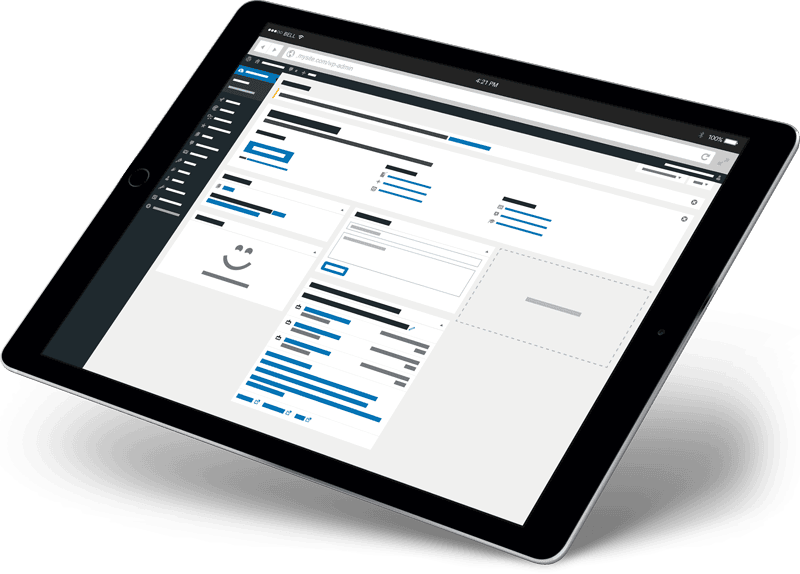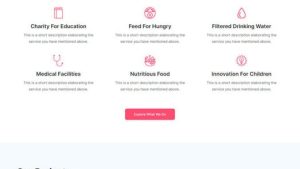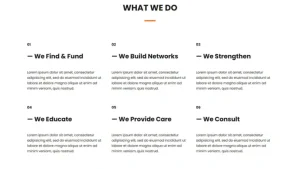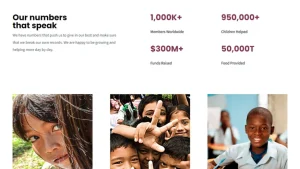WordPresss Templates
- Elementor Theme
Catalist - Artist Management Element Template Kit
Catalist - Artist Management Template Suite is an Elementor template suite to quickly and easily create a website for your business using the Elementor Page Builder plugin for WordPress. This is not a WordPress theme. The template suite contains page content for the Elementor Page Builder. The kit is optimized for use with the free Hello Elementor theme, but can be used with most themes that support Elementor.
# Features
- True no-code customization with drag-and-drop visual builder
- Customize fonts and colors or fine-tune individual elements in one place
- Modern, professional design
- Quick Load
- Works with most Elementor themes.
- classifier for families or businesses e.g. shops, companies
- About Us
- artists
- Artist Details
- event
- Event Details
- give birth to a child
- art galleries
- frequently asked questions
- Contact Us
- 404
Plug-ins installed with the kit
- Elementalist
- ElementsKit lite
- Elementor Header and Footer Generator
- Metropolitan form
System requirements for installing Elementor Kit
- Memory limit for hosting servers should be 512 Mb
- MySQL 5.6 or later or MariaDB 10.0 or later
- PHP 7 or higher with PHPZip extension enabled
- Wordpres 6 or higher
- Modern browsers such as Chrome or Firefox
How to use the template kit:
- Install and activate the "Envato Elements" plugin from Plugins > Add New Plugin in WordPress
- Download your kit file, do not unzip!
- Go to Elements > Installed Kits and click the Upload Template Kit button. You can also automate the import by linking your Elements subscription by clicking Connect Account, and then under Elements > Template Toolkit. Elements > Template Toolkit.
- Check the orange banner at the top and click Install Requirements to load any plug-ins used by the suite
- First, click import on Global Kit Styles.
- Click Import on one template at a time. These are stored in Elementor under Templates > Saved Templates.
- Go to Pages and create a new page, then click Edit with Elementor.
- Click the gear icon in the lower left corner of the builder to view the page setup and select Elementor Full Width and hide the page title
- Click the gray folder icon to access the My Templates tab and then import the pages you want to customize.
If you have Elementor Pro, you can customize the header and footer under Theme Builder.
- Astra Theme
Catering Services
- Elementor Theme
Catlux - Painting and Wallpaper Elementor Template Suite
Catlux is an Elementor template toolkit specializing in paintings and wallpapers.Catlux uses free elements, so don't worry about trying this one. This is not a WordPress theme. The template kit contains page content for the Elementor page builder. The kit is optimized for the free Hello Elementor theme, but can be used with most themes that support Elementor.
templates
- classifier for families or businesses e.g. shops, companies
- About Us
- teams
- service
- cost
- Pricing2
- blog (loanword)
- art galleries
- common problems
- 404
- Contact Us
Fonts used
- Concentrated Robotics
- Rato
Plug-ins installed with the kit
- ElementsKit lite
- Transformers (franchise)
- Elementor's Header and Footer Generator
How to use the template kit:
- Install and activate the "Envato Elements" plugin from Plugins > Add New in WordPress.
- Download your kit files, do not unzip
- Go to Elements > Installed Kits and click the Upload Template Kit button. You can also automate the import by linking your Elements subscription by clicking Connect Account and then importing under Elements > Template Kits.
- Check the orange banner at the top, then click Installation Requirements to load any plugins used by the suite
- First click Import on the Global Suite Style
- Click Import on one template at a time. These are stored in Elementor under Templates > Saved Templates.
- Go to Pages and create a new page, then click Edit with Elementor.
- Click the gear icon in the lower left corner of the builder to view the page setup and select Elementor Full Width and hide the page title
- Click the gray folder icon to access the My Templates tab and then import the pages you want to customize.
If you have Elementor Pro, you can customize the header and footer under Theme Builder.
Detailed guide: https://help.market.envato.com/hc/en-us/articles/900000842846-How-to-use-the-Envato-Elements-WordPress-Plugin-v2-0
For further support, go to Elementor > Get Help in the WordPress menu.
How to import Metform
- Importing metform block templates
- Import the page template where the form appears and right-click to enable the navigator
- Locate and select the Metform widget, then click Edit Form. Select New and then select Edit Form. The generator will appear
- Click on the Add Template gray folder icon.
- Click the My Templates tab.
- Select the metform template you imported and click Insert (click No for page setup).
- After loading the template, make any desired customizations and click "Update and Close" the form will appear in the template.
- Click to update
This template toolkit uses demo images from Envato Elements. You will need to obtain a license for these images from Envato Elements to use them on your site, or you can replace them with your own.
- Elementor Theme
CaYo - Creative Agency Elementor Template Toolkit
CaYoAn Elementor template suite made for creative digital studios, designers, photographers or artists. Perfect for individuals and agencies. The template is pixel-perfectly designed to ensure that the final content created is flexible and easily scalable. It is a fully responsive and cross-browser compatible template.
Paradigm:
- Home 1
- Home 2
- Home 3
- with respect to
- service
- project (Taiwan)
- single project
- messages
- single-issue news
- Contact Us
The required plug-ins will be installed automatically:
- Elementor (free)
- Elementor - Headers, Footers and Blocks
- JetSticky For Elementor
- Publishing grid elements or plug-ins
- Contact Form 7
- PowerPack Lite for Elementor
Installation method: Install and activate the Envato Elements plugin from Plugins > Add New Content in WordPress and then import the toolkit zip under Installed Toolkits by clicking the Import Toolkit button. "Make sure to activate the required plugins by clicking the "Installation Requirements" button before importing the templates. For best results, do not import more than one template at a time.
Picture:
This template toolkit uses demo images from Envato Elements. You will need to license these images from Envato Elements to use them on your site, or you can replace them with your own.
- Elementor Theme
Ccoach | Coach Elementor Template Toolkit
Includes page templates
- homepage
- About Us Page
- service page
- Service Coach Page
- Become a Coach Page
- comment page
- pricing page
- Reservation page
- Frequently Asked Questions page
- contact page
hallmark
- Theme Builder Title Template
- Theme Builder Footer Template
More ELEMENTOR PRO templates in development...
This kit requires the Elementor Pro version of Elementor
Installation method: Install and activate the Envato Elements plugin from WordPress Plugins > Add New and then import the Kit zip under Installed Kits by clicking the Import Kit button.Before importing the templates, be sure to click the Install Requirements button to activate the required plugins. For best results, do not import more than one template at a time.
This template toolkit uses demo images from Envato Elements. You will need to license these images from Envato Elements to use them on your site, or you can replace them with your own.
- Elementor Theme
Cedric - Coffee and Beverage Elementor Template Kit
### Cedric - Coffee and Beverage Elementor Template Kit
Cedric - Coffee and Beverage Elements Template Kit is best suited for coffee shops, cafes and more. It can be used to promote your coffee shop, cafe, coffee shop, barista, coffee production company. This template can be used for various purposes. It has been optimized to save your time and money. You can easily customize it to suit your needs. Just drag and drop, no coding required.Cedric - Coffee & Beverages Elementor Template Suite includes 10 different layout pages!
## Characteristics:
- No upgrades required
- Clean Design
- 10 ready-to-use pages
- Fully responsive layout
- Fully customizable
- Cross-browser compatibility: Chrome, Firefox, Safari, Opera
### Included page templates:
- classifier for families or businesses e.g. shops, companies
- About Us
- Our Team
- Our Process
- Our Services
- Our Menu
- art galleries
- testimonials
- frequently asked questions
- exposure
### Required plug-ins:
- elemental
- Elementor's Header and Footer Blocks
- ElementsKit lite
- Elementor's Qi plug-in
- Metropolitan Forms
- Elementor Theme
Cekal - Cybersecurity and IT Service Element Template Suite
Cekal - Cybersecurity and Services The Elementor Template Suite is a collection of layouts for the Elementor Page Builder WordPress plugin, designed to be used with the free version of Elementor for a clean design. It works with most themes and is optimized for use with the free Hello Elementor theme.
No professional upgrades required
27 ready-to-use import templates:
- homepage
- About Us
- Our Team
- Our Industry
- Our Services
- single service
- Contact Us
- common problems
- invite the talented and call the valorous (idiom); recruit talent
- Detailed work
- 404
- Our Blog
- single blog
- Global Style Pack
- Blocking canvas content
- Block - Title
- Block - Footer
- MetForm - Contact Form
- MetForm - Subscription Form
- MetForm - Application Test Form
- MetForm - Submission of questionnaire
- MetForm - Submit Worksheet
Template Functions
- No specialized plug-ins required
- Truly no coding required
- Global Theme Styles
Required plug-ins installed with the kit
- Elemental Suite Lite
- Metropolitan form
- Happy plug-in form elements
- Elementor's Event Plugin
How to use the template kit:
- Install and activate the "Envato Elements" plugin from Plugins > Add New Plugin in WordPress
- Download your kit file, do not unzip!
- Go to Elements > Installed Kits and click the Upload Template Kit button. You can also automate the import by linking your Elements subscription by clicking Connect Account, and then under Elements > Template Toolkit. Elements > Template Toolkit.
- Check the orange banner at the top and click Install Requirements to load any plug-ins used by the suite
- First, click import on Global Kit Styles.
- Click Import on one template at a time. These are stored in Elementor under Templates > Saved Templates.
- Go to Pages and create a new page, then click Edit with Elementor.
- Click the gear icon in the lower left corner of the builder to view the page setup and select Elementor Full Width and hide the page title
- Click the gray folder icon to access the My Templates tab and then import the pages you want to customize.
If you have Elementor Pro, you can customize the header and footer under Theme Builder.
- Elementor Theme
Centro - Digital Marketing Agency and Portfolio Element Template Suite
Centro是一个Elementor模板套件,用于使用WordPress的Elementor页面生成器插件快速轻松地创建数字营销机构和投资组合网站。适用于数字代理、营销代理、社交媒体代理、平面设计代理等。使用此创意和现代网络设计风格模板套件为wordpress网站设计风格,为您的博客带来现代感。
This is not a WordPress theme. The Template Toolkit contains page content for the Elementor Page Builder. This toolkit is optimized for the free Hello Elementor theme, but can be used with most themes that support Elementor.
Characteristics:
10+ templates
True no-code customization with drag-and-drop visualization builder
Customize fonts and colors in one place, or fine-tune individual elements
Clean, minimalist design
Quick Load
Works with most Elementor themes
responsive design
Template:
classifier for families or businesses e.g. shops, companies
service
sports event
with respect to
single entry
liaison
blog (loanword)
send by mail
header
footers
Global Style
Plug-ins (installed with the kit)
ElementsKit Lite
如何使用模板工具包:模板工具包使用模板工具包导入插件安装到WordPress(无需订阅)。
Install and activate the "Template Toolkit Import" plugin from Plugins > Add New Plugin in WordPress
decompression-free
Go to Tools > Template Toolkit and click the Upload Template Toolkit button.
Before importing the template, make sure to click on the "Installation Requirements" button to activate the required plug-ins.
For best results, don't import more than one template at a time.
Go to Pages and create a new page, then click Edit with Elementor
Click the gear icon at the bottom left of the builder to view the page settings, then select Element or Full Width and hide the page title
Click the gray folder icon to access the My Templates tab and import the pages you want to customize
- Astra Theme
CeramicShop
- Elementor Theme
Ceramiic - Pottery Studio Elementor Stencil Kit
Ceramiic - Pottery & Ceramics Studio Elementor Template Suite.Ceramiic has 12+ pre-built templates with fully responsive, clean designs and customizable themes.Ceramiic can be used by companies or firms that offer private lessons for pottery classes and workshops. Protfolio's Ceramiic and layouts showcase their cool, beautiful and stunning projects.
The Elementor Kit contains page content for the Elementor page builder. The kit has been optimized for use with the free Hello Elementor theme, but can be used with most themes that support Elementor.
Characteristics:
- Cross-browser compatibility: FireFox, Safari, Chrome, IE9, IE10, IE11
- Use of free plug-ins (Elementor Pro not required)
- Fully responsive layout, retina-ready, ultra-high resolution graphics
- True no-code customization with drag-and-drop visual builder
- Customize fonts and colors or fine-tune individual elements in one place
- 10+ prefabricated formwork ready to use
- Clean, modern design that can be adapted and used for any website design and layout
Templates in Zip:
- classifier for families or businesses e.g. shops, companies
- with respect to
- classes or grades in school
- Class Details
- teachers
- frequently asked questions
- exposure
- blog (loanword)
- a single copy
- 404
- number one spot on a list
- footers
Required plug-ins:
- Elementalist
- fundamental elements
How to use the template kit:
- Install and activate the "Envato Elements" plugin from Plugins > Add New Plugin in WordPress
- Download your kit file, do not unzip!
- Go to Elements > Installed Kits and click the Upload Template Kit button. You can also automate the import by linking your Elements subscription by clicking Connect Account, and then under Elements > Template Toolkit. Elements > Template Toolkit.
- Check the orange banner at the top and click Install Requirements to load any plug-ins used by the suite
- First, click import on Global Kit Styles.
- Click Import on one template at a time. These are stored in Elementor under Templates > Saved Templates.
- Go to Pages and create a new page, then click Edit with Elementor.
- Click the gear icon in the lower left corner of the builder to view the page setup and select Elementor Full Width and hide the page title
- Click the gray folder icon to access the My Templates tab and then import the pages you want to customize.
If you have Elementor Pro, you can customize the header and footer under Theme Builder.
- Elementor Theme
Ceramiza - Pottery and Ceramics Shop Elementor Stencil Kit
Ceramiza is an Elementor template suite for pottery and ceramic decoration websites. This template suite will help you to create any website related to pottery and ceramic decorative stores. You can also use this elementor template suite for any decorative website, interior design store, furniture website store using WooCommerce + Elementor. It has more than 12 pre-built templates with clean design and modern style.
Save time making your pottery and ceramics store website with this elementor template suite. With Elementor Page Builder, you can easily edit or customize it with no coding, just drag and drop.
The Elementor Template Kit contains page content for the Elementor page builder. The kit is optimized for the free Hello Elementor theme, but can be used with most themes that support Elementor.
Layout features:
- Modern and professional design
- Build with Elementor Pro + WooCommerce
- 100% responsive and mobile friendly
- 12+ pre-built templates
- Easy to customize
- Template Toolkit built with Elementor Hello Theme
What is contained in the Zip:
- homepage
- About Us
- 404 pages
- blog (loanword)
- shopping cart page
- checkout page
- store
- single blog
- Single product
- Contact Us
- common problems
- login page
- teams
- Global Style
- caption
- footers
Plug-ins installed with the kit
- WooCommerce
- ElementsKit lite
- Skyboot Custom Icons
Some templates and features require an upgrade to Elementor Pro (not included)
System Requirements for Installing Elementor Packages
- Memory limit for hosting servers should be 512 Mb
- MySQL 5.6 or later or MariaDB 10.0 or later
- PHP 7 or higher with PHPZip extension enabled
- Wordpres 6 or higher
- Modern browsers such as Chrome or Firefox
How to use the template kit:
- Install and activate the "Envato Elements" plugin from Plugins > Add New in WordPress.
- Download your kit files, do not unzip
- Go to Elements > Installed Kits and click the Upload Template Kit button. You can also automate the import by linking your Elements subscription by clicking Connect Account and then importing under Elements > Template Kits.
- Check the orange banner at the top, then click Installation Requirements to load any plugins used by the suite
- First click Import on the Global Suite Style
- Click Import on one template at a time. These are stored in Elementor under Templates > Saved Templates.
- Go to Pages and create a new page, then click Edit with Elementor.
- Click the gear icon in the lower left corner of the builder to view the page setup and select Elementor Full Width and hide the page title
- Click the gray folder icon to access the My Templates tab and then import the pages you want to customize.
If you have Elementor Pro, you can customize the header and footer under Theme Builder.
- Elementor Theme
Ceria - Kindergarten and Preschool Elementor Template Kit
Ceria是一个现代而独特的幼儿园和学前教育模板套件。为幼儿园、托儿所、学前班、在家上学、学校、学习、游乐场企业或任何其他相关网站构建网站。此模板包含 10 个不同的网站页面。该套件针对免费的 Hello Elementor 主题进行了优化,但适用于大多数使用 elementor 的主题。
Includes page templates
- homepage
- About Page
- Course page
- Course details page
- Gallery Page
- 教师专页
- pricing page
- Event Page
- contact page
- 404 pages
Element Pro
- Headline templates
- 404 Templates
- Footer templates
Some templates and features of this package require Elementor Pro (not included)
How to install: From Plugins > Add New Installation in WordPress and activate the Envato Elements plugin, then import the toolkit zip under the Installed Toolkit by clicking the Import Toolkit button Make sure to click the Installation Requirements button to activate the desired plugin before importing the template. For best results, do not import more than one template at a time.
This template suite uses demo images from Envato Elements. You will need to license these images from Envato Elements in order to use them on your website, or you can replace them with your own images.
- Elementor Theme
Cetech - Customized Software Development Services Elementor Template Suite
Cetech - Custom Software Development Services Elementor Template Suite is a collection of layouts for the Elementor Page Builder WordPress plugin, designed to be used with the free version of Elementor for clean design. It works with most themes and is optimized for use with the free Hello Elementor theme.
No professional upgrades required
20 ready-to-use import templates:
- homepage
- About Us
- Our Team
- Our History
- Our Services
- Detailed services
- Our Programs
- Detailed Projects
- pricing plan
- Contact Us
- common problems
- Customer Feedback
- 404
- blog page
- single blog
- Global Style Pack
- Blocking canvas content
- Block - Title
- Block - Footer
- MetForm - Contact Form
- MetForm - Subscription Form
- MetForm - Submission of FAQ Forms
Template Functions
- No specialized plug-ins required
- Truly no coding required
- Global Theme Styles
Required plug-ins installed with the kit
- Elemental Suite Lite
- Metropolitan form
How to use the template kit:
- Install and activate the "Envato Elements" plugin from Plugins > Add New Plugin in WordPress
- Download your kit file, do not unzip!
- Go to Elements > Installed Kits and click the Upload Template Kit button. You can also automate the import by linking your Elements subscription by clicking Connect Account, and then under Elements > Template Toolkit. Elements > Template Toolkit.
- Check the orange banner at the top and click Install Requirements to load any plug-ins used by the suite
- First, click import on Global Kit Styles.
- Click Import on one template at a time. These are stored in Elementor under Templates > Saved Templates.
- Go to Pages and create a new page, then click Edit with Elementor.
- Click the gear icon in the lower left corner of the builder to view the page setup and select Elementor Full Width and hide the page title
- Click the gray folder icon to access the My Templates tab and then import the pages you want to customize.
If you have Elementor Pro, you can customize the header and footer under Theme Builder.
- Elementor Theme
CETUS - Creative Portfolio Elementor Template Toolkit
CETUS - Creative Portfolio Elements Template TemplateIt is the smallest versatile portfolio template for any agency, portfolio, creative group, freelancer, artist, professional and more.
CETUS has 3 unique home page styles, 3 incredible portfolio layouts, 2 contact pages, 2 about pages, service pages as well as other special pages (e.g. 404 pages, pricing tables) and many other pages available to Elementor.
CETUS - Template
- Home Style-I
- Home Style - Two
- Home Style-Three
- About Us-1
- About Us-2
- About me page
- Portfolio-1
- Portfolio-2
- Portfolio-3
- service page
- Contact Us-One
- Contact Us - Two
- 404 pages
- Our Team Page
- Pricing Table Page
Blocks/sections 1. header 2. header 2 3. top header 4. footer 5. top footer 6. top footer 2 7. countdown section 8. our team section 9. our team section 2 10. pricing table section
CETUS - Functions
- No need for Elementor Pro
- Includes header-footer
- 3 completely unique homepage styles
- 3 Incredible Portfolio Layouts
- 2 contact pages
- 2 About Page
- Clean, professional and unique design
Required plug-ins
No specialized or premium plugins are required. All of these are free plugins for WordPress.org!
- elemental
- Elementor - Headers, Footers and Blocks
- Contact Form 7
- PowerPack Lite for Elementor
- JetWidgets for Elementor
- Elementor Plugins, Widgets and Enhancements - Stax
How to install: Install and activate the Envato Elements plugin via Plugins > Add New in WordPress, and then import the toolkit zip under the installed toolkit by clicking the Import Toolkit button.
This template toolkit uses demo images from Envato Elements. You will need to license these images from Envato Elements to use them on your site, or you can replace them with your own.
- Elementor Theme
Chaperone - Men's Fashion Woocomerce Template Kit
ChaperoneIt is the Men's Fashion Store Elementor template suite. The template is pixel-perfectly designed to ensure that the final created content is flexible and easily scalable. Moreover, the companion works well on devices with various screen sizes.
- Truly zero coding: styles and effects are done in the Elementor panel!
- Global theme styling for easy site-wide style changes
- Header and footer builder for flexible layout and design
- Form builder with working form submission
- Participating Heroes Animation
With 17 page and section templates provided, you'll be ready for your new website in no time.
Page templates
- classifier for families or businesses e.g. shops, companies
- with respect to
- coming soon
- item
- single-shot
- pop-up window
- sailcloth
- Fashion Guide
- store
- gift card
- Home Slider
- teams
- Look at the book.
- art galleries
- exposure
- blog (loanword)
- number one spot on a list
- footers
Elementor Pro Features
- Header and footer generator
- Theme Style
- Archived global templates
Required plug-ins
- elemental
- Elementor Pro
- DethemeKit for Elementor (automatic installation)
How to install:
- Install and activate the Envato Elements plugin from Plugins > Add New Features in WordPress, then import the toolkit zip under Installed Toolkits by clicking the Import Toolkit button. "button to import the toolkit zip under "Installed Toolkits".
- Set the "Menu" icon popup template to the "Off Canvas" template
- Set the bottom template on the "Home and Profile" to "Footer"
- Featured image on the archive under Templates > Theme Builder
- After importing the template into a page on your site, set the page's featured image to display in the header background.
This template toolkit uses demo images from Envato Elements. You will need to license these images from Envato Elements to use them on your site, or you can replace them with your own.
- Elementor Theme
ChargeFuse - Solar Panel Installation and Maintenance Elementor Template Kit
ChargeFuse is an excellent solar panel installation and maintenance kit. The kit contains everything you need to give your website a makeover or plan to create a new design. Featuring modern colors and designs, the kit comes with 16 templates, including headers, footers, and blog sections that are perfectly suited for mobile devices.
All graphic content is included in this package, you can change all the elements contained in this layout directly in Elementor without using any other type of editing program such as Photoshop or adobe illustrator, changing the colors of all the content means that you can 100% control your website.
The kit is built using the Hello theme, but you can use any other theme that supports Elementor.
Some templates and features require an upgrade to Elementor Pro (not included)
hallmark
- Excellent documentation and support from Elementor
- True no-code customization with drag-and-drop visual builders
- Customize fonts and colors or fine-tune individual elements in one place
- Modern, professional design
- Quick Load
- Header and footer builder
- Fully customizable
- responsive layout
templates
- 404
- About Us
- Archived Blogs
- Battery Materials
- Contact Us
- frequently asked questions
- footers
- caption
- classifier for families or businesses e.g. shops, companies
- hydroelectric plant
- Our Team
- service page
- single post
- solar panel
- testimonials
- wind turbine
Requires plug-in
- elemental
- Some templates and features require an upgrade to Elementor Pro (not included)
How to install
- Install and activate the "Envato Elements" plugin from Plugins > Add New in WordPress.
- Don't unzip it.
- Go to Elements > Installed Kits and click the Upload Template Kit button.
- Before importing the template, make sure to click on the "Installation Requirements" button to activate the required plug-ins.
- For best results, don't import more than one template at a time.
- Go to Pages and create a new page, then click Edit with Elementor.
- Click the gear icon in the lower left corner of the builder to view the page setup and select Elementor Full Width and hide the page title
- Click the gray folder icon to access the My Templates tab and then import the pages you want to customize
- Astra Theme
Charity
- Astra Theme
Charity
- Astra Theme
Charity
- Astra Theme
Charity