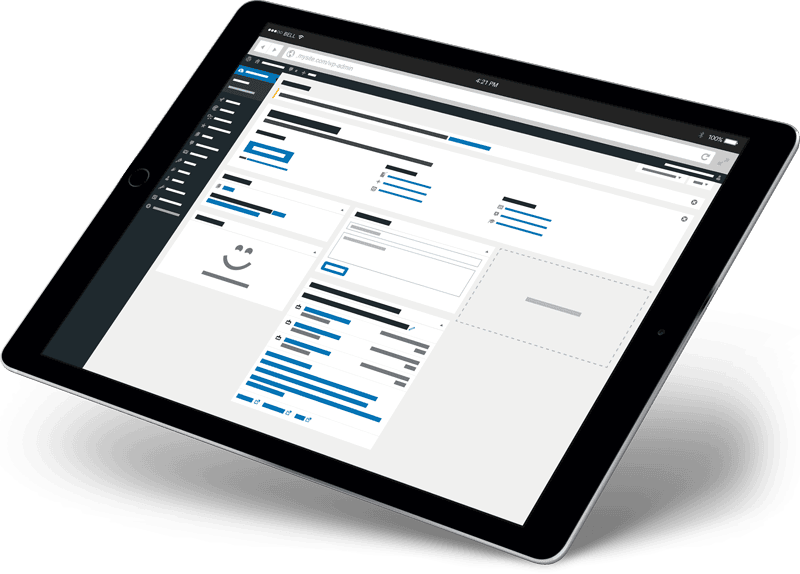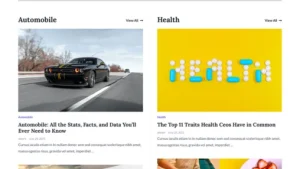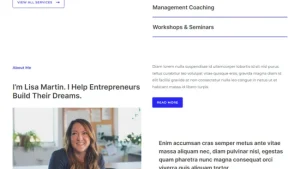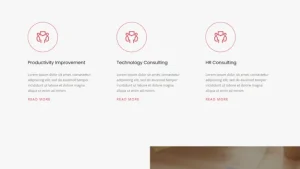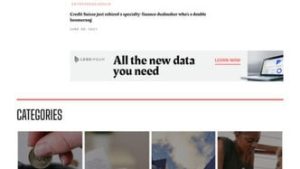WordPresss Templates
- Elementor Theme
Busima - Business Advisor Elementor Template Suite
Busima is an Elementor Full Site Kit that makes it quick and easy to create a complete Elementor Pro website for your business with a modern, professional design. With a fully compatible design system and professionally selected images, the kit provides premium brand leadership for your next project. Optimized for use with the free Hello Elementor theme, the suite is fine-tuned, fast-loading and fully responsive. It comes with 12+ pre-built templates with clean designs and modern styles.
*Layout features:
- Modern and professional design
- Building with Elementor Pro
- 100% Responsive and Mobile Friendly
- Over 12 pre-built templates
- Easy to customize
- A template suite built with Elementor Hello Theme
What is contained in the Zip:
- classifier for families or businesses e.g. shops, companies
- Home Page 2
- About Us
- archives
- Error 404
- a single copy
- Contact Us
- frequently asked questions
- file (paper)
- pricing plan
- service
- teams
- Global Style
- number one spot on a list
- footers
Installed with kit
- Skyboot Custom Icons
- ElementsKit lite
Some templates and features (not included) require an Elementor Pro upgrade.
How to use the template kit:
- Install and activate the "Envato Elements" plugin from Plugins > Add New Plugin in WordPress
- Download your kit file, do not unzip!
- Go to Elements > Installed Kits and click the Upload Template Kit button. You can also automate the import by linking your Elements subscription by clicking Connect Account, and then under Elements > Template Toolkit. Elements > Template Toolkit.
- Check the orange banner at the top and click Install Requirements to load any plug-ins used by the suite
- First, click import on Global Kit Styles.
- Click Import on one template at a time. These are stored in Elementor under Templates > Saved Templates.
- Go to Pages and create a new page, then click Edit with Elementor.
- Click the gear icon in the lower left corner of the builder to view the page setup and select Elementor Full Width and hide the page title
- Click the gray folder icon to access the My Templates tab and then import the pages you want to customize.
Header and footer can be customized under Theme Builder.
- Astra Theme
Business Blog
- Astra Theme
Business Blog
- Astra Theme
Business Consultancy Firm
- Astra Theme
Business Magazine
- Elementor Theme
Busion - Industrial and Manufacturing Elementor Pro Template Suite
Busion - Industrial and Manufacturing Elementor Pro Template Suite.Busion has 14+ pre-built templates with fully responsive, clean designs and customizable themes.Busion can be used for Industrial, Manufacturing, Commercial .... Industrial and manufacturing commercial and layouts showcase their cool, beautiful and stunning projects.
The Elementor Kit contains page content for the Elementor page builder. The kit has been optimized for use with the free Hello Elementor theme, but can be used with most themes that support Elementor.
Characteristics:
- Cross-browser compatibility: FireFox, Safari, Chrome, IE9, IE10, IE11
- Use of free plug-ins (Elementor Pro not required)
- Fully responsive layout, retina-ready, ultra-high resolution graphics
- True no-code customization with drag-and-drop visual builder
- Customize fonts and colors or fine-tune individual elements in one place
- More than 14 prefabricated templates available
- Clean, modern design that can be adapted and used for any website design and layout
Templates in Zip:
- homepage
- with respect to
- sports event
- service
- Service Details
- pricing plan
- teams
- common problems
- blog (loanword)
- single-blogger
- 404 error
- Contact Us
- number one spot on a list
- footers
Plug-ins installed with the kit:
- Elementalist
- ElementsKit lite
Some templates and features (not included) require an Elementor Pro upgrade.
How to use the template kit:
- Install and activate the "Envato Elements" plugin from Plugins > Add New Plugin in WordPress
- Download your kit file, do not unzip!
- Go to Elements > Installed Kits and click the Upload Template Kit button. You can also automate the import by linking your Elements subscription by clicking Connect Account, and then under Elements > Template Toolkit. Elements > Template Toolkit.
- Check the orange banner at the top and click Install Requirements to load any plug-ins used by the suite
- First, click import on Global Kit Styles.
- Click Import on one template at a time. These are stored in Elementor under Templates > Saved Templates.
- Go to Pages and create a new page, then click Edit with Elementor.
- Click the gear icon in the lower left corner of the builder to view the page setup and select Elementor Full Width and hide the page title
- Click the gray folder icon to access the My Templates tab and then import the pages you want to customize.
If you have Elementor Pro, you can customize the header and footer under Theme Builder.
- Elementor Theme
Busneco - Business Coaching and Consulting Elements Template Kit
Busneco is an Elementor template kit for business coaching and consulting websites. This template kit will help you create any website related to business coaching websites such as speaker websites, mentors, trainers, consultants, online courses, therapists and business training. It has 12+ pre-built templates with clean design and modern style.
Save your time creating business coaching and consulting websites with this elementor template suite. With Elementor Page Builder, you can easily edit or customize it with no coding, just drag and drop.
The Elementor Template Kit contains page content for the Elementor page builder. The suite is optimized for use with the free Hello Elementor theme, but can be used with most themes that support Elementor.
Layout features:
- Modern and professional design
- Building with Elementor Pro
- 100% Responsive and Mobile Friendly
- Over 12 pre-built templates
- Easy to customize
- A template suite built with Elementor Hello Theme
What is contained in the Zip:
- homepage
- About Us
- 404 page
- blog (loanword)
- single blog
- Contact Us
- Online Learning
- frequently asked questions
- pricing plan
- service
- single service
- teams
- Global Style
- number one spot on a list
- footers
Plug-ins installed with the kit
- ElementsKit lite
- Skyboot Custom Icons
Some templates and features (not included) require an Elementor Pro upgrade.
How to use the template kit:
- Install and activate the "Envato Elements" plugin from Plugins > Add New Plugin in WordPress
- Download your kit file, do not unzip!
- Go to Elements > Installed Kits and click the Upload Template Kit button. You can also automate the import by linking your Elements subscription by clicking Connect Account, and then under Elements > Template Toolkit. Elements > Template Toolkit.
- Check the orange banner at the top and click Install Requirements to load any plug-ins used by the suite
- First, click import on Global Kit Styles.
- Click Import on one template at a time. These are stored in Elementor under Templates > Saved Templates.
- Go to Pages and create a new page, then click Edit with Elementor.
- Click the gear icon in the lower left corner of the builder to view the page setup and select Elementor Full Width and hide the page title
- Click the gray folder icon to access the My Templates tab and then import the pages you want to customize.
If you have Elementor Pro, you can customize the header and footer under Theme Builder.
- Elementor Theme
Buster - Tour Guides and Travel Agents Elementor Pro Template Suite
Buster - Tour Guide & Travel Agency Elementor Template Kit is a collection of layouts for the Elementor page builder WordPress plugin, designed to be used with the Elementor Pro version for a clean design. It works with most themes and is optimized for use with the free Hello Elementor theme.
Some templates and features (not included) require an Elementor Pro upgrade.
Includes 22 import templates that can be reused:
- Global Style Pack
- Block - Title
- Block - Footer
- Block - Target TAB 01
- Block - Target TAB 02
- classifier for families or businesses e.g. shops, companies
- About Us
- Our Services
- Service Details
- Branch coverage
- Our destination.
- Destination details
- Our packages
- Make a reservation
- Contact Us
- frequently asked questions
- testimonials
- 404
- blog (loanword)
- a single copy
- archives
Required plug-ins (included)
- Elementalist
- Exclusive Plugins for Elementor
- This package requires an Elementor Pro upgrade to access certain templates and features (not included)
- Elementor Theme
Butax - Tax Services and Financial Advisors Elementor Template Suite
Butax - Tax Services and Financial Advisor Elementor Template Suite is a collection of layouts for the Elementor Page Builder WordPress plugin, designed to be used with the free version of Elementor for a clean design. It works with most themes and is optimized for use with the free Hello Elementor theme.
No need to upgrade the Pro version
21 available import templates:
- Home 01
- Home 02
- About Us
- Our Team
- Our Services
- Detailed Services
- Our Programs
- Our Gallery
- Frequently Asked Questions
- Testimonials
- Contact Us
- 404
- Blog Posts
- a single copy
- Global Style Kit
- Block - Header
- Block - Footer
- MetForm - Contact form
- MetForm - Subscription Form
- MetForm - Questionnaire
Template Features
- No specialized plug-ins required
- Truly no coding required
- Global Theme Style
Install the required plug-ins with the kit
- Elemental Suite Lite
- Meteorological Tables
How to use the template kit:
- Install and activate the "Envato Elements" plugin from Plugins > Add New Plugin in WordPress.
- Download your kit files, do not unzip
- Go to Elements > Installed Kits and click the Upload Template Kit button. You can also automate the import by linking your Elements subscription by clicking Connect Account and then importing under Elements > Template Kits.
- Check the orange banner at the top and click on "Installation Requirements" to load any plug-ins used by the suite
- First click Import on the Global Suite Style
- Click Import on one template at a time. These are stored in Elementor under Templates > Saved Templates.
- Go to Pages and create a new page, then click Edit with Elementor.
- Click the gear icon in the lower left corner of the builder to view the page settings, then select Elementor Full Width and hide the page title
- Click the gray folder icon to access the My Templates tab and import the pages you want to customize.
If you have Elementor Pro, you can customize the header and footer under Theme Builder.
- Elementor Theme
Buzkit - Influential Marketing Agency Elementor Template Suite
BuzkitIt is modern and unique influencer marketing agency template suite. Built for website influencer marketing, startup, agency or any other related service website. This template contains 10 different website pages. The kit is optimized for the free Hello Elementor theme, but works with most themes that use elementor.
hallmark
- No upgrades required
- True no-code customization with drag-and-drop visual builder
- Customize fonts and colors or fine-tune individual elements in one place
- Modern, professional design
- Quick Load
- Works with most Elementor themes.
Templates are included:
- classifier for families or businesses e.g. shops, companies
- with respect to
- service
- influencer
- course of events
- teams
- testimonials
- careers
- 404
- exposure
- number one spot on a list
- footers
- Global Theme Styles
Required plug-ins:
- Elementalist
- Jeg Element Kit
How to use the template kit:
- Install and activate the "Envato Elements" plugin from Plugins > Add New Plugin in WordPress
- Download your kit file, do not unzip!
- Go to Elements > Installed Kits and click the Upload Template Kit button. You can also automate the import by linking your Elements subscription by clicking Connect Account, and then under Elements > Template Toolkit. Elements > Template Toolkit.
- Check the orange banner at the top and click Install Requirements to load any plug-ins used by the suite
- First, click import on Global Kit Styles.
- Click Import on one template at a time. These are stored in Elementor under Templates > Saved Templates.
- Go to Pages and create a new page, then click Edit with Elementor.
- Click the gear icon in the lower left corner of the builder to view the page setup and select Elementor Full Width and hide the page title
- Click the gray folder icon to access the My Templates tab and then import the pages you want to customize.
- Elementor Theme
BuzzBiz - Social Media Marketing Agency Elementor Pro Template Suite
BuzzBiz is Elementor Pro template suite for social media marketing websites. It has 12+ pre-made templates with cool designs and modern styles. You can also use this creative template suite for any type of business or service such as social media marketing, social media agency, digital marketing, creative agency, digital agency website and more.
Save your time making social media marketing websites with this elementor template suite. With Elementor Page Builder, you can easily edit or customize it with no coding, just drag and drop.
The Elementor Template Kit contains page content for the Elementor page builder. The suite is optimized for use with the free Hello Elementor theme, but can be used with most themes that support Elementor.
hallmark
- Modern and professional design
- Building with Elementor Pro
- 100% Responsive and Mobile Friendly
- Over 12 pre-built templates
- Easy to customize
- A template suite built with Elementor Hello Theme
**Contents include**
- homepage
- About Us
- Archived Blogs
- Error 404
- a single copy
- Contact Us
- frequently asked questions
- pricing plan
- sports event
- service
- single service
- teams
- Global Style
- number one spot on a list
- footers
Plug-ins installed with the kit
- ElementsKit lite
- Skyboot Custom Icons
Some templates and features (not included) require an Elementor Pro upgrade.
How to use the template kit:
- Install and activate the "Envato Elements" plugin from Plugins > Add New Plugin in WordPress
- Download your kit file, do not unzip!
- Go to Elements > Installed Kits and click the Upload Template Kit button. You can also automate the import by linking your Elements subscription by clicking Connect Account, and then under Elements > Template Toolkit. Elements > Template Toolkit.
- Check the orange banner at the top and click Install Requirements to load any plug-ins used by the suite
- First, click import on Global Kit Styles.
- Click Import on one template at a time. These are stored in Elementor under Templates > Saved Templates.
- Go to Pages and create a new page, then click Edit with Elementor.
- Click the gear icon in the lower left corner of the builder to view the page setup and select Elementor Full Width and hide the page title
- Click the gray folder icon to access the My Templates tab and then import the pages you want to customize.
If you have Elementor Pro, you can customize the header and footer under Theme Builder.
- Elementor Theme
Buzzify - Social Media Marketing Agency Elementor Template Suite
Buzzify is an elementor template suite for social media marketing websites. It has more than 12 pre-built templates with cool designs and modern styles. You can also use this creative template suite for any type of business or service such as social media marketing, social media agency, digital marketing, creative agency, digital agency website and more.
Save your time making social media marketing websites with this elementor template suite. With Elementor Page Builder, you can easily edit or customize it with no coding, just drag and drop.
The Elementor Template Kit contains the page content for the Elementor page builder. The suite is optimized for use with the free Hello Elementor theme, but can be used with most themes that support Elementor.
Layout features:
- Modern and professional design
- Building with Elementor Pro
- 100% Responsive and mobile friendly
- 12+ pre-built templates
- Easy to customize
- Template Suite Built with Elementor Hello Theme
templates
- homepage
- About Us
- Archived Blogs
- Error 404
- a single copy
- Contact Us
- Detailed Services
- pricing plan
- sports event
- Schedule a demo
- service
- teams
- Global Style
- number one spot on a list
- footers
Plug-ins installed with the kit
- ElementsKit Lite
- Sky Launch Icon
How to use the template kit:
- Install and activate the "Envato Elements" plugin from Plugins > Add New Plugin in WordPress. You do not need a subscription to Envato Elements to use this plugin installation package.
- Download your kit file without unzipping it! If you have Safari, make sure "Open safe files after downloading" is not enabled in the preferences.
- Go to Elements > Installed Kits and click the Upload Template Kit button. You can also automate the import by linking your Elements subscription by clicking Connect Account and then importing under Elements > Template Kits.
- Check the orange banner at the top and click on "Installation Requirements" to load any plug-ins used by the suite
- First click Import on the Global Suite Style
- Click Import on one template at a time. These are stored in Elementor under Templates > Saved Templates.
- Go to Pages and create a new page, then click Edit with Elementor.
- Click the gear icon in the lower left corner of the builder to view the page settings, then select Elementor Full Width and hide the page title
- Click the gray folder icon to access the My Templates tab and import the pages you want to customize.
- Enable all icon libraries in Skyboot > Settings
If you have Elementor Pro, you can customize the header and footer under Theme Builder.
- Elementor Theme
Buzzkit - Influencer and Creative Agency Elementor Template Suite
Buzzkit is the Elementor template toolkit for influencer and creative agency websites. The template has a clean, modern, simple and professional look. You can easily build modern websites that offer creative services from influencers and talent agencies from individuals and established businesses.
You can also use this elementor template toolkit for any agency that provides digital promotion and professional services for TV shows, actors, singers, vloggers, models and more. Even you can post blogs about new trends in digital online promotion while providing professional services. Just drag and drop, no coding required.
Layout features:
- Modern and professional design
- Building with Elementor Pro
- 100% responsive and mobile friendly
- 12+ pre-built templates
- Easy to customize
- Template Toolkit built with Elementor Hello Theme
What is contained in the Zip:
- homepage
- About me.
- About Us
- archives
- Error 404
- single post
- Contact Us
- frequently asked questions
- art galleries
- companion
- attractive looks
- What we did.
- Global Style
- caption
- footers
Some templates and features require an upgrade to Elementor Pro (not included)
How to use the template kit:
- Install and activate the "Envato Elements" plugin from Plugins > Add New in WordPress.
- Download your kit files, do not unzip
- Go to Elements > Installed Kits and click the Upload Template Kit button. You can also automate the import by linking your Elements subscription by clicking Connect Account and then importing under Elements > Template Kits.
- Check the orange banner at the top, then click Installation Requirements to load any plugins used by the suite
- First click Import on the Global Suite Style
- Click Import on one template at a time. These are stored in Elementor under Templates > Saved Templates.
- Go to Pages and create a new page, then click Edit with Elementor.
- Click the gear icon in the lower left corner of the builder to view the page setup and select Elementor Full Width and hide the page title
- Click the gray folder icon to access the My Templates tab and then import the pages you want to customize.
- Elementor Theme
BXSCO - Commercial Multipurpose Elementor Template Kit
BXSCO is designed for corporations, financial and law firms and individual tax/financial advisors who provide business consulting, investment advice and tax assistance to corporate and individual clients. It is also ideal for any emerging businesses, companies, agents and freelancers who need a professional way to present their projects and services. This is a very powerful template toolkit. Featuring header and footer, rotating slider, post widgets, contact form, tabs, it's easy to use it to build the ideal website optimized for seo. the most important thing about converting a website to an order or contact form. First, how to let your customers know about your website. Next, retaining customers and calling for action to buy or use services. With this in mind, our design team creates optimized, fast loading
Required plug-ins
- Elementor (free)
- Themesflat plugin for Elementor
- Metropolitan Forms
**Template**
- Home 1
- Family 2
- About Us
- Service 01
- Service 02
- Service Details
- frequently asked questions
- file (paper)
- blog (loanword)
- exposure
key feature
- contact form
- No need to pay for upgrades
- full response
- No coding required
- Easy to customize
- user-friendly
How to install: Install and activate the Envato Elements plugin from Plugins > Add New in WordPress, then activate your subscription. The Premium Toolkit can be loaded directly from the Premium Toolkit library. Manual Import: Do not extract the downloaded file. Upload the kit zip file under Elements > Installed Kits by clicking the Import Kits button. Before importing the template, be sure to click the Installation Requirements button to activate the required plug-ins. For best results, do not import multiple templates at once.
How to Import Metform Custom Forms
- Importing metform templates
- Add a new Metform form and click Edit with Elementor to open it in the Elementor editor.
- Click on the gray button "Add Template".
- Click on the "My Templates" tab.
- Select the imported element or template and click Insert.
- Once the template is loaded, click Update.
This template toolkit uses demo images from Envato Elements. You will need to license these images from Envato Elements to use them on your site, or you can replace them with your own.
- Elementor Theme
Bycare - Senior Care Foundation Elementor Template Suite
Bycare - Senior Care Foundation Elementor Template Suite.Bycare has over 14 pre-built templates with fully responsive, clean designs and customizable themes.Bycare can be used for assisted living, dementia, business.Bycare as well as Senior Care's layouts showcase their cool, beautiful and stunning projects.
The Elementor Kit contains page content for the Elementor page builder. The kit has been optimized for use with the free Hello Elementor theme, but can be used with most themes that support Elementor.
Characteristics:
- Cross-browser compatibility: FireFox, Safari, Chrome, IE9, IE10, IE11
- Use of free plug-ins (Elementor Pro not required)
- Fully responsive layout, retina-ready, ultra-high resolution graphics
- True no-code customization with drag-and-drop visual builder
- Customize fonts and colors or fine-tune individual elements in one place
- More than 14 prefabricated templates available
- Clean, modern design that can be adapted and used for any website design and layout
Templates in Zip:
- homepage
- with respect to
- Type of care
- single person care
- blog (loanword)
- single blog
- pricing plan
- teams
- art galleries
- Help Center
- 404 error
- Contact Us
- number one spot on a list
- footers
Required plug-ins:
- Elementalist
- ElementsKit lite
- Metropolitan form
How to use the template kit:
- Install and activate the "Envato Elements" plugin from Plugins > Add New Plugin in WordPress
- Download your kit file, do not unzip!
- Go to Elements > Installed Kits and click the Upload Template Kit button. You can also automate the import by linking your Elements subscription by clicking Connect Account, and then under Elements > Template Toolkit. Elements > Template Toolkit.
- Check the orange banner at the top and click Install Requirements to load any plug-ins used by the suite
- First, click import on Global Kit Styles.
- Click Import on one template at a time. These are stored in Elementor under Templates > Saved Templates.
- Go to Pages and create a new page, then click Edit with Elementor.
- Click the gear icon in the lower left corner of the builder to view the page setup and select Elementor Full Width and hide the page title
- Click the gray folder icon to access the My Templates tab and then import the pages you want to customize.
If you have Elementor Pro, you can customize the header and footer under Theme Builder.
- Elementor Theme
Byra - Hotels & Resorts Template Kit
Byra - Hotel and Resort Template Suite is designed for hotel and travel websites especially for hotels and resorts.
Required plug-ins:
- Free Elementor
- Elementor Pro
How to install: Install and activate the Envato Elements plugin via Plugins > Add New in WordPress, then import the toolkit zip under Installed Toolkit by clicking the Import Toolkit button.
This template toolkit uses demo images from Envato Elements. You will need to license these images from Envato Elements to use them on your site, or you can replace them with your own images!
- Elementor Theme
Byson - Fitness and Sports Elementor Template Kit
Byson is designed for fitness, gyms, sports, businesses or any person or business that wants to showcase their work, services and professional approach.
Paradigm:
- Home 1
- About Us
- Our Classes
- Our Trainers
- single shift
- Single Coach
- art galleries
- single event
- Contact Us
- cost
hallmark
- Header and footer generator
Required plug-ins (will be installed automatically):
- elemental
- Contact Form 7
- Elementor - Headers, Footers and Blocks
- PowerPack Lite for Elementor
Images: This template toolkit uses demo images from Envato Elements. You will need to license these images from Envato Elements to use them on your site, or you can replace them with your own.
- Elementor Theme
ByteSkill - Elementor Pro Template Suite for IT Online Courses and Education
ByteSkill is the Elementor Pro template suite for IT online courses and educational websites. It has more than 12 pre-built templates with clean design and modern dark colors. The template suite is also suitable for creating any course and education related websites. You can build IT learning courses, university websites, learning management systems, online courses, academies, colleges, educational programs, online trainers and more.
Save your time creating IT online courses and educational websites with this elementor template suite. With Elementor Page Builder, you can easily edit or customize it with no coding, just drag and drop.
The Elementor Template Kit contains the page content for the Elementor page builder. The suite is optimized for use with the free Hello Elementor theme, but can be used with most themes that support Elementor.
Layout features:
- Modern and professional design
- Building with Elementor Pro
- 100% Responsive and mobile friendly
- 12+ pre-built templates
- Easy to customize
- Template Suite Built with Elementor Hello Theme
What's included in the zip code:
- homepage
- About Us
- training camp
- archives
- Error 404
- a single copy
- Contact Us
- training session
- FAQ
- pricing plan
- individual course
- teams
- Global Style
- number one spot on a list
- footers
Some templates and features require an Elementor Pro upgrade (not included)
How to use the template kit:
- Install and activate the "Envato Elements" plugin from Plugins > Add New Plugin in WordPress. You do not need a subscription to Envato Elements to use this plugin installation package.
- Download your kit file without unzipping it! If you have Safari, make sure "Open safe files after downloading" is not enabled in the preferences.
- Go to Elements > Installed Kits and click the Upload Template Kit button. You can also automate the import by linking your Elements subscription by clicking Connect Account and then importing under Elements > Template Kits.
- Check the orange banner at the top and click on "Installation Requirements" to load any plug-ins used by the suite
- First click Import on the Global Suite Style
- Click Import on one template at a time. These are stored in Elementor under Templates > Saved Templates.
- Go to Pages and create a new page, then click Edit with Elementor.
- Click the gear icon in the lower left corner of the builder to view the page settings, then select Elementor Full Width and hide the page title
- Click the gray folder icon to access the My Templates tab and import the pages you want to customize.
If you have Elementor Pro, you can customize the header and footer under Theme Builder.
- Elementor Theme
Bzzz - Widgets Ecommerce Elements Template Toolkit
Bzzz is a template suite of eCommerce elements for selling helicopters, drones, sports cameras, portable electronics, electronics and other types of gadgets. The design is perfect for e-stores, vendor-based marketplaces, and affiliate websites. The store pages are built on WooCommerce Layouts.
web page
- classifier for families or businesses e.g. shops, companies
- Home Page 2
- Blog Full Corner
- Blog Sidebar
- form
- associates
- offerings
- Product 2
- sells
- Search results
- single post
- Single post 2
- Single product
- Error 404
portion
- Hero Part Slider
- Hero section with products
- Partial banners with products
- Selected banners
- Part of the blog 2 columns
- Selected categories with images
- Profile Characteristics
- Partial title light
- Profile with contacts
- Partial page title
- Part of the sidebar blog
- Part of the sidebar store
- Partial support
- caption
- footers
- Burger Menu
Template Functions
- Includes global theme styles
- 31 element templates
- 100% Fluid Response
- clean and simple style
- Easy to use and customize
- Support all major browsers Chrome, Firefox, Safari, Edge, Opera
- Use Free Google Fonts
- Tested in a color blindness simulator
- 100% Search Engine Optimization Friendly
- Optimized for Elementor Pro
The template is well organized and easy to customize all its sections, change backgrounds and colors and manage global typography.
Required plug-ins installed with the kit:
- Envato Element
- Advanced Plugins for Elementor
- Featured Lite
- WooCommerce
Some templates and features require an upgrade to Elementor Pro (not included)
How to use the template kit:
- Install and activate the "Envato Elements" plugin from Plugins > Add New in WordPress.
- Download your kit files, do not unzip
- Go to Elements > Installed Kits and click the Upload Template Kit button. You can also automate the import by linking your Elements subscription by clicking Connect Account and then importing under Elements > Template Kits. Check the orange banner at the top and click Installation Requirements to load any plugins used by the kit
- First click Import on the Global Suite Style
- Click Import on one template at a time. These are stored in Elementor under Templates > Saved Templates.
- Go to Pages and create a new page, then click Edit with Elementor Click the gear icon in the lower left corner of the builder to view the page settings and select Elementor Full Width and hide the page title Click the grey folder icon to access the My Templates tab and import the page you want to customize. If you have Elementor Pro, you can customize the header and footer under Theme Builder.