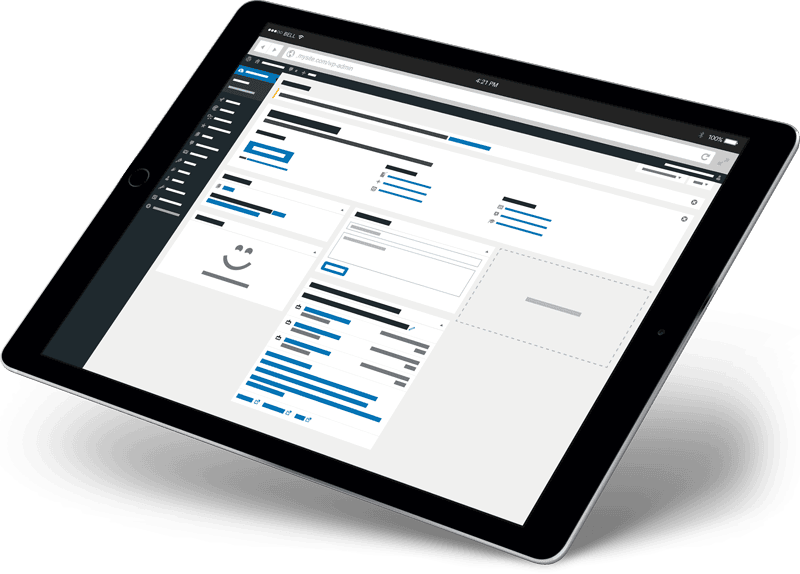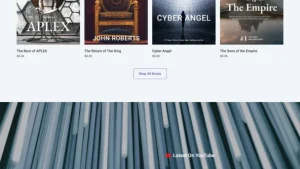WordPresss Templates
- Astra Theme
Blockchain Technology
- Elementor Theme
Blocks - Locksmith & Security Company Elementor Template Kit
Blocks - Locksmith & Security Company Elementor Template Suite.Blocks has 14+ pre-built templates with fully responsive, clean designs and customizable themes. Blocks are available for Locksmith, Security, Business. blocks and layouts for Locksmith Business to showcase their cool, beautiful and stunning projects.
The Elementor Kit contains page content for the Elementor page builder. The kit has been optimized for use with the free Hello Elementor theme, but can be used with most themes that support Elementor.
Characteristics:
- Cross-browser compatibility: FireFox, Safari, Chrome, IE9, IE10, IE11
- Use of free plug-ins (Elementor Pro not required)
- Fully responsive layout, retina-ready, ultra-high resolution graphics
- True no-code customization with drag-and-drop visual builder
- Customize fonts and colors or fine-tune individual elements in one place
- More than 14 prefabricated templates available
- Clean, modern design that can be adapted and used for any website design and layout
Templates in Zip:
- homepage
- with respect to
- service
- Service Details
- blog (loanword)
- single blog
- pricing plan
- teams
- testimonials
- common problems
- 404 error
- Contact Us
- number one spot on a list
- footers
Required plug-ins:
- ElementsKit lite
- Metropolitan form
How to use the template kit:
- Install and activate the "Envato Elements" plugin from Plugins > Add New Plugin in WordPress
- Download your kit file, do not unzip!
- Go to Elements > Installed Kits and click the Upload Template Kit button. You can also automate the import by linking your Elements subscription by clicking Connect Account, and then under Elements > Template Toolkit. Elements > Template Toolkit.
- Check the orange banner at the top and click Install Requirements to load any plug-ins used by the suite
- First, click import on Global Kit Styles.
- Click Import on one template at a time. These are stored in Elementor under Templates > Saved Templates.
- Go to Pages and create a new page, then click Edit with Elementor.
- Click the gear icon in the lower left corner of the builder to view the page setup and select Elementor Full Width and hide the page title
- Click the gray folder icon to access the My Templates tab and then import the pages you want to customize.
If you have Elementor Pro, you can customize the header and footer under Theme Builder.
- Elementor Theme
Blog4Life - Blog and Magazine Elementor Template Kit
Blog4lifeis a collection of powerful and trendy pre-designed templates for clean and tidy WordPress Blog. it will also perfectly fit for Business, Professional, Creative, Writers and World News Magazine.
Kit Features
- More than 15 layouts
- Optimized for search engines;
- Hyper-responsive layout;
- Retina Ready;
- Fully customizable;
- Powerful and lightweight;
- Cross-browser compatibility: Firefox, Chrome, Safari, Opera
Required plug-ins
- Elementor Pro
- elemental
- iFeed For Elementor (automatic installation)
- Elementor extensions (automatic installation)
- WooCommerce (automatic installation, store template optional)
Installation method: Install and activate the Envato Elements plugin from WordPress Plugins > Add New and then import the Kit zip under Installed Kits by clicking the Import Kit button.Before importing the templates, be sure to click the Install Requirements button to activate the required plugins. For best results, do not import more than one template at a time.
This template toolkit uses demo images from Envato Elements. You will need to license these images from Envato Elements to use them on your site, or you can replace them with your own.
- Elementor Theme
BLOGGA - Instagram Blog Elementor Template Toolkit
BLOGGA - is a modern Elementor template suite created specifically for Instagram bloggers, Instagram managers and infoproduct designers. Bright and modern colors attract your customers.All areas of Instagram activity have all the necessary obstacles.
Need a quick website to sell your information products? This template toolkit has many content blocks to help you.
Included Templates
- Landing v.1
- Login v.2
- see off
- tuition
- with respect to
- Order Content
- marathon (loanword)
- Checklist
- Designer positions
- managerial post
Required plug-ins (automatic installation)
- elemental
- Basic accessories for Elementor
- Contact Form 7
Installation method: Install and activate the Envato Elements plugin from WordPress Plugins > Add New and then import the Kit zip under Installed Kits by clicking the Import Kit button.Before importing the templates, be sure to click the Install Requirements button to activate the required plugins. For best results, do not import more than one template at a time.
**Images and Icons** This template toolkit uses demo images from Envato Elements. You will need to license these images from Envato Elements to use them on your site, or you can replace them with your own.
- Elementor Theme
Bloggmu - Female Blogging Elements Template Kit
Bloggmu is the Elementor template suite for women's blogging websites. The template has a beautiful layout and modern clean design. It has 12+ pre-built templates. It is suitable for any website related to blogs, magazines, news, articles, tutorials and more. Just drag and drop, no coding required.
Save your time creating beautiful blog and magazine websites with this elementor template suite. With Elementor Page Builder, you can easily edit or customize it with no coding, just drag and drop.
The Elementor Template Kit contains page content for the Elementor page builder. The suite is optimized for use with the free Hello Elementor theme, but can be used with most themes that support Elementor.
Layout features:
- Modern and professional design
- Building with Elementor Pro
- 100% Responsive and Mobile Friendly
- Over 12 pre-built templates
- Easy to customize
- A template suite built with Elementor Hello Theme
What is contained in the Zip:
- homepage
- About Us
- Archived Blogs
- file type
- Author Archives
- Error 404
- Search results
- a single copy
- Contact Us
- art galleries
- sponsorships
- teams
- number one spot on a list
- footers
- Global Style
Plug-ins installed with the kit
- Skyboot Custom Icons
- ElementsKit lite
Some templates and features (not included) require an Elementor Pro upgrade.
How to install :
- From Plugins > Add New Installation in WordPress and activate the "Envato Elements" plugin.
- Download your kit file without unzipping it.
- Go to Elements > Installed Kits and click the Upload Template Kit button. You can also automate the import by linking your Elements subscription by clicking Connect Account, and then under Elements > Template Toolkit. Elements > Template Toolkit.
- Check the orange banner at the top and click Install Requirements to load any plugins used by the suite.
- First click Import on Global Kit Styles.
- Click Import on one template at a time. These are stored in Elementor under Templates > Saved Templates.
- Go to Pages and create a new page, then click Edit with Elementor.
- Click the gear icon in the lower left corner of the builder to view the page settings and select Elementor Full Width and hide the page title.
- Click the gray folder icon to access the My Templates tab and then import the pages you want to customize.
- Global sections such as header, footer, post layout, archive, etc. are customized in the theme builder. See Elementor > Get Help for more help.
- If the icon does not appear in the template, make sure the Skyboot settings have all libraries turned on!
- Elementor Theme
Blucorp - Enterprise Business Element Template Suite
Blucorp is a modern and clean Elementor template suite perfect for those who want to create professional looking websites for business, corporate, consulting, finance, startups, financial, consulting firms or any other company. The suite is beautifully and uniquely designed with a 100% responsive layout, retina-ready, and is very easy to customize as you don't need a single line of code because it uses Elementor!
The template suite includes more than 12 stunning templates crafted with care, so you're just one click away from building your company's business website with a professional look.
Characteristics:
- Use of free plug-ins (Elementor Pro not required)
- Modern and clean design
- 12+ Ready-to-Use Templates
- Fully responsive layout
- retina-ready
- Fully customizable
- Cross-browser compatibility: Chrome, Firefox, Safari, Opera
Templates are included:
- classifier for families or businesses e.g. shops, companies
- with respect to
- service
- cost
- blog (loanword)
- a single copy
- 404 page
- exposure
- number one spot on a list
- footers
- contact details
- Global Theme Styles
Required plug-ins:
- Elementalist
- Jeg Element Kit
- Metropolitan form
How to use the template kit:
- Install and activate the "Envato Elements" plugin from Plugins > Add New Plugin in WordPress
- Download your kit file, do not unzip!
- Go to Elements > Installed Kits and click the Upload Template Kit button. You can also automate the import by linking your Elements subscription by clicking Connect Account, and then under Elements > Template Toolkit. Elements > Template Toolkit.
- Check the orange banner at the top and click Install Requirements to load any plug-ins used by the suite
- First, click import on Global Kit Styles.
- Click Import on one template at a time. These are stored in Elementor under Templates > Saved Templates.
- Go to Pages and create a new page, then click Edit with Elementor.
- Click the gear icon in the lower left corner of the builder to view the page setup and select Elementor Full Width and hide the page title
- Click the gray folder icon to access the My Templates tab and then import the pages you want to customize.
If you have Elementor Pro, you can customize the header and footer under Theme Builder.
- Elementor Theme
Bluewash - Car Wash and Cleaning Service Template Kit
Bluewashis a modern and clean car wash service template suite that creates a professional and fully functional WordPress-based website without a single line of code.Bluewash is fully responsive and retina-ready and comes with several accessible features such as a template that will be the perfect starting point for any car cleaning, car repair, car spa, car wash or car wash.
The template suite contains over 20 beautifully crafted templates that will allow you to build your professional website with just a few clicks!
Characteristics:
- Modern and clean design
- 10+ ready-to-use templates
- Fully responsive layout
- retina-ready
- Fully customizable
- Cross-browser compatibility: Chrome, Firefox, Safari, Opera
Templates are included:
- Home 01
- Home 02
- service
- Service Details
- with respect to
- testimonials
- frequently asked questions
- cost
- 404
- blog (loanword)
- a single copy
- exposure
- number one spot on a list
- footers
- Global Theme Style
Required plug-ins:
- Free elements
- ElementsKit lite
- Metropolitan form
How to install:
- Install and activate the "Envato Elements" plugin from Plugins > Add New Plugin in WordPress
- Don't unzip it.
- Go to Elements > Installed Kits and click the Upload Template Kit button.
- Before importing the template, make sure to click the "Installation Requirements" button to activate the required plug-ins.
- For best results, do not import multiple templates at once.
- Go to Pages and create a new page, then click Edit with Elementor.
- Click the gear icon at the bottom left of the builder to view the page setup and select Elementor Full Width and hide the page title
- Click the gray folder icon to access the My Templates tab and then import the pages you want to customize
How to import metadata
- Importing metform block templates
- Import the page template where the form appears and right-click to enable the navigator
- Locate and select the Metform widget, then click Edit Form. Select New, then Edit Form. The builder will appear
- Click on the Add Template gray folder icon.
- Click the My Templates tab.
- Select the imported metform template and click Insert (click No in Page Setup).
- After loading the template, make any desired customizations and click "Update and Close" and the form will appear in the template.
- Click to update
Setting the global header and footer in the Header Footer & Blocks plugin
- Importing header and footer templates
- Go to Appearance > Header and Footer and click the Add New button
- Give it a title and select the title to display across the site, then click Publish
- Click to use Elementor Editor
- Click the gray folder icon to access the My Templates tab and select the header template you want to import and update.
- Repeat footer
- Elementor Theme
Bocil-Children's Nursery Elements Template Kit
Bocil is an Elementor template suite for nurseries, kindergartens, kindergartens and childcare or multipurpose businesses. The templates are pixel-perfect designed to ensure that your final creation is flexible and easily scalable. In addition, Encore works perfectly on devices of all screen sizes.
Template:
Home Page 1
Home Page 2
with respect to
service
single service
messages
testimony
telex
certification letter
404th page
liaison
Required plug-ins:
Elementor (free)
Elements - Header, Footer and Block
MetForm Inc.
PowerPack Lite for Elementor
How to install:
Install and activate the "Envato Elements" plugin from Plugins > Add New Plugin in WordPress.
Don't decompress.
Go to Elements > Installed Kits and click the Upload Template Kit button.
Before importing the template, make sure to click on the "Installation Requirements" button to activate the required plug-ins.
For best results, don't import more than one template at a time.
Go to Pages and create a new page, then click Edit with Elementor.
Click the Equipment icon at the bottom left of the Builder to view the page settings, then select Element or Full Width and hide the page title
Click the gray folder icon to access the My Templates tab and import the pages you want to customize - Elementor Theme
Bode - Gym and Exercise Elements Template Kit
Bode - Gym and Sports Elementor Template Suite.Arko has 15+ pre-built templates with fully responsive, clean designs and customizable themes.Bode can be used for gyms, fitness, sports and more. You can create stylish classes that showcase your business, services, and include everything else your company offers. It features standard and custom short codes that are designed for presentation purposes and are perfect for showcasing your business.
The Elementor Kit contains page content for the Elementor page builder. The kit is optimized for the free Hello Elementor theme, but can be used with most themes that support Elementor.
Characteristics:
- Cross-browser compatibility: FireFox, Safari, Chrome, IE9, IE10, IE11
- Use of free plug-ins (Elementor Pro not required)
- Fully responsive layout, retina-ready, ultra-high resolution graphics
- True no-code customization with drag-and-drop visual builders
- Customize fonts and colors or fine-tune individual elements in one place
- 15+ pre-built templates available
- Clean, modern design that can be adapted to any website design and layout
Templates in Zip:
- Global Kit Style
- homepage
- with respect to
- academic program
- Course Details
- coaches
- Coach Details
- testimonials
- blog (loanword)
- art galleries
- pricing plan
- exposure
- 404 pages
- caption
- footers
Required plug-ins:
- elemental
- ElementsKit lite
- Metropolitan Forms
How to use the template kit:
- Install and activate the "Envato Elements" plugin from Plugins > Add New in WordPress.
- Download your kit files, do not unzip
- Go to Elements > Installed Kits and click the Upload Template Kit button. You can also automate the import by linking your Elements subscription by clicking Connect Account and then importing under Elements > Template Kits.
- Check the orange banner at the top, then click Installation Requirements to load any plugins used by the suite
- First click Import on the Global Suite Style
- Click Import on one template at a time. These are stored in Elementor under Templates > Saved Templates.
- Go to Pages and create a new page, then click Edit with Elementor.
- Click the gear icon in the lower left corner of the builder to view the page setup and select Elementor Full Width and hide the page title
- Click the gray folder icon to access the My Templates tab and then import the pages you want to customize.
If you have Elementor Pro, you can customize the header and footer under Theme Builder.
- Elementor Theme
Bodyzone - Gym and Fitness Center Elementor Template Kit
Bodyzoneis a suite of elementor templates for the fitness industry, covering a wide range of businesses involved in fitness, nutrition, health programs and health clubs. It is fully responsive and works with a wide range of monitors and resolutions from regular desktop screens to tablets, iPhones and small mobile devices. It's so simple that no coding is required to create a complete website.
Bodyzone - Templates
pagination
- homepage
- About Page
- Course page
- Trainer Page
- pricing page
- Recommended Page
- blog page
- Single post page
- Blog Archive Page
- contact page
- Error 404 page
portion
- Title section
- footer
- Canvas section
- Heroinidae (the family of heroes)
- With regard to the part
- Contact Section
- witness section
- Pricing component
Bodyzone - Features
- Requires Elementor Pro(not included)
- 10+ Incredible Template Pages
- Simple, professional and unique design
- Google Fonts - Easily expandable to 600 Google Fonts
- And more!
Required plug-ins
- Elementalist
- fundamental elements
- ElementsKit lite
- Elementor Theme
Boho Babe-Elementor Template Kit
The Boho Babe template kit contains a collection of over 50 visual layouts compatible with the Elementor page builder. The kit designs have a bohemian style with feathers, arrows, dreamcatchers, hippie style fonts and holiday photos. Each of these pre-made templates can be fully customized in the editor. You change the photos and fonts to make it your own.
How to use the template kit
- If you don't have a theme installed, you can install the free WordPressHello ElementorTopics.
- Installing free in WordPress" Elementor " pluginThe
- Installing free in WordPress"Template Toolkit Import" pluginThe
- Purchase and download this template kit and it will be a zip file.
- Go to Tools > Template Kit and upload the template kit zip file
- Follow the prompts to insert the required templates and use the Elementor drag-and-drop builder to build pages for your site.
This template toolkit uses demo photos from Envato Elements. You will need to license these photos from Envato Elements to use them on your website, or you can use your own photos instead. Other graphic elements do not require a license from Envato Elements.
- Elementor Theme
Boile - Elementor Template Suite for Oil Companies and Industries
Boile - Oil Company and Industry Elementor Template Suite.Boile has 13+ pre-built templates with fully responsive, clean designs and customizable themes.Boile can be used for industrial, oil company, commercial. Boile as well as oil company and industry layouts to showcase their cool, beautiful and stunning projects.
The Elementor Kit contains page content for the Elementor page builder. The kit has been optimized for use with the free Hello Elementor theme, but can be used with most themes that support Elementor.
Characteristics:
- Cross-browser compatibility: FireFox, Safari, Chrome, IE9, IE10, IE11
- Use of free plug-ins (Elementor Pro not required)
- Fully responsive layout, retina-ready, ultra-high resolution graphics
- True no-code customization with drag-and-drop visual builder
- Customize fonts and colors or fine-tune individual elements in one place
- More than 13 prefabricated templates available
- Clean, modern design that can be adapted and used for any website design and layout
Templates in Zip:
- homepage
- with respect to
- sports event
- service
- Service Details
- teams
- common problems
- blog (loanword)
- single-blogger
- 404 error
- Contact Us
- number one spot on a list
- footers
Required plug-ins:
- Elementalist
- ElementsKit lite
- Roman thematic forms
- Elementor's RomethemeKit
How to use the template kit:
- Install and activate the "Envato Elements" plugin from Plugins > Add New Plugin in WordPress
- Download your kit file, do not unzip!
- Go to Elements > Installed Kits and click the Upload Template Kit button. You can also automate the import by linking your Elements subscription by clicking Connect Account, and then under Elements > Template Toolkit. Elements > Template Toolkit.
- Check the orange banner at the top and click Install Requirements to load any plug-ins used by the suite
- First, click import on Global Kit Styles.
- Click Import on one template at a time. These are stored in Elementor under Templates > Saved Templates.
- Go to Pages and create a new page, then click Edit with Elementor.
- Click the gear icon in the lower left corner of the builder to view the page setup and select Elementor Full Width and hide the page title
- Click the gray folder icon to access the My Templates tab and then import the pages you want to customize.
If you have Elementor Pro, you can customize the header and footer under Theme Builder.
- Elementor Theme
Bon - Restaurant Elementor Template Kit
Bon is a restaurant element template kit with a clean, minimalist yet luxurious feel. We created a simple design that looks minimalist and also incorporates serif fonts to give it a luxurious feel. This design is perfect for people who prioritize cleanliness and tidiness when choosing a restaurant as well as high society. Keeping the impression that the restaurant is clean, minimalist but luxurious!
The template kit is pixel-perfectly designed to ensure that your final creation is flexible and easily scalable.
The suite has been optimized for the free Hello Elementor theme, but can be used with most of the themes that support Elementor, including the amazingly well-crafted 10+ stunning templates that will allow you to build your professional website with just one click.
hallmark
- Elementor Free Edition (does not require Elementor Pro)
- 10+ Design Screens
- Fully responsive design
- Luxurious minimalist design
Page templates
- classifier for families or businesses e.g. shops, companies
- Menu V1
- Menu V2
- booking
- About Us
- Our Chef
- careers
- maneuver
- FAQ
- art galleries
- blog (loanword)
- single post
templates
- caption
- footers
- Contact Form (MetForm)
Plugin dependencies (installed from the suite)
- Elementor Page Builder
- ElementsKit lite
- Elementor - Header and Footer Generator
- Elementor's sticky header effect
- Image Hover Effect - Elementor Plugin
- Metropolitan Forms
How to use the template kit:
- Install and activate the "Envato Elements" plugin from Plugins > Add New in WordPress.
- Download your kit files, do not unzip
- Go to Elements > Installed Kits and click the Upload Template Kit button. You can also automate the import by linking your Elements subscription by clicking Connect Account and then importing under Elements > Template Kits.
- Check the orange banner at the top, then click Installation Requirements to load any plugins used by the suite
- First click Import on the Global Suite Style
- Click Import on one template at a time. These are stored in Elementor under Templates > Saved Templates.
- Go to Pages and create a new page, then click Edit with Elementor.
- Click the gear icon in the lower left corner of the builder to view the page setup and select Elementor Full Width and hide the page title
- Click the gray folder icon to access the My Templates tab and then import the pages you want to customize.
If you have Elementor Pro, you can customize the header and footer under Theme Builder.
- Elementor Theme
Boodoo - Astrology and Horoscope Elements Template Kit
Boodoo - Astrology and Horoscope Template Suite is an Elementor template suite to quickly and easily create a website for your business using the Elementor Page Builder plugin for WordPress. This is not a WordPress theme. The template kit contains page content for the Elementor Page Builder. The kit is optimized for use with the free Hello Elementor theme, but can be used with most themes that support Elementor.
# Features
- True no-code customization with drag-and-drop visual builder
- Customize fonts and colors or fine-tune individual elements in one place
- Modern, professional design
- Quick Load
- Works with most Elementor themes.
- Home 1
- Home Page 2
- About Us
- service
- Service Details
- teams
- Team Details
- membership (of a club etc)
- booking
- Gallery 1
- Gallery 2
- birthdate characters used in fortune-telling
- Astrological details
- blog (loanword)
- Blog Details
- frequently asked questions
- Contact Us
Plug-ins installed with the kit
- Elementalist
- ElementsKit lite
- Elementor Header and Footer Generator
- Metropolitan form
System requirements for installing Elementor Kit
- Memory limit for hosting servers should be 512 Mb
- MySQL 5.6 or later or MariaDB 10.0 or later
- PHP 7 or higher with PHPZip extension enabled
- Wordpres 6 or higher
- Modern browsers such as Chrome or Firefox
- Elementor Theme
Bookarazi - Author and Publisher Elementor Template Toolkit
Bookarazi is Elementor template toolkit for author and publisher websites. This template toolkit will help you create cool bookstore websites. It has more than 12 pre-built templates with clean design and modern style.
Save time on your bookstore website with this elementor template suite. With Elementor Page Builder, you can easily edit or customize it with no coding, just drag and drop.
The Elementor Template Kit contains page content for the Elementor page builder. The kit is optimized for the free Hello Elementor theme, but can be used with most themes that support Elementor.
Layout features:
- Modern and professional design
- Building with Elementor Pro
- 100% responsive and mobile friendly
- 12+ pre-built templates
- Easy to customize
- Template Toolkit built with Elementor Hello Theme
Some templates and features require an upgrade to Elementor Pro (not included)
What is contained in the Zip:
- homepage
- About Us
- Error 404
- archives
- single post
- exposure
- event
- common problems
- login page
- store
- Single product
- teams
- Global Style
- caption
- footers
- Elementor Theme
Bookflare - Modern Education and Online Learning Elementor Template Kit
>Version 1.0.0 - WordPress 5.X Testing
> Elementor Generator (Free) Save 49 $
>With Elementor (FREE) completely free, you have full template suite like demo](https://www.youtube.com/watch?v=sno-CRMVyTY&t=350s) [! [images](http: //themesflat.com/assets/buttondocumentation.png)](http://themesflat.com/assets/documentation/)
## Bookflare - Modern Educational Template Suite
Bookflareis a fully customizable Elementor Template Kit that makes it easy to set up your online course, school or eLearning website. It is optimized for the free Hello Elementor theme, but can be used with most themes that use Elementor.
### Required plug-ins (automatic installation):
- elemental
- Themesflat plugin for Elementor
- Metropolitan Forms
### Kit Key Features:
- Quick and easy import
- Includes 4 homepages
- Professional and modern style.
- neat and tidy layout
- Free lifetime updates
- 24/7 Customer Support
- cross-browser compatibility
- Global header and footer options
- Blog Post Widget
- Rotating slideshow box (use any template to create sliders)
- Responsive and retina-ready
- Optimized for search engines
#### How to install:
- Install and activate the Envato Elements plugin from Plugins > Add New in WordPress.
- Don't decompress.
- Go to Elements > Installed Kits and click the Upload Template Kit button.
- Before importing the template, make sure to click on the "Install Requirements" button to activate the required plug-ins.
- For best results, do not import multiple templates at once.
How to Import Metforms and Content Blocks
- Importing metform and content block/slide templates
- Import the template where the form or slide appears, then click View Template to load it into the builder
- Right-click on the page to open the navigator, then find the TF Carousel and Metform widgets
- For Rotation, select the appropriate content block from the Template drop-down list on the Rotation tab
- For metforms, click New, leave it blank, and then click the Edit Form button.
- Click on the Add Template gray folder icon.
- Click on the "My Templates" tab.
- Select the imported metform template and click Insert.
- Once the template is loaded, click Update.
Setting the global header and footer in the Header Footer and Block plugin
- Importing header and footer templates
- Go to Appearance > Header and Footer and click the Add New button
- Give it a title, then select "Title, display throughout site" and click "Publish".
- Click "Edit with Elementor".
- Click the gray folder icon to access the My Templates tab and select the title template you want to import and update.
- Repeat footer
This template toolkit uses demo images from Envato Elements. You will need to license these images from Envato Elements to use them on your site, or you can replace them with your own.
- https://elements.envato.com/image-7CTA9CH
- https://elements.envato.com/image-P5DGYEK
- https://elements.envato.com/image-YMWDV2Y
- https://elements.envato.com/image-NG6BATW
- https://elements.envato.com/image-QS5E468
- https://elements.envato.com/image-SL3UXRQ
- https://elements.envato.com/image-P5R78L5
- https://elements.envato.com/image-KSUPRTF
- https://elements.envato.com/image-SBBGJMJ
- https://elements.envato.com/image-CD9PQJH
- https://elements.envato.com/image-FQ8V7C6
- https://elements.envato.com/image-L5JPN73
- https://elements.envato.com/image-AM5GVPM
- https://elements.envato.com/image-U2UNGYB
- https://elements.envato.com/image-R3C4GL6
- https://elements.envato.com/image-P4G887G
- https://elements.envato.com/image-V3L73RC
- https://elements.envato.com/image-PNTKFSL
- https://elements.envato.com/image-XBNF5PD
- https://elements.envato.com/image-PRF7NKN
- https://elements.envato.com/image-PVEXG28
- https://elements.envato.com/image-K4LWCVT
- https://elements.envato.com/image-4YB6NWA
- https://elements.envato.com/image-3XZ5S8J
- https://elements.envato.com/image-FYLUR7Z
- https://elements.envato.com/image-Z6V4W96
- https://elements.envato.com/image-QV9A8LL
- https://elements.envato.com/image-AY55AR2
- Astra Theme
Books Store
- Elementor Theme
Booms - Influencer Marketing Conference Elementor Template Suite
Booms is an Elementor template suite designed specifically for influencer marketing conference websites! This template suite comes with the ideal selection of templates for influencer marketing, digital influencers, conferences and marketing. The suite features a modern and unique design with a 100% fully responsive layout, is easy to install, and is very easy to customize because it uses Elementor so you don't need a single line of coding!
This template kit contains page content for creating Elementor pages. The package has been optimized for use with the free "Hello Elementor" theme.
Characteristics :
- Cross-browser compatibility: Chrome, Firefox, Safari, Opera
- Use of free plug-ins (Elementor Pro not required)
- 100% Fully responsive and suitable for mobile devices
- Modern and unique design
- Over 14 pre-built templates available
- Customize fonts and colors in one place (global suite of styles)
Templates in Zip:
- homepage
- About Us
- speakers
- itinerary
- Schedule Details
- sponsors
- ticket (for theater, cinema etc)
- Frequently Asked Questions
- 404
- blog (loanword)
- a single copy
- Contact Us
- number one spot on a list
- footers
Required plug-ins:
- Roman Theme Kit
- Roman thematic forms
- ElementsKit Lite
How to use the template kit:
- Install and activate the "Envato Elements" plugin from Plugins > Add New Plugin in WordPress.
- Go to Elements > Installed Kits and click the Upload Template Kit button. You can also automate the import by linking your Elements subscription by clicking Connect Account and then importing under Elements > Template Kits.
- Check the orange banner at the top and click on "Installation Requirements" to load any plug-ins used by the suite
- First click Import on the Global Suite Style
- Click Import on one template at a time. These are stored in Elementor under Templates > Saved Templates.
- Go to Pages and create a new page, then click Edit with Elementor.
- Click the gear icon in the lower left corner of the builder to view the page settings, then select Elementor Full Width and hide the page title
- Click the gray folder icon to access the My Templates tab and import the pages you want to customize.
If you have Elementor Pro, you can customize the header and footer under Theme Builder.
- Elementor Theme
Boos - Business Elementor Template Toolkit
Boos is an Elementor template suite for multifunctional businesses. The templates are pixel-perfectly designed to ensure that the final content created is flexible and easily scalable. In addition, Encore works perfectly on devices with various screen sizes.
Paradigm:
- Home 1
- Home 2
- Home 3
- with respect to
- service
- messages
- single-issue news
- project (Taiwan)
- frequently asked questions
- pricing table
- 404 pages
- Contact Us
Required plug-ins:
- Elementor (free)
- Elementor - Headers, Footers and Blocks
- JetSticky For Elementor
- News Elements - Elementor's Widgets
- Contact Form 7
- PowerPack Lite for Elementor
How to install: Install and activate the Envato Elements plugin from Plugins > Add New in WordPress, then activate your subscription. The Premium Toolkit can be loaded directly from the Premium Toolkit library. Manual Import: Do not extract the downloaded file. Upload the toolkit zip by clicking the Import Toolkit button under Elements > Installed Toolkits. Before importing the template, make sure to click the Installation Requirements button to activate the required plugins. For best results, do not import multiple templates at once.
Picture:
This template toolkit uses demo images from Envato Elements. You will need to license these images from Envato Elements to use them on your site, or you can replace them with your own.
- Elementor Theme
Boost - Business Consulting Elementor Template Suite
BOOST - Business Consulting Elementor Template Suite.BOOST has 13+ pre-built templates with fully responsive, clean designs and customizable themes.BOOST can be used for business, consulting, corporate.BOOST as well as business consulting layouts to show off their cool, beautiful and stunning projects.
The Elementor Kit contains page content for the Elementor page builder. The kit has been optimized for use with the free Hello Elementor theme, but can be used with most themes that support Elementor.
Characteristics:
- Cross-browser compatibility: FireFox, Safari, Chrome, IE9, IE10, IE11
- Use of free plug-ins (Elementor Pro not required)
- Fully responsive layout, retina-ready, ultra-high resolution graphics
- True no-code customization with drag-and-drop visual builder
- Customize fonts and colors or fine-tune individual elements in one place
- More than 13 prefabricated templates available
- Clean, modern design that can be adapted and used for any website design and layout
Templates in Zip:
- homepage
- with respect to
- service
- Service Details
- pricing plan
- teams
- common problems
- blog (loanword)
- testimonials
- 404 error
- Contact Us
- number one spot on a list
- footers
Required plug-ins:
- Elementalist
- Roman Theme Kit
- Roman thematic forms
How to use the template kit:
- Install and activate the "Envato Elements" plugin from Plugins > Add New Plugin in WordPress
- Download your kit file, do not unzip!
- Go to Elements > Installed Kits and click the Upload Template Kit button. You can also automate the import by linking your Elements subscription by clicking Connect Account, and then under Elements > Template Toolkit. Elements > Template Toolkit.
- Check the orange banner at the top and click Install Requirements to load any plug-ins used by the suite
- First, click import on Global Kit Styles.
- Click Import on one template at a time. These are stored in Elementor under Templates > Saved Templates.
- Go to Pages and create a new page, then click Edit with Elementor.
- Click the gear icon in the lower left corner of the builder to view the page setup and select Elementor Full Width and hide the page title
- Click the gray folder icon to access the My Templates tab and then import the pages you want to customize.
If you have Elementor Pro, you can customize the header and footer under Theme Builder.