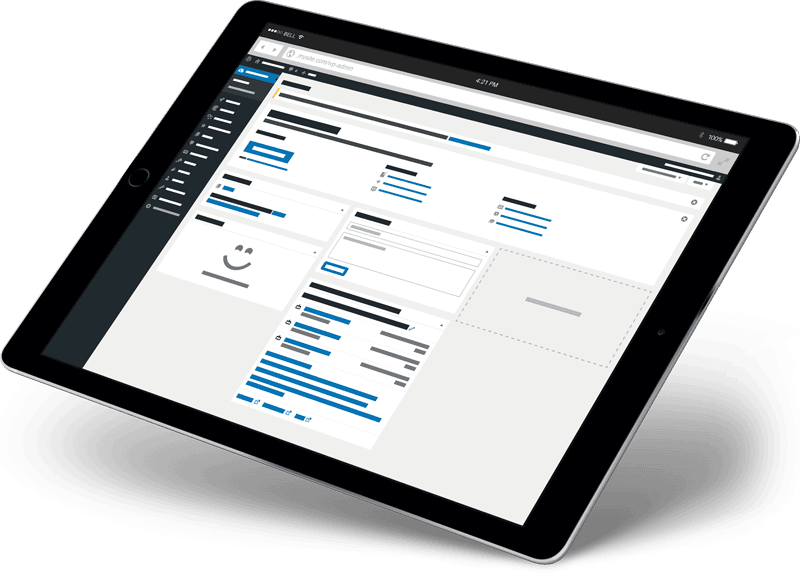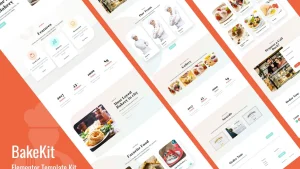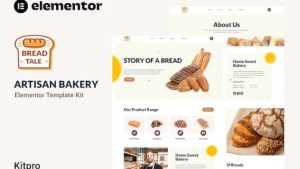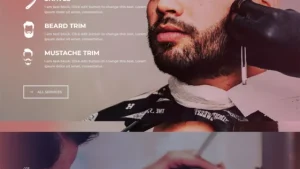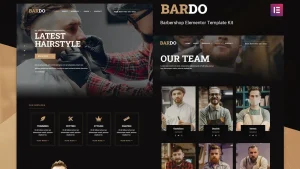WordPresss Templates
- Elementor Theme
Bakebun - Landscape and Gardening Elements Template Kit
Bakebun is a template suite of elements for gardening websites and their related services. This template suite is perfect for gardening, landscaping, decorating, and even lawn service websites. It has 12+ pre-made templates with cool designs and modern styles. You can easily create beautiful green landscape and gardening websites with this elementor template suite.
Use this elementor template suite to save you time in making your landscape and gardening services website. With Elementor Page Builder, you can easily edit or customize it with no coding, just drag and drop.
The Elementor Template Kit contains page content for the Elementor page builder. The suite is optimized for use with the free Hello Elementor theme, but can be used with most themes that support Elementor.
Layout features:
- Modern and professional design
- Building with Elementor Pro
- 100% Responsive and Mobile Friendly
- Over 12 pre-built templates
- Easy to customize
- A template suite built with Elementor Hello Theme
What is contained in the Zip:
- homepage
- About Us
- Archived Blogs
- Error 404
- a single copy
- Contact Us
- Detailed services
- frequently asked questions
- art galleries
- pricing plan
- service
- teams
- Global Style
- number one spot on a list
- footers
Plug-ins installed with the kit
- Skyboot Custom Icons
- ElementsKit lite
Some templates and features (not included) require an Elementor Pro upgrade.
How to use the template kit:
- Install and activate the "Envato Elements" plugin from Plugins > Add New Plugin in WordPress
- Download your kit file, do not unzip!
- Go to Elements > Installed Kits and click the Upload Template Kit button. You can also automate the import by linking your Elements subscription by clicking Connect Account, and then under Elements > Template Toolkit. Elements > Template Toolkit.
- Check the orange banner at the top and click Install Requirements to load any plug-ins used by the suite
- First, click import on Global Kit Styles.
- Click Import on one template at a time. These are stored in Elementor under Templates > Saved Templates.
- Go to Pages and create a new page, then click Edit with Elementor.
- Click the gear icon in the lower left corner of the builder to view the page setup and select Elementor Full Width and hide the page title
- Click the gray folder icon to access the My Templates tab and then import the pages you want to customize.
If you have Elementor Pro, you can customize the header and footer under Theme Builder.
- Elementor Theme
Bakekit - Food and Cake Elementor Templates
Baking Tools - Cake Element Toolkit
BakekitIt is the ultimate Elementor Template toolkit for Cake Bakery and other similar businesses. Earn trust with its beautiful design and look, it is best suited for the industry.
Thanks to the powerful Elementor page builder, theCake Elementor Template Toolkitcan easily meet your specific needs.
Available Pages/Blocks
Available page, block and theme builder elements.
Included Pages/Blocks
- homepage
- About-Page
- Service-Page
- Portfolio-Page
- Blog-Page
- Contacts - page
- About - Blocking
- Awards - Seats
- Category - Neighborhoods
- Contact Form - Blocking
- cabinet
- Function-Cube
- Gallery-Neighborhood
- Getintouch-Block
- Zone of Heroes - Neighborhoods
- Map-Neighborhoods
- Options-Blocks
- Product-Block
- Stories - Neighborhoods
- Recommendations - Blocking
- number one spot on a list
- footers
- archives
- single-shot
Why Constkit
- Great design.
- Basic pre-built pages
- Many pre-built sections
- Click and import with Elementor
- visually appealing
- full response
- By elite writers with 9+ years of business experience (reliable)
Required plug-ins
- elemental
- ElementsKit Lite
- Elementor Pro (for theme builder templates and contact pages)
Installation method: Install and activate the Envato Elements plugin from Plugins > Add New Content in WordPress and then import the toolkit zip under Installed Toolkits by clicking the Import Toolkit button. "Make sure to activate the required plugins by clicking the "Installation Requirements" button before importing the templates. For best results, do not import more than one template at a time.
This template toolkit uses demo images from Envato Elements. You will need to license these images from Envato Elements to use them on your site, or you can replace them with your own.
- Elementor Theme
Baketale - Artisan Bakery Elementor Template Kit
Baketale is an Elementor template toolkit to quickly and easily create a website for your business using the Elementor Page Builder plugin for WordPress. This is not a WordPress theme. The template kit contains the page content for the Elementor Page Builder. The kit is optimized for use with the free Hello Elementor theme, but can be used with most themes that support Elementor.
hallmark
- True no-code customization with drag-and-drop visual builder
- Customize fonts and colors or fine-tune individual elements in one place
- Modern, professional design
- Quick Load
- Works with most Elementor themes.
templates
- classifier for families or businesses e.g. shops, companies
- About Us
- Contact Us
- service
- teams
- offerings
- promote
- frequently asked questions
- blog (loanword)
- 404
Plug-ins installed with the kit
- Element Kits
- Jeg Element Kit
- metformin
- Header, footer and block templates
Fonts used
- Rato
- mechanical person
How to use the template kit:
- Install and activate the "Envato Elements" plugin from Plugins > Add New Plugin in WordPress
- Download your kit file, do not unzip!
- Go to Elements > Installed Kits and click the Upload Template Kit button. You can also automate the import by linking your Elements subscription by clicking Connect Account, and then under Elements > Template Toolkit. Elements > Template Toolkit.
- Check the orange banner at the top and click Install Requirements to load any plug-ins used by the suite
- First, click import on Global Kit Styles.
- Click Import on one template at a time. These are stored in Elementor under Templates > Saved Templates.
- Go to Pages and create a new page, then click Edit with Elementor.
- Click the gear icon in the lower left corner of the builder to view the page setup and select Elementor Full Width and hide the page title
- Click the gray folder icon to access the My Templates tab and then import the pages you want to customize.
If you have Elementor Pro, you can customize the header and footer under Theme Builder.
- Elementor Theme
Balatto - Car Rental Company Elementor Pro Template Kit
Meet, Balatto designed specifically for car rental service websites! This template kit contains the ideal selection of templates for airport transfers, van services, cabs, car rentals and rental services businesses. The kit features a modern and unique design with 100% fully responsive layout, easy to install and very easy to customize as you don't have to write any code since it uses Elementor!
This template kit contains page content for creating Elementor pages. The kit has been optimized for use with the free "Hello Elementor" theme.
If you have already purchased and happen to have some questions about it, please feel free to visit our support center and our support team will be more than happy to help you.
Characteristics :
- Cross-browser compatibility: Chrome, Firefox, Safari, Opera
- Some features require Elementor Pro
- 100% Fully Responsive and Mobile Friendly
- Modern and unique design
- More than 12 prefabricated templates available
- Customize fonts and colors in one place (Global Kit Style)
Templates in Zip:
- homepage
- with respect to
- teams
- traffic
- Vehicle details
- service
- pricing plan
- common problems
- testimonials
- News Articles
- a single copy
- 404 error
- booking
- Contact Us
- number one spot on a list
- footers
Required plug-ins:
- Roman Theme Kit
- Roman thematic forms
How to use the template kit:
- Install and activate the "Envato Elements" plugin from Plugins > Add New Plugin in WordPress
- Go to Elements > Installed Kits and click the Upload Template Kit button. You can also automate the import by linking your Elements subscription by clicking Connect Account, and then under Elements > Template Toolkit. Elements > Template Toolkit.
- Check the orange banner at the top and click Install Requirements to load any plug-ins used by the suite
- First, click import on Global Kit Styles.
- Click Import on one template at a time. These are stored in Elementor under Templates > Saved Templates.
- Go to Pages and create a new page, then click Edit with Elementor.
- Click the gear icon in the lower left corner of the builder to view the page setup and select Elementor Full Width and hide the page title
- Click the gray folder icon to access the My Templates tab and then import the pages you want to customize.
If you have Elementor Pro, you can customize the header and footer under Theme Builder.
- Elementor Theme
Baldwin - Handyman and Repair Services Elementor Template Kit
Baldwin is a handyman and repair Elementor template toolkit. The template is pixel-perfectly designed to ensure that the final content created is flexible and easily scalable. What's more, Quley works perfectly on devices of all screen sizes.
- Truly zero coding: styles and effects are done in the Elementor panel!
- Global theme styling for easy site-wide style changes
- Header and footer builder for flexible layout and design
- Form builder with working form submission
- Participating Heroes Animation
With 13 page and section templates, you'll be ready for your new website in no time.
Page templates
- classifier for families or businesses e.g. shops, companies
- with respect to
- cost
- teams
- careers
- blog (loanword)
- file (paper)
- exposure
- service
- sailcloth
- pop-up window
- number one spot on a list
- footers
Elementor Pro Features
- Header and footer generator
- Theme Style
- Archived global templates
Required plug-ins
- elemental
- Elementor Pro
- DethemeKit for Elementor (automatic installation)
How to install:
- Install and activate the Envato Elements plugin from Plugins > Add New Features in WordPress and then import the toolkit zip under Installed Toolkits by clicking the Import Toolkit button. "button to import the toolkit zip under "Installed Toolkits".
- Set the "Menu" icon popup template to the "Off Canvas" template
- Setting the bottom template as a footer on the homepage and in the archive
- Featured image on the archive under Templates > Theme Builder
- After importing the template into a page on your site, set the page's featured image to display in the header background.
This template toolkit uses demo images from Envato Elements. You will need to license these images from Envato Elements to use them on your site, or you can replace them with your own.
- Elementor Theme
Ballera - Ballet School Elementor Template Kit
Ballera - ballet created specifically for ballet schools, ballet programs, dance schools, dance courses, and other sites related to dance programs or schoolsSchool elements template kit.Ballera has a simple, modern and clean design with a 100% responsive layout and is so easy to customize that anyone can use it without needing to understand coding.
The template suite includes 12+ carefully crafted pages and 14+ stunning templates that allow you to build professional-looking websites with just one click.hallmark
- Use the free Elementor (Elementor Pro not required)
- Unique and simple design
- 12 ready-to-use pages
- 14 ready-to-use templates
- Fully responsive layout
- Fully customizable
- Cross-browser compatibility: Chrome, Firefox, Safari, Opera
Templates include
- Global Theme Style
- classifier for families or businesses e.g. shops, companies
- with respect to
- classes or grades in school
- Class Details
- event
- common problems
- cost
- academic advisor
- blog (loanword)
- a single copy
- exposure
- 404 page
- number one spot on a list
- footers
Required plug-ins
- Elementalist
- ElementsKit lite
- Elementor - Headers, Footers and Blocks
- WPForms lite
- Elementor's DethemeKit
How to install:
- Install and activate the "Envato Elements" plugin from Plugins > Add New Plugin in WordPress
- Download your kit file, do not unzip!
- Go to Elements > Installed Kits and click the Upload Template Kit button. You can also automate the import by linking your Elements subscription by clicking Connect Account, and then under Elements > Template Toolkit. Elements > Template Toolkit.
- Check the orange banner at the top and click Install Requirements to load any plug-ins used by the suite
- First, click import on Global Kit Styles.
- Click Import on one template at a time. These are stored in Elementor under Templates > Saved Templates.
- Go to Pages and create a new page, then click Edit with Elementor.
- Click the gear icon in the lower left corner of the builder to view the page settings and select Elementor Full Width and hide the page title.
- Click the gray folder icon to access the My Templates tab and then import the pages you want to customize.
Setting up global headers and footers in ElementsKit
- Importing header and footer templates
- Go to ElementsKit > Header and Footer to select the header and click Add New.
- Give it a title, select the entire site and toggle activation to on
- Click on the template title and edit the content
- Click on the gray folder icon and select the header template to import and update
- Repeat footer
- Elementor Theme
Balleto - Ballet School Elementor Pro Complete Site Template Kit
Balleto is an Elementor Complete Site Kit for quickly and easily creating complete Elementor Pro sites for your ballet school, event and exhibition websites. It is optimized for the free Hello Elementor theme, but can be used with most themes that support the Elementor page builder. Customize fonts and colors with the built-in Elementor theme style controls, and load your photos, logos, and content with the visual drag-and-drop builder.
This is not a WordPress theme. The Template Kit contains page content for the Elementor page builder. The kit is optimized for the free Hello Elementor theme, but can be used with most themes that support Elementor.
hallmark
- True no-code customization with drag-and-drop visual builders
- Customize fonts and colors or fine-tune individual elements in one place
- Modern, professional design
- Quick Load
- Works with most Elementor themes.
- Complete Elementor Pro Theme Builder Global Variables
** Certain templates and features require an upgrade to Elementor Pro (not included)**
How to install: The Elementor Complete Site Kit is imported directly through Elementor.
- Download the kit zip file, do not unzip.
- Go to Elementor > Tools and click Import Toolkit
- Select your suite zip file and navigate through each screen of the import program.
- Pages can be customized under Pages & Templates > Theme Builder. Templates can be reused by creating a new element or page and clicking the gray folder icon to access My Templates.
For further support, go to Elementor > Get Help in the WordPress menu.
- Elementor Theme
Balton - Building & Construction Formwork Kits
Balton is an Elementor template suite designed for construction companies and architects. The template is pixel-perfectly designed to ensure that the final content created is flexible and easily scalable. What's more, Balton works perfectly on devices with various screen sizes. With 10 page and section templates provided, you'll be ready for your new website in no time.
Page templates
classifier for families or businesses e.g. shops, companies
About Us
blog (loanword)
publicly funded institution, enterprise or foundation
Career details
liaison
Portfolio Details
Portfolio Page
404 pages
single-shot
hallmarkHeader and footer generator
How to Import Metform Custom FormsImport the metform block, indicated by the "Form" suffix in the template name.
Add a new Metform form and click "Edit with Elementor" to open it in the Elementor editor.
Click on the gray button "Add Template".
Click on the "My Templates" tab.
Select the element or template you are importing and click Insert.
After loading the template, click "Update".
done
This template toolkit uses demo images from Envato Elements. You will need to license these images from Envato Elements in order to use them on your website, or you can replace them with your own. - Elementor Theme
Bangoonan - Real Estate and Real Estate Elements Template Kit
Bangoonan is a real estate and real estate agent Elementor template suite.Perfect for real estate agencies, brokers and realtors, Bangoonan offers a range of design templates to help you create a stunning website that stands out from the crowd. With its sleek, modern design, this template suite contains all the essential features you need to promote your property listings, including property details and listing pages, agent profiles and contact forms. Its intuitive interface ensures seamless navigation, while its responsive design guarantees that your website will look great on any device. Upgrade your online presence with Bangoonan today!
The Envato Template Kit is a collection of pre-designed templates and blocks for WordPress' Elementor Page Builder, enabling users to quickly create custom pages. Unlike WordPress themes, the Template Kit is flexible, customizable and easy to use, making websites accessible to people of all skill levels.
salient feature
- Zero coding required
- user-friendly interface
- Mobile Response
- Property inventory and search function
- Customizable agent profile page
- Lead generation and contact forms
- Easy integration with third-party tools
pagination
- homepage
- About Us
- Our Agents
- Our Services
- Property Listings
- Property Listing Details
- Contact Us
- invite the talented and call the valorous (idiom); recruit talent
Required plug-ins installed with the kit
- Elementalist
- metformin
- Element header and footer generator
- Jeg Element Kit
How to use the template kit:
- Install and activate the "Envato Elements" plugin from Plugins > Add New Plugin in WordPress
- Download your kit file, do not unzip!
- Go to Elements > Installed Kits and click the Upload Template Kit button. You can also automate the import by linking your Elements subscription by clicking Connect Account, and then under Elements > Template Toolkit. Elements > Template Toolkit.
- Check the orange banner at the top and click Install Requirements to load any plug-ins used by the suite
- First, click import on Global Kit Styles.
- Click Import on one template at a time. These are stored in Elementor under Templates > Saved Templates.
- Go to Pages and create a new page, then click Edit with Elementor.
- Click the gear icon in the lower left corner of the builder to view the page setup and select Elementor Full Width and hide the page title
- Click the gray folder icon to access the My Templates tab and then import the pages you want to customize.
If you have Elementor Pro, you can customize the header and footer under Theme Builder.
- Elementor Theme
Bankuy - Digital Banking and Business Lending Element Template Suite
BankuyDesigned to showcase your digital banking. With Bankuy, build your fintech, credit card, payment gateway and insurance websites with just one click.
Bankuy is perfect for digital banking with a professional design and 100% responsive layout. The pixel-perfect design makes your creations super fast and easily scalable.
Key Features:
<li>Supported by Elementor (does not require Elementor Pro)<strong>= Save money!</strong></li>
- Elementor Powerful Drag and Drop Builder
- One Click Import
- 100% Response
- Easy to customize
- Minimal and clean
- Free Google Fonts
- Awesome unique look!
- All the documents are well commented
- Free Updates
- Displays well in all modern browsers and devices
Template:
- classifier for families or businesses e.g. shops, companies
- with respect to
- service
- teams
- frequently asked questions
- careers
- blog (loanword)
- blogsheet
- exposure
- 404
- number one spot on a list
- footers
- contact form
How to use the template kit:
- Install and activate the "Envato Elements" plugin from Plugins > Add New Plugin in WordPress
- Download your kit file, do not unzip!
- Go to Elements > Installed Kits and click the Upload Template Kit button. You can also automate the import by linking your Elements subscription by clicking Connect Account, and then under Elements > Template Toolkit. Elements > Template Toolkit.
- Check the orange banner at the top and click Install Requirements to load any plug-ins used by the suite
- First, click import on Global Kit Styles.
- Click Import on one template at a time. These are stored in Elementor under Templates > Saved Templates.
- Go to Pages and create a new page, then click Edit with Elementor.
- Click the gear icon in the lower left corner of the builder to view the page setup and select Elementor Full Width and hide the page title
- Click the gray folder icon to access the My Templates tab and then import the pages you want to customize.
If you have Elementor Pro, you can customize the header and footer under Theme Builder.
- Elementor Theme
Banshee - News Magazine WordPress Elementor Template Kit
Banshee is Blog / Magazine Elementor template suite, perfect for any Blogger needs. Banshee's clean and neat layout makes it the perfect choice for bloggers. The kit contains many easy to edit templates
Check out the online documentation at http://wpthemes.bk-ninja.com/documentation/banshee_elementor/
(Download the presentation at http://wpthemes.bk-ninja.com/documentation/banshee_elementor/demo_content.xml)
Kit Includes:
- Home Page 1 Template
- Home 2 Templates
- Home 3 Templates
- Headline templates
- Footer templates
- Contact page templates
- Archived Author Templates
- Archive Category Templates
- Archived Tag Templates
- Archived Search Templates
- 404 Page Templates
- Close Canvas Menu Template
- Single post 1 page template
- Single 2-page template
font
- Source Sans Pro
- manipulators
All images in the demo content are from unsplash.com and are available for free!
- Elementor Theme
Barber 1997 - Barbershop Elementor Template Suite
Barber 1997 is a barbershop and salon template suite designed for corporate businesses that want to showcase their work, services and professional approach. This template suite supports responsive mobile view. For complete information about this template suite, visit the demo link and enjoy the design.
Template:
- homepage
- About Us 1
- About Us 2
- Our Services
- price list
- Contact Us
- testimonials
- frequently asked questions
- blog (loanword)
- a single copy
Required plug-ins installed with the kit:
- Gumball Element Plugin
- Elementor Header and Footer Generator
- ElementsKit lite
- Metropolitan form
- Elementalist
How to use the template kit:
- Install and activate the "Envato Elements" plugin from Plugins > Add New Plugin in WordPress
- Download your kit file, do not unzip!
- Go to Elements > Installed Kits and click the Upload Template Kit button. You can also automate the import by linking your Elements subscription by clicking Connect Account, and then under Elements > Template Toolkit. Elements > Template Toolkit.
- Check the orange banner at the top and click Install Requirements to load any plug-ins used by the suite
- First, click import on Global Kit Styles.
- Click Import on one template at a time. These are stored in Elementor under Templates > Saved Templates.
- Go to Pages and create a new page, then click Edit with Elementor.
- Click the gear icon in the lower left corner of the builder to view the page setup and select Elementor Full Width and hide the page title
- Click the gray folder icon to access the My Templates tab and then import the pages you want to customize.
If you have Elementor Pro, you can customize the header and footer under Theme Builder.
- Astra Theme
Barber Shop
- Elementor Theme
BarberLabs - Barber Shop Elementor Stencil Kit
Looking for an awesome website for your new barbershop? Meet BarberLabs, our top Elementor template toolkit and UI toolkit.
BarberLabs is an Elementor template suite designed for barbershop owners who want to launch stunning websites with ease. It's 25 pages long and contains everything you need to create a world-class website for your new barbershop.
The suite has been optimized for use with the free Hello Elementor theme, but can be used with most themes that support Elementor.
All graphic content is included in this package, you can change all the elements contained in this layout to your liking directly in Elementor without having to use any other type of editing program such as photoshop or adobe illustrator Changing the colors of all the content means that you can 100% control your website.
Some templates and features (not included) require an upgrade to Elementor Pro.
hallmark
Advanced Layout and Design: BarberLabs Elementor template suite is designed to be modern and high quality, following the latest web design trends.
Header and footer builder: The BarberLabs Elementor Template Kit is built using highlights from Elementor Pro.
Perfect responsiveness: The BarberLabs Elementor Template Kit provides the perfect responsive design to give all your customers a unique browsing experience, whether they are browsing from a computer, laptop, tablet or cell phone.
Blog Zone:If you need to write tips about your automotive business, the BarberLabs Elementor template suite comes with a blog area for you to present content to your customers.
Modern Animation: All pages in the BarberLabs Elementor template suite have a beautiful look and interactive animations. In this way, you can surprise your users while they are browsing your website.
Better than the theme: BarberLabs Elementor Template kit is not a wordpress theme, it's better than a wordpress theme, why? With BarberLabs, you have complete freedom to edit, customize and install plugins the way you want. All you need to do is install and activate one of the free themes, such as "Hello Theme", developed by the Elementor team themselves and available for free in the WordPress repository. There are also many different types of plugins that you can use to provide more functionality to this layout, keep in mind that the plugin must be compatible with Elementor in order to use it.
Easy one-click installation:Installing this layout on your site is very simple, it does not contain the .css stylesheets that themes usually include, its installation is different and very practical, just install and activate the plugin for Envato Elements, which can be found for free in the WordPress repository.
100% Customizable: The BarberLabs Elementor template suite was designed and developed with ease of editing in mind. So everything is built using a design system with Elementor global settings, global color palettes, global fonts, and more. This way, you can easily customize it to meet your own design needs.
Lifetime Updates: The BarberLabs Elementor Template Toolkit is built using the latest Elementor features and functionality and will be continually updated to provide new functionality to be released in the near future.
templates
- 404
- Archived Blogs
- Archived Products
- shopping cart page
- checkout page
- Contact Us
- frequently asked questions
- footers
- number one spot on a list
- (get a) haircut
- shampoos
- number one spot on a list
- classifier for families or businesses e.g. shops, companies
- Hot Foam Shave
- mustache or whiskers
- My Account
- Our Location
- Our Team
- pop-up login
- Pricing Plan - Style 01
- Pricing Plan - Style 02
- itinerary
- Services - Style 01
- Services - Style 02
- shave one's face
- a single copy
- item
- testimonials
- Who we are.
Requires plug-in
- Elementalist
- Some templates and features (not included) require an Elementor Pro upgrade.
- Woocommerce installed with the package
How to use the template kit:
- Install and activate the "Envato Elements" plugin from Plugins > Add New Plugin in WordPress
- Download your kit file, do not unzip!
- Go to Elements > Installed Kits and click the Upload Template Kit button. You can also automate the import by linking your Elements subscription by clicking Connect Account, and then under Elements > Template Toolkit. Elements > Template Toolkit.
- Check the orange banner at the top and click Install Requirements to load any plug-ins used by the suite
- First, click import on Global Kit Styles.
- Click Import on one template at a time. These are stored in Elementor under Templates > Saved Templates.
- Go to Pages and create a new page, then click Edit with Elementor.
- Click the gear icon in the lower left corner of the builder to view the page setup and select Elementor Full Width and hide the page title
- Click the gray folder icon to access the My Templates tab and then import the pages you want to customize.
If you have Elementor Pro, you can customize the header and footer under Theme Builder.
- Elementor Theme
Bardo - Men's Barber Shop Elementor Template Toolkit
Bardo is the Elementor Template toolkit for salons, barber stores, bars, motorcycle clubs and other similar businesses. With its beautiful design and great performance, it is perfect for this industry and business.
Paradigm:
- homepage
- About Us
- service
- single service
- art galleries
- Our Team
- cost
- frequently asked questions
- testimonials
- Contact Us
hallmark
- Header and footer generator
Required plug-ins:
- elemental
- Contact Form 7
- Prime Minister's Slider
- Elementor, Header, Footer and Block
- Powerpack Lite
How to install: Install and activate the Envato Elements plugin from Plugins > Add New in WordPress, then activate your subscription. The Premium Toolkit can be loaded directly from the Premium Toolkit library. Manual Import: Do not extract the downloaded file. Upload the kit zip file under Elements > Installed Kits by clicking the Import Kits button. Before importing the template, be sure to click the Installation Requirements button to activate the required plug-ins. For best results, do not import multiple templates at once.
Picture:
This template toolkit uses demo images from Envato Elements. You will need to license these images from Envato Elements to use them on your site, or you can replace them with your own.
- Elementor Theme
Baristar - Barista Courses and Training Elementor Template Suite
Baristar is a modern and clean Elementor template toolkit perfect for those who want to create WordPress-based websites with a professional look for barista schools, barista clubs, barista courses, coffee shops and any other related business. The template has a professional design with 100% responsive layout, retina support and is very easy to customize as it uses Elementor so you don't need a single line of coding!
This template toolkit includes amazingly well-crafted 14+ stunning templates that will allow you to build professional-looking company business websites with just one click.
Characteristics:
- Use of free plug-ins (Elementor Pro not required)
- Modern and clean design
- 14+ Ready-to-Use Templates
- Fully responsive layout
- retina-ready
- Fully customizable
- Cross-browser compatibility: Chrome, Firefox, Safari, Opera
Templates are included:
- classifier for families or businesses e.g. shops, companies
- About Us
- training session
- Course Details
- trainer
- frequently asked questions
- blog (loanword)
- single post
- Contact Us
- Contact Us
- 404 pages
- caption
- footers
- Global Theme Style
How to import Metform
- Importing metform block templates
- Import the page template where the form appears and right-click to enable the navigator
- Locate and select the Metform widget, then click Edit Form. Select New and then select Edit Form. The generator will appear
- Click on the Add Template gray folder icon.
- Click the My Templates tab.
- Select the metform template you imported and click Insert (click No for page setup).
- After loading the template, make any desired customizations and click "Update and Close" the form will appear in the template.
- Click to update
How to set the title in the Jeg Elementor Kit plugin
- Go to Jeg Elementor Kit menu item > Title Templates
- Click Add New Title
- Add Conditions > All Sites and click Create
- Click the gray folder icon to access the My Templates tab
- Insert the header template.
- Customize and save.
- Elementor Theme
Barrameru - Outdoor Adventure Camping Store Elementor Pro Template Kit
Barrameru is an Elementor Pro template suite for outdoor adventure camping store websites. This template suite will help you create any website related to outdoor adventure stores. You can also use this elementor template suite for any web store using WooCommerce + Elementor, even you can easily build outdoor adventure websites while selling outdoor equipment.
The Elementor Template Kit contains page content for the Elementor page builder. The suite is optimized for use with the free Hello Elementor theme, but can be used with most themes that support Elementor.
Layout features:
- Modern and professional design
- Build with Elementor Pro + WooCommerce
- 100% Responsive and Mobile Friendly
- Over 12 pre-built templates
- Easy to customize
- A template suite built with Elementor Hello Theme
What is contained in the Zip:
- homepage
- About Us
- take chances
- 404 page
- blog (loanword)
- shopping cart page
- checkout page
- store
- single blog
- item
- Contact Us
- common problems
- teams
- Global Style
- number one spot on a list
- footers
Plug-ins installed with the kit
- Skyboot Custom Icons
- WooCommerce
Some templates and features (not included) require an Elementor Pro upgrade.
How to use the template kit:
- Install and activate the "Envato Elements" plugin from Plugins > Add New Plugin in WordPress
- Download your kit file, do not unzip!
- Go to Elements > Installed Kits and click the Upload Template Kit button. You can also automate the import by linking your Elements subscription by clicking Connect Account, and then under Elements > Template Toolkit. Elements > Template Toolkit.
- Check the orange banner at the top and click Install Requirements to load any plug-ins used by the suite
- First, click import on Global Kit Styles.
- Click Import on one template at a time. These are stored in Elementor under Templates > Saved Templates.
- Go to Pages and create a new page, then click Edit with Elementor.
- Click the gear icon in the lower left corner of the builder to view the page setup and select Elementor Full Width and hide the page title
- Click the gray folder icon to access the My Templates tab and then import the pages you want to customize.
If you have Elementor Pro, you can customize the header and footer under Theme Builder.
- Elementor Theme
Barsa - SEO and Digital Marketing Agency Template Kit
Introducing Barsa - SEO and Digital Marketing Agency Template Suite, the best choice for anyone looking for a simplified SEO and digital marketing template suite for their startup, software or saas-specific website or app landing page.Barsa offers a complete range of 10 different pages and more elements for your business website, so you can build the page your way!
Paradigm:
- homepage
- with respect to
- service
- careers
- teams
- sports event
- blog (loanword)
- single-shot
- 404
- exposure
The required plug-ins will be installed automatically:
- elemental
This kit requires an Elementor Pro upgrade to gain access to certain templates and features (not included)
## How to install:
Install and activate the Envato Elements plugin from Plugins > Add New in WordPress and activate your subscription. The Premium Toolkit can be loaded directly from the Premium Toolkit library.
Manual import:Do not unzip the downloaded file. Upload the kit zip file by clicking the Import Kit button under Elements > Installed Kits. Before importing templates, make sure to click the Installation Requirements button to activate the required plug-ins. For best results, do not import multiple templates at once.
This template toolkit uses demo images from Envato Elements. You will need to license these images from Envato Elements to use them on your site, or you can replace them with your own.
- Elementor Theme
Bataco - Home Improvement and Architectural Elements Template Kit
Bataco - Home Renovation and Construction Elementor Template KitIt is a collection of templates for your construction company's online and flexible approach. It has a 100% responsive design and has been tested on all major handheld devices.
The kit includes designs that are compatible with your Elementor page builder. You can design responsive pages in WordPress without any other application. And you don't need to write code to use the Template Kit.
Template:
- homepage
- About Us Page
- Our Team Page
- Our services page
- Our project page
- Project Details Page
- Contact Us Page
- pricing page
- blog page
- Single post page
- Header and footer
- Metform Contact Form
- Global Style
Required plug-ins:
- Elementalist
- Elementor Header and Footer Generator
- Metropolitan form
- ElementsKit lite
- Gumball Element Plugin
How to use the template kit:
- Install and activate the "Envato Elements" plugin from Plugins > Add New Plugin in WordPress
- Download your kit file, do not unzip!
- Go to Elements > Installed Kits and click the Upload Template Kit button. You can also automate the import by linking your Elements subscription by clicking Connect Account, and then under Elements > Template Toolkit. Elements > Template Toolkit.
- Check the orange banner at the top and click Install Requirements to load any plug-ins used by the suite
- First, click import on Global Kit Styles.
- Click Import on one template at a time. These are stored in Elementor under Templates > Saved Templates.
- Go to Pages and create a new page, then click Edit with Elementor.
- Click the gear icon in the lower left corner of the builder to view the page setup and select Elementor Full Width and hide the page title
- Click the gray folder icon to access the My Templates tab and then import the pages you want to customize.
If you have Elementor Pro, you can customize the header and footer under Theme Builder.
- Elementor Theme
BattleBugs - Pest Control Services Elementor Template Toolkit
BattleBugs - Pest Control Services Elementor Template Toolkit.BattleBugs features more than 12 pre-built templates with fully responsive, clean designs and customizable themes.Murphy can be used for pest control, mosquito control, rodent control, bedbug control, and any service related to pest control. BattleBugs as well as Protfolio's layouts showcase their cool, beautiful and stunning projects.
The Elementor Kit contains page content for the Elementor page builder. The kit is optimized for the free Hello Elementor theme, but can be used with most themes that support Elementor.
Characteristics:
- Cross-browser compatibility: FireFox, Safari, Chrome, IE9, IE10, IE11
- Use of free plug-ins (Elementor Pro not required)
- Fully responsive layout, retina-ready, ultra-high resolution graphics
- True no-code customization with drag-and-drop visual builders
- Customize fonts and colors or fine-tune individual elements in one place
- 15+ pre-built templates available
- Clean, modern design that can be adapted to any website design and layout
Templates in Zip:
- classifier for families or businesses e.g. shops, companies
- About Us
- service
- Service Details
- art galleries
- pricing plan
- teams
- frequently asked questions
- Error 404
- blog (loanword)
- single blog
- Contact Us
- caption
- footers
- Contact MetForm
- Newsletter MetForm
Required plug-ins:
- elemental
- ElementsKit lite
- Metropolitan Forms
How to use the template kit:
- Install and activate the "Envato Elements" plugin from Plugins > Add New in WordPress.
- Download your kit files, do not unzip
- Go to Elements > Installed Kits and click the Upload Template Kit button. You can also automate the import by linking your Elements subscription by clicking Connect Account and then importing under Elements > Template Kits.
- Check the orange banner at the top, then click Installation Requirements to load any plugins used by the suite
- First click Import on the Global Suite Style
- Click Import on one template at a time. These are stored in Elementor under Templates > Saved Templates.
- Go to Pages and create a new page, then click Edit with Elementor.
- Click the gear icon in the lower left corner of the builder to view the page setup and select Elementor Full Width and hide the page title
- Click the gray folder icon to access the My Templates tab and then import the pages you want to customize.