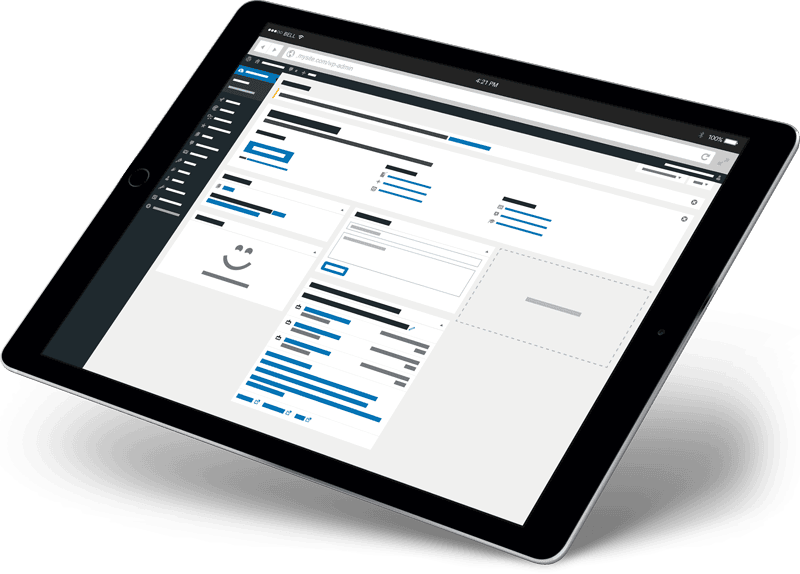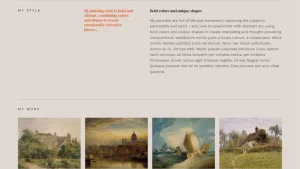WordPresss Templates
- Elementor Theme
Arthoz - Art Exhibition Elementor Template kit
Arthoz is designed for art, exhibitions, portfolios, paintings, businesses or any type of individual or business that wants to showcase its work, services and professional approach.
Paradigm:
- Home 1
- Home 2
- Home 3
- About Us
- Events & Programs
- Gallery Art
- admission ticket
- Our Artists
- Artist Statement
- testimonials
- Store List
- common problems
- blog (loanword)
- single-shot
- item
- exposure
hallmark
- Header and footer generator
Required plug-ins:
- elemental
This kit requires an Elementor Pro upgrade to gain access to certain templates and features (not included)
Installation method: Install and activate the Envato Elements plugin from Plugins > Add New Features in WordPress and then import the toolkit zip under Installed Toolkits by clicking the Import Toolkit button. "Make sure to activate the required plugins by clicking the "Installation Requirements" button before importing the templates. For best results, do not import more than one template at a time.
Images: This template toolkit uses demo images from Envato Elements. You will need to license these images from Envato Elements to use them on your site, or you can replace them with your own.
- Elementor Theme
Artifice - AI and Robotics Elementor Template Suite
Artifice is a modern Elementor template suite for AI and robotics companies, with a variety of customizable layouts and templates, Artifice makes it easy to build cutting-edge websites for your business.
With its modern design and easy-to-use interface, you can quickly and easily create a stunning website that showcases your products and services in the best possible way. Plus, with Elementor's intuitive drag-and-drop interface, customizing your website has never been easier. No coding skills required!
The template suite contains over 13 carefully crafted templates that allow you to build professional-looking company business websites with just one click.
take note ofThis is not a WordPress theme. The template kit contains page content for the Elementor page builder. This package has been optimized for use with the free Hello Elementor theme, but can be used with most themes that support Elementor.
Characteristics:
- No upgrades required
- Modern and clean design
- 13+ Ready-to-Use Templates
- Fully responsive layout
- retina-ready
- Fully customizable
- Cross-browser compatibility: Chrome, Firefox, Safari, Opera
Templates are included:
- classifier for families or businesses e.g. shops, companies
- About Us
- service
- sports event
- frequently asked questions
- blog (loanword)
- a single copy
- exposure
- contact details
- off-canvas
- number one spot on a list
- footers
- Global Theme Styles
Required plug-ins:
- Elementalist
- Jeg Element Kit
- Metropolitan form
How to use the template kit:
- Install and activate the "Envato Elements" plugin from Plugins > Add New Plugin in WordPress
- Download your kit file, do not unzip!
- Go to Elements > Installed Kits and click the Upload Template Kit button. You can also automate the import by linking your Elements subscription by clicking Connect Account, and then under Elements > Template Toolkit. Elements > Template Toolkit.
- Check the orange banner at the top and click Install Requirements to load any plug-ins used by the suite
- First, click import on Global Kit Styles.
- Click Import on one template at a time. These are stored in Elementor under Templates > Saved Templates.
- Go to Pages and create a new page, then click Edit with Elementor.
- Click the gear icon in the lower left corner of the builder to view the page setup and select Elementor Full Width and hide the page title
- Click the gray folder icon to access the My Templates tab and then import the pages you want to customize.
If you have Elementor Pro, you can customize the header and footer under Theme Builder.
- Astra Theme
Artist
- Astra Theme
Artist
- Astra Theme
Artist Multipurpose
- Elementor Theme
Artore | Theater Entertainment and Performing Arts Online Booking Elementor Template Kit
Artore is a modern and clean Elementor template suite built for contemporary theater, performing arts, movie theaters, online booking, opera, drama, comedy and any other arts and culture entertainment. The template has a beautiful and unique design with 100% responsive layout, retina support and is very easy to customize as it uses Elementor so you don't need a single line of coding!
This package has been optimized for the free Hello Elementor theme, but can be used with most themes that support Elementor. This is not a WordPress theme. The template kit contains page content for the Elementor page builder.
The template suite includes 10 well-crafted templates that allow you to build professional-looking company business websites with just one click.
All functions
- Styles and effects are created in the Elementor panel with no coding at all!
- 10 customizable page layouts
- 18 well-designed section templates
- Stylish minimalist style
- Stylish colors and shades
- Responsive for desktops, laptops and mobile devices
- Design of all major WordPress widgets
- Pixel Seamless Design
- Easy to use and modify
- Full Fluid Response
- Fully editable symbols
- Rapid response and professional support from a dedicated team
Main features Artore provides clean, simple, clean and professional templates to create WordPress websites. Before being able to use this web building toolkit, you will need Elementor Pro as a premium plugin. The entire package includes several key features, which are:
- homepage
- Show page
- Tickets page
- About Us Page
- Studio Page
- Our Team Page
- Partner Page
- Frequently Asked Questions page
- working page
- Contact Us Page
Some templates and features require an upgrade to Elementor Pro (not included)
a type of literature consisting mainly of short sketches
This is not a WordPress theme. The Template Kit contains page content for the Elementor page builder. The kit is optimized for the free Hello Elementor theme, but can be used with most themes that support Elementor.
How to use the template kit:
- Install and activate the "Envato Elements" plugin from Plugins > Add New in WordPress.
- Download your kit files, do not unzip
- Go to Elements > Installed Kits and click the Upload Template Kit button. You can also automate the import by linking your Elements subscription by clicking Connect Account and then importing under Elements > Template Kits.
- Check the orange banner at the top, then click Installation Requirements to load any plugins used by the suite
- First click Import on the Global Suite Style
- Click Import on one template at a time. These are stored in Elementor under Templates > Saved Templates.
- Go to Pages and create a new page, then click Edit with Elementor.
- Click the gear icon in the lower left corner of the builder to view the page setup and select Elementor Full Width and hide the page title
- Click the gray folder icon to access the My Templates tab and then import the pages you want to customize.
If you have Elementor Pro, you can customize the header and footer under Theme Builder.
Detailed guide: https://help.market.envato.com/hc/en-us/articles/900000842846-How-to-use-the-Envato-Elements-WordPress-Plugin-v2-0
For further support, go to Elementor > Get Help in the WordPress menu.
- Elementor Theme
Artsy-Tattoo Studio Stencil Kit
tattooingA stunning look for your website. This is a fully responsive template best suited for beauty salons, tattoo studios, tattoo parlors, piercings, beard trimming, tattoo parlors, barber salons, barber stores.
Our kits haveElementor Profeatures, including theme styles, with the help of which you can easily apply for business. What's more? You will be totally amazed at the great features that this template offers you. Explore now!
available page
- homepage
- Our Services
- team member
- collection
- stipulated (time, amount, quality etc)
- Product List
- item
- blog (loanword)
- single-blogger
- About Us
- Contact Us
- It's coming.
This template toolkit uses demo images from Envato Elements. You will need to license these images from Envato Elements to use them on your site, or you can replace them with your own.
- Elementor Theme
Arvedic - Beauty Treatment Elementor Template Suite
Arvedic is an Elementor template suite to quickly and easily create a website for your business using the Elementor Page Builder plugin for WordPress. This is not a WordPress theme. The template kit contains the page content for the Elementor Page Builder. The package is optimized for use with the free Hello Elementor theme, but can be used with most themes that support Elementor.
hallmark
- True code-free customization with drag-and-drop vision generator
- Customize fonts and colors or fine-tune individual elements in one place
- Modern, professional design
- Quick Load
- Works with most Elementor themes.
templates
- classifier for families or businesses e.g. shops, companies
- About Us
- physiotherapists
- curing
- Treatment details
- service
- cost
- Frequently Asked Questions
- blog (loanword)
- Single Blog
- 404
- Contact Us
Plug-ins installed with the kit
- ElementsKit Lite
- Jeg Elementor kit
- metformin
- Header and footer generator
Fonts used
- outfit
- prompt
- Roberto
How to use the template kit:
- Install and activate the "Envato Elements" plugin from Plugins > Add New Plugin in WordPress. You do not need a subscription to Envato Elements to use this plugin installation package.
- Download your kit file without unzipping it! If you have Safari, make sure "Open safe files after downloading" is not enabled in the preferences.
- Go to Elements > Installed Kits and click the Upload Template Kit button. You can also automate the import by linking your Elements subscription by clicking Connect Account and then importing under Elements > Template Kits.
- Check the orange banner at the top and click on "Installation Requirements" to load any plug-ins used by the suite
- First click Import on the Global Suite Style
- Click Import on one template at a time. These are stored in Elementor under Templates > Saved Templates.
- Go to Pages and create a new page, then click Edit with Elementor.
- Click the gear icon in the lower left corner of the builder to view the page settings, then select Elementor Full Width and hide the page title
- Click the gray folder icon to access the My Templates tab and import the pages you want to customize.
If you have Elementor Pro, you can customize the header and footer under Theme Builder.
- Elementor Theme
Arvedic - Ayurvedic Healing Elements Template Kit
Arvedic is an Elementor template suite to quickly and easily create a website for your business using the Elementor Page Builder plugin for WordPress. This is not a WordPress theme. The template kit contains the page content for the Elementor Page Builder. The package is optimized for use with the free Hello Elementor theme, but can be used with most themes that support Elementor.
- hallmark
- True code-free customization with drag-and-drop vision generator
- Customize fonts and colors or fine-tune individual elements in one place
- Modern, professional design
- Quick Load
- Works with most Elementor themes.
templates
- classifier for families or businesses e.g. shops, companies
- About Us
- physiotherapists
- curing
- Treatment details
- service
- cost
- Frequently Asked Questions
- blog (loanword)
- Single Blog
- 404
- Contact Us
Plugin dependencies:
- evaluator
- ElementsKit Lite
- I Element Kit
- metformin
- Header and footer generator
Fonts used
- outfit
- prompt
- mechanical person
How to use the template kit:
- Install and activate the "Envato Elements" plugin from Plugins > Add New Plugin in WordPress. You do not need a subscription to Envato Elements to use this plugin installation package.
- Download your kit file without unzipping it! If you have Safari, make sure "Open safe files after downloading" is not enabled in the preferences.
- Go to Elements > Installed Kits and click the Upload Template Kit button. You can also automate the import by linking your Elements subscription by clicking Connect Account and then importing under Elements > Template Kits.
- Check the orange banner at the top and click on "Installation Requirements" to load any plug-ins used by the suite
- First click Import on the Global Suite Style
- Click Import on one template at a time. These are stored in Elementor under Templates > Saved Templates.
- Go to Pages and create a new page, then click Edit with Elementor.
- Click the gear icon in the lower left corner of the builder to view the page settings, then select Elementor Full Width and hide the page title
- Click the gray folder icon to access the My Templates tab and import the pages you want to customize.
- Elementor Theme
Aseona | SEO Digital Marketing Elements Template Kit
Arsenal | SEO Digital Marketing Elements Template Kit
Aseonais a multipurpose marketing template suite designed for digital/online marketers, SEO experts and business owners. It focuses on building websites in marketing, search engine optimization, landing, and small/large business niches. After importing the demo, you just need to change some information on the template to have a complete website. It is well optimized for seo.
Required plug-ins:
- Elements (free)
- Themesflat plugin for Elementor
- MetForm
Kit Key Features:
- One-click demo import
- Modern style.
- Clear and clean layout
- cross-browser compatibility
- Built-in header and footer
- Publishing Widgets
- Carousel slide frame (create sliders out of anything)
- Responsive and retina-ready
- Compatible with most WordPress themes
- Optimized for search engines
How to install:
Install and activate the Envato Elements plugin from Plugins > Add New Content in WordPress, then activate your subscription. The Premium Suite can be loaded directly from the Premium Suite Library. Manual Import: Do not unzip the download. Click the Import Kits button and upload the Kit zip under Elements> Installed Kits. Before importing the template, be sure to click the Installation Requirements button to activate the desired plugin. For best results, do not import more than one template at a time.
** How to import Metforms **
- Importing metform block templates
- Import the template where the form appears, then click View Template to load it into the builder
- Right-click on the page to open the navigator and find the Metform widget
- Click New, leave the selection blank, and then click the Edit Form button
- Click on the Add Template gray folder icon.
- Click the My Templates tab.
- Select the metform template you imported and click Insert.
- After loading the template, click Update.
This template suite uses demo images from Envato Elements. You will need to license these images from Envato Elements in order to use them on your website, or you can replace them with your own images.
- Elementor Theme
Aspien - Business Connectivity Elementor Template Toolkit
Aspien templates are easy to drag and drop. Business Connections contains the services that clients will provide to connect with each other. Equipped with various pages that are very relevant to your needs.
##All functions:
- 10+ Elementor templates
- 1 Click to install
- Free lifetime updates
- 24/7 Customer Support
##Kit Includes:
- classifier for families or businesses e.g. shops, companies
- with respect to
- service
- careers
- teams
- prescription
- 404
- frequently asked questions
- blog (loanword)
- single-shot
- exposure
##Required Plugins:
- Elementor Pro
##How to install:
- Install and activate the Envato Elements plugin from Plugins > Add New in WordPress.
- Don't decompress.
- Go to Elements > Installed Kits and click the Upload Template Kit button.
- Before importing the template, make sure to click on the "Install Requirements" button to activate the required plug-ins.
- For best results, do not import multiple templates at once.
##Picture:
This template toolkit uses demo images from Envato Elements. You will need to license these images from Envato Elements to use them on your site, or you can replace them with your own.
- Elementor Theme
Assasin | Gaming Elementor Template Kit
Includes page templates
- homepage
- landing page
- game page
- Single game page
- playback page
- Player details page
- About Page
- Developer Page
- Event Page
- Sponsor Page
hallmark
- Theme Builder Title Template
- Theme Builder Footer Template
More ELEMENTOR PRO templates in development...
This template toolkit uses demo images from Envato Elements. You will need to license these images from Envato Elements to use them on your site, or you can replace them with your own.
- Elementor Theme
Assista - Virtual Assistant Service Element Template Suite
Assista is the Elementor template suite for virtual assistant service organizations. Professional and clean design.Assista uses free elements so don't worry about trying this out.Assista offers a variety of pages including Home, About Us, Team, Services, Single Service, Pricing, FAQs, Blog, Single Blog, 404, Contact Us
Plugin Dependencies:
- ElementsKit lite
- Jeg Element Kit
- metformin
- Header and footer generator
templates
- classifier for families or businesses e.g. shops, companies
- About Us
- teams
- service
- single service
- cost
- common problems
- blog (loanword)
- single blog
- 404
- Contact Us
Fonts used
- archaeological site near Calcutta, India
- mechanical person
How to use the template kit:
- Install and activate the "Envato Elements" plugin from Plugins > Add New Plugin in WordPress
- Download your kit file, do not unzip!
- Go to Elements > Installed Kits and click the Upload Template Kit button. You can also automate the import by linking your Elements subscription by clicking Connect Account, and then under Elements > Template Toolkit. Elements > Template Toolkit.
- Check the orange banner at the top and click Install Requirements to load any plug-ins used by the suite
- First, click import on Global Kit Styles.
- Click Import on one template at a time. These are stored in Elementor under Templates > Saved Templates.
- Go to Pages and create a new page, then click Edit with Elementor.
- Click the gear icon in the lower left corner of the builder to view the page setup and select Elementor Full Width and hide the page title
- Click the gray folder icon to access the My Templates tab and then import the pages you want to customize.
**How to import Metform customized forms**
- Import metform templates -
- Import the template that displays the form and then edit it in Elementor. -
- Click the Metform widget in the column where the form is located, and then click Edit Form. -
- Select New, select Blank, and click the Edit Form button -
- Click the Add Template gray folder button. -
- Click the My Templates tab. -Click on the My Templates tab.
- Select the metform template you imported and click Insert.
- After loading the template, click Update.
- Elementor Theme
Astana - Real Estate & Construction Elementor Template Kit
Introducing Astana - Real Estate and Construction Template Suite, the best choice for anyone looking for a real estate element or template suite streamlined for their startup, software or application login page.Astana has been completed with 10 different pages and more elements for your business website so you can build the page as you choose!
Paradigm:
- homepage
- with respect to
- service
- Property Listings
- Property Details
- blog (loanword)
- single-shot
- teams
- careers
- exposure
- 404
##### Required plug-in:
- elemental
- Elementor Pro (paid upgrade)
- ElementsKit Lite (free, comes with the kit)
#### How to install:
- Install and activate the Envato Elements plugin from Plugins > Add New in WordPress.
- Don't decompress.
- Go to Elements > Installed Kits and click the Upload Template Kit button.
- Before importing the template, make sure to click on the "Install Requirements" button to activate the required plug-ins.
- For best results, do not import multiple templates at once.
This template toolkit uses demo images from Envato Elements. You will need to license these images from Envato Elements to use them on your site, or you can replace them with your own.
- https://elements.envato.com/image-V8PMTKH
- https://elements.envato.com/real-estate-logo-set-line-art-modern-emblems-4LHX63
- https://elements.envato.com/image-GS5ETYW
- https://elements.envato.com/image-P2LGZGU
- https://elements.envato.com/image-P3LQ6HF
- https://elements.envato.com/image-P9JZWED
- https://elements.envato.com/image-H9H54VC
- https://elements.envato.com/image-E3A7NAJ
- https://elements.envato.com/image-6CEM7K4
- https://elements.envato.com/image-PLMHMA7
- https://elements.envato.com/image-7AS7RFB
- https://elements.envato.com/image-UMM39MS
- https://elements.envato.com/image-PKZK4BT
- https://elements.envato.com/image-E6ZFMJ4
- https://elements.envato.com/image-MT8V9L3
- https://elements.envato.com/image-PWH4FPG
- https://elements.envato.com/image-3LB2NWC
- https://elements.envato.com/image-JRXH4AM
- https://elements.envato.com/image-P52ZFZH
- https://elements.envato.com/image-PZE2QU8
- https://elements.envato.com/image-2JTX9C3
- https://elements.envato.com/image-L48UZD3
- https://elements.envato.com/image-HK9D2BX
- https://elements.envato.com/image-JUMFRYU
- https://elements.envato.com/image-ZTW9HUC
- https://elements.envato.com/image-RGTRFUW
- https://elements.envato.com/image-PTV3CYY
- https://elements.envato.com/image-78DJF3C
- https://elements.envato.com/image-9SMK7PU
- https://elements.envato.com/image-Y52H5LF
- https://elements.envato.com/image-PULDYE5
- https://elements.envato.com/image-PDZCRJV
- https://elements.envato.com/image-P2DGAD8
- https://elements.envato.com/image-8GW4QEA
- https://elements.envato.com/image-EUJ2759
- https://elements.envato.com/image-PR9AXMX
- https://elements.envato.com/image-C8VH66F
- https://elements.envato.com/image-8C7G9ZN
- Elementor Theme
Asteria - Resort and Hotel Elementor Template Suite
Asteria - Resort and Hotelis an Elementor template suite to quickly and easily create a website for your travel or hospitality business using the Elementor Page Builder plugin for WordPress. You can also use this template designed for all types of vacation rentals and booking services to create modern travel blogs and showcase vacation and vacation rental places. Showcase all your lodging and resort deals with Asteria - Vacation Rentals & Hotels!
This is not a WordPress theme. The template kit contains page content for the Elementor page builder. This package has been optimized for use with the free Hello Elementor theme, but can be used with most themes that support Elementor.
Page templates:
- homepage
- with respect to
- cubicles
- single room
- amenities
- single event
- messages
- single message
- exposure
- Single 404
Sections and Blocks:
- number one spot on a list
- footers
- testimonials
- contact form
- Newsletter form
- Horizontal booking form
- Vertical Booking Form
- teams
Required plug-ins (will be installed automatically)
- PowerPack Lite for Elementor
- Advanced Plugins for Elementor
- Happy Element Plugin
System requirements for installing Elementor Kit
Go to Elements > Settings in WordPress to view site information for details.
- Memory limit for hosting servers should be 512 Mb or higher
- MySQL 5.6 or later or MariaDB 10.0 or later
- PHP 7.4
- WordPress 5.5+
- This template does not support Internet Explorer.
- Elementor Theme
Asterin - Digital Events and Conferences Elementor Template Kit
Asterin is an Elementor template suite for digital event meetings and parties. The templates are pixel-perfectly designed to ensure that the final content created is flexible and easily scalable. In addition, Asterin works perfectly on devices with various screen sizes.
- Truly zero coding: styles and effects are done in the Elementor panel!
- Global theme styling for easy site-wide styling changes
- Header and footer builder for flexible layout and design
- Form builder with working form submission
- Participating Heroes Animation
With 21 page and layout templates provided, you'll be ready for your new website in no time.
Page templates
- classifier for families or businesses e.g. shops, companies
- with respect to
- blog (loanword)
- 404
- sailcloth
- pop-up window
- archives
- single-shot
- Fashion Guide
- Contact Us
- frequently asked questions
- Event Page
- Event Details
- speaker
- It's coming.
- number one spot on a list
- footers
Elementor Pro Features
- Header and footer generator
- Theme Style
- Archived global templates
Required plug-ins
- elemental
- Elementor Pro
- DethemeKit for Elementor (automatic installation)
How to install:
- Install and activate the Envato Elements plugin from Plugins > Add New Features in WordPress, then import the toolkit zip under Installed Toolkits by clicking the Import Toolkit button. "button to import the toolkit zip under "Installed Toolkits".
- Set the "Menu" icon popup template to the "Off Canvas" template
- Set the bottom template on the "Home and Profile" to "Footer"
- Featured image on the archive under Templates > Theme Builder
- After importing the template into a page on your site, set the page's featured image to display in the header background.
This template toolkit uses demo images from Envato Elements. You will need to license these images from Envato Elements to use them on your site, or you can replace them with your own.
- https://elements.envato.com/image-XSG26H8
- https://elements.envato.com/image-XSE7BWP
- https://elements.envato.com/image-YLUE4PT
- https://elements.envato.com/image-T3UJP8H
- https://elements.envato.com/image-PJ4WEV7
- https://elements.envato.com/image-9TFNUP5
- https://elements.envato.com/image-4AL4C2K
- https://elements.envato.com/image-KAMN4VZ
- https://elements.envato.com/image-7UZ3WDL
- https://elements.envato.com/image-CJKN463
- https://elements.envato.com/image-M2TND5M
- https://elements.envato.com/image-2JVN64C
- https://elements.envato.com/image-PMT69P7
- https://elements.envato.com/image-PQLABVB
- https://elements.envato.com/image-P2H33ZT
- https://elements.envato.com/image-PRRGJWK
- https://elements.envato.com/image-PZLC523
- https://elements.envato.com/image-PNBQ7QB
- https://elements.envato.com/image-PJMSGKL
- https://elements.envato.com/image-UF2UDK6
- https://elements.envato.com/image-HD8C9FQ
- https://elements.envato.com/image-AZ97B2U
- https://elements.envato.com/image-W7J69PN
- https://elements.envato.com/image-YGHWUZV
- https://elements.envato.com/image-F7L42WA
- Elementor Theme
Astonia - Business Consulting Elementor Template Kit
Astonia is a business consulting template suite. The templates are pixel-perfectly designed to ensure that the final content created is flexible and easily scalable. Moreover, Astonia works perfectly on devices with various screen sizes.
- Truly zero coding: styles and effects are done in the Elementor panel!
- Global theme styling for easy site-wide style changes
- Header and footer builder for flexible layout and design
- Form builder with working form submission
- Participating Heroes Animation
With 17 page and section templates provided, you'll be ready for your new website in no time.
Page templates
- classifier for families or businesses e.g. shops, companies
- with respect to
- Contact Us
- 404
- Blog Archive
- pop-up window
- sailcloth
- single-shot
- blog (loanword)
- Fashion Guide
- teams
- service
- Our Process
- coming soon
- number one spot on a list
- footers
Elementor Pro Features
- Header and footer generator
- Theme Style
- Archived global templates
Required plug-ins
- elemental
- Elementor Pro
- DethemeKit for Elementor (automatic installation)
How to install:
- Install and activate the Envato Elements plugin from Plugins > Add New Features in WordPress, then import the toolkit zip under Installed Toolkits by clicking the Import Toolkit button. "button to import the toolkit zip under "Installed Toolkits".
- Set the "Menu" icon popup template to the "Off Canvas" template
- Set the bottom template on the "Home and Profile" to "Footer"
- Featured image on the archive under Templates > Theme Builder
- After importing the template into a page on your site, set the page's featured image to display in the header background.
This template toolkit uses demo images from Envato Elements. You will need to license these images from Envato Elements to use them on your site, or you can replace them with your own.
- Elementor Theme
Astra - Business Consulting Elementor Template Suite
present (sb for a job etc)Finvest - The ultimate Elementor template suite for the industry accounting solutions niche! Designed specifically for Elementor Free, the suite offers 8 basic pages including Home, About, Services, Portfolio, News, Single News, Contacts and Single 404.
Take your accounting practice to the next level with Finvest, the perfect solution for accounting firms, financial advisors, and industry professionals.Finvest integrates seamlessly with Elementor, allowing you to create visually stunning and functional websites without any coding skills.
Unlock the potential of your accounting business with Finvest. Seamlessly utilize the power of Elementor to create professional and dynamic websites that will set you apart from the competition. Get started today and watch your accounting solution flourish!
Page templates:
- homepage
- with respect to
- package page
- single page
- messages
- single-issue news
- exposure
- Single 404
Sections and Blocks:
- number one spot on a list
- footers
- heroes
- teams
- testimonials
- price list
- contact form
- Newsletter form
Required plug-ins (will be installed automatically)
- Elementalist
- fundamental elements
- Elementor Advanced Plugins
How to install a template kit:
System requirements for installing Elementor Kit
- Memory limit for hosting servers should be 512 Mb
- MySQL 5.6 or later or MariaDB 10.0 or later
- PHP 7 or higher
- Wordpres 5.2 or higher
- This template does not support Internet Explorer.
- Elementor Theme
Astrobot - Industrial Robotics and Mechanical Industries Elementor Template Kit
Astrobot is a modern industrial robotics and machinery industry template suite perfect for creating websites for industrial robotics companies, machinery industry, manufacturing, factory services, robotics companies, technology companies, factory machines and any related websites. This template has an elegant and modern design with 100% responsive layout, retina-ready and easy to customize.
This template toolkit includes amazingly well-crafted 15+ stunning templates that allow you to build professional-looking business websites with just one click.
Characteristics:
- Use of free plug-ins (Elementor Pro not required)
- Modern, classic and clean design
- 14+ Ready-to-Use Templates
- Fully responsive layout
- retina-ready
- Fully customizable
- Cross-browser compatibility: Chrome, Firefox, Safari, Opera
Templates are included:
- classifier for families or businesses e.g. shops, companies
- About Us
- service
- Service Details
- teams
- blog (loanword)
- single post
- 404 pages
- frequently asked questions
- Contact Us
- Metform - Contact Us Form
- caption
- footers
- Global Theme Style
Required plug-ins:
- elemental
- Jeg Elementor kit
- Transformers (franchise)
- Elementor Theme
Astroleeu - Astrology and Numerology Elements Template Kit
Astroleeu - Astrology and Numerology Elements Template KitDesigned to meet the needs of law firms, solicitors' firms, lawyers, advocates, solicitors, barristers, solicitors, business, consultancy, finance, justice, legal advisors, solicitors, legal offices, solicitors, accountants, and many others in need of a company website. It is the ideal design for private attorney websites as well as large law firm websites.
Astroleeu - Templates
web page
- homepage
- About Page
- service page
- single-service page
- Gallery Page
- Recommended Page
- Astrologer Page
- pricing page
- Reservation page
- blog page
- single post
- 404 pages
- contact page
portion
- Headline templates
- Footer templates
Astroleeu - Features
- Made with Elementor Pro (not included)
- 13 Incredible Template Pages
- Clean, professional and unique design
- Google Fonts - Easily expandable to 600 Google Fonts
- And more!
Required plug-ins
- elemental
- ElementsKit lite