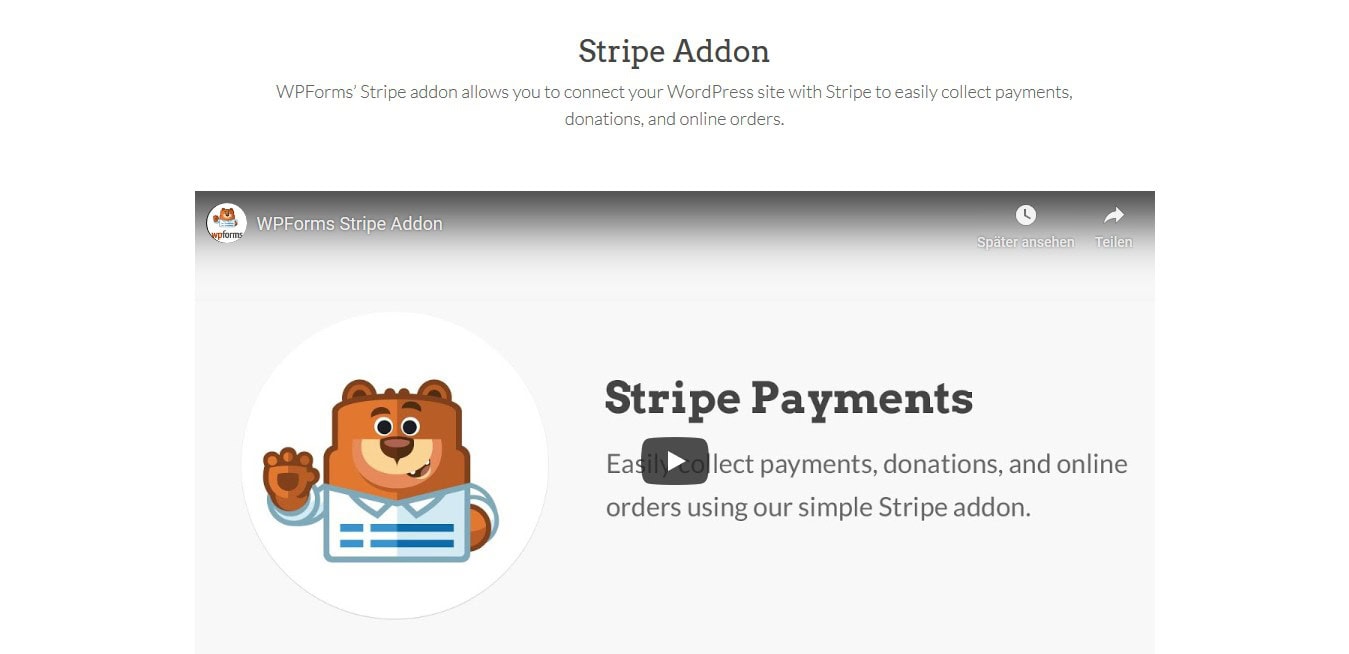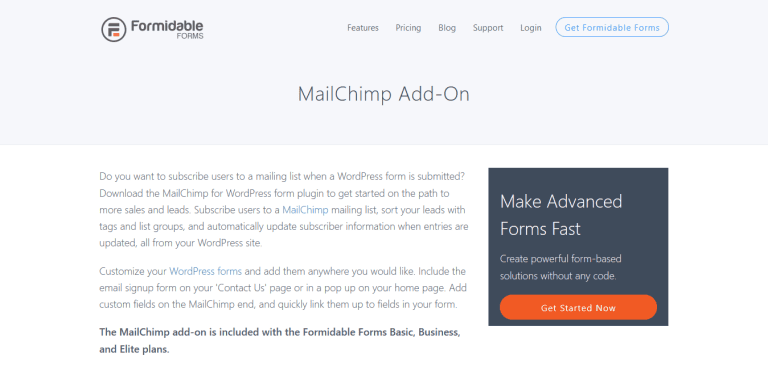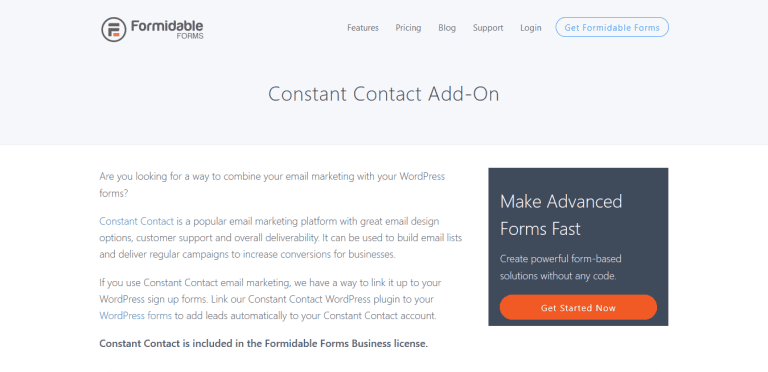Are you looking to collect payments on your website?
Whether you’re collecting donations or selling products and services, WPForms can help.
Our Stripe addon allows you to easily integrate your WordPress site with Stripe.
Once the user is done filling out the form, you can automatically prompt them to enter their credit card information and process the transaction using Stripe.
We know collecting payments can be hard, so we took extra effort into making the setup process really easy.
You can choose from the pre-built donation and billing order form templates, or you can start from scratch with a blank form.
The drag & drop builder makes it really easy for you to customize the form, add and remove fields with a simple point and click.
The advanced payment fields allow you to add multiple items and display the total amount before the user orders, so they know exactly what they are paying for.
In the case of donations, users can easily choose from a donation amount or enter a custom amount to proceed with their donation.