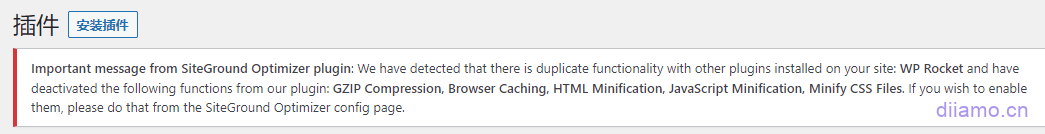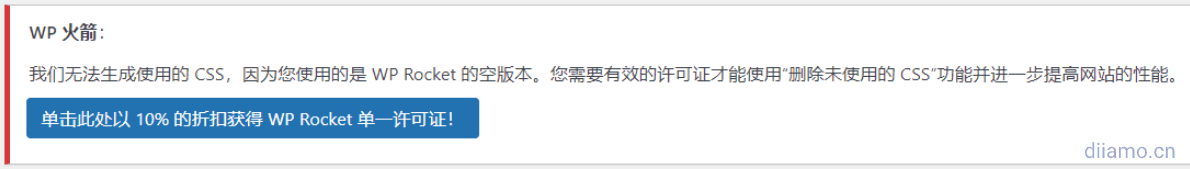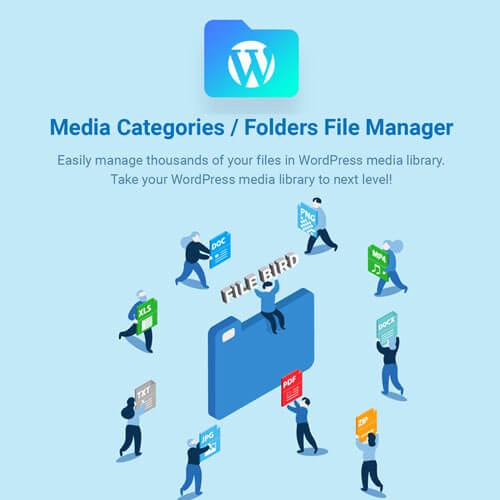Tip: This is not Media's Wp Rocket plugin, but a GPL version redistributed by a third party under the GPL agreement, the 2 have the same functionality. media has not licensed it to us, and it has nothing to do with us.
WP Rocket (short formlittle rocket) The official website claims to be recognized by WordPress experts as the most powerful caching plugin with many advantages. The simplest configuration interface, white people can easily get started, even if you only use the default settings, you can also greatly improve the speed.
In addition to caching features, Little Rocket also provides CSS, JS static file optimization, media optimization, database optimization, CDN, DNS prefetching, multi-site compatibility, locally hosted Google Analytics code and other features. Automatic compatibility with Memcached, Redis and Opcache.
Caching plugin is one of the most complex and important plugins of the whole website, which directly affects the page display effect (customer experience) and functionality. If it is not used properly, it is super easy to cause problems with the website, especially for multifunctional websites such as cross-border e-commerce.The first thing you should consider when choosing a caching plugin is stability, followed by acceleration.The
Powerful caching plugins are generally complicated to set up and prone to problems (poor compatibility). Simple settings, simple caching plug-ins tend to be less effective. Little Rocket can become the number one selling caching plug-in because it has taken into account the effect, ease of use, compatibility, we recommend that you use.
The Wp Rocket plugin also has the advantage that no other optimization plugin can match, that is, it has a very detailed and comprehensive(computer) file! Various features and problems can be found on the official website with detailed documentation explaining them, and it comes with various additional plugin changes/extensions. This is a plugin that actually solves problems.
We have used in many sites in depth, compared with many caching plug-ins and optimization plug-ins. Wp Rocket is currently the best acceleration effect, the most stable, the most easy to use caching plug-ins. Easy to do the page open in seconds, Google speed test cell phone to 95 points. Can not find on the market than it is more suitable for mass users of caching plug-ins.
Swift Performance(SP for short) cache plug-in acceleration effect is very good, the free version of the effect can be compared to the small rocket. However, the SP technology is too radical, complex settings, super easy to cause problems with the site, many of thepoor evaluation. Only experts can use this plugin well, it is not recommended for novice players at the moment. Previously Yen Sir recommended SP in his private blog, then the article disappeared, probably because too many newbie trainees had problems with the site after using it.
FlyingPress Cache plugin is the best speed optimization plugin that we think has the best effect at present, and can even delay the loading of Html, and the key CSS generated is more accurate than the small rocket. Speed improvement than the small rocket is quite good, but unfortunately there is no GPL version, the original version of 60 U.S. dollars a year, the tycoon at will.
W3 Total Cache, WP Fastest Cache, WP Super Cache are great!free (of charge)Caching plugin, the acceleration effect and function is certainly not as good as Wp Rocket, also can not be used with WP Cloudflare Super Page Cache plugin (small rocket can).
For the price of a cup of milk tea you can buy lifetime use of Little Rocket, there is no need to use a free plugin. Paid plugins have more manpower and resources to support updates and maintenance, etc., and the results are definitely better than the free ones.
If you use theSiteGroundServer.It is recommended to also use the official SG developedSiteGround OptimizerCache Plugin + Wp RocketThe Little Rocket website also saysUse the 2 together for better resultsThe SG Cache plugin is not full-featured enough for compatibility, so it's only responsible for refreshing the SG server cache, and Little Rocket is responsible for CSS/JS optimization and such.
The following is a quote from a well-known foreign blogger's TOM article.
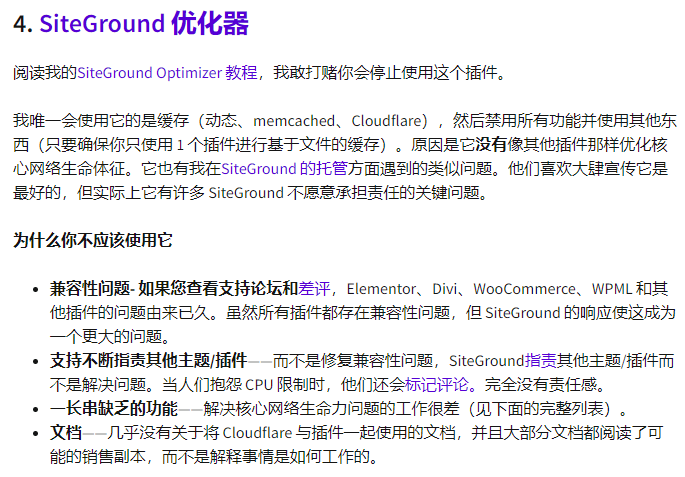
The SG Cache plugin does not "Remove unused CSS"/"Generate key CSS","Delayed Loading JS"and other functions, speed optimization is greatly reduced. Its asynchronous loading JS compatibility is not good, after enabling the mobile search and menu icon clicks are not responsive, after closing the function back to normal.
Here are the features that WP Rocket has that SG Optimizer doesn't:
- Separate cache for mobile devices
- Login User Cache
- Cache life expiration
- Delaying JavaScript Execution
- Optimize CSS delivery (load CSS asynchronously and remove unused CSS)
- Replace YouTube iframe with preview image
- Cache Preloading
- CDN Integration
- Automatic compatibility with various themes and plugins.
So it is necessary to use both Little Rocket and SiteGround Optimizer, SG Optimizer plugin will pop up the following prompt box, automatically disable the features that conflict with Little Rocket to achieve compatibility. Normally, you only need to clean up the cache of Little Rocket, and the SG cache will be cleaned up automatically along with it.
Use the 2 together to avoid turning on the same features at the same time, such as heartbeat control and media delayed loading. Check outSmall Rocket Setup TutorialThe
Tip: If you use thePerfmatters pluginFor optimization, just use SiteGround Optimizer, no need to install Wp Rocket.
NitroPackThe caching plugin is also pushed by some well-known bloggers and is close to fully automated optimization, which can optimize the Google speed test score to a high level. However, many people reflect the actual speed of the site is not very good, high score does not necessarily mean fast. And it does not have a GPL version, the price is high, do not recommend using.
Google speed scoring standards are fixed, to optimize each site to speed scores are very high is very easy. As long as the JS code are delayed loading, delete a bunch of useless CSS, picture extreme compression on the line.
Every website is different and needs to be optimized according to the actual situation, so we prefer to analyze the situation and then optimize manually. If you optimize according to fixed rules, it is likely to damage the function and style of the website and affect the customer experience.
A lifelong VIP member of our website, who uses member privileges to enjoy our free one-on-one manual Q&A service, had his website's homepage on tablet and mobile displayed differently from the way it was displayed inside the Elementor editor. He bought Elementor genuine version and let the customer service deal with it through ticket.
But Elementor's customer support turned out to be even worse after messing with it, lol. elementor's customer support is pretty useless, never solves the problem and is basically a robot auto-responder.
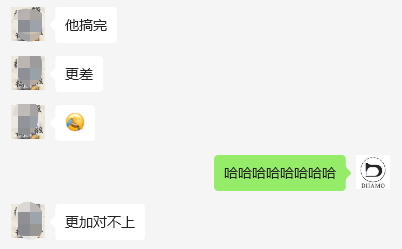
After he uninstalled NitroPack and used Wp Rocket, the problem was solved automatically, so it seems that NitroPack was affecting the code. So we don't recommend this kind of automatic optimization tool, it's not smart enough, there will always be problems, manual adjustment is the best.
Below is a quote from a well-known foreign blogger's TOM article and the comment responses.
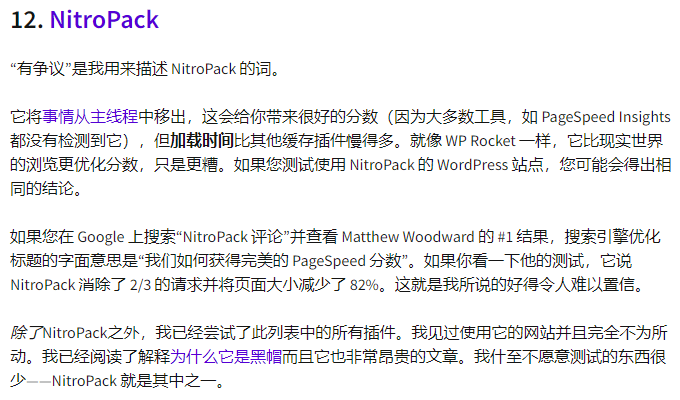
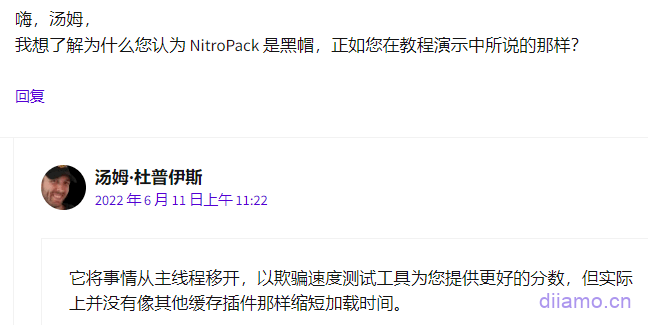
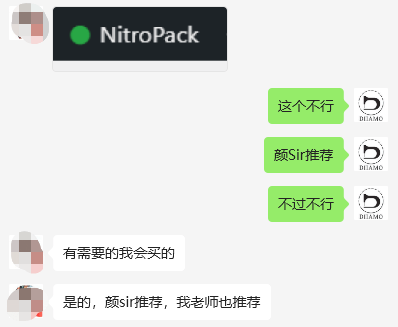
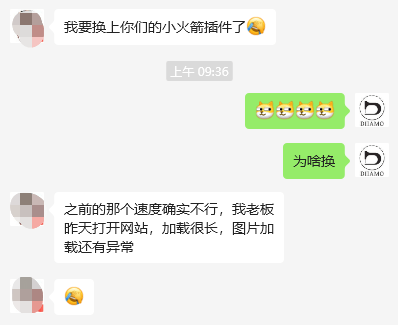
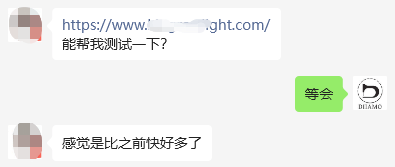
If you are using LiteSpeed server/hosting, it is recommended to use the free LiteSpeed caching plugin, which can use server-level caching, which is faster than Little Rocket's disk-level caching, and can resist more visits, and free image compression. However, if you are using Hostinger hosting, it is recommended that theRefunded immediately in favor of another server!
LiteSpeed is fast, but it doesn't mean that Hostinger hosting with LiteSpeed is good. hostinger hosting has so many disadvantages that it is cursed abroad. Check out our article on why!Excellent foreign trade hosting recommendations, including registration tutorials + advantages and disadvantages of in-depth comparison ofThe
What is GPL Plugin
Wp RocketIt is a GPL licensed product, safe and legal. Click to learn whatGPL licenseClick to learnWordPress official website about the GPL. Simply put the plugin/theme source code open source sharing using the GPL agreement can be legally and freely changed, used, and distributed.
Note: The "WP Rocket" trademark belongs to WP Media, a company with which we have no relationship and which has not licensed any goods or trademarks to us. This plugin was developed by a third party and redistributed by us under the terms of the General Public License (GPL).
TradeStar is not affiliated or associated in any way with any third party developers or trademark owners of "WP Rocket" including WordPress, WooCommerce, Themeforest, Elegant Themes, iThemes, etc. This product is a distribution of WP Rocket plugin. This product is a distribution version of the WP Rocket plugin.
Please note that this version is distributed under the GPL license and is not an official version directly from WP Rocket. The WP Rocket plugin is provided to facilitate the acquisition and use of WP Rocket under the GPL license to optimize and enhance the performance of their WordPress websites.
Our references to "WP Rocket" are intended only to identify the software on which this product is based, to help users understand its underlying functionality and possible application scenarios, and are in no way intended to impersonate or mislead. This product is sold under and respects the terms of the GPL License Agreement, which ensures that users are aware that they are acquiring a distribution of the WP Rocket plugin based on an open source license that allows them to view, modify, and redistribute the software in order to promote the free use and development of the software.
Plug-in Security
Purchased directly from foreign formal channels, do not modify the source code. All plug-ins we use to build their own sites, used in a number of sites, safe, stable and reliable.Worried about plugins being insecure? Check out theIs WordPress Cracked Plugins/Themes (Green, GPL, Nulled) Safe?The
- pass (a bill or inspection etc)Virustotal Antivirus Verification.;
- pass (a bill or inspection etc)WordfenceSource code review;
- pass (a bill or inspection etc)SucuriSecurity antivirus scanning.
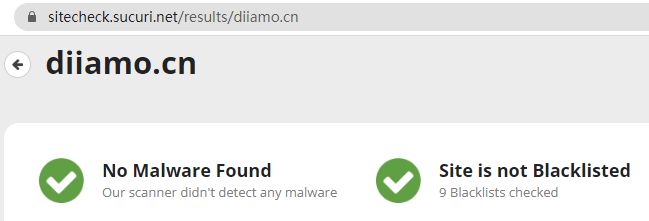
Updated methodology/records
General new version out within 24 hours of this site will be updated, then please visit this page directly to download the new version of the installation package to upload updates, the product title will be written on the latest version number. Can only be updated by uploading the installation package, mind do not shoot, if you want to update online can only go to the plug-in official website to buy the original version.
There is a new version of the background will not be prompted, the small rocket on average once a month to update, it is recommended to come back at the end of each month to download a new version.
Click to view the update log of this plugin (Changelog)
WP Rocket Download Terms of Purchase
This site plug-in purchased from foreign sites, the purchase price is$4.99/eachIt is valid for 2 years. Foreign trade star uniform selling price of 19 yuan / a, valid for life, and spend a great deal of energy to produce the use of tutorials also provide manual Q&A service, absolutely value for money. Plug-ins are for learning and communication research use only, virtual products with reproducibility, once sold, no refund, please move on!terms of serviceThe
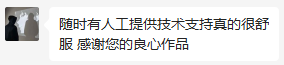
Foreign trade star for the purchase of users to provide after-sales service, plug-ins have any questions about the use of the process please leave a message in the comments below or contact WeChat customer service.
Installation/Enabling Methods
Install the downloaded installer directly to enable the plugin.
Installation method 1: Upload and install
Find and click "Plugin">"Install Plugin" in the left menu column of the website background, then click "Upload Plugin" in the upper left corner, upload the downloaded zip installation package and click "Install Now", after installation, click on the"Enable plug-ins"Complete the installation.
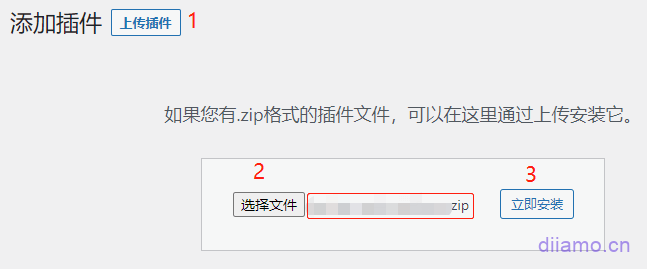
Installation method 2:FTP installation
Unzip the plugin zip and place the unzipped obtainedfile (paper)Upload to the plugins directory (xxx.com/wp-content/plugins).
Find and click "Plug-ins" > "Installed Plug-ins" in the left menu column of the website background, find the plug-in in the plug-in list, and click "Enable".
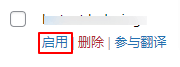
Setup tutorials + solutions to common problems:
The setup tutorial and FAQ is too long for a separate post, check out the☞ The
Set up to take advantage of the small rocket, if you want to speed up even further, make good use of the 3 functions of CSS optimization, JS delayed loading, resource preloading. You can make your website to do the second open, Google speed test computer side to get more than 95 points.
1- If the certificate expires after installation, or if the expiration date is earlier than the current computer time (e.g. 1970), clear all the cache of the website, and click the "Refresh Information" button in the "Dashboard". If it still doesn't work, delete Wp Rocket and reinstall it.

2- "Remove unused CSS"The function can not be used, and even will be closed automatically, because this function uses Wp Rocket online server to complete the need for API authentication. All versions except the official version with key activation can not use this function, other functions work normally. It is recommended to use "Asynchronous loading CSS file" for better compatibility.
"Remove unused CSS" compatibility is not very good, more or less will certainly lead to the site content display and functionality abnormalities, the more complex the site is more likely to be a problem, we do not dare to use this feature, for fear that some hidden errors affect the customer experience and conversion rate. It is recommended to use "asynchronous loading CSS" instead.
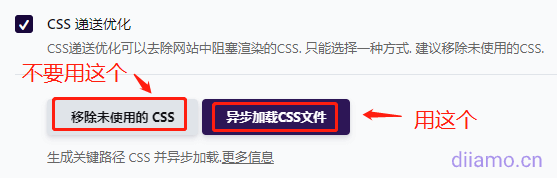
"Asynchronous loading of CSS files" normal use ↓, good stability, much less pressure on the server.
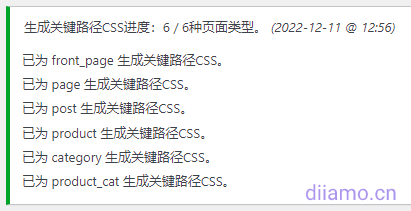
If you must use remove unused CSS, it is recommended to use thePerfmatters pluginIt has better acceleration for deleting unused CSS, the ability to output critical CSS to a separate folder (that can be cached), and the option to delay/asynchronize loading of useless CSS, which is better than Wp Rocket's in terms of effectiveness and compatibility.
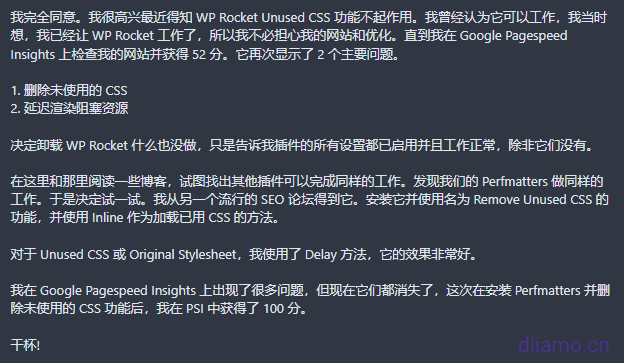
3- If usedVirustotal.comAntivirus, some version of wp rocket installer scanning may appear in the picture below Zillya tips toxic, this is a false alarm, please ignore.
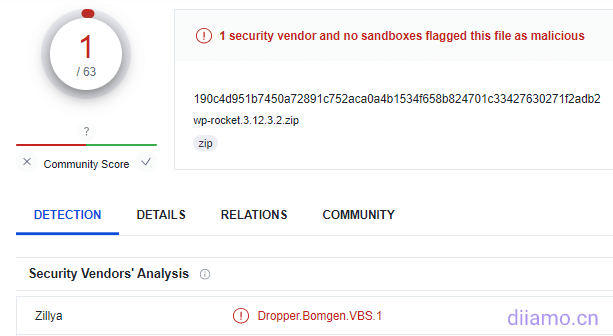
The following is a screenshot of a discussion thread on a well-known foreign forum, Wp Rocket.Even if you download the installer from Wp Rocket's website, some versions of the installer will indicate that it's poisonous.Zillya is a Ukrainian antivirus engine with a less than stellar reputation and frequent false positives. The plugin itself has encrypted code that is mistaken for a virus.
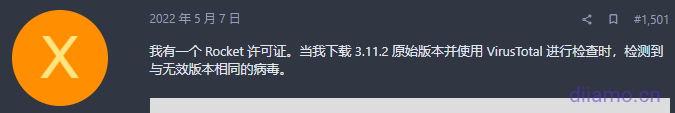
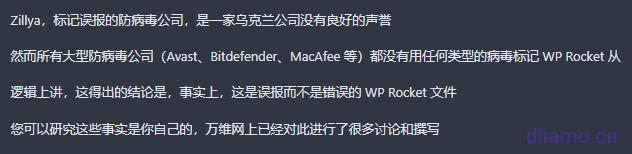
4- If you are using Pagoda Panel with Ngnix Firewall installed, the process of uploading some versions of plugins may be blocked. This is because the plugin installation package may contain encrypted code that is blocked by the firewall as a virus. Just disable the firewall temporarily and enable it again after installing the plugin.