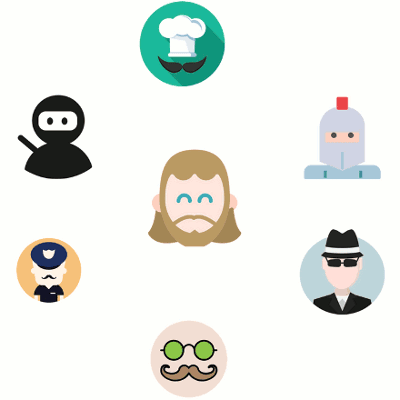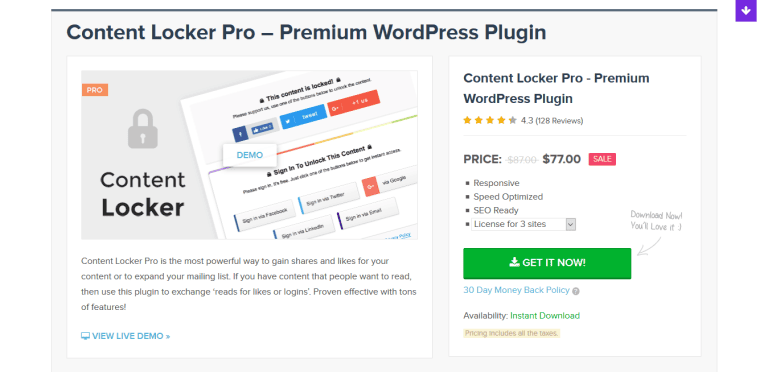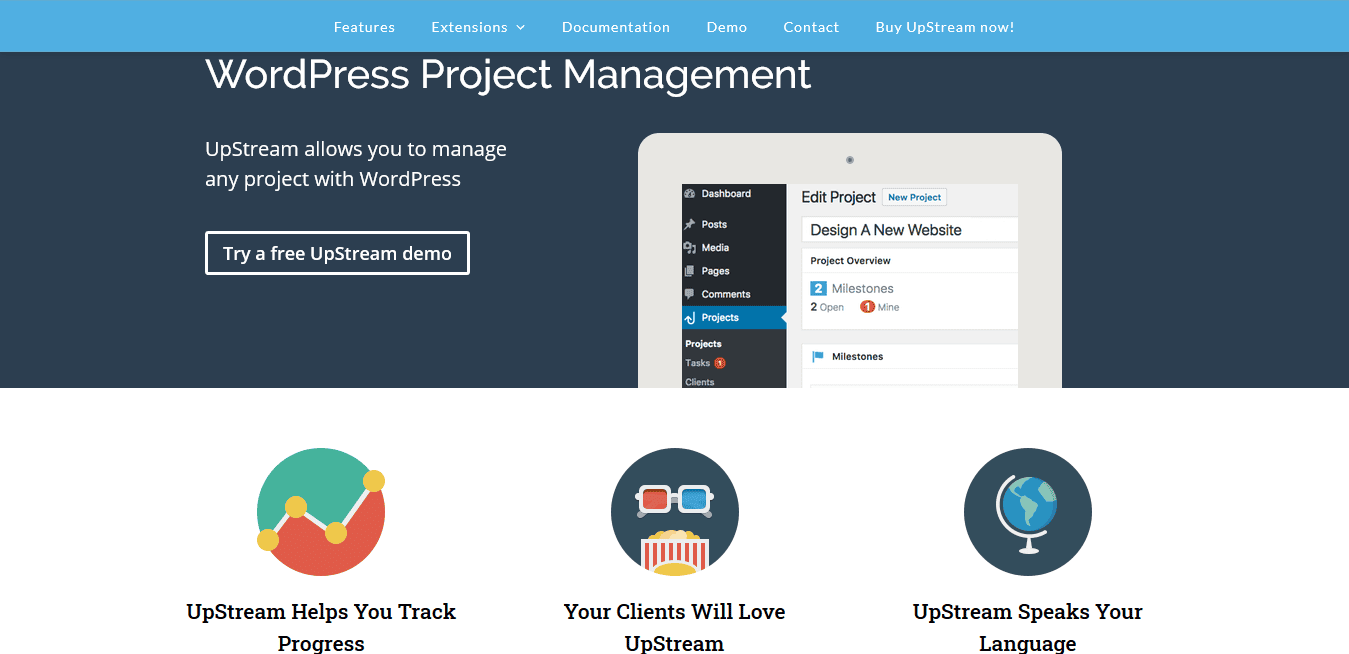
This plugin is a GPL licensed product and is safe and legal. Click to learn whatGPL licenseClick to learnWordPress official website about the GPL. Simply put the plugin/theme source code open source sharing using the GPL agreement can be legally and freely changed, used, and distributed.
The company that owns the plugin/theme mentioned in the title of this item is not affiliated with us in any way, and the company has not licensed its products or brands to us. This product is a distribution of the plugin/theme mentioned in the title, created by a third party company/developer and redistributed by us under the terms of the General Public License (GPL).
We use the plugin/theme name for the sole purpose of identifying the plugin/theme on which this GPL merchandise is based, with the intention of helping users better understand the functionality and possible application scenarios of this product of ours, and in no way to impersonate or mislead. This merchandise is sold under and respects the terms of the GPL license agreement and ensures that users are aware that they are acquiring a distribution of the plugin/theme based on an open source license. They are allowed to view, modify and redistribute the software to promote its free use and development.
Download GPL UpStream 1.39.3 + 8 Extensions - WordPress Project Management Plugin
¥59.00 Original price was: ¥59.00.¥4.99Current price is: ¥4.99.
- Includes all advanced features
- Using the GNU GPL license (key)
- 100% malware-free: checked by Virustotal
- 24/7 pre and post sales support
- Available on unlimited domains
- Includes 2 years of free updates
- Invalid activation version appended under GPLv2
Availability: 85 in stock