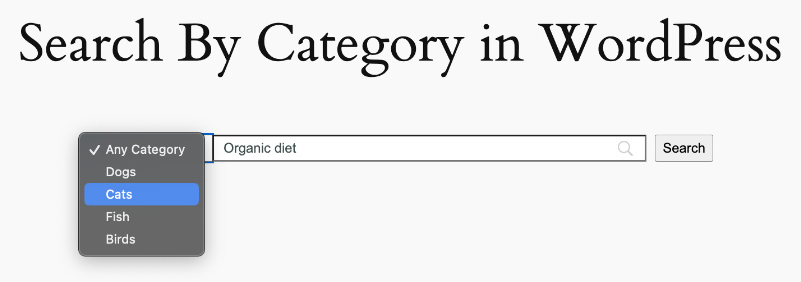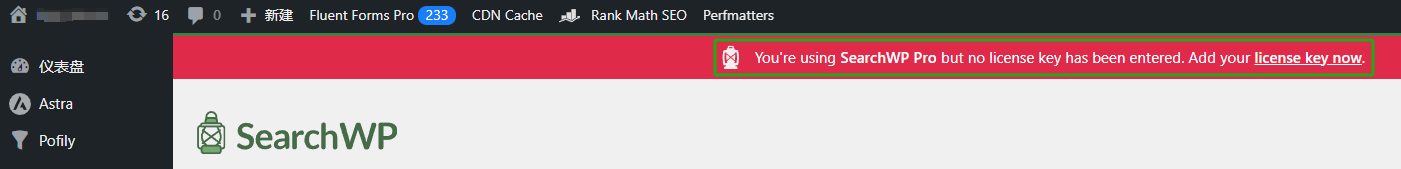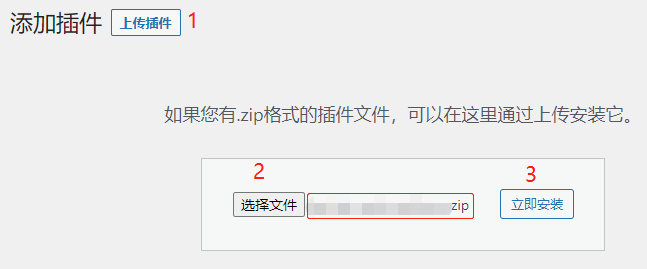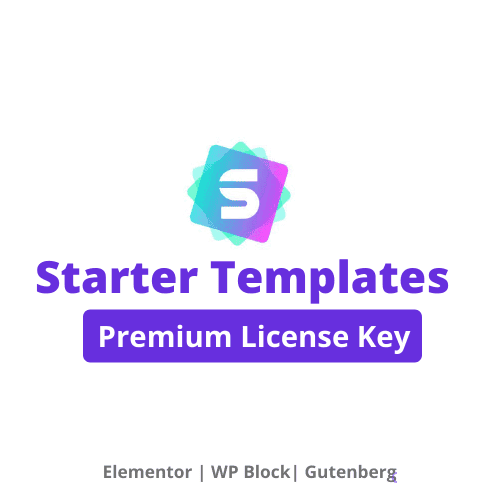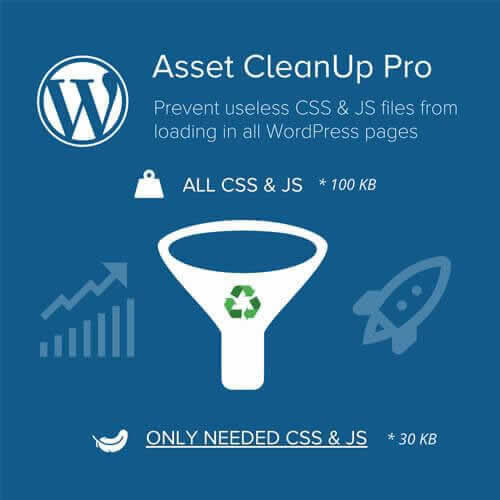newestSearchWP DownloadIt is one of the most popular and powerful WordPress search plugins. Can greatly enhance the theme and Elementor search function, is one of the essential website plugin. Comes with dozens of extensions to enhance all aspects of functionality, on-demand installation to enable .
The theme comes with too few search functions and inaccurate search results, many flaws. For example, page content should not appear in the search results, the default search function will search for pages and media, can not be indexed directly to the database query is slow.
The content of the article should also not be involved in the keyword search, otherwise the accuracy will be reduced and slow, it is recommended to search only the title and abstract. Put the keywords you want to associate with the abstract on the line, we do this site, so the search results are more accurate.
Contains dozens of extensions, powerful features, support for live search, adjust the search results sorting, fuzzy matching, search for customized content and so on, to meet most of the use of the scene. Tip:SearchWP is designed for small and medium-sized websites.SearchWP is best suited for websites with less than 1W articles+products. If your website has more than 1W articles+products, FTSE does not recommend using SearchWP.
Products may need to add SKUs, custom fields, etc. to the search to make it easy for customers to quickly search for products. Highlighting search results ↓ is also necessary to increase the customer experience, easy for customers to find the content they want. The following figure is the site search Wp Rocket results highlighting effect.

The following search function can be done ↓.
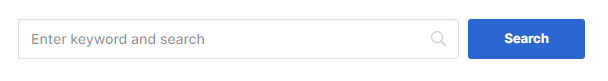
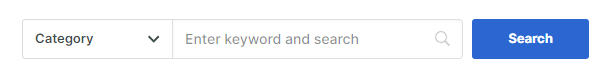
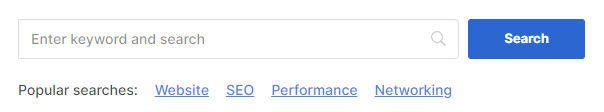
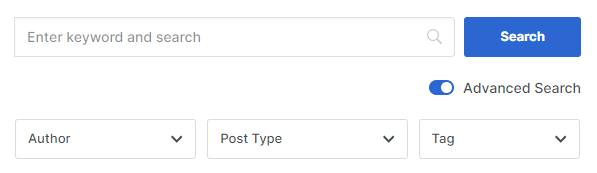
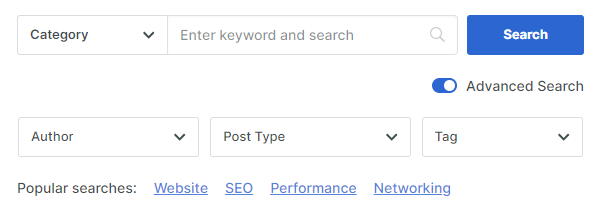
SearchWP is a full-featured, powerful, easy to set up native/thematic search enhancement plugin that solves all the pain points mentioned above.
SearchWP Benefits
- You can set the search scope (pages, articles, products, media, etc.) and content (title, URL, summary, content);
- Search results directly from the index (without querying the database), which is faster and reduces database pressure;
- Setting synonym A=B, searching for term A will also bring up search results for term B;
- Partial Match (fuzzy search), looks for partial matches when there are no results for the search term;
- Search for corrections, use the closest match for searches with no results and output a notification;
- Highlight search terms in search results to make it easy for customers to find content;
- Contains Live Ajax Search and dozens of other functional extensions , very powerful ;
- Import Export Settings;
Here's a small selection of those extensions, click to see themFull list of feature extensions and functionality detailsThe
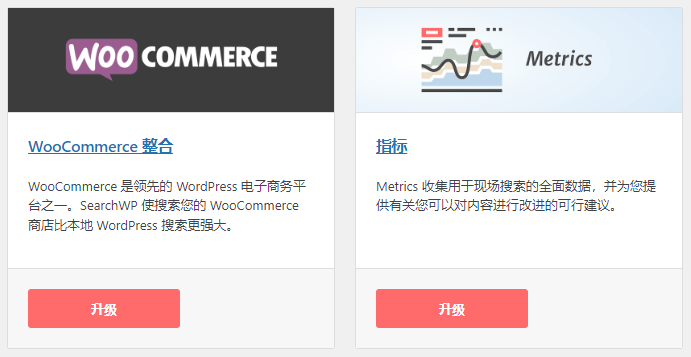
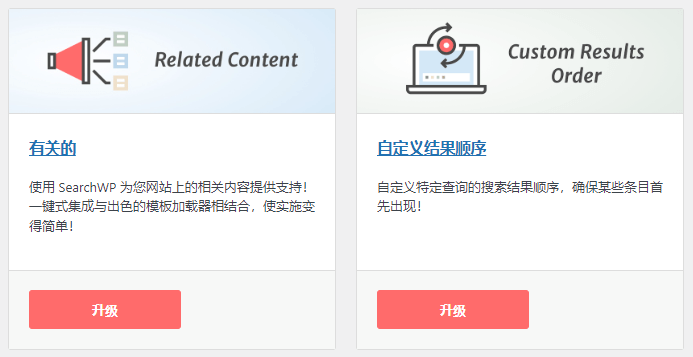
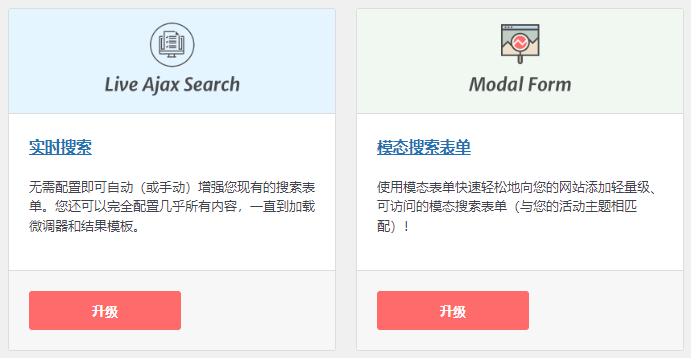
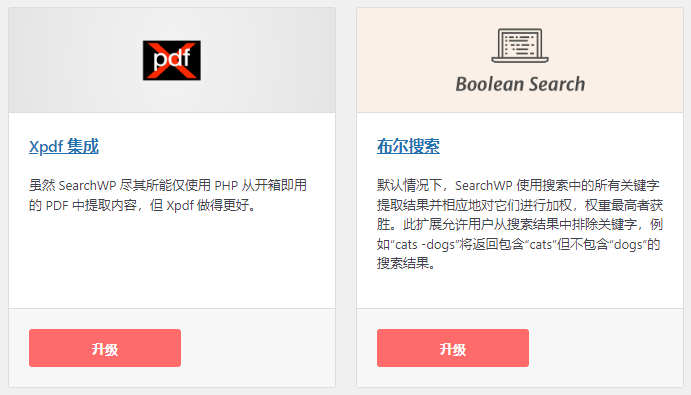
What is GPL License Plugin
This plugin is a GPL licensed product and is safe and legal. Click to learn whatGPL licenseClick to learnWordPress official website about the GPL. Simply put the plugin/theme source code open source sharing using the GPL agreement can be legally and freely changed, used, and distributed.
The company that owns the plugin/theme mentioned in the title of this item is not affiliated with us in any way, and the company has not licensed its products or brands to us. This product is a distribution of the plugin/theme mentioned in the title, created by a third party company/developer and redistributed by us under the terms of the General Public License (GPL).
We use the plugin/theme name for the sole purpose of identifying the plugin/theme on which this GPL merchandise is based, with the intention of helping users better understand the functionality and possible application scenarios of this product of ours, and in no way to impersonate or mislead. This merchandise is sold under and respects the terms of the GPL license agreement and ensures that users are aware that they are acquiring a distribution of the plugin/theme based on an open source license. They are allowed to view, modify and redistribute the software to promote its free use and development.
Plug-in Security
Purchased directly from foreign formal channels, do not modify the source code. All plug-ins we use to build their own sites, used in a number of sites, safe, stable and reliable.Worried about plugins being insecure? Check out theIs WordPress Cracked Plugins/Themes (Green, GPL, Nulled) Safe?The
- pass (a bill or inspection etc)Virustotal Antivirus Verification.;
- pass (a bill or inspection etc)WordfenceSource code review;
- pass (a bill or inspection etc)SucuriSecurity antivirus scanning.
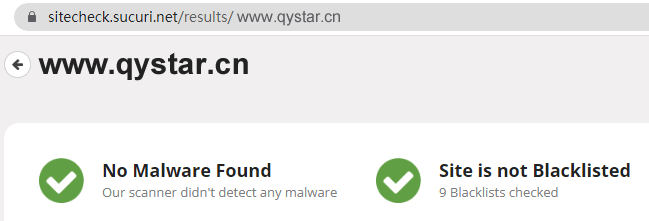
SearchWP update methodology/records
General new version out within 24 hours of this site will be updated, then please visit this page directly to download the new version of the installation package to upload the update, the product title will be written on the latest version number. Can only be updated by uploading the installation package, mind do not shoot, if you want to update online please support the original version of the plug-in official website to buy.
Click to view the update log of this plugin (Changelog)
SearchWP Download Terms of Purchase
This site plug-in purchased from foreign sites, the purchase price is$4.99/eachThe validity period is 2 years. Foreign trade star uniform selling price of 19 yuan / a, valid for life, and spend a great deal of effort to produce the use of tutorials also provide manual Q&A service, absolutely value for money.
Plug-ins are for study and research only, virtual products are reproducible and non-refundable once sold, for more information, please go toterms of service. Please login before purchasing, refresh the page after purchase to get plugin download access.
Foreign trade star for the purchase of users to provide after-sales service, plug-in use of the process of any questions please leave a message in the comments below, there are questions and answers.
Installation/Enabling Methods
Directly install the zip installer of SearchWP plugin you purchased, and then enter the setup interface after it is enabled. If you need to activate SearchWP plugin, click the "license key now" link on the right side of the green box in the following picture to enter the activation interface.
In the activation screen below, entergfsdgdskn324@35235dm3f$Just tap Activate.
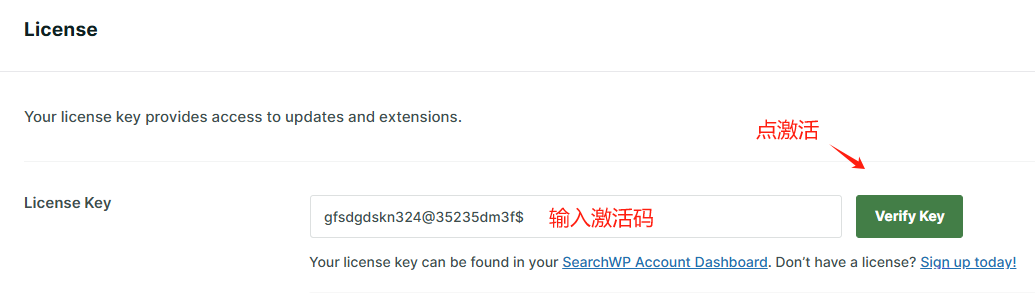
The prompt is activated ↓ and the function works normally.
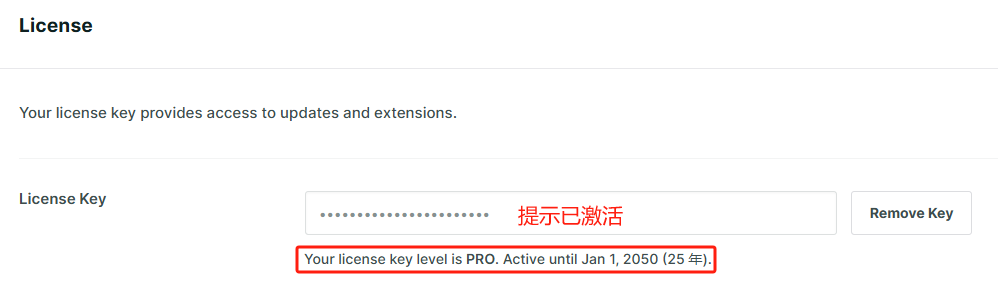
The downloaded SearchWP Add-Ons.zip is an extended zip file and needs to beUnzip it first., unpacked out there are dozens of extended functionality installation package ↓, upload the installation of the required functionality to install the extended installation package can be.
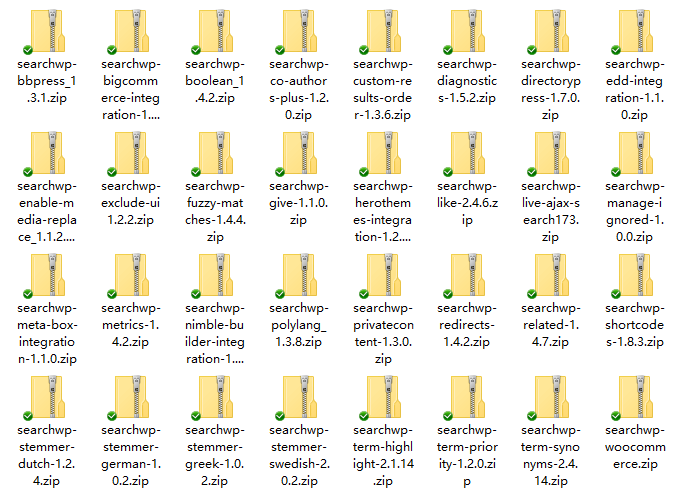
SearchWP comes with search result page templates that are easy to set up. You can still use Elementor to recreate the search results page template. It will overwrite the theme and SearchWP's search result template.
Installation method 1: Upload and install
Find and click "Plugin">"Install Plugin" in the left menu column of the website background, then click "Upload Plugin" in the upper left corner, upload the downloaded zip installation package and click "Install Now", after installation, click on the"Enable plug-ins"Complete the installation.
Installation method 2:FTP installation
Unzip the plugin zip and place the unzipped obtainedfile (paper)Upload to the plugins directory (xxx.com/wp-content/plugins).
Find and click "Plug-ins" > "Installed Plug-ins" in the left menu column of the website background, find the plug-in in the plug-in list, and click "Enable".
SearchWP setup tutorial
Click "Algorithm" to enter the Engines setting interface.
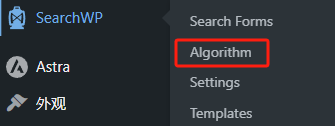
This Default engine is the schema engine setting which will take over the search function for Themes/Elementor etc. Click Sources & Settings to set the search scope↓.
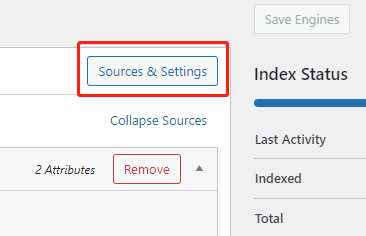
Check the type of content that needs to appear in the search results↓.
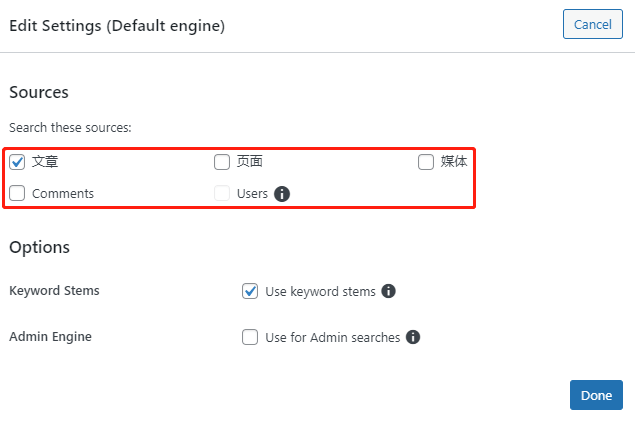
Click the following figure ↓ number 1 set in which content search keywords, the article can set the scope is the title, URL, content, summary. Products, then you can set the search content a little more. Click the following figure ↓ number 2 set the content of the search scope, for example, can be set to search only / not search for selected categories, or specific articles.
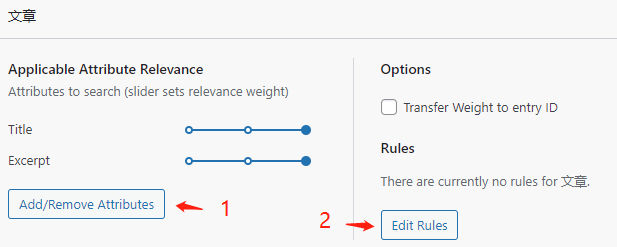
Remember to click "SAVE" in the upper right corner."Button.Save.
Next, go to "Settings".
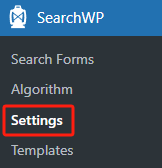
The following 2 boards of functions on demand, use your browser to translate into Chinese, a look to know what each setting means, not much explanation here.

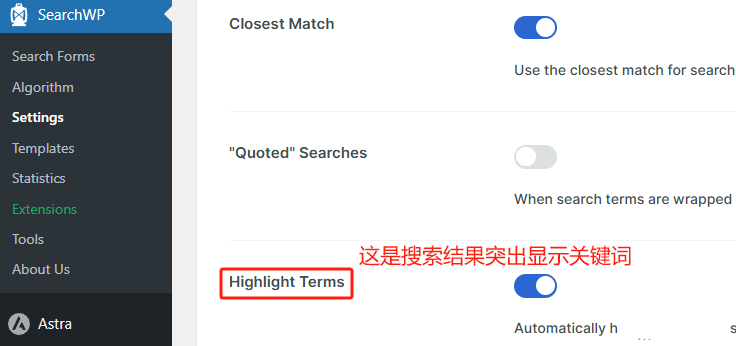
After setting up the search function configuration is complete, go to the foreground to try. According to their own needs to properly adjust the function settings to cater to the search needs.
If necessary, you can further enhance the search function, the following figure "Search Forms" is to create a search box, and then inserted into the page to use. You can also use Elementor's search form to create a search box, the same.
"Templates" is to set the search results page template, easy to click a few times to complete the settings, simple and clear. Note: If you create a search result page template using Elementor Pro, etc., it will override the settings here, resulting in"Templates"The setting does not take effect here.
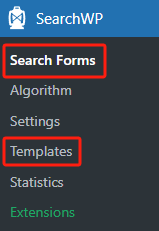
SearchWP Tutorial
Here are some of the ways to use it, for more detailed settings please check out theThis tutorialThe
1- Search result keyword highlighting
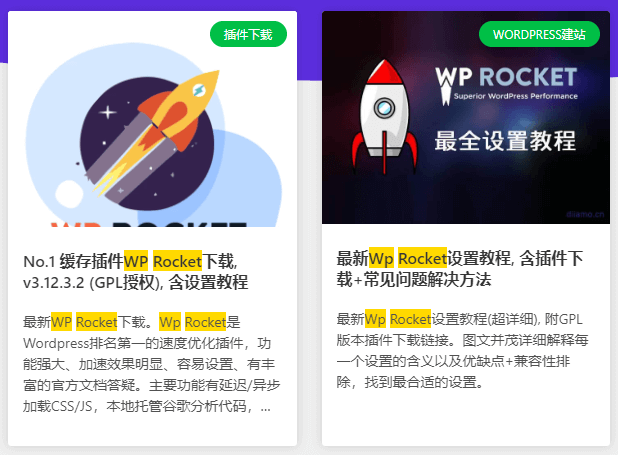
Install the following code to increase the search highlighting function (add background color to the keywords in the search results), add the following code to the functions.php of the (child) theme: Appearance > Theme Editor, select the (child) theme in the upper-right corner, click to open the functions.php file, add the following code in the last part of the document, and click to save the changes.
// search result keyword highlighting function search_word_replace($buffer){if(is_search()){$arr = explode(" ", get_search_query());$arr = array_unique( $arr);foreach($arr as $v)if($v)$buffer = preg_replace("/(".$v.")/i", "<span>$1</span>", $buffer);}return $buffer;}add_filter("the_title", "search_word_replace", 200);add_filter("the_excerpt", "search_word_replace ", 200);add_filter("the_content", "search_word_replace", 200);Then just add the following CSS to the search results page and paste it into Appearance > Customize > Extra CSS at the bottom. Put the#edaa00Change it to the color you want.
mark.searchwp-highlight { color: #edaa00; font-weight: 600;}
2- Redirection when search keywords are empty
WordPress search also has a flaw, when the keyword is empty click on the search button will go to the search results page and display all the content of the site, including the plugin/added code excluded pages, media and other content. This is not good for customer experience and may also show some content in the backend that you don't want others to see.
You can use code to fix this bug, when the search keyword is empty, clicking the search icon will default to the specific keyword search result page. Just put the following code into the functions.php of the (child) theme: Appearance > Theme Editor, select the (child) theme in the upper right corner and click Open.functions.phpfile, add the following code to the end of the document and click Save Changes.
The following code will enter the Please enter keywords search results page, modify the eighth line of code of the Please + enter + keywords for the keywords you want, remember to put between the words (text) a+NO.
/* * Redirect when search keyword is empty */ add_filter( 'request', 'uctheme_redirect_blank_search' );function uctheme_redirect_blank_search( $query_variables ) { if (isset($_GET['s']) && !is_admin()) { if (empty($_GET['s']) || ctype_space($_GET['s'])) {wp_redirect('/?s=Please+enter+ keywords', 301); exit; } } return $query_variables;}
3- How to search Custom Fields?
SearchWP can putACF plug-inAdded custom fields added into the search scope, see this article for detailsHow to add custom field search in WordPress.The
4- How to disable weekly search summary emails
By default, the following email will be sent to the administrator's mailbox every week, if you want to disable it, go to "settings" > "Misc" and enable "Disable Email Summaries Disable Email Summaries".
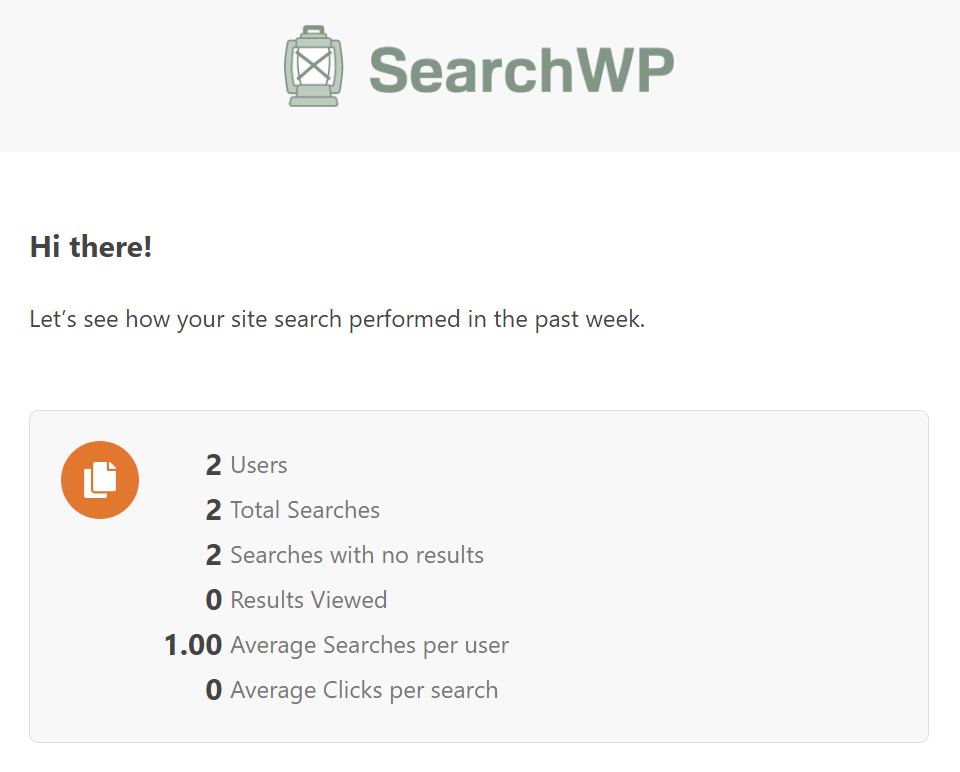
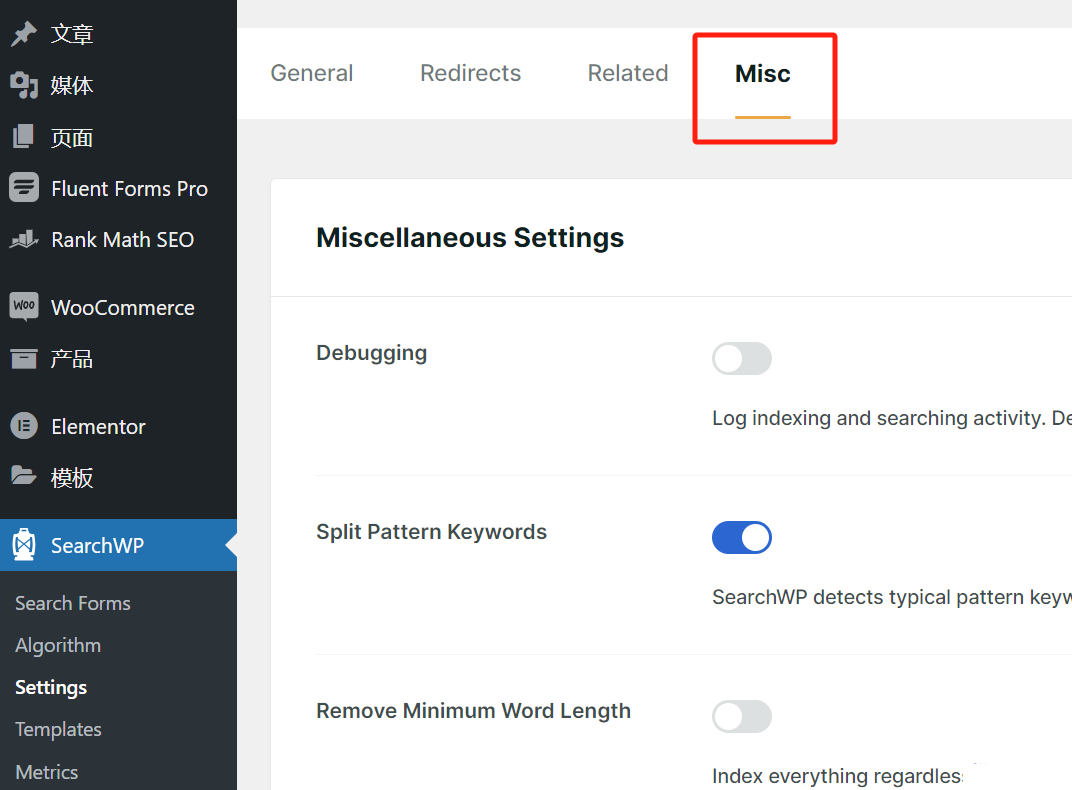
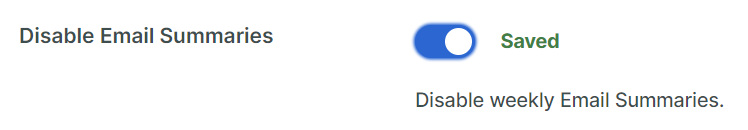
5- Create category filtering search box
To create a search box like the one pictured below with category selections to limit the search, seeThis official tutorial. Note: Be sure to have the article inside the corresponding article category before clicking on it to bring up the corresponding category for selection.
Here can not add the product category, to create a product category drop-down box search box, look at theThis official article. It's a bit complicated, can't see to google search yourself or change the plugin.