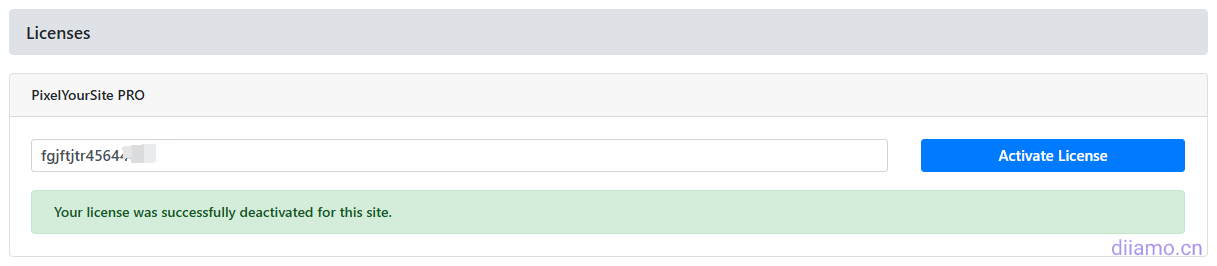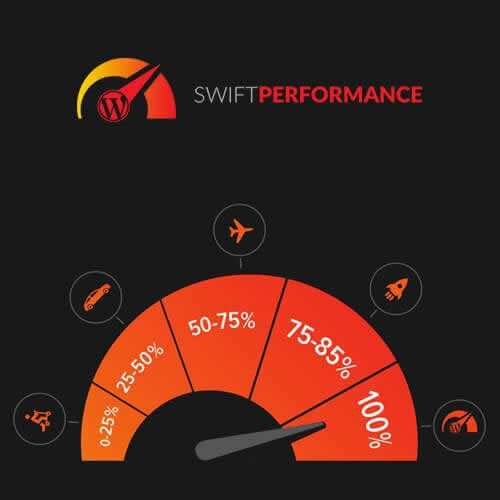newestPixelYourSite Pro DownloadHis is primarily used for website analytics and marketing, helping users integrate and manage tracking pixels (e.g., Facebook Pixel, Google Analytics, and other third-party ad tracking codes) to optimize the effectiveness of their website's advertising and marketing.
Nowadays, Google AdWords requires websites to comply with Google Consent Mode V2, this plugin can fulfill this requirement, click on theView DetailsThe
Here are some of the main features and functions of the PixelYourSite plugin:
Main Functions and Roles
Simplified pixel integration:
PixelYourSite provides a simplified way to integrate multiple tracking pixels (such as Facebook Pixel and Google Ads Pixel) without users having to manually add code. Simply enter the relevant information in the plugin settings.
Custom event tracking:
The plugin supports the tracking of custom events, such as a user viewing a product, adding it to the cart, making a checkout, etc. The tracking of these events helps merchants gain insight into user behavior.
WooCommerce compatible:
For sites using WooCommerce, PixelYourSite provides specialized features to track eCommerce events such as order generation, product purchases, and cart abandonment.
Enhanced Analytics:
The plug-in allows users to view detailed data related to various advertising campaigns, helping merchants to analyze advertising performance and provide a basis for marketing decisions.
Multiple tracking options:
Users can flexibly choose the tracking platforms and tools to use through the plugin, such as Facebook, Google Ads, Pinterest, etc. It supports pixel settings for multiple marketing platforms.
GDPR Compliance:
In order to comply with data protection laws such as GDPR, PixelYourSite offers user data privacy settings that allow site administrators to manage how tracking codes are used, helping to minimize legal risks.
Real-time data updates:
Plug-ins can provide real-time updates as data is sent to the tracking platform, allowing users to instantly see results and make necessary adjustments.
Friendly user interface:
The plugin's user interface is simple and easy to use, allowing even users with no technical background to get started and set up pixels and code quickly.
summarize
The PixelYourSite plugin is a powerful tool designed to help WordPress and WooCommerce users simplify the integration of tracking pixels and optimize ad performance. By automating pixel management, customizing event tracking, and being compatible with multiple marketing platforms, it provides merchants with deeper user insights and analytics to improve the efficiency and effectiveness of their ad placements.
What is GPL Plugin
This plugin is a GPL licensed product and is safe and legal. Click to learn whatGPL licenseClick to learnWordPress official website about the GPL. Simply put the plugin/theme source code open source sharing using the GPL agreement can be legally and freely changed, used, and distributed.
The company that owns the plugin/theme mentioned in the title of this item is not affiliated with us in any way, and the company has not licensed its products or brands to us. This product is a distribution of the plugin/theme mentioned in the title, created by a third party company/developer and redistributed by us under the terms of the General Public License (GPL).
We use the plugin/theme name for the sole purpose of identifying the plugin/theme on which this GPL merchandise is based, with the intention of helping users better understand the functionality and possible application scenarios of this product of ours, and in no way to impersonate or mislead. This merchandise is sold under and respects the terms of the GPL license agreement and ensures that users are aware that they are acquiring a distribution of the plugin/theme based on an open source license. They are allowed to view, modify and redistribute the software to promote its free use and development.
Plug-in Security
Purchased directly from foreign formal channels, do not modify the source code. All plug-ins we use to build their own sites, used in a number of sites, safe, stable and reliable.Worried about plugins being insecure? Check out theIs WordPress Cracked Plugins/Themes (Green, GPL, Nulled) Safe?The
- pass (a bill or inspection etc)Virustotal Antivirus Verification.;
- pass (a bill or inspection etc)WordfenceSource code review;
- No malicious external links added;
- pass (a bill or inspection etc)SucuriSecurity antivirus scanning.
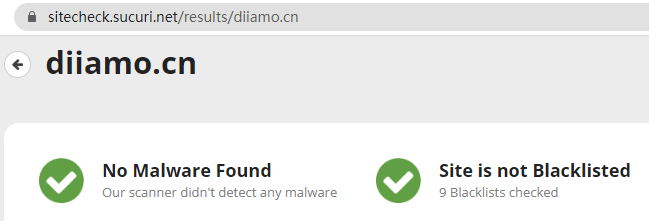
Updated methodology/records
General new version out within 24 hours of this site will be updated, then please visit this page directly to download the new version of the installation package to upload updates, the product title will be written on the latest version number. Can only be updated by uploading the installation package, mind do not shoot, if you want to update online can only go to the plug-in official website to buy the original version.
Click to view the update log of this plugin (Changelog)
PixelYourSite Pro Download Terms of Purchase
This site plug-in purchased from foreign sites, the purchase price is$4.99/eachThe validity period is 2 years. Foreign trade star uniform selling price of 19 yuan / a, valid for life. And spend a lot of effort to produce the use of tutorials + provide manual Q&A service, absolutely value for money.
Plug-ins are for study and research only, virtual products are reproducible and non-refundable once sold, for more information, please go toterms of service. Please login before purchasing, refresh the page after purchase to get plugin download access.
Foreign trade star for the purchase of users to provide after-sales service, plug-in use of the process of any questions please leave a message in the comments below, there are questions and answers.
Installation/Enabling Methods
Just upload and install the package you purchased on this site. After installation, go to the "Licenses" section below.
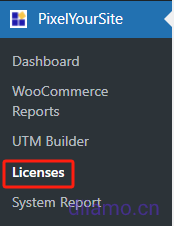
The prompt is activated ↓ and the function works normally.
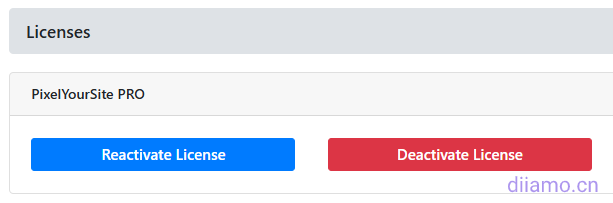
If prompted for no activation, enterwegegeg3454354155a(math.) genusClick "Activate License" to activate.
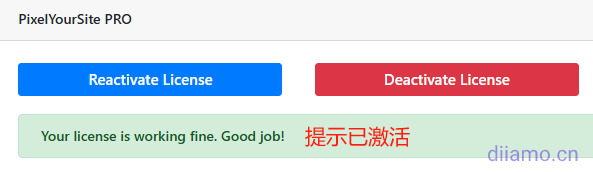
If the extension is installed and you are prompted to activate it, go to the same"Licenses" section.importationwegegeg3454354155a(math.) genusClick "Activate License" to activate.
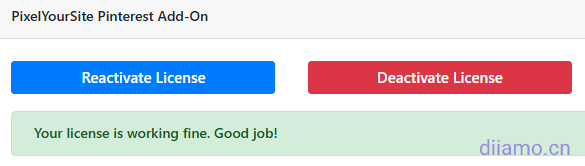
Installation method 1: Upload and install
Find and click "Plugin">"Install Plugin" in the left menu column of the website background, then click "Upload Plugin" in the upper left corner, upload the downloaded zip installation package and click "Install Now", after installation, click on the"Enable plug-ins"Complete the installation.
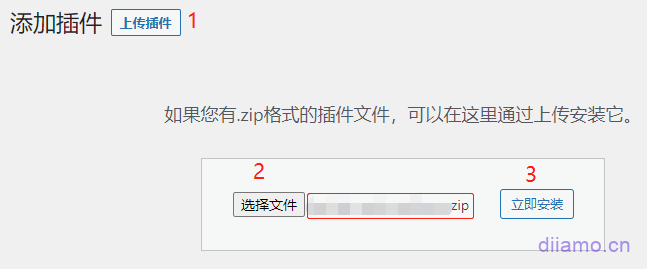
Installation method 2:FTP installation
Unzip the plugin zip and place the unzipped obtainedfile (paper)Upload to the plugins directory (xxx.com/wp-content/plugins).
Find and click "Plug-ins" > "Installed Plug-ins" in the left menu column of the website background, find the plug-in in the plug-in list, and click "Enable".
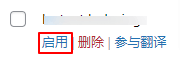
PixelYourSite Pro Setup & Usage Tutorials
please move toofficial documentIt has a detailed tutorial on how to set up and use it.