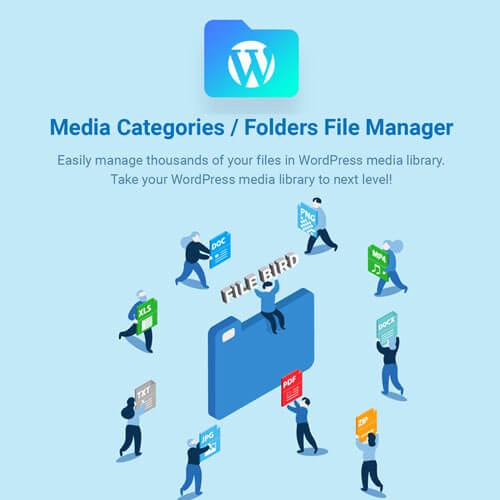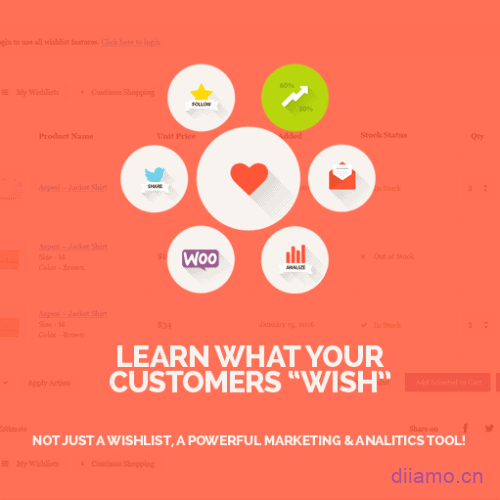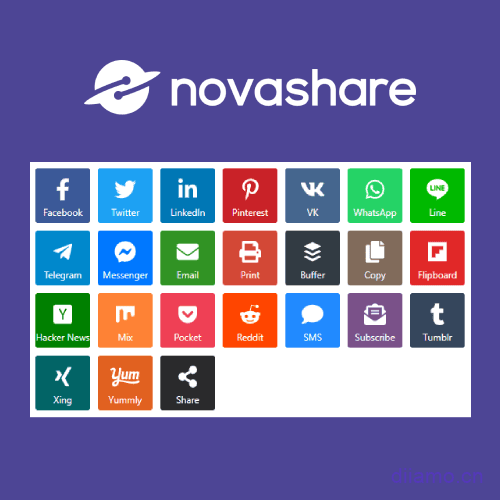
This plugin is a GPL licensed product and is safe and legal. Click to learn whatGPL licenseClick to learnWordPress official website about the GPL. Simply put the plugin/theme source code open source sharing using the GPL agreement can be legally and freely changed, used, and distributed.
The company that owns the plugin/theme mentioned in the title of this item is not affiliated with us in any way, and the company has not licensed its products or brands to us. This product is a distribution of the plugin/theme mentioned in the title, created by a third party company/developer and redistributed by us under the terms of the General Public License (GPL).
We use the plugin/theme name for the sole purpose of identifying the plugin/theme on which this GPL merchandise is based, with the intention of helping users better understand the functionality and possible application scenarios of this product of ours, and in no way to impersonate or mislead. This merchandise is sold under and respects the terms of the GPL license agreement and ensures that users are aware that they are acquiring a distribution of the plugin/theme based on an open source license. They are allowed to view, modify and redistribute the software to promote its free use and development.

Lightweight Social Sharing Plugin Novashare Download, v1.5.3, GPL License (with Count, Google Stats)
- Includes all advanced features
- Using the GNU GPL license (key)
- 100% malware-free: checked by Virustotal
- 24/7 pre and post sales support
- Available on unlimited domains
- Includes 2 years of free updates
- Invalid activation version appended under GPLv2
Novashare是速度最快、功能最强大的社交分享插件。由大名鼎鼎的Perfmatters插件背后团队打造,专为速度而生。我们给客户搭建外贸网站统一使用本插件。
社交分享插件可以让访客轻易把网站页面分享到Facebook,Twitter,LinkedIn,Vk 等常用知名社媒平台,也可以通过WhatsApp,Messenger,Telegram,邮箱等把页面分享给好友,增强页面SEO效果、转化率。

Elementor的Share Buttons 社媒分享小部件有Bug,点击分享到推特、领英等经常出现白屏。我们建站都是使用这个插件实现社媒分享功能。
Novashare优点
之所以选择Novashare是因为它具有以下优点:
- 速度极快,前端代码加起来不到5KB,完全不影响页面速度;
- 功能齐全,除了分享功能还有计数功能和社媒关注功能;
- 支持GDPR,符合欧洲法律政策;
- 设置简单,支持Shortcode;
- 支持多站点;
- 响应式设计,点击分享按钮弹出所有社媒分享窗口十分方便。
点击查看更多优点The
可以设置鼠标滑过图标,上方显示相应名字↓。

点击更多图标↓,弹出总功能列表,非常方便。

总功能列表↓。
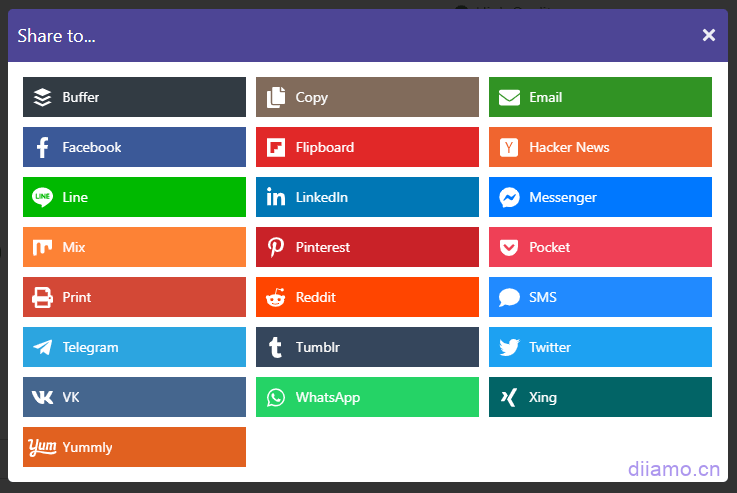
What is GPL Plugin
This plugin is a GPL licensed product and is safe and legal. Click to learn whatGPL licenseClick to learnWordPress official website about the GPL. Simply put the plugin/theme source code open source sharing using the GPL agreement can be legally and freely changed, used, and distributed.
The company that owns the plugin/theme mentioned in the title of this item is not affiliated with us in any way, and the company has not licensed its products or brands to us. This product is a distribution of the plugin/theme mentioned in the title, created by a third party company/developer and redistributed by us under the terms of the General Public License (GPL).
We use the plugin/theme name for the sole purpose of identifying the plugin/theme on which this GPL merchandise is based, with the intention of helping users better understand the functionality and possible application scenarios of this product of ours, and in no way to impersonate or mislead. This merchandise is sold under and respects the terms of the GPL license agreement and ensures that users are aware that they are acquiring a distribution of the plugin/theme based on an open source license. They are allowed to view, modify and redistribute the software to promote its free use and development.
Plug-in Security
Purchased directly from foreign formal channels, do not modify the source code. All plug-ins we use to build their own sites, used in a number of sites, safe, stable and reliable.Worried about plugins being insecure? Check out theIs WordPress Cracked Plugins/Themes (Green, GPL, Nulled) Safe?The
- pass (a bill or inspection etc)Virustotal Antivirus Verification.;
- pass (a bill or inspection etc)WordfenceSource code review;
- pass (a bill or inspection etc)SucuriSecurity antivirus scanning.
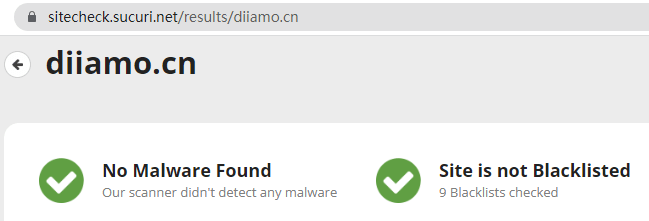
Updated methodology/records
General new version out within 24 hours of this site will be updated, then please visit this page directly to download the new version of the installation package to upload updates, the product title will be written on the latest version number. Can only be updated by uploading the installation package, mind do not shoot, if you want to update online can only go to the plug-in official website to buy the original version.
Click to view the update log of this plugin (Changelog)
Novashare下载购买条款
This site plug-in purchased from foreign sites, the purchase price is$4.99/each,有效期2年。外贸星统一售卖价格为19元人民币/个,终生有效,并且花费巨大精力制作了使用教程还提供人工答疑服务,绝对物超所值。插件仅供学习交流研究使用,虚拟产品具有可复制性,一经售出概不退款,详情请移步terms of serviceThe
Foreign trade star for the purchase of users to provide after-sales service, plug-in use of the process of any questions please leave a message in the comments below, there are questions and answers.
Installation/Enabling Methods
直接安装下载的zip安装包,启用插件。
Installation method 1: Upload and install
Find and click "Plugin">"Install Plugin" in the left menu column of the website background, then click "Upload Plugin" in the upper left corner, upload the downloaded zip installation package and click "Install Now", after installation, click on the"Enable plug-ins"Complete the installation.
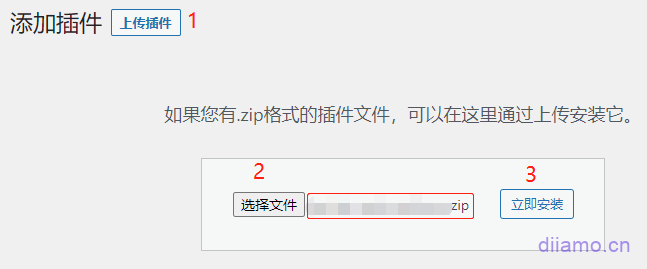
Installation method 2:FTP installation
Unzip the plugin zip and place the unzipped obtainedfile (paper)Upload to the plugins directory (xxx.com/wp-content/plugins).
Find and click "Plug-ins" > "Installed Plug-ins" in the left menu column of the website background, find the plug-in in the plug-in list, and click "Enable".
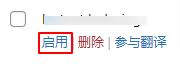
Novashare设置使用教程
点击“设置” > “Novashare”进入插件设置。设置旁边的圆圈问号有详细解释,简单易懂。更多设置、使用方法请查阅official documentThe
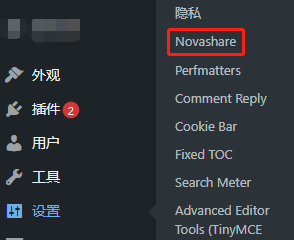
下图是我们自己使用Novashare制作的社交分享按钮,添加了一点CSS把各个图标的标签/名字(下图红色框)隐藏,鼠标滑过图标时上面显示被隐藏图标名字。客户体验好又美观。
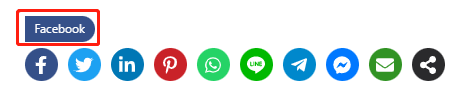
如果你想要上图这种外观和鼠标过图标时上面显示图标名字,按照下图设置插件,并且添加下面CSS到相应页面里。
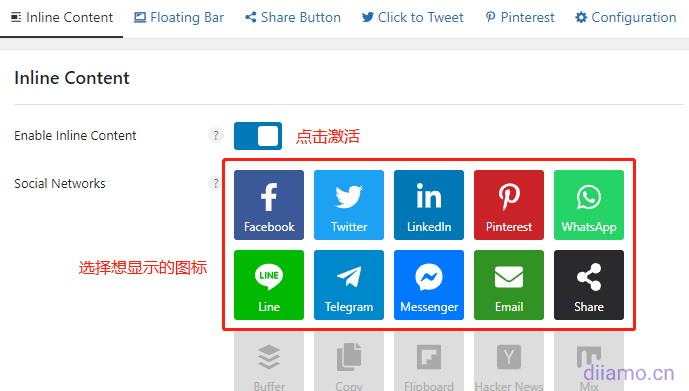
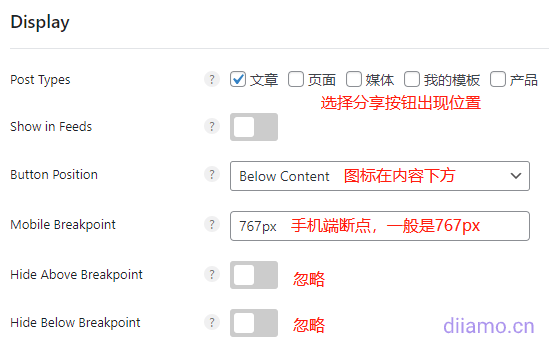
上图之所以只选择在文章出现而不限制产品,是因为Button Position哪里设置分享按钮显示在内容下方,如果勾选“产品”则会出现在产品详情描述下方。产品页面的分享按钮我想放在询盘按钮下面,所以这里不勾选,然后通过短代码[novashare_inline_content]插入到询盘按钮下面(下图位置)。

如果你也想通过短代码在产品详情页同样位置插入社交分享按钮,使用下面hook代码,添加到functions.php下面即可。
//在产品详情页顶部右侧内容下方插入社交分享图标add_action( 'woocommerce_share', 'diiamo_add_share_button_single_product', 30 );function diiamo_add_share_button_single_product() {echo do_shortcode('[novashare_inline_content]');}继续按下图设置插件↓。
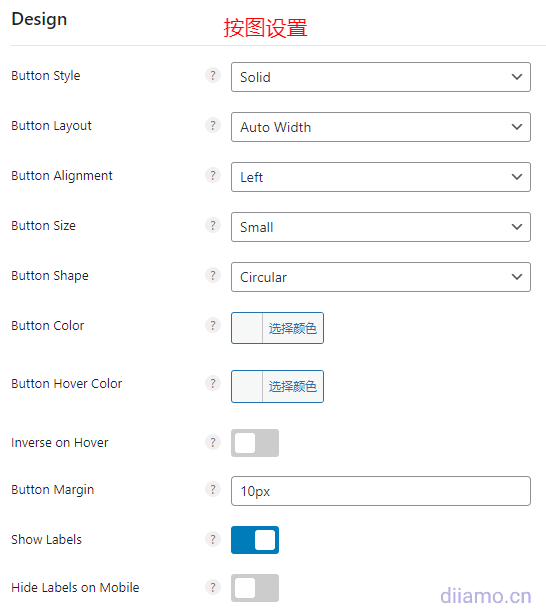
按图设置,最后点“保存更改”。
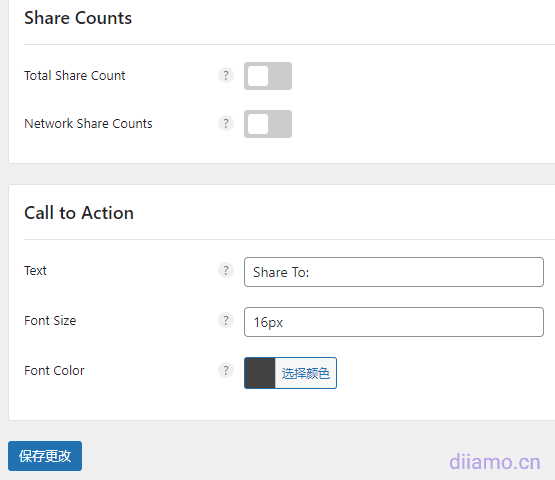
最后步骤,把下面CSS添加到有社交分享按钮的页面即可。如果你是新手不知道怎么添加,依次点击网站后台“外观”>“自定义”>“额外CSS/自定义CSS”,把下面代码全部复制粘贴到额外CSS框保存即可。
下面代码3、4、7、8行代码中的数字33是图标的宽度和高度。可以改变数字(建议设置范围31-35)从而改变图标大小。
/* 产品详情页社交分享按钮外观优化CSS*/.ns-buttons.small .ns-button { height: 33px; line-height: 33px;}.ns-buttons.small .ns-button-icon {height: 33px;width: 33px;}.ns-inline-cta { font-weight: 600;}.ns-button-icon>* { height: 54%!important;}.ns-inline span.ns-button-label{ display: none; position: absolute; top: 0; height: 26px; padding: 10px; z-index: 20;}.ns-inline .ns-buttons-wrapper .ns-button:hover span.ns-button-label{ display: flex!important;}