New WordPress Template
Experience our WordPress templates right away and create exclusive, efficient and engaging websites!
Click here to start your journey to online success!
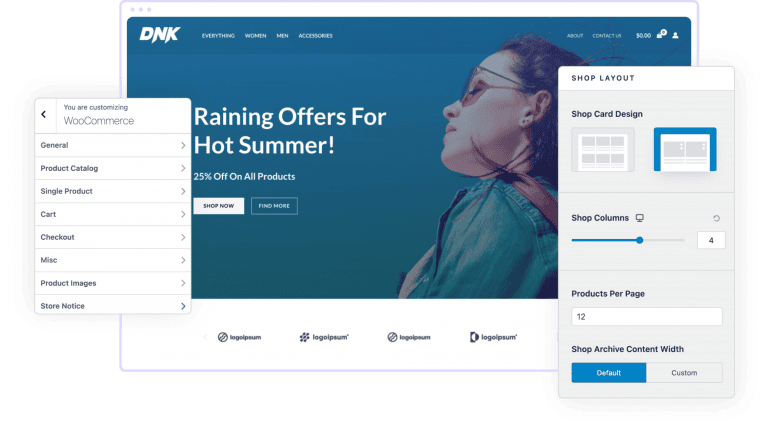
| Color Classification | other than |
|---|---|
| Type of business | B2B enterprise official website |
Interial - Interior and Architecture Elementor Template Suite
Three solutions to build a website, there is always a suitable one for you
Advanced site building (template theme)
Choose the template that meets the appropriate style, and modify it into your company's information as required, with a small amount of modification on the basis of the template.
Premium site (imitation site/by reference site)
Half template and half customization to build a website, on the basis of the template according to your design draft or preferred website to build a website / imitation (at least half of the pages need to use the template design), 65% customers to choose.
High-end customization (independent design)
According to your company's business and product customized website (layout design + copywriting + graphics), in-depth optimization of the station SEO, high conversion rate, speed, good results.
Interial - Interior and Architecture Elementor template suite is created for building versatile websites such as agency, architecture, building, creative, design, interior, portfolio and all other architectural websites without a single line of coding!
The template suite includes more than 20 beautiful ready-to-use page templates. You can build professional-looking websites using the most popular page builder, Elementor, which makes it easy to drag and drop your ideas from the interface.
salient feature
- Modern and Professional Design
- Store Ready Templates
- Fully responsive layout
- Speed optimized for fast loading
- Fully customizable
- Works with most Elementor themes
- No coding required
Includes page templates
- Global Kit Styles - customize fonts and coloring in one place
- classifier for families or businesses e.g. shops, companies
- About Us
- service
- Service Details
- file (paper)
- Portfolio details
- teams
- Team Details
- careers
- Career details
- be witness to
- frequently asked questions
- exposure
- It's coming.
- blog (loanword)
- Stores / Products
- Stores / Product Details
- product truck
- Product Checkout
- My Account Page
- Theme Builder Single Page
- Individual posts for the topic generator
- 404 error page
- Search results for theme generator
- Theme Generator Title
- Theme Builder Footer
Compatible Themes
- Hello Element
- Most of the themes compatible with Elementor
Elementor Pro Features
- caption
- footers
Required plug-ins installed with the kit
- elemental
- ElementsKit lite
- WooCommerce (for store pages)
- Most templates and features require an Elementor Pro upgrade (not included)
How to import templates and blocks
- You need to install the Template Kit Importer plugin to import templates downloaded from Envanto. Then install and activate the Template Kit Importer plugin from Plugins > Add New in WordPress.
- After activating the plugin, go to Tools > Template Toolkit
- Click Upload Template Toolkit ZIP File to browse to your zip file and import it.
- A preview of the template toolkit will appear. Click to view the installed toolkit.
- An orange banner will appear to install the required additional plugins. Click the Installation Requirements button.
- A pop-up window will appear listing the plug-ins that need to be installed and activated. Click Installation Requirements to proceed.
- Click the Import Templates button to start importing templates and blocks.




