New WordPress Template
Experience our WordPress templates right away and create exclusive, efficient and engaging websites!
Click here to start your journey to online success!
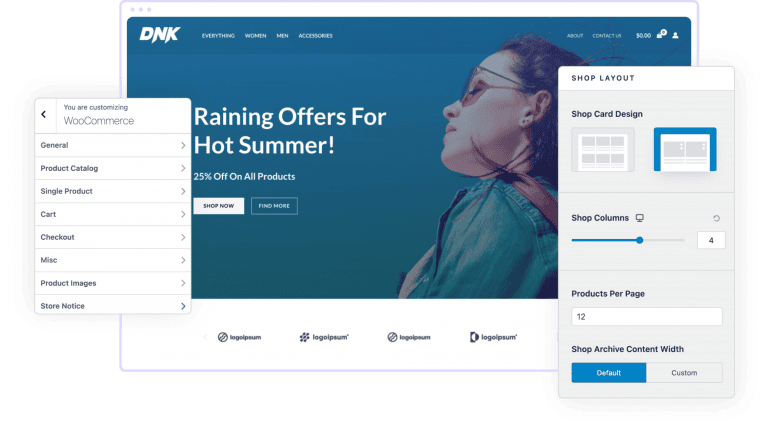
| Color Classification | other than |
|---|---|
| Type of business | B2B enterprise official website |
Granite - Architecture and Building Companies Elementor Template Kit
Three solutions to build a website, there is always a suitable one for you
Advanced site building (template theme)
Choose the template that meets the appropriate style, and modify it into your company's information as required, with a small amount of modification on the basis of the template.
Premium site (imitation site/by reference site)
Half template and half customization to build a website, on the basis of the template according to your design draft or preferred website to build a website / imitation (at least half of the pages need to use the template design), 65% customers to choose.
High-end customization (independent design)
According to your company's business and product customized website (layout design + copywriting + graphics), in-depth optimization of the station SEO, high conversion rate, speed, good results.
Granite - Architecture and Building Companies Elementor Template KitCreated specifically for construction companies, architectural, industrial, manufacturing, mechanical, etc. Granite has a simple, modern and clean design with a 100% responsive layout and is very easy to customize for use by anyone who doesn't need to know anything about coding.
This template suite includes an amazingly well-crafted 14 pages and 16 stunning templates that allow you to build professional-looking websites with just one click.
hallmark
- Using free Elementor (without Elementor Pro)
- Unique and clean design
- 14 ready-to-use pages
- 16 ready-made templates
- Fully responsive layout
- Fully customizable
- Cross-browser compatibility: Chrome, Firefox, Safari, Opera
Templates include
- Global Theme Style
- classifier for families or businesses e.g. shops, companies
- with respect to
- Service 1
- Service 2
- Service Details
- sports event
- common problems
- cost
- teams
- careers
- blog (loanword)
- single post
- exposure
- 404 pages
- caption
- footers
Required plug-ins
- elemental
- ElementsKit lite
- Elementor - Headers, Footers and Blocks
- WPForms lite
- Elementor's DethemeKit
How to install:
- Install and activate the "Envato Elements" plugin from Plugins > Add New in WordPress.
- Download your kit files, do not unzip
- Go to Elements > Installed Kits and click the Upload Template Kit button. You can also automate the import by linking your Elements subscription by clicking Connect Account and then importing under Elements > Template Kits.
- Check the orange banner at the top, then click Installation Requirements to load any plugins used by the suite
- First click Import on the Global Suite Style
- Click Import on one template at a time. These are stored in Elementor under Templates > Saved Templates.
- Go to Pages and create a new page, then click Edit with Elementor.
- Click the gear icon in the lower left corner of the builder to view the page settings and select Elementor Full Width and hide the page title.
- Click the gray folder icon to access the My Templates tab and then import the pages you want to customize.
Setting up global headers and footers in ElementsKit
1. Import header and footer templates
- Go to ElementsKit > Header Footer and select Header and click Add New.
- Give it a title, select the entire site and toggle activation to on
- Click on the template title and edit the content
- Click on the gray folder icon and select the header template to import and update
- Repeat footer
a type of literature consisting mainly of short sketches
This template toolkit uses demo images from Envato Elements. You will need to license these images from Envato Elements in order to use them on your site, or you can replace them with your own.




