New WordPress Template
Experience our WordPress templates right away and create exclusive, efficient and engaging websites!
Click here to start your journey to online success!
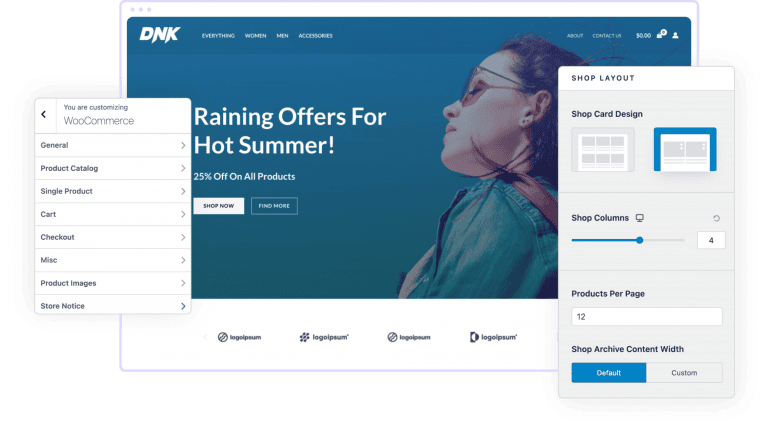
| Color Classification | other than |
|---|---|
| Type of business | B2B enterprise official website |
FrontFive - Creative News Magazine Template Kit
Three solutions to build a website, there is always a suitable one for you
Advanced site building (template theme)
Choose the template that meets the appropriate style, and modify it into your company's information as required, with a small amount of modification on the basis of the template.
Premium site (imitation site/by reference site)
Half template and half customization to build a website, on the basis of the template according to your design draft or preferred website to build a website / imitation (at least half of the pages need to use the template design), 65% customers to choose.
High-end customization (independent design)
According to your company's business and product customized website (layout design + copywriting + graphics), in-depth optimization of the station SEO, high conversion rate, speed, good results.
FrontFive Template Toolkitis a collection of creative and modern pre-designed templates for clean and novel WordPress blogs and is designed for Elementor Pro.
Required plug-ins (will be installed automatically)
- elemental
- Advanced Plugins for Elementor
- Prime Minister's Slider
Included Templates
- HomeNews Magazine
- Home Featured Articles
- Family Newspaper Style
- exposure
- News-Blog
Elementor Pro template (requires Elementor Pro)
- global head
- Global Footer
- Mobile menu popup
- search pop-up
- author page
- single-shot
- Page 404
- category page
- search page
How to install: Install and activate the Envato Elements plugin via Plugins > Add New in WordPress, and then import the toolkit zip under Installed Toolkit by clicking the Import Toolkit button.It is recommended that you have some post content on your site before you start customizing.
The required category configuration must be usedcustomizableHome Layout or post a query before certain content can be displayed.
Configuration Title 1. Import the popup template and header 2. Open the header template in the builder 3. Click the toggle menu or search icon, then click the wrench icon on the "Popup" setting in the link field and select the popup template you want to display. That's it!
This template toolkit uses demo images from Envato Elements. You will need to license these images from Envato Elements to use them on your site, or you can replace them with your own.




