New WordPress Template
Experience our WordPress templates right away and create exclusive, efficient and engaging websites!
Click here to start your journey to online success!
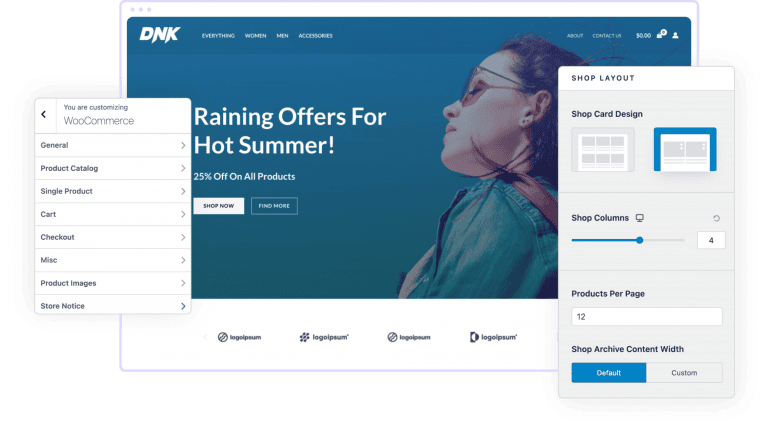
| Color Classification | other than |
|---|---|
| Type of business | B2B enterprise official website |
Fixcom - Cell Phone and Computer Repair Element Template Kit
Three solutions to build a website, there is always a suitable one for you
Advanced site building (template theme)
Choose the template that meets the appropriate style, and modify it into your company's information as required, with a small amount of modification on the basis of the template.
Premium site (imitation site/by reference site)
Half template and half customization to build a website, on the basis of the template according to your design draft or preferred website to build a website / imitation (at least half of the pages need to use the template design), 65% customers to choose.
High-end customization (independent design)
According to your company's business and product customized website (layout design + copywriting + graphics), in-depth optimization of the station SEO, high conversion rate, speed, good results.
Fixcom是移动电话和计算机服务网站的Elementor模板套件。此模板具有干净、现代、简单和专业的外观。您可以轻松地建立专业的手机维修网站及其相关服务,如手机维修、电脑维修、笔记本电脑服务、设备服务、笔记本电脑维修、电脑维护、软件和硬件服务、数据备份,甚至可以在为手机和电脑提供专业服务的同时撰写博客。只需拖放,无需编码。
节省您的时间,使用此元素或模板套件制作手机和计算机服务网站。使用Elementor Page Builder,您可以轻松编辑或自定义它,无需编码,只需拖放即可。
The Elementor Template Toolkit contains page content for the Elementor Page Builder. This toolkit is optimized for the free Hello Elementor theme, but can be used with most themes that support Elementor.
Layout characteristics:
Modern professional design
Building with Elementor Pro
100% responsive and mobile friendly
12+ pre-built templates
Open Userization
Template Toolkit built with Elementor Hello theme
*Zip中包含的内容:
homepage
About Us
appointment
Contact Us
Frequently Asked Questions
Archived Blogs
Error 404
single column
pricing plan
service
single service
teams
Global Style
header
footers
Some templates and features (not included) require an upgrade to Elementor Pro
How to use the Template Toolkit:
Install and activate the "Envato Elements" plugin from Plugins > Add New Plugin in WordPress.
Download the toolkit file, do not unzip it
Go to Elements > Installed Kits and click the Upload Template Kit button. You can also link your Element subscription by clicking Connect Account and then Import under Element > Template Toolkit to import automatically.
Check the orange banner at the top and click on "Installation Requirements" to load any plug-ins used by the toolkit
First click Import on the Global Toolkit Style
Click Import on one template at a time. These are stored in Elementor under Templates > Saved Templates.
Go to Pages and create a new page, then click Edit with Elementor
Click the gear icon at the bottom left of the builder to view the page settings, then select Element or Full Width and hide the page title
Click the gray folder icon to access the My Templates tab and then import the pages you want to customize.
If you have Elementor Pro, you can customize the header and footer under Theme Builder.




