New WordPress Template
Experience our WordPress templates right away and create exclusive, efficient and engaging websites!
Click here to start your journey to online success!
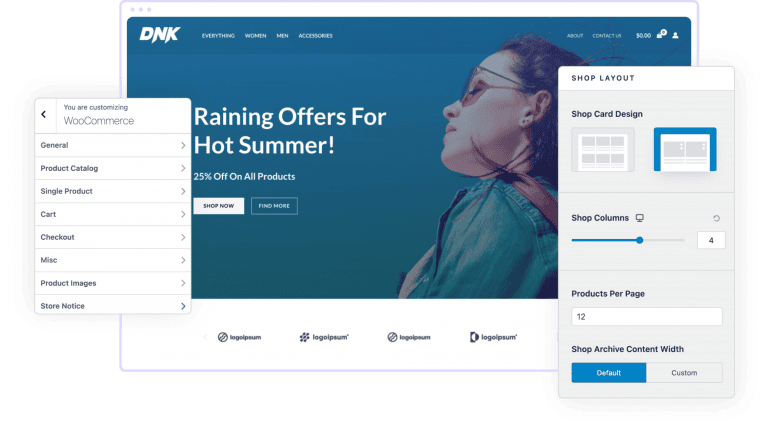
| Color Classification | other than |
|---|---|
| Type of business | B2B enterprise official website |
Digiest - Creative Agency Elementor Toolkit
Three solutions to build a website, there is always a suitable one for you
Advanced site building (template theme)
Choose the template that meets the appropriate style, and modify it into your company's information as required, with a small amount of modification on the basis of the template.
Premium site (imitation site/by reference site)
Half template and half customization to build a website, on the basis of the template according to your design draft or preferred website to build a website / imitation (at least half of the pages need to use the template design), 65% customers to choose.
High-end customization (independent design)
According to your company's business and product customized website (layout design + copywriting + graphics), in-depth optimization of the station SEO, high conversion rate, speed, good results.
This modern Elementor template suite is perfect for creating websites for creative digital agencies and design studios. Also perfect for individuals, freelancers, designers, photographers and other creatives.
Page templates are included:
- classifier for families or businesses e.g. shops, companies
- with respect to
- exposure
- service
- Service Details
- collection
- Portfolio Details
- testimonials
- teams
- common problems
- Pricing, and
- Error 404 page
Some of the templates include
- number one spot on a list
- footers
hallmark
- 12 ready-made installation page templates
- Easy-to-build headers and footers
- Elementor and all required plug-ins are free versions!
Requires plug-in
- elemental
- ElementsKit
- Headers, footers and blocks
- formality
How to Import Metform Custom Forms
- Importing metform templates
- Import the template where the form should appear and edit it in Elementor. -Click on the "Metform" widget in the column where the form should exist and then click on "Edit Form".
- Select New, keep the blanks selected, and then click the Edit Form button
- Click on the "Add Template" gray folder button.
- Click on the "My Templates" tab.
- Select the imported metform template and click Insert.
- Once the template is loaded, click Update.
Demo Pictures
This template toolkit uses demo images from Envato Elements. You will need to license these images from Envato Elements to use them on your site, or you can replace them with your own.




