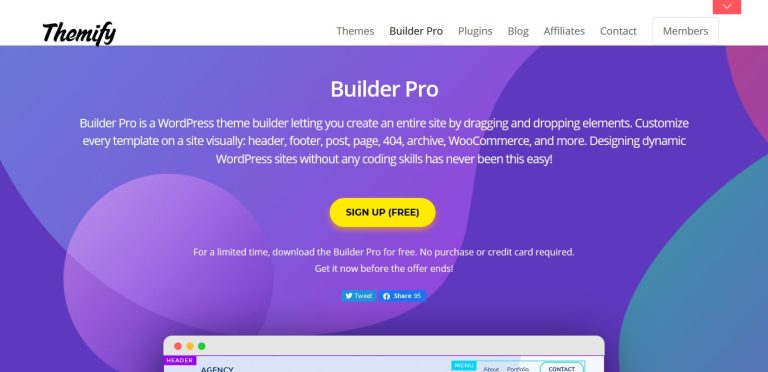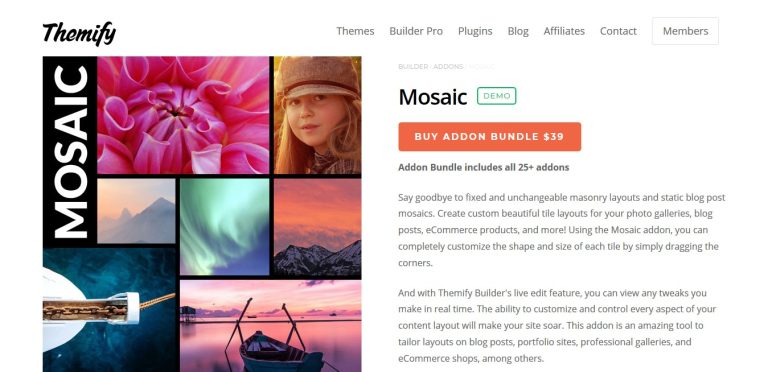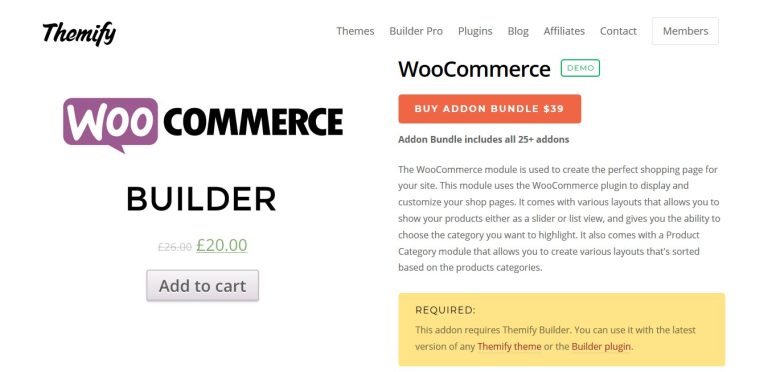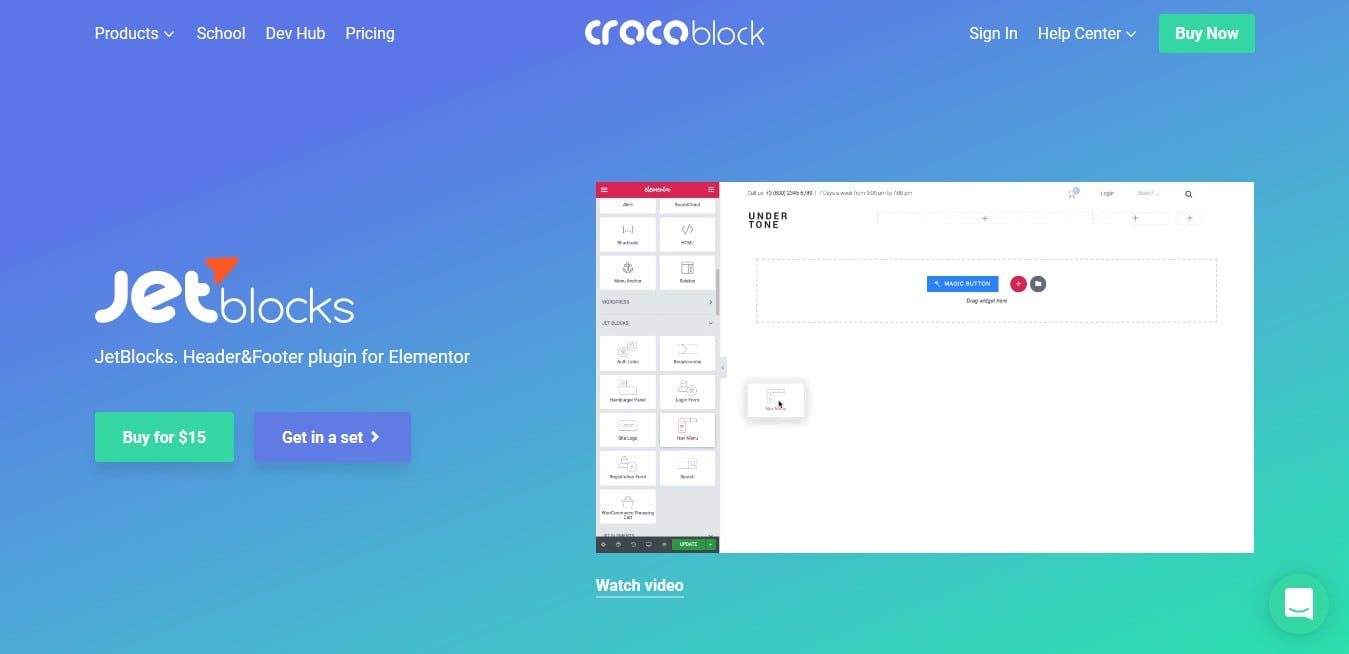
This plugin is a GPL licensed product and is safe and legal. Click to learn whatGPL licenseClick to learnWordPress official website about the GPL. Simply put the plugin/theme source code open source sharing using the GPL agreement can be legally and freely changed, used, and distributed.
The company that owns the plugin/theme mentioned in the title of this item is not affiliated with us in any way, and the company has not licensed its products or brands to us. This product is a distribution of the plugin/theme mentioned in the title, created by a third party company/developer and redistributed by us under the terms of the General Public License (GPL).
We use the plugin/theme name for the sole purpose of identifying the plugin/theme on which this GPL merchandise is based, with the intention of helping users better understand the functionality and possible application scenarios of this product of ours, and in no way to impersonate or mislead. This merchandise is sold under and respects the terms of the GPL license agreement and ensures that users are aware that they are acquiring a distribution of the plugin/theme based on an open source license. They are allowed to view, modify and redistribute the software to promote its free use and development.

Download GPL Crocoblocks JetBlocks 1.3.13 Per For Creating Headers & Footers
- Includes all advanced features
- Using the GNU GPL license (key)
- 100% malware-free: checked by Virustotal
- 24/7 pre and post sales support
- Available on unlimited domains
- Includes 2 years of free updates
- Invalid activation version appended under GPLv2
JetBlocks is one of those plugins that provide some essential functionality, instead of bulking up the widgets with different effects and animations. It’s simple, but all of these are useful, and you won’t find a website that lacks many of these.
Navigation menu, site logo, hamburger menu, and shopping cart are types of widgets that you will find here. They may seem completely different, but actually, similarities are present there. The thing that connects them all is that they are most likely found in a header or footer section of a page.
Others may include login forms, hamburger panels, authentication links, registration forms, and search bars. There is no need to write a single line of code, either making it even easier to use.
Another interesting aspect of all the widgets is that each of these could be kept in the field of view. We call this sticking objects. Apply it to some alerts or information tabs, and you’ve got an excellent solution for keeping some parts of websites visible in each area!
There are not many customization options around here. There are almost none actually. Everything is straightforward, and it is to be expected. It may sound unbelievable that somebody is paying for static widgets, but there’s nothing to complain about here.