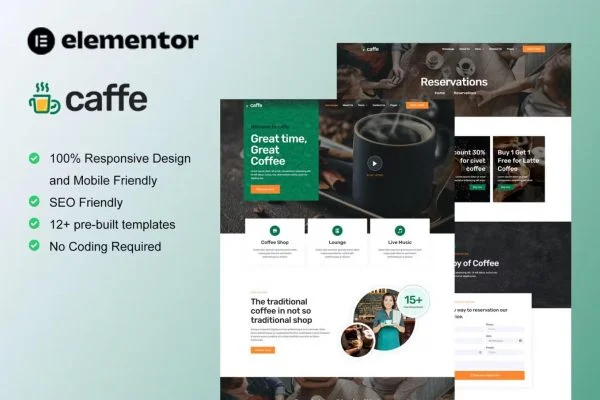New WordPress Template
Experience our WordPress templates right away and create exclusive, efficient and engaging websites!
Click here to start your journey to online success!

| Color Classification | other than |
|---|---|
| Type of business | B2B enterprise official website |
Caffe - Coffee stores and cafes Elementor template suite
Three solutions to build a website, there is always a suitable one for you
Advanced site building (template theme)
Choose the template that meets the appropriate style, and modify it into your company's information as required, with a small amount of modification on the basis of the template.
Premium site (imitation site/by reference site)
Half template and half customization to build a website, on the basis of the template according to your design draft or preferred website to build a website / imitation (at least half of the pages need to use the template design), 65% customers to choose.
High-end customization (independent design)
According to your company's business and product customized website (layout design + copywriting + graphics), in-depth optimization of the station SEO, high conversion rate, speed, good results.
Caffe is an Elementor template toolkit for coffee shop and cafe websites. It has 12 pre-made templates with a modern, clean and professional look. You can easily build modern coffee shop and cafe websites, cafes, coffee houses, coffee shops, baristas, coffee production companies and more. Just drag and drop, no coding required.
The Elementor Template Kit contains page content for the Elementor page builder. The kit is optimized for the free Hello Elementor theme, but can be used with most themes that support Elementor.
Layout features:
- Clean, modern and professionally designed
- Building with Elementor Pro
- 100% responsive and mobile friendly
- 12+ pre-built templates
- Easy to customize
- Template Toolkit built with Elementor Hello Theme
What is contained in the Zip:
- homepage
- About Us
- Archived Blogs
- Error 404
- single post
- Contact Us
- frequently asked questions
- art galleries
- menu
- promote
- booking
- teams
- Global Style
- caption
- footers
Required plug-ins installed with the kit
- Element Pack Lite
- ElementsKit lite
- Material Design Icons for Page Builders
- Advanced Plugins for Elementor
Some templates and features require an upgrade to Elementor Pro (not included)
How to use the template kit:
- Install and activate the "Envato Elements" plugin from Plugins > Add New in WordPress.
- Download your kit files, do not unzip
- Go to Elements > Installed Kits and click the Upload Template Kit button. You can also automate the import by linking your Elements subscription by clicking Connect Account and then importing under Elements > Template Kits.
- Check the orange banner at the top, then click Installation Requirements to load any plugins used by the suite
- First click Import on the Global Suite Style
- Click Import on one template at a time. These are stored in Elementor under Templates > Saved Templates.
- Go to Pages and create a new page, then click Edit with Elementor.
- Click the gear icon in the lower left corner of the builder to view the page setup and select Elementor Full Width and hide the page title
- Click the gray folder icon to access the My Templates tab and then import the pages you want to customize.
If you have Elementor Pro, you can customize the header and footer under Theme Builder.