New WordPress Template
Experience our WordPress templates right away and create exclusive, efficient and engaging websites!
Click here to start your journey to online success!
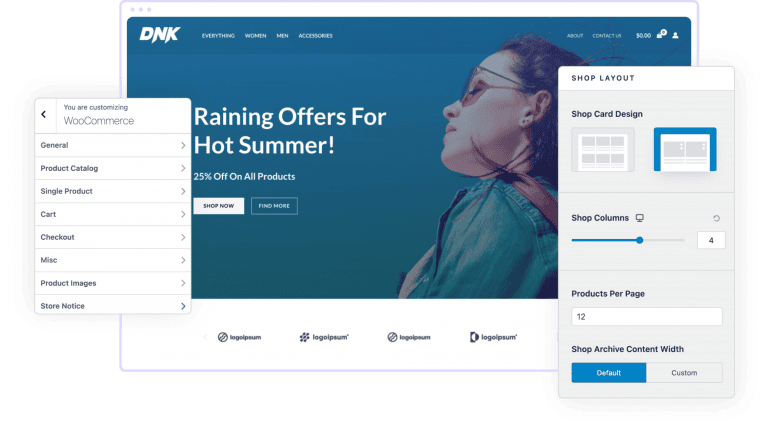
| Color Classification | other than |
|---|---|
| Type of business | B2B enterprise official website |
Arpent - Interior Design and Architectural Elements Template Kit
Three solutions to build a website, there is always a suitable one for you
Advanced site building (template theme)
Choose the template that meets the appropriate style, and modify it into your company's information as required, with a small amount of modification on the basis of the template.
Premium site (imitation site/by reference site)
Half template and half customization to build a website, on the basis of the template according to your design draft or preferred website to build a website / imitation (at least half of the pages need to use the template design), 65% customers to choose.
High-end customization (independent design)
According to your company's business and product customized website (layout design + copywriting + graphics), in-depth optimization of the station SEO, high conversion rate, speed, good results.
Arpent - Interior Design and Architectural Elements Template KitCreated for interior design, exterior design, residential design, furniture design, architecture and more, Arpent has a simple, modern and clean design with a 100% responsive layout and is very easy to customize and can be used by anyone without having to understand coding.
This template toolkit includes amazingly well-crafted 13 pages and 16 stunning templates that allow you to build professional-looking websites with just one click.
hallmark
- Using free Elementor (without Elementor Pro)
- Unique and clean design
- 13 ready-to-use pages
- 16 ready-made templates
- Fully responsive layout
- Fully customizable
- Cross-browser compatibility: Chrome, Firefox, Safari, Opera
Templates include
- Global Theme Style
- classifier for families or businesses e.g. shops, companies
- with respect to
- service
- sports event
- common problems
- cost
- course of events
- teams
- blog (loanword)
- single post
- exposure
- It's coming.
- 404 pages
- caption
- Header Offcanvas
- footers
Required plug-ins
- elemental
- ElementsKit lite
- Elementor - Headers, Footers and Blocks
- Elementor's top effect
- WPForms lite
- Elementor's DethemeKit
How to install:
- Install and activate the "Envato Elements" plugin from Plugins > Add New in WordPress.
- Download your kit files, do not unzip
- Go to Elements > Installed Kits and click the Upload Template Kit button. You can also automate the import by linking your Elements subscription by clicking Connect Account and then importing under Elements > Template Kits.
- Check the orange banner at the top, then click Installation Requirements to load any plugins used by the suite
- First click Import on the Global Suite Style
- Click Import on one template at a time. These are stored in Elementor under Templates > Saved Templates.
- Go to Pages and create a new page, then click Edit with Elementor.
- Click the gear icon in the lower left corner of the builder to view the page settings and select Elementor Full Width and hide the page title.
- Click the gray folder icon to access the My Templates tab and then import the pages you want to customize.
Setting up global headers and footers in ElementsKit
- Importing header and footer templates
- Go to ElementsKit > Header Footer and select Header and click Add New.
- Give it a title, select the entire site and toggle activation to on
- Click on the template title and edit the content
- Click on the gray folder icon and select the header template to import and update
- Repeat footer




