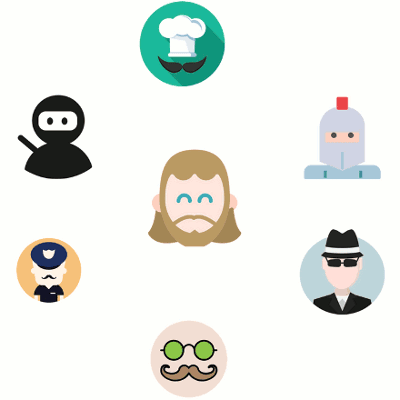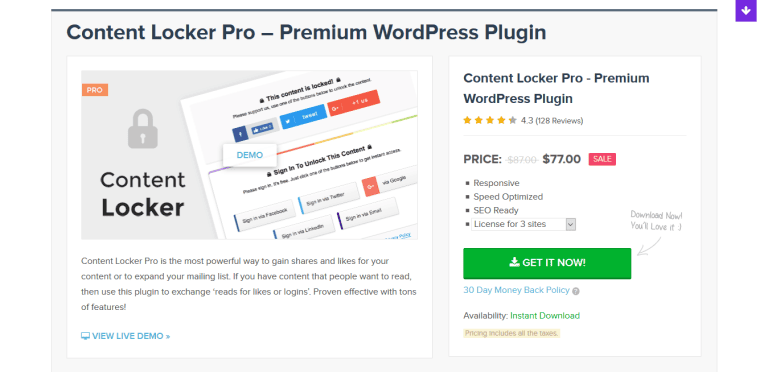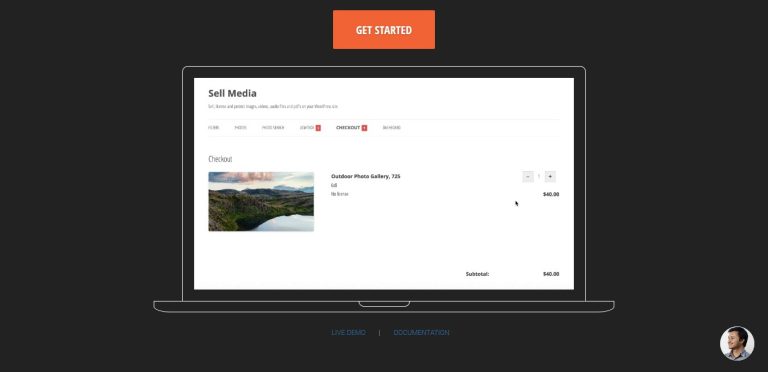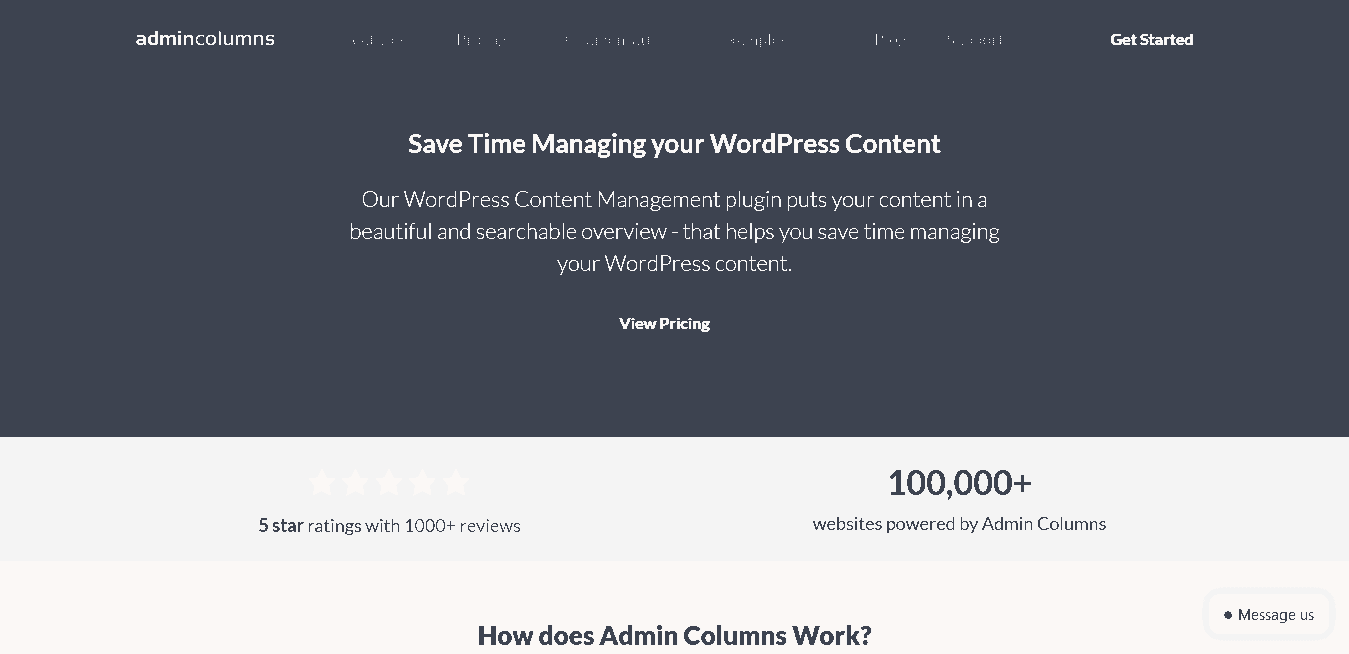
Dieses Plugin ist ein GPL-lizenziertes Produkt und ist sicher und legal. Klicken Sie, um zu erfahren, wasGPL-VereinbarungKlicken Sie zum LernenWordPress offizielle Website über die GPL. Einfach ausgedrückt: Der Plugin-/Theme-Quellcode, der unter der GPL-Vereinbarung als Open Source zur Verfügung gestellt wird, kann legal und frei verändert, verwendet und verbreitet werden.
Das Unternehmen, dem das im Titel dieses Artikels erwähnte Plugin/Thema gehört, ist in keiner Weise mit uns verbunden, und das Unternehmen hat seine Produkte oder Marken nicht an uns lizenziert. Bei diesem Produkt handelt es sich um eine Distribution des im Titel genannten Plugins/Themas, das von einem Drittunternehmen/Entwickler erstellt und von uns unter den Bedingungen der General Public Licence (GPL) weitergegeben wurde.
Wir verwenden den Namen des Plugins/Themas ausschließlich zur Identifizierung des Plugins/Themas, auf dem diese GPL-Ware basiert, mit der Absicht, den Nutzern zu helfen, die Funktionalität und die möglichen Anwendungsszenarien dieses Produkts von uns besser zu verstehen, und in keiner Weise, um sich auszugeben oder in die Irre zu führen. Dieses Produkt wird unter den Bedingungen der GPL-Lizenzvereinbarung verkauft und stellt sicher, dass die Benutzer wissen, dass sie eine Distribution des Plugins/Themas erwerben, die auf einer Open-Source-Lizenz basiert. Sie dürfen die Software ansehen, verändern und weitergeben, um ihre freie Nutzung und Entwicklung zu fördern.

GPL Admin Columns Pro 6.4.11 herunterladen - WordPress Plugin
- Enthält alle erweiterten Funktionen
- Verwendung der GNU GPL-Lizenz (Schlüssel)
- 100% frei von Malware: geprüft von Virustotal
- 24/7 Unterstützung vor und nach dem Kauf
- Verfügbar für unbegrenzte Domains
- Inklusive 2 Jahre kostenlose Updates
- Ungültige Aktivierungsversion unter GPLv2 beigefügt
Admin Columns Pro Main Features
Admin Columns Pro is available in both free and premium versions. Here are the features for the premium version:
• Add, remove, and edit columns on overview pages for posts, pages, media, users, categories, comments, taxonomies, and more.
• Sort and edit columns for custom post types and taxonomies.
• Choose from over 160 columns for many content types (e.g., author name, categories, tags, featured images), allowing you to customize your list/overview page the way you want.
• Label columns however you wish—you can even add icons to column headers.
• Sort the left to right order of columns through dragging and dropping, without any coding.
• Sort and filter column data based on your chosen criteria.
For example, you can sort column data based on post length, number of comments, image size, and more. Or you can filter column data by products, posts by a specific author, or by ranges to quickly find the content information you’re looking for. You can also save and label your filters.
• Admin Columns Pro offers taxonomy columns and the ability to edit your custom fields from the overview page.
• Import/export your column setup for moving between domains, saving presets for use with different column setups, or backing up.
• Save time with the ability to select any field and do inline edits of content directly within your columns. For example, through its compatibility with the Yoast SEO plugin, you can check your posts for SEO titles, descriptions, and focus keywords from the WordPress admin without having to open individual posts to make changes.
• Create and save column sets, make column sets available based on roles or users, and choose different sets from the drop-down menu.
• Create custom date displays for your overview pages.
• Supports unlimited columns with horizontal scrolling (for desktop and mobile devices) for columns that go beyond the screen viewport.
• Determine column widths based on pixels, percentage, or automatically.
• Available in many languages.